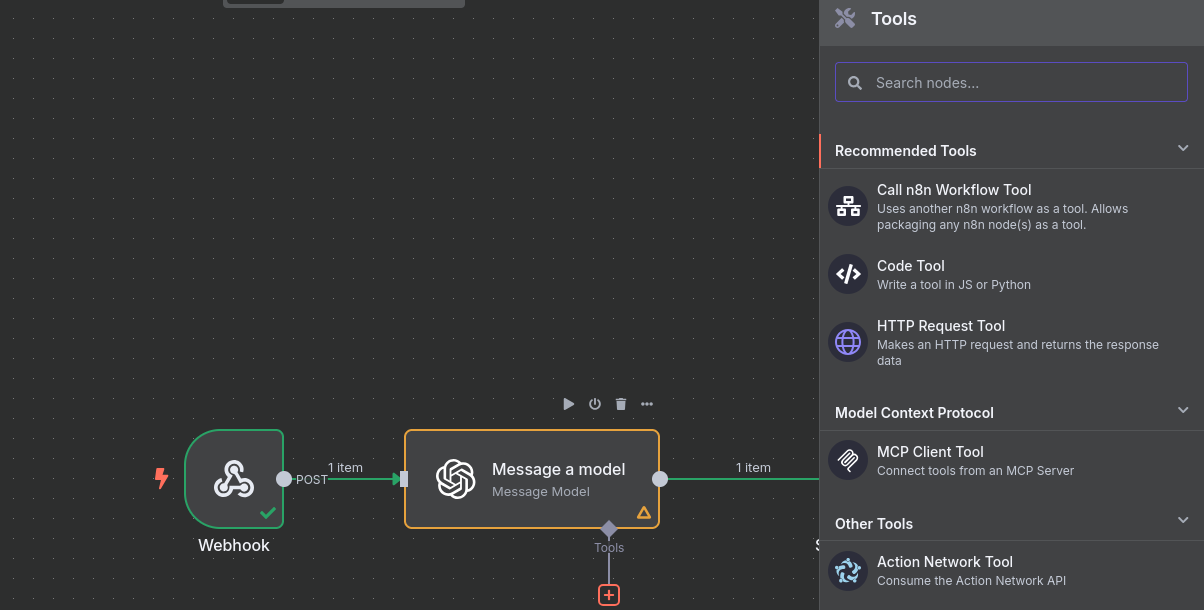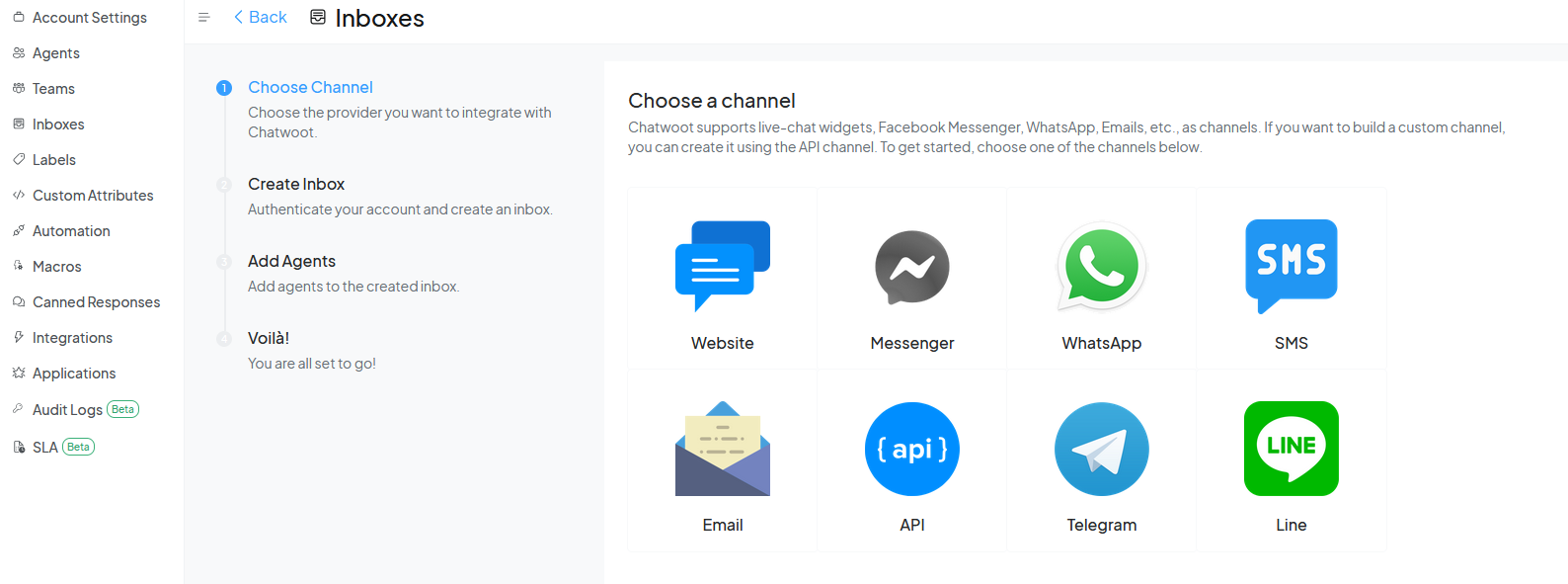Everything can be embeded. OpenAI Agent Builder.
Tl;DR
Artifacts that you might want to embed into your websites.
Intro
Chatwoot has some basic CRM features (contact management, conversation history) but is mainly a helpdesk and messaging platform, not a dedicated CRM.
There are other chatbots thought
Chatbots
LLM agents built for control. Designed for real-world use. Deployed in minutes.
Flowise
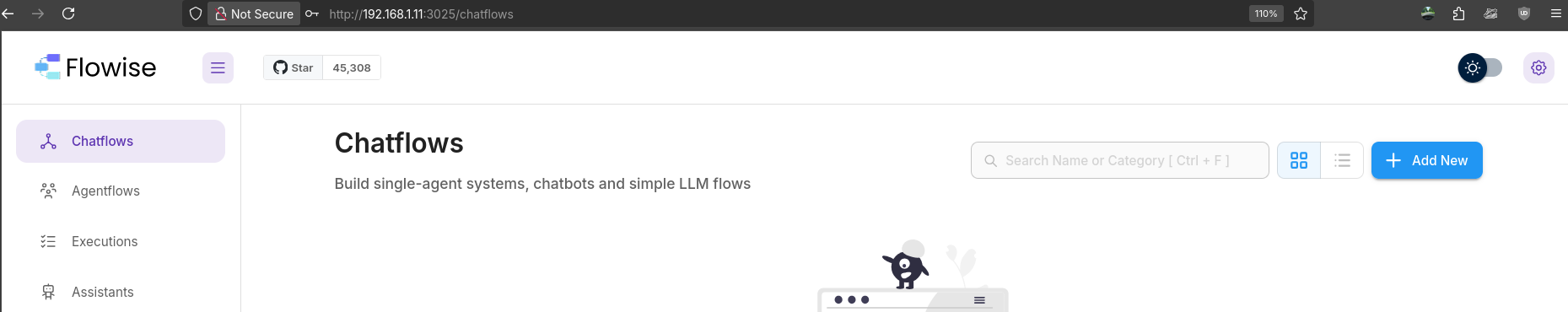
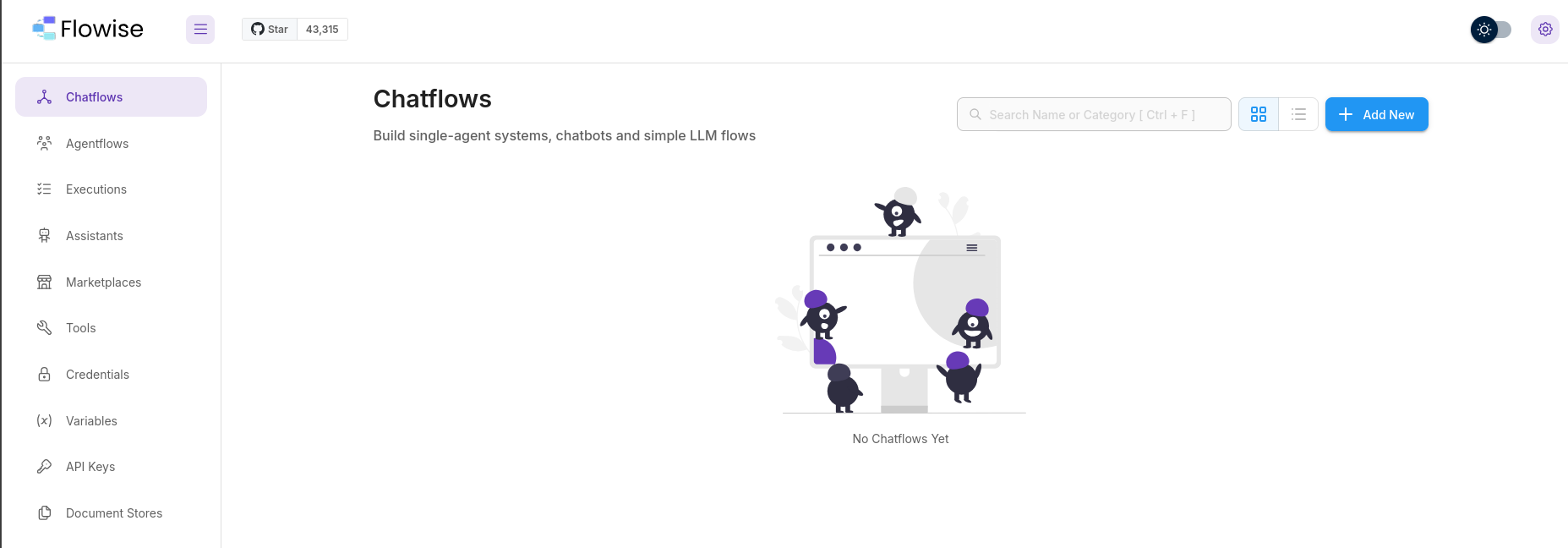
Remember that there is a Flowise Python SDK, that you could connect, for example to Streamlit.
See a example and the flowise docs
But most importantly, can flowise be embeded into a website and reply to business questions?
n8n
If you’ve heard about make or zapier, you ve heard about n8n
Specially after fireship video…
…And all the no Code automation / AI we can do now with n8n.
Yea, and all those youtubers selling their automation agency
Bottom line here: n8n is very simple to get for free
n8n chat
- https://github.com/symbiosika/n8n-embedded-chat-interface - A simple Chat interface to embed on your website to chat with an n8n AI Flow
- https://www.npmjs.com/package/@n8n/chat?activeTab=readme
This thing can even work with whatsapp:
OpenAI Agent Builder
I recently read: https://openai.com/index/introducing-agentkit/
OpenAI Agent Builder is a visual, drag-and-drop platform for creating and managing multi-step AI agent workflows without needing to write code from scratch.
It uses nodes representing different functions—such as calling language models, connecting to external tools or services, adding conditional logic, data transformation, and safety guardrails—that users link together to design complex AI agents and automations.
Key features include:
- A visual canvas for building and versioning AI workflows.
- Support for multi-agent orchestration and branching logic.
- Integration with external or internal company tools via MCP (Managed Connector Protocol) servers instead of traditional APIs or webhooks.
- Ability to add conditional branches (If/Else), loops, and human-in-the-loop approvals.
- Exporting the created agent workflows as code (TypeScript/Python) for further customization.
- Deployable through OpenAI’s ChatKit for embedding in chat applications, or standalone via SDK.
Agent Builder suits both developers and non-technical users: non-coders can quickly build basic agents with drag-and-drop nodes, while developers can export and expand code. It accelerates AI agent development by simplifying workflow composition while ensuring production-ready standards with guardrails for safety, moderation, and data handling.
Example use case: building a customer service agent with intent classification, conditional routing, and specialized responses with rich outputs, all visually composed and tested before deployment.
In summary, OpenAI Agent Builder democratizes AI agent creation by making it fast, code-light, and flexible, supporting sophisticated AI-driven workflows that integrate seamlessly with a range of external systems.[4][5][6]
https://platform.openai.com/docs/guides/agent-builder
Yes, you can embed an OpenAI Agent built with the Agent Builder using tools like the ChatKit widget or through the Agent Builder’s SDK.
The platform allows you to create interactive agents with customizable workflows and output formats such as widgets that can be embedded within applications or chat interfaces.
However, there are some current limitations, such as incomplete support for workflows involving MCP nodes in the SDK, and the system primarily supports OpenAI models, which may influence flexibility.
If you want to integrate these agents into your own product or website, you can use the provided embedding options from the Agent Builder, such as embedding interactive widgets or leveraging the SDK once it supports your desired features.
Keep in mind that this technology is still evolving and some functionality may improve or expand in the near future.[1]
OpenAI Agent Kit vs…n8n?
Build a production-grade AI Agent in just 20 mins!
— Akshay 🚀 (@akshay_pachaar) December 11, 2024
That too with 100% open-source tools👇
Building agent-native apps is challenging, and a lot of it boils down to not having appropriate tooling.
But this is changing! ✨
CoAgents, an open-source framework by @CopilotKit that… pic.twitter.com/ozwdMi5i6r
https://platform.openai.com/docs/guides/chatkit
https://platform.openai.com/docs/guides/chatkit#add-chatkit-to-your-frontend
https://widgets.chatkit.studio/gallery/card
https://github.com/openai/openai-chatkit-advanced-samples
https://openai.github.io/chatkit-python/server/
CopilotKit
MIT | React UI + elegant infrastructure for AI Copilots, AI chatbots, and in-app AI agents. The Agentic last-mile 🪁
Live Chats
Crisp Chat is a customer messaging platform that provides live chat, automated chatbots, multi-channel messaging, and helpdesk tools for websites and businesses.
Open Source Alternatives: An OS equivalent to Crisp Chat would include platforms that allow you to host similar live chat and support features yourself.
- Chatwoot: A widely known open-source customer support platform offering live chat, multi-channel inbox (including email, WhatsApp, and others), automation, analytics, and team collaboration tools.
- Papercups: An open-source live chat system that can be embedded in websites; it supports automated replies, integrations, and a customizable widget.
- LiveHelperChat: Another option, providing live chat and visitor tracking functionality with self-hosting control.
| Platform | Main Features | Hosting | Integrations |
|---|---|---|---|
| Crisp Chat | Live chat, chatbots, automation | Cloud (SaaS) | Extensive; proprietary |
| Chatwoot | Live chat, multi-channel inbox | Self-hosted, Cloud | Slack, Email, WhatsApp |
| Papercups | Live chat, automation | Self-hosted | Slack, Zapier, Email |
| LiveHelperChat | Live chat, visitor tracking | Self-hosted | Limited |
All open-source options let you self-host and customize the software according to your needs, offering most of the core features provided by Crisp Chat, though integrations and advanced automation tools may vary.
If privacy, customizability, or avoiding subscription costs are priorities, Chatwoot and Papercups are two of the strongest open-source choices currently available.
ChatWoot
Chatwoot is primarily a customer engagement and communication platform, not a full-featured CRM (Customer Relationship Management) system.
It centralizes conversations from channels like web chat, email, and social media, helps manage tickets, stores customer contact details, provides analytics, and supports automation features like chatbots.
You can say that its OSS ZenDesk: You ask something via email and the CS team will handle it
However, while Chatwoot includes some CRM-like capabilities—such as managing and viewing customer profiles, conversation history, and team collaboration—it does not offer the depth of sales pipeline management, deal tracking, or marketing automation found in specialized CRM software like Salesforce or HubSpot.
Chatwoot can integrate with actual CRM systems to synchronize customer data for a more complete workflow.
Like to Odoo or GHL some marketers use
Who is using chatwoot?
- The people of Monero (when you disable privacy badger in FF) https://monero.com/wallets#
- https://www.solidtime.io/
This is a Selfhosted & OSS https://github.com/solidtime-io/solidtime with cool time tracking and invoicing features
How to Embed ChatWoot into a Website
If you already have your Wordpress / Ghost / SSG site ready, get the js script from your Chatwoot instance and include it in your website body.
Chatwoot + Astro 👈
- https://www.chatwoot.com/docs/product/channels/live-chat/create-website-channel
- Then, copy the Configuration Messenger script (adapt the :3000 or the one you chose port, if needed)
- Find
base-layout.astro- Include it before
- Find
- Then, copy the Configuration Messenger script (adapt the :3000 or the one you chose port, if needed)