Getting started with Flask. Deploying Flask with NGINX.
Intro
A friend asked me recently to help him to setup Python and he alredy made his first Web App!
I had to get a little bit familiar with this Python Framework before writing this though.
But is basically a Python way to do web-apps, similary to DASH or streamlit frameworks.
And we got his Flask App with https and custom domain.
A Flask App configured on a server, publically, ready for anyone to use.
Flask 101
Wait wait…what is Flask doing?
Flask is one of the Python web frameworks.
- The main Flask file is named
__init__.py, this indicates that your Flask application is structured as a package.- You can run it with:
flask run
- You can run it with:
How to Setup Flask 📌
- Flask Installation:
pip install Flask #https://pypi.org/project/Flask/- Basic Flask Application Structure:
from flask import Flask
app = Flask(__name__)
@app.route('/')
def home():
return 'Hello, World!'
if __name__ == '__main__':
app.run(debug=True)Concepts for Flask | WSGI 📌
WSGI, which stands for Web Server Gateway Interface.
Is a standard interface between web servers and Python web applications or frameworks.
It allows different web servers and Python applications to communicate with each other in a standardized way.
Routing:
- Define routes using the
@app.route()decorator, mapping URLs to functions.
- Define routes using the
Request and Response:
- Access request data via
flask.request(e.g.,request.method,request.args,request.form). - Return responses using strings, HTML templates, JSON, etc.
- Access request data via
Templates:
- Use Jinja2 templates for rendering HTML:
<!doctype html> <html> <head><title>{{ title }}</title></head> <body> <h1>{{ message }}</h1> </body> </html>
- Use Jinja2 templates for rendering HTML:
Static Files:
- Serve static files (CSS, JS, images) from the
staticdirectory.
- Serve static files (CSS, JS, images) from the
Forms and User Input:
- Handle forms using
request.formfor POST data, and validate inputs as needed.
- Handle forms using
Flask Extensions:
- Extend functionality with various extensions (e.g., Flask-SQLAlchemy for database, Flask-Migrate for migrations, Flask-WTF for forms).
Error Handling:
- Customize error pages using error handlers:
@app.errorhandler(404) def not_found(error): return 'Page not found', 404
- Customize error pages using error handlers:
Deployment:
- Use production-ready servers like Gunicorn or uWSGI for deployment.
Documentation and Resources:
- Official Flask Documentation: Flask Documentation
- Community Resources: Flask tutorials, forums, and GitHub repositories for additional learning and examples.
Jinja Templates for Flask 📌
What is Jinja2?
- Jinja2 is a powerful templating engine for Python, commonly used with web frameworks like Flask. It enables the creation of dynamic HTML pages by embedding Python-like expressions in HTML documents.
Syntax:
- Jinja2 uses a straightforward syntax that includes:
- Variables: Encapsulated in double curly braces
{{ variable }}to output the value of a variable. - Control Structures: Such as loops and conditionals, defined with
{% %}tags.- Example of a loop:
<ul> {% for item in items %} <li>{{ item }}</li> {% endfor %} </ul>
- Example of a loop:
- Variables: Encapsulated in double curly braces
- Jinja2 uses a straightforward syntax that includes:
Filters:
- Jinja2 supports filters to modify variables for output. Filters are applied using the pipe symbol (
|). - Example:
{{ username|capitalize }} <!-- Capitalizes the username -->
- Jinja2 supports filters to modify variables for output. Filters are applied using the pipe symbol (
Template Inheritance:
- Jinja2 supports inheritance, allowing the creation of a base template that can be extended in other templates. This promotes reusability and cleaner code.
- Example:
<!-- base.html --> <html> <head><title>{% block title %}My Site{% endblock %}</title></head> <body> <header>{% block header %}Header{% endblock %}</header> <main>{% block content %}{% endblock %}</main> <footer>Footer</footer> </body> </html><!-- page.html --> {% extends "base.html" %} {% block title %}Home{% endblock %} {% block content %} <h1>Welcome to My Site</h1> {% endblock %}
Whitespace Control:
- Jinja2 provides mechanisms to control whitespace, which can help maintain a clean output.
- Example:
- Using
-{%and-%}will strip whitespace around control statements.
- Using
Security:
- Jinja2 automatically escapes variables to prevent Cross-Site Scripting (XSS) attacks, unless explicitly marked as safe.
- Example:
{{ user_input|safe }} <!-- Outputs raw HTML -->
Integration with Flask:
- In Flask, Jinja2 is the default templating engine. Templates are typically stored in a
templatesdirectory and rendered using therender_templatefunction. - Example:
from flask import Flask, render_template app = Flask(__name__) @app.route('/') def home(): return render_template('home.html', username='John Doe')
- In Flask, Jinja2 is the default templating engine. Templates are typically stored in a
Conclusion:
- Jinja2 templates provide a robust way to create dynamic web pages in Python applications. With powerful features like variable rendering, control structures, template inheritance, and filters, it enables developers to maintain clean and efficient code for rendering HTML.
Example - Flask Project Structure 📌
/flask_project_app
│
├── /app
│ ├── __init__.py (the main file)
│ ├── routes.py (App routes - all the route (URL) definitions for your Flask app. Routes define the different endpoints that users can access in the web application.
)
│ ├── /DbModels (your database models - contains the definitions for the database models that represent the structure of the data in your application.)
│ └── models.pyEach route is tied to a specific URL pattern and a function that Flask will call when that URL is visited. These functions are known as view functions.
- They usually handle requests, interact with the database or other logic, and return responses (such as rendering an HTML page or sending JSON data).
- Keeping route definitions in routes.py ensures that the main application file (like your
__init__.py) doesn’t get cluttered with all the URL logic. It allows you to keep things organized, especially as your application grows. When there are many routes, they can even be split into multiple files for different parts of the app (e.g., auth_routes.py, admin_routes.py).
Placing your models in a dedicated
models.py(or even splitting into multiple files for large applications) keeps all your database-related code in one place. It improves maintainability by decoupling the data structure from the business logic (routes) and app initialization.
To run a flask app, do:
flask runAnd the UI will appear at: localhost:5000
DASH uses Flask!
Dash, a web application framework for Python, is primarily built on top of Flask.
Dash utilizes Flask as its underlying web server and integrates several other libraries and components to facilitate the development of interactive web applications, particularly for data visualization.
Deploying a Flask App like a Pro
Let’serve the Flask App with a Cloud Server.
With https and custom domain.

- Get a server, for example with Hetzner
- Setup the server with docker and all goodies
- Portainer is recommended for UI container management
- Clone your Flask App into the server, build the container (similarly like for a DASH App)
- Run your containerized Flask App with Docker-Compose - similar to this one
Now your App is running! but you can just access it via the Server IP and the port 5000
- To get https and your custom domain for the Flask App, use NGinX Proxy Manager as another container
- Point your DNS to the Server IP as an A record (with whatever domain registrar you chose)
DuckDNS is a Free Option | We made it with Cloudflare Domains 📌
- If you need something free, you can try with a duckdns subdomain:
- Remember to add the DSN Challenge with the duckDNS token when you’ll be at the SSL tab (I placed 60s as propagation)
- To get https with NGINX on a custom domain bought at Cloudflare…
- Get the Cloudflare API Token
- Go to Edit zone DNS. Zone Resources -> Include all zones (or a specific domain only) and create it. Add it as
dns_cloudflare_api_token= - Thanks to TechHut, DistroDomain for the related YT Videos
- In NginX UI, you will add the: container name and port of the Flask App
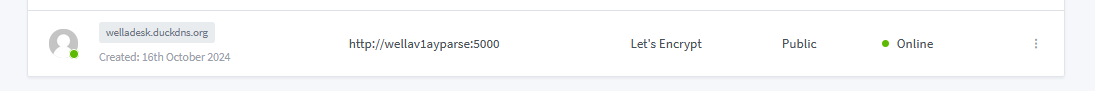
This is how the Python Flask APP https got configured:
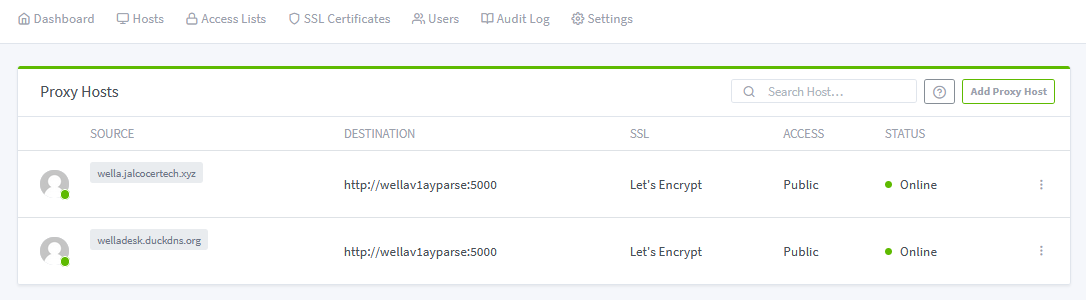
Useful CLI commands to manage your Server for the Flask App 📌
The HTTPs config, works with DNS proxied with Cloudflare and also without it:
ping 188.public.server.IP
ping wella.jalcocertech.xyz #dns might take a while to propagate
ping flask.jalcocertech.xyz #also works if cloudflare DNS record is proxied
ping welladesk.duckdns.orgIf you proxy it, your server IP will be hidden.
version: "3"
services:
app:
image: 'jc21/nginx-proxy-manager:latest'
restart: unless-stopped
container_name: nginx
ports:
# These ports are in format <host-port>:<container-port>
- '80:80' # Public HTTP Port
- '443:443' # Public HTTPS Port
- '81:81' # Admin Web Port - UI
# Add any other Stream port you want to expose
# - '21:21' # FTP
volumes:
- ~/Docker/Nginx/data:/data
- ~/Docker/Nginx/letsencrypt:/etc/letsencrypt
# volumes:
# - nginx_data:/data # - ~/Docker/Nginx/data:/data
# - nginx_letsencrypt:/etc/letsencrypt # - ~/Docker/Nginx/letsencrypt:/etc/letsencrypt
# volumes:
# nginx_data:
# nginx_letsencrypt:
networks:
nginx_default:
name: nginx_default User Management with Flask
UM, aka user management :)
Sample Flask UM Architecture 📌
To implement a user authentication system in Flask that handles user sign-up and sign-in with a SQLite database and shows different UI based on the login status, here are some tools and extensions:
Flask: Core framework
- Flask will serve as the web framework for routing, templating, and managing user sessions.
SQLite + SQLAlchemy: Database and ORM
- SQLite is a lightweight file-based database, ideal for simple projects or development.
- SQLAlchemy is the Object-Relational Mapper (ORM) that will interact with the SQLite database. It abstracts away raw SQL and makes database interaction cleaner.
Flask-SQLAlchemy: SQLAlchemy integration with Flask
- This extension simplifies integrating SQLAlchemy with Flask and managing the database (creating tables, defining models).
Flask-Login: User session management
- Flask-Login handles user sessions, tracking whether a user is logged in or not, and protecting routes that require authentication. It also provides the utilities for login/logout functionality.
Flask-WTF: Form handling and validation
- Flask-WTF makes it easy to create and validate forms (e.g., sign-up and login forms). It integrates WTForms with Flask, handling things like CSRF protection and validation.
Flask-Migrate (optional): Database migrations
- Flask-Migrate allows you to easily manage database migrations using Alembic. It’s helpful if your database schema evolves over time (e.g., adding more fields to the user model).
Flask-Bcrypt (optional but recommended): Password hashing
- Flask-Bcrypt allows you to securely hash and verify passwords, ensuring your app stores user passwords in a secure, non-plain-text format.
How These Tools Work Together:
- User Sign-Up:
- A user signs up by submitting a form (handled by Flask-WTF) that collects a username, email, and password.
- The password is hashed using Flask-Bcrypt before storing it in the SQLite database through SQLAlchemy.
User Sign-In:
- The login form verifies the entered email/username and compares the hashed password using Flask-Bcrypt.
- Once authenticated, Flask-Login manages the session, storing whether the user is logged in.
UI Display:
- Flask-Login tracks if a user is authenticated. You can use this in your templates to conditionally display different UI elements. For example, if the user is logged in, show their profile and a logout button; otherwise, show a login/sign-up link.
Summary of Tools:
- Flask – Core framework for routing and templating.
- SQLite – Simple, file-based database.
- SQLAlchemy – ORM to interact with SQLite.
- Flask-SQLAlchemy – Integration of SQLAlchemy with Flask.
- Flask-Login – Managing user sessions (login, logout).
- Flask-WTF – Form handling with CSRF protection.
- Flask-Bcrypt – For securely hashing passwords.
These tools combined will allow your Flask app to handle user registration, login, session management, and UI rendering based on login status.
Flask UM with MailerLite and Stripe APIs📌
To implement a system where user registration, payments, and content access are tied together using Flask, Stripe, and MailerLite, you can break down the logic as follows:
User Sign-Up and Newsletter Subscription (MailerLite)
- MailerLite will handle newsletter subscriptions. Users first sign up using their email.
- After subscribing, the user receives a confirmation email containing a verification code (which you generate). This code will allow them to create an account in the Flask app.
Tools:
- MailerLite API: To manage email subscriptions.
- Flask: For handling user interactions and generating the verification code.
- Flask-WTF: For the form used to collect the email and verification code.
Flow:
- The user signs up with their email on your Flask app.
- The Flask app makes an API call to MailerLite to add the user to your newsletter.
- Upon successful subscription, the Flask app generates a unique verification code and sends an email (via MailerLite or Flask-Mail) to the user.
Account Creation with Verification Code
- The user can now use the verification code they received to create a username and password for logging into the Flask app.
Tools:
- Flask-Login: To manage user authentication.
- Flask-SQLAlchemy: To store users and verification codes in an SQLite database.
- Flask-Bcrypt: For hashing passwords securely.
Flow:
- The user enters their verification code, email, and sets a password.
- The Flask app verifies the code and creates a new user account.
- The user can now log in using their email/username and password.
User Dashboard with Password Management and Services
- After logging in, the user can manage their account (e.g., change their password) and see a list of services that can be purchased via Stripe.
Tools:
- Stripe API: To list services/products and handle payments.
- Flask-WTF: For password change forms.
- Flask-Login: To protect routes and check if a user is authenticated.
Flow:
- Once logged in, users can update their password and view a list of available services fetched via the Stripe API.
- They can initiate a payment for any service.
Stripe Payment Integration
- After a successful payment, the Stripe API will capture the email used for payment.
- The system will verify if the payment email matches the email tied to the logged-in user. If they match, the user will get access to premium content or additional services.
Tools:
- Stripe API: For payment processing and webhook integration.
- Flask-SQLAlchemy: To store and check payment status against the user’s email.
Flow:
- When the user makes a payment, a Stripe webhook can notify your Flask app of the successful transaction.
- The Flask app will check if the Stripe payment email matches the logged-in user’s email.
- If they match, the user gains access to restricted content or services.
Example Flow and Tool Summary:
Sign-Up (MailerLite Integration):
- User submits their email on Flask app.
- Flask calls MailerLite API to add the user to the newsletter.
- Flask generates a verification code and emails it to the user (via MailerLite or Flask-Mail).
Create Account:
- User enters their email, verification code, and sets a password.
- Flask verifies the code and creates a new user in SQLite.
User Dashboard:
- User logs in and sees a dashboard with options to:
- Change password.
- View available services/products fetched from Stripe.
- User logs in and sees a dashboard with options to:
Stripe Payment:
- User selects a service/product and pays via Stripe.
- Stripe webhook sends payment confirmation to Flask.
- Flask checks if the payment email matches the user’s email.
- If matched, Flask unlocks premium content or features.
Required Libraries:
- Flask – Core framework.
- Flask-SQLAlchemy – ORM for interacting with SQLite database.
- Flask-Login – User session management.
- Flask-WTF – Form handling.
- Flask-Bcrypt – For password hashing.
- MailerLite API – For handling newsletter signups.
- Stripe API – For payments and product listings.
More about LogTo 📌
| Resource | Link |
|---|---|
| Protected App Recipe | Documentation |
| Manage Users (Admin Console) Recipe | Documentation |
| Webhooks Recipe | Documentation |
| Webhooks URL | Link |
LogTo Tutorials
- Social Sign-in Experience:
- Video: Social Sign-in with LogTo
Authenticate Users via Email:
- Simple and secure email-based user authentication.
Create a Protected App:
- Add authentication with ease and speed for your app.
- The Protected App feature maintains user sessions and proxies app requests securely.
- Built on Cloudflare Workers for top-tier performance with 0ms cold start worldwide.
- Protected App Documentation
Build Your App’s Authentication:
- Set up app authentication quickly, no coding required.
- Video: App Authentication in Clicks
Flask Alternatives
At this point, FastAPI and Django are the direct competitors in terms of popularity.
But I cant say no to Streamlit for quick PoC’s
FastAPI
- FastAPI: Fully supports Jinja2 templates.
YT - Create a Video Membership Web App from Scratch with Python, NoSQL, & FastAPI
Django
Django: Can use Jinja2, but its native templating engine is preferred.
Example YT - Build Full Stack Web Apps in Pure Python with Reflex - No Javascript Required
Reflex
Reflex enables developers the creation of full-stack web applications using pure Python.
No frontend experience required.
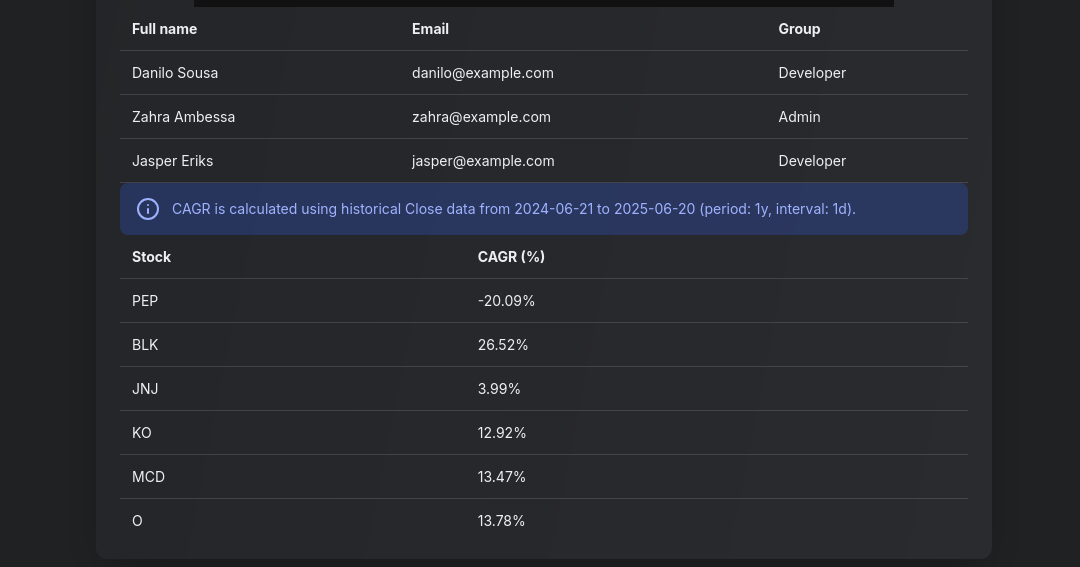
- YT1 - Pure Python: Build a full stack ChatGPT-like UI. Reflex, Neon Postgres. Deploy with Docker to a VM
- Build Full Stack Web Apps in Pure Python with Reflex - No Javascript Required
More About Reflex 📌
It addresses the need for a JavaScript-free development environment, making it easier for Python developers to build and deploy complex applications.
Key Features:
- Write both frontend and back-end in Python.
- Easy to start with; scalable for complex applications.
- Instant deployment capabilities.
Pros:
- No need to learn JavaScript.
- Fast refreshes for instant feedback during development.
- Active community and regular updates.
Cons:
- Still in alpha for hosting services.
- Limited built-in components compared to more established frameworks.
Alternatives:
- Django
- Flask
- FastAPI
Reflex simplifies full-stack development with Python but is still evolving. Other frameworks provide more maturity.
Flet
Flet enables developers to easily build realtime web, mobile and desktop apps in Python.
More About Flet, Flutter inside 📌
- Project Name: Flet
- License: Apache-2.0
- Stars: 11.2k stars
- Forks: 432 forks
- Main Website: flet.dev
Flet is a framework that allows developers to easily create real-time web, mobile, and desktop applications in Python without requiring frontend development experience.
Main Features
- From Idea to App in Minutes: Quickly develop internal tools, dashboards, data entry forms, kiosk apps, or prototypes with Flet.
- Simple Architecture: Write monolith stateful apps in Python only and get multi-user, real-time Single-Page Application (SPA) without complex architectures.
- Batteries Included: Flet provides a built-in web server with assets hosting and desktop clients, eliminating the need for additional SDKs or dependencies.
- Powered by Flutter: Flet UI is built with Flutter, enabling professional-looking apps that can be delivered to any platform.
- Language-Agnostic: Flet supports multiple languages, starting with Python and upcoming support for Go, C#, and others.
- Deliver to Any Device: Deploy Flet apps as web apps, standalone desktop apps for Windows, macOS, and Linux, or as PWAs for mobile devices.
The project is licensed under the Apache-2.0 license, allowing for open-source usage and modification.
Documentation
Getting Started To run a sample “Counter” app in Python with Flet:
- Install the
fletmodule usingpip install flet. - Run the program with
python counter.py. - Experience the app in a native OS window, providing an alternative to Electron.
Flet is a powerful framework that simplifies the development of real-time applications in Python, offering a straightforward architecture, multi-platform delivery options, and language-agnostic support.
Its inclusion of Flutter for UI design and ease of deployment make it a versatile choice for developers looking to create interactive apps without extensive frontend knowledge.
This is an awsome video, as always, from Fireship.
You can see how many frameworks+languages pairs to make web apps are out there:
But if you dont have time to see it all…you can always use the PhiData Youtube Summarizer with Groq Image that I described here
How could I not summarize the video…Frameworks overview 📌
- Ruby on Rails: Known for simplicity and an “opinionated” approach, Rails offers a robust set of tools, including Active Record (ORM) and a powerful CLI.
- Django: Python-based, Django is appreciated for its ease of use and “batteries-included” philosophy, providing built-in features like an admin interface and ORM.
- Laravel: A PHP framework with a modular, flexible structure, Laravel emphasizes simplicity and user-friendly design.
- Next.js: Part of the React ecosystem, Next.js offers a minimalistic, JavaScript-based approach, with a focus on simplicity and ease.
- Spring: A comprehensive Java framework, Spring is known for its robustness and complexity, including a strong CLI and ORM.
- ASP.NET: Maintained by Microsoft, ASP.NET offers modularity and flexibility, with a strong emphasis on simplicity.
- The primary language for .NET development is C#. .NET is a versatile framework by Microsoft that supports multiple languages, but C# is by far the most widely used and developed specifically for the .NET ecosystem.
- Phoenix: An Elixir-based framework, Phoenix is celebrated for high performance and scalability, with robust tooling, including ORM support and a powerful CLI.
- Jin: Go-based, Jin is minimalist and simple, focusing on lightweight performance and ease of use.
- Rocket: A Rust-based framework, Rocket provides low-level control with a comprehensive set of tools, including ORM support and a strong CLI.
- Vapor: Swift-based, Vapor is modern and simple, offering a robust toolset with ORM and a powerful CLI.
Takeaways: Fireship crowns Ruby on Rails as the best full-stack framework, citing its simplicity, ease of use, and tool robustness.
What it is an ORM? 📌
An ORM (Object-Relational Mapper) is a tool or library that helps developers interact with databases in an easier and more intuitive way by allowing them to work with data as if they were simple objects in their programming language.
Instead of writing raw SQL queries, developers use objects and methods in their code, and the ORM translates these actions into SQL commands that the database can execute.
Here’s how ORMs work and their main benefits:
Mapping Objects to Database Tables: An ORM maps classes (representing tables) and instances (representing rows) in code to the structure of a relational database. Each object corresponds to a row in the database, and each class attribute corresponds to a column in the table.
CRUD Operations: ORMs make Create, Read, Update, and Delete operations easier by providing methods for these actions. For example, instead of manually writing SQL to insert a row, you could create an object and save it, and the ORM would handle the SQL for you.
Data Abstraction: ORMs abstract database-specific code, allowing developers to write database-agnostic code. This means it’s easier to switch between different databases, as the ORM handles the differences in SQL syntax or database behavior.
Security and Error Reduction: ORMs can help prevent SQL injection attacks by using parameterized queries under the hood. They also reduce the likelihood of syntax errors, as developers don’t have to write raw SQL queries.
Examples of popular ORMs include:
- Django ORM (for Python)
- SQLAlchemy (for Python)
- Entity Framework (for .NET, typically with C#)
With ORMs, developers can work at a higher level of abstraction, making database interactions simpler and code more maintainable.
In the JavaScript and Next.js ecosystem, there are several ORMs designed for interacting with databases. Here are some popular options:
- Prisma: A modern, type-safe ORM for Node.js and TS, ideal for Next.js projects.
- Sequelize: A mature ORM for Node.js, supporting SQL databases with a feature-rich API.
- TypeORM: A TS-first ORM that supports complex models and database relationships.
- Mongoose: An ODM tailored for MongoDB, widely used for schema-based data modeling.
- Objection.js: A flexible ORM built on Knex.js, suitable for SQL databases with direct SQL access.
So this is it for now.
Do you need some quick PoC?
I would stick to Streamlit
Do you expect it to scale and custom functions/behaviour to appear?
Think about Flask.
Choose wisely!
Simpler Data Apps
Streamlit
I’ve been using Streamlit one for a while now:
Chainlit
More Dashboarding Tools
Off-Topics
Flask and WebSockets
Unlike HTTP connections, a WebSocket connection is a permanent, bi-directional communication channel between a client and the server, where either one can initiate an exchange.
Once established, the connection remains available until one of the parties disconnects from it.
WebSocket connections are useful for games or web sites that need to display live information with very low latency.
| Framework | WebSocket Support |
|---|---|
| Flask | Supported via Flask-SocketIO |
| Django | Supported via Django Channels |
| FastAPI | Built-in support |
| Tornado | Built-in support |
| Sanic | Native support |
| Streamlit | Limited support (using custom components) |
| Dash | Limited support (using WebSocket-based components) |
Other Communication Protocols
| Feature | WebSockets | MQTT | RabbitMQ |
|---|---|---|---|
| Connection Type | Permanent, bi-directional | Publish/subscribe | Message broker with various patterns |
| Initiation | Either party can initiate | Clients subscribe/publish | Producers send to queues |
| Connection Duration | Long-lived until closed | Long-lived with session persistence | Can be transient or persistent |
| Use Cases | Real-time apps (chat, gaming) | IoT, telemetry, low-bandwidth apps | Microservices, task queues |
| Latency | Low latency | Generally low latency | Higher latency due to routing |
- WebSockets are best for real-time communication where low latency is crucial.
- MQTT excels in low-bandwidth environments and is optimized for IoT applications.
- RabbitMQ is suitable for scenarios requiring reliable message delivery and complex routing logic.
See also Web RTC (Real Time Communication)
Interesting stuff I learnt recently
- https://github.com/Scale3-Labs/langtrace - Langtrace 🔍
An open-source, Open Telemetry based end-to-end observability tool for LLM applications, providing real-time tracing, evaluations and metrics for popular LLMs, LLM frameworks, vectorDBs and more.. Integrate using TS, Python.
- Model Garden, Vertex AI - https://cloud.google.com/model-garden?hl=es