[AI] LangChain Explained - Providing context to LLMs
Intro
How to create a Streamlit App that uses LangChain to chat with your data.
As commented earlier this year, I was inspired by Alejandro AO and its Python AI projects.
I commented the PDF one here →
But today, it is the time for CSV’s and with Databases!
You guessed it.
We will be using LangChain as RAG framework to provide the CSV context to the LLM.
LangChain is an alternative to PandasAI.
Chat with CSV with LangChain
You will need to have:
- Python installed and a virtual environment ready.
- The OpenAI API keys - https://platform.openai.com/api-keys
In a nutshell, these are the python libraries you will need:
#pip install langchain python-dotenv streamlit openai
#but lets install them relialy with the requirements.txt fileThats why the original Alejandro AO Project has the requirements.txt file specifying the versions.
Its a great practice to install python dependencies with:
pip install -r requirements.txt
#which it is equivalent to this way below
#pip install langchain==0.0.208 python-dotenv==1.0.0 streamlit==1.25.0 openai==0.27.0 transformers==4.28.1 sentence_transformers==2.2.2 torch==2.0.1 tensorflow==2.12.0I just removed most of them as the original file seemed to have many more than required.
Remember to place your OpenAI API key in the .env file.
And run the Streamlit App:
streamlit run main.pyA browser will open with: localhost:8501
Understanding CSV with LangChain App
This is the general workflow of the Python app:
graph TD
A[Load environment variables with dotenv] --> B{Check if OPENAI_API_KEY is set?}
B -- No --> C[Exit program]
B -- Yes --> D[Set Streamlit page config and header]
D --> E[User uploads CSV file]
E --> F{CSV file uploaded?}
F -- No --> G[Wait for CSV upload]
F -- Yes --> H[Create CSV agent using Langchain and OpenAI]
H --> I[User inputs question]
I --> J{Is a question provided?}
J -- No --> K[Wait for question]
J -- Yes --> L[Process the question with agent]
L --> M[Display result using Streamlit]Chat with a DB with LangChain
It’s not that SQL is impossible to learn.
But why not using AI as leverage to help us with D&A tasks?
And it is possible thanks to LangChain with Python and the great work of AlejandroAO
Database Setup
How to Setup MySQL? 📌
The original post from Alejandro allow to select sqlite or Mysql.
I went with mysql as per:
sudo apt update
sudo apt install mysql-server -y
sudo systemctl start mysql
sudo systemctl status mysql
sudo systemctl enable mysql #start at boot
sudo mysql -u root -p#mysql --version #mysql Ver 8.0.40-0ubuntu0.24.04.1 for Linux on x86_64 ((Ubuntu))Now that MYSQL is installed, we can load the sample DB.
Loading the Sample DB - chinook-database 📌
We can get the Chinook DB as example from their releases on Github
CREATE DATABASE chinook;
USE chinook;
SOURCE chinook.sql; --or the name of your SQL file to load the database
SOURCE Chinook_MySql.sql; --or the name of your SQL file to load the database
SHOW TABLES;
SELECT * FROM Album LIMIT 10;
DESCRIBE Artist;
SHOW FULL TABLES;You can see that the DB is loaded and we can see its Schema.
SELECT
TABLE_NAME AS `Table`,
COLUMN_NAME AS `Column`,
DATA_TYPE AS `Data Type`,
CHARACTER_MAXIMUM_LENGTH AS `Max Length`,
IS_NULLABLE AS `Nullable`,
COLUMN_KEY AS `Key`,
COLUMN_DEFAULT AS `Default Value`
FROM
INFORMATION_SCHEMA.COLUMNS
WHERE
TABLE_SCHEMA = 'Chinook'
ORDER BY
TABLE_NAME, ORDINAL_POSITION;Actually, we can make already a MermaidJS ER diagram to represent it:
erDiagram
Album {
int AlbumId PK
varchar Title
int ArtistId FK
}
Artist {
int ArtistId PK
varchar Name
}
Customer {
int CustomerId PK
varchar FirstName
varchar LastName
varchar Company
varchar Address
varchar City
varchar State
varchar Country
varchar PostalCode
varchar Phone
varchar Fax
varchar Email
int SupportRepId FK
}
Employee {
int EmployeeId PK
varchar LastName
varchar FirstName
varchar Title
int ReportsTo FK
datetime BirthDate
datetime HireDate
varchar Address
varchar City
varchar State
varchar Country
varchar PostalCode
varchar Phone
varchar Fax
varchar Email
}
Genre {
int GenreId PK
varchar Name
}
Invoice {
int InvoiceId PK
int CustomerId FK
datetime InvoiceDate
varchar BillingAddress
varchar BillingCity
varchar BillingState
varchar BillingCountry
varchar BillingPostalCode
decimal Total
}
InvoiceLine {
int InvoiceLineId PK
int InvoiceId FK
int TrackId FK
decimal UnitPrice
int Quantity
}
MediaType {
int MediaTypeId PK
varchar Name
}
Playlist {
int PlaylistId PK
varchar Name
}
PlaylistTrack {
int PlaylistId PK
int TrackId PK
}
Track {
int TrackId PK
varchar Name
int AlbumId FK
int MediaTypeId FK
int GenreId FK
varchar Composer
int Milliseconds
int Bytes
decimal UnitPrice
}
%% Relationships
Album ||--o{ Artist : "belongs to"
Track ||--o{ Album : "belongs to"
Track ||--o{ MediaType : "uses"
Track ||--o{ Genre : "categorized as"
PlaylistTrack ||--o{ Playlist : "contains"
PlaylistTrack ||--o{ Track : "contains"
Invoice ||--o{ Customer : "issued to"
InvoiceLine ||--o{ Invoice : "part of"
InvoiceLine ||--o{ Track : "tracks"
Customer ||--o{ Employee : "assisted by"
Employee ||--o{ Employee : "reports to"LangChain Setup to Chat with DB
Make a venv, install the requirements and load the API keys:
python3 -m venv datachat_venv #create the venv Linux
#python -m venv datachat_venv #create the venv W
#datachat_venv\Scripts\activate #activate venv (windows)
source datachat_venv/bin/activate #(linux)
pip install -r requirements.txtLoad your OpenAI API Key 📌
#source .env
#export OPENAI_API_KEY="your-api-key-here"
#set OPENAI_API_KEY=your-api-key-here
#$env:OPENAI_API_KEY="your-api-key-here"
#echo $OPENAI_API_KEYWrapping Up LangChain with DB
I could replicate the working code from AlejandroAO by using:
- The v1.4.5 sample DB version.
- Python 3.12.3 for x86 and venvs
- Im using MySQL 8.0
We can put all of this into containers with this docker-compose:
###docker exec -it mysql_db bash
###docker exec -it mysql_db mysql -u myuser -p chinookConclusions
We have seen how to use LangChain to:
- RAG with CSV
- Query a DB and provide context to the LLM
Chat with PDF
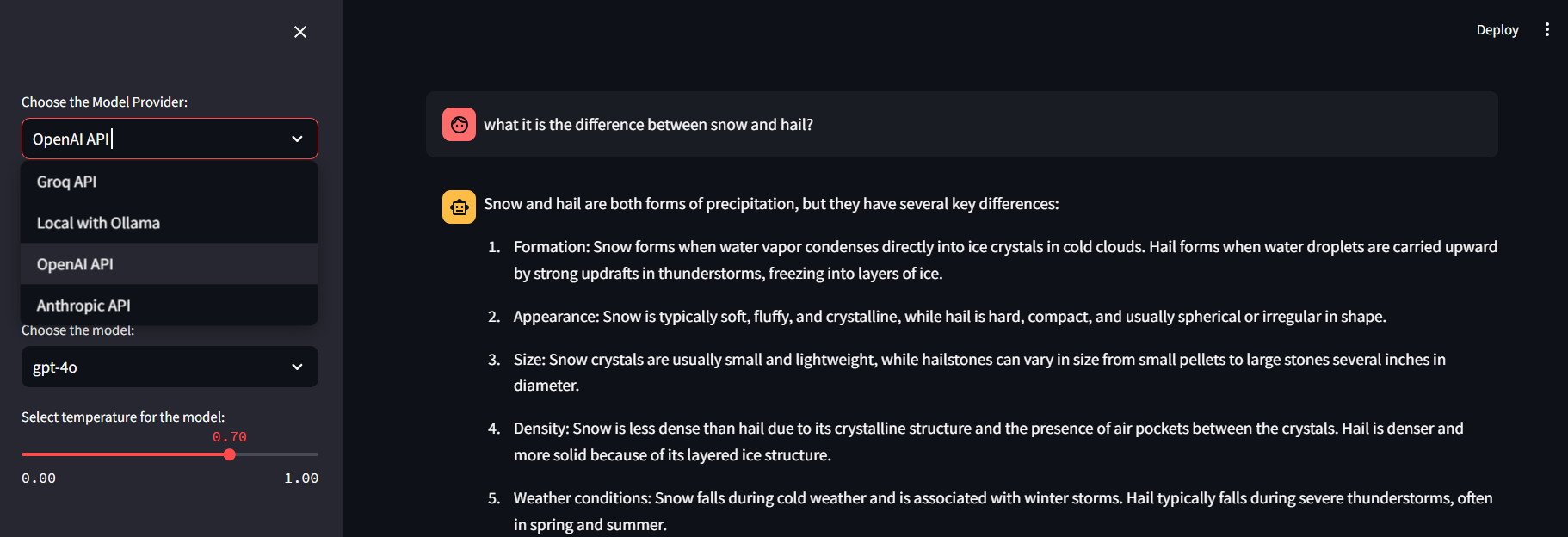 Chat with PDFs Post
Chat with PDFs PostFAQ
More Useful Tools for DBs 📌
ChartDB - Database diagrams editor that allows you to visualize and design your DB with a single query.
Other Tools to Chat over custom data (and locally~) is PrivateGPT
You can also try:
- PandasAI which I covered
- LlamaIndex
What it is LangGraph?
Build resilient language agents as graphs - MIT!
LangGraph is a framework designed for building multi-agent systems, particularly when using large language models (LLMs).