Kindle, ebooks 101, notes and Pandoc
TL;DR
A recap on the last ~5y+ of kindles notes.
Pandoc can do very cool things.
Intro
Being able to create a ebook as a code and having a website to publish it is great.
But if you have consumed ebooks that other has written, you will have a lot of clippins.
Those notes saved for years.
Just waiting for you to get and read them.
So this is mostly a create + understand notes from kindle.
Rather than a way to admire how other people have created things.
Like these static status pages: https://open-slum.pages.dev/ nor get things.
Uptime monitor / status pages in cloudflare pages
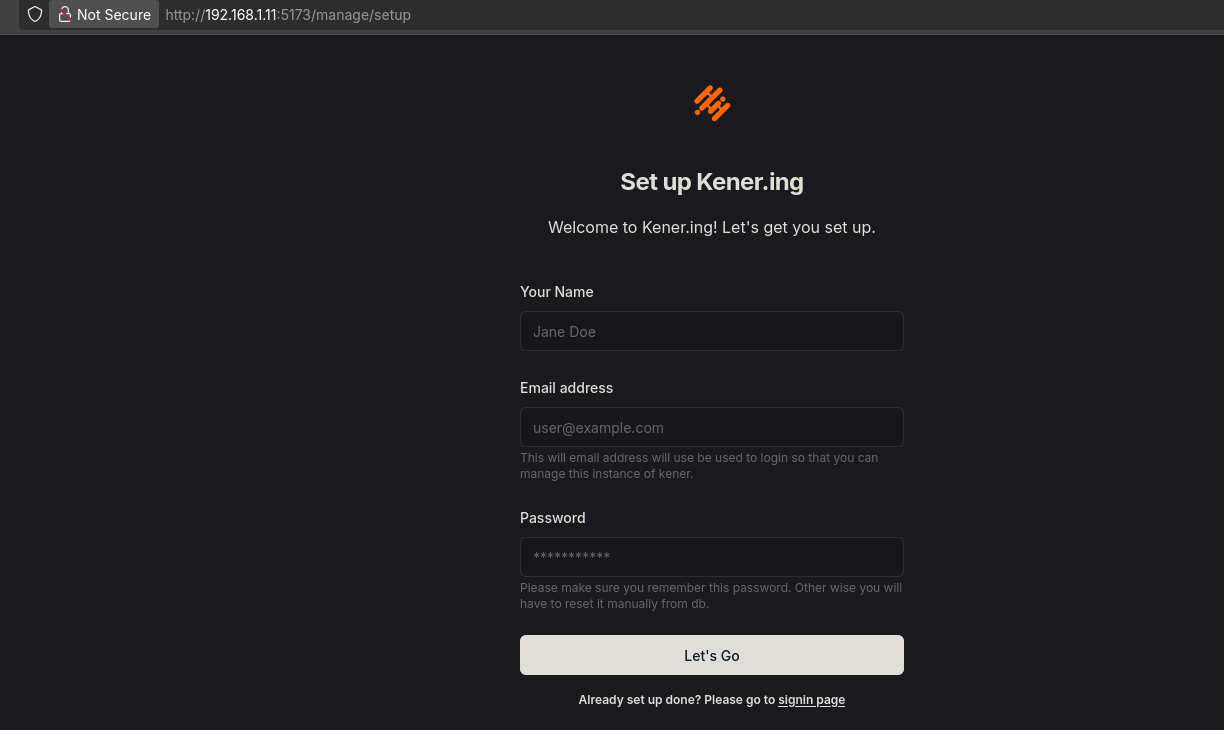
Once Kener is ready, you will see this UI:
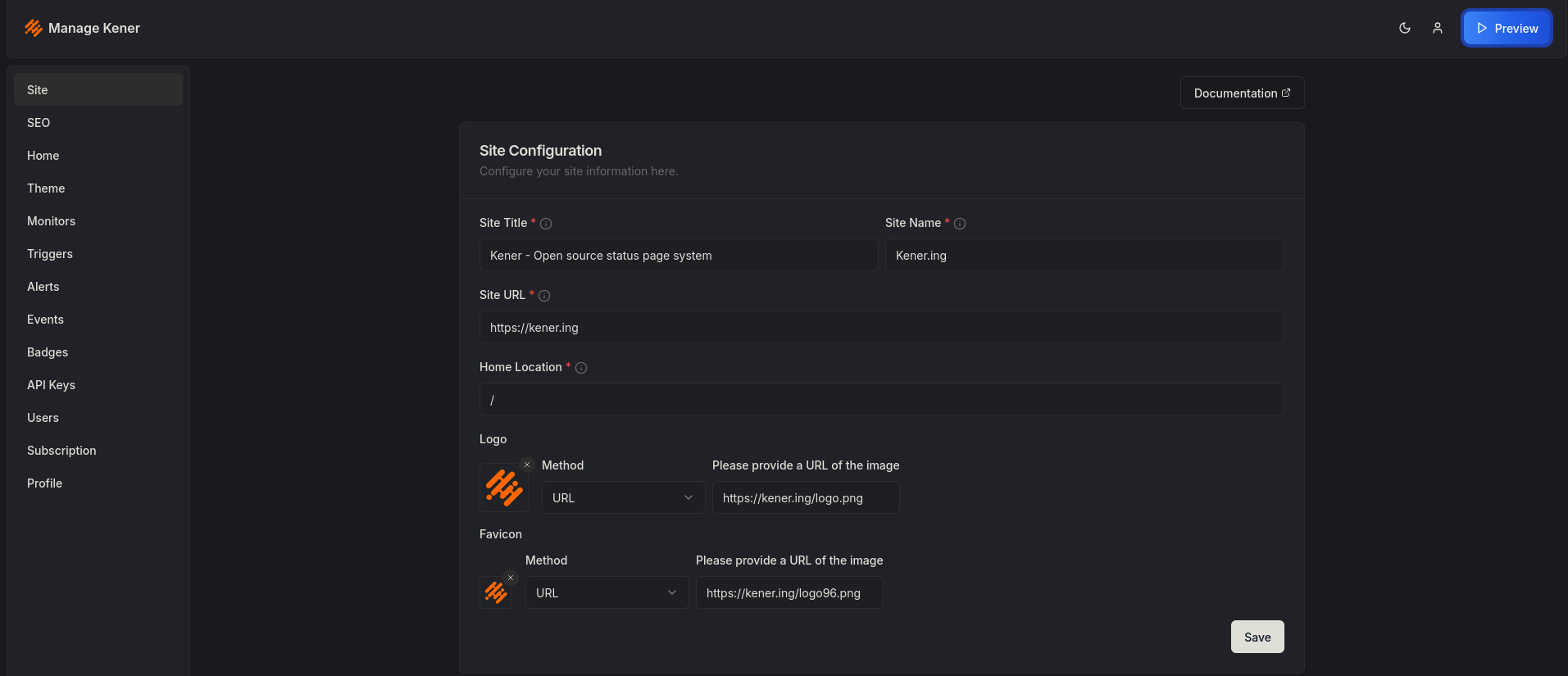
Kindle Notes to AI
Kindle notes are saved into a .txt in the device.
I was storing notes for few years already and im really curious to see whats inside.
Some time back I saw:
But in the meantime, there were news:
I gave it a try with Google’s NotebookLLM, now even Perplexity can help you upload that txt and clear them…
Custom is custom, but…would it be better out of the box?
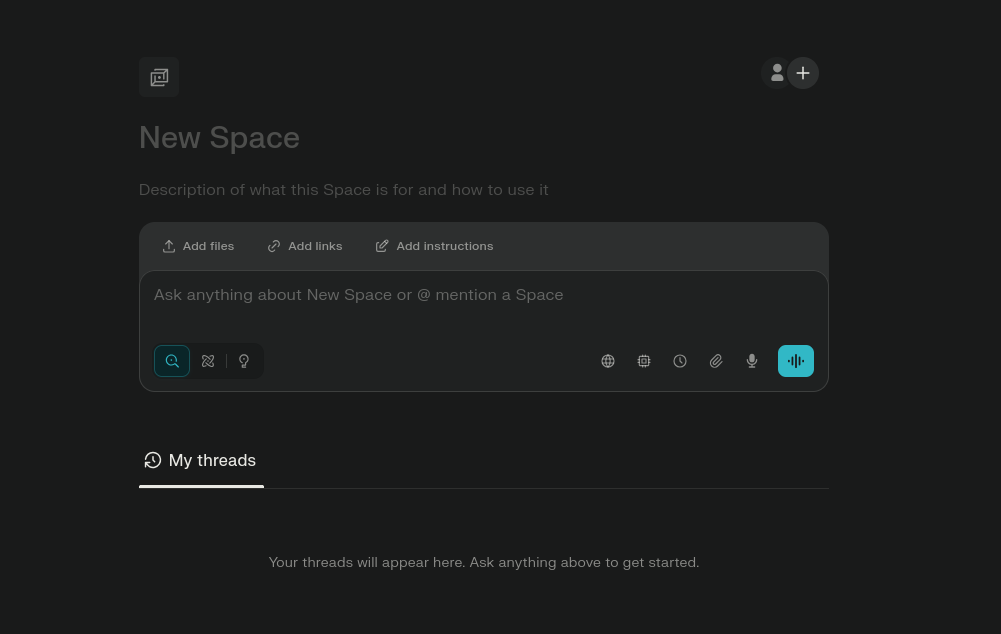
https://read.amazon.com/landingParsing the notes via Python
As simple as this:
python extract_notes.py "Brainfluence" brainfluence_notes.txtConclusions
With this, you will be able to create and distribute via epublibre or amazon https://www.amazon.es/sendtokindle.
Recently I wrote about note taking tools and how to build your KB/Knowledge Base.
As I cant stop being impressed by all we can achieve with simple markdown…
- With Pandoc you can create pdf from your .md as seen on this Jira post.
python3 test-pandoc.py
# Replace emojis with text equivalents
sed 's/✅/[OK]/g; s/❌/[X]/g; s/��/[CHART]/g' jira-pdm-req2tech.md > input-clean.md
pandoc input-clean.md -o jira-estimation.pdf --pdf-engine=xelatex --tocAnd pushing to epub kindle compatible is also fine.
You can also try with these tools
Katex is also great
Recently, I got to know about Typst here
KaTeX and Typst serve entirely different purposes, so the comparison isn’t about which is “better,” but which is appropriate for a given task.
- KaTeX is a JavaScript library for rendering mathematical notation in web browsers.
- Typst is a complete, modern document typesetting system and programming language designed to replace LaTeX.
| Feature | KaTeX | Typst |
|---|---|---|
| Primary Goal | Fast, high-quality math rendering for the web (HTML/JavaScript). | Complete, modern document typesetting (compiles to PDF). |
| Scope | Math-only. | Full documents (text, math, figures, tables, bibliography, etc.). |
| Output | HTML/CSS. | PDF. |
| Input Syntax | LaTeX math syntax (\frac{1}{2}, \sum_{n=1}^{\infty}). | Custom, simplified markup language for text, with its own math mode syntax (sum_(n=1)^oo 1/n). |
| Speed | Extremely fast rendering on a web page. | Extremely fast compilation to PDF (often much faster than LaTeX). |
| Customization/Extensibility | Limited (focus on speed and core math support). | High (uses a built-in scripting/programming language for layouts and templates). |
KaTeX is optimized for speed and fidelity on the web. It’s meant to take an existing math expression (using LaTeX syntax) and display it beautifully in a web page without relying on a server.
- Pros: Blazing fast, produces high-quality, non-janky math, and has a very small footprint.
- Cons: Math only. It cannot render full documents, handle complex layouts, or process general LaTeX commands (only the math subset).
Typst is a holistic tool aiming to modernize document creation. It’s designed to be more intuitive and robust than LaTeX, using a clean markup that integrates better with a powerful scripting language.
Pros: Excellent developer experience (simple syntax, good error messages, near-instant compilation/live preview), superior programming capabilities for complex layout and template creation, and native PDF output.
Cons: Young ecosystem (fewer specialized packages and journal templates compared to LaTeX), and a new math syntax that requires learning even for existing LaTeX users. Typst’s math rendering is a component of the whole system, not a specialized web library like KaTeX.
Use KaTeX when you have a website or application and need to display math formulas quickly to the user.
Use Typst when you need to write a document (a paper, thesis, report, book) and generate a final PDF file.
FAQ
JailBreak a Kindle
But, I got to know that this is possible: https://kindlemodding.org/
See also https://github.com/NiLuJe/KindleTool
Alternative software for kindle
Tools for eBooks
Converting to epub
A simple Docker-based REST API that converts Markdown to EPUB format using Pandoc. Send markdown content via JSON, get an
EPUBfile back.
What is AffinePro
If you are building a KB, you might consider AFFine:
The universal editor that lets you work, play, present or create just about anything.
#try it with appimagelauncher!
#chmod +x affine-0.13.5-stable-linux-x64.appimage
#./affine-0.13.5-stable-linux-x64.appimage