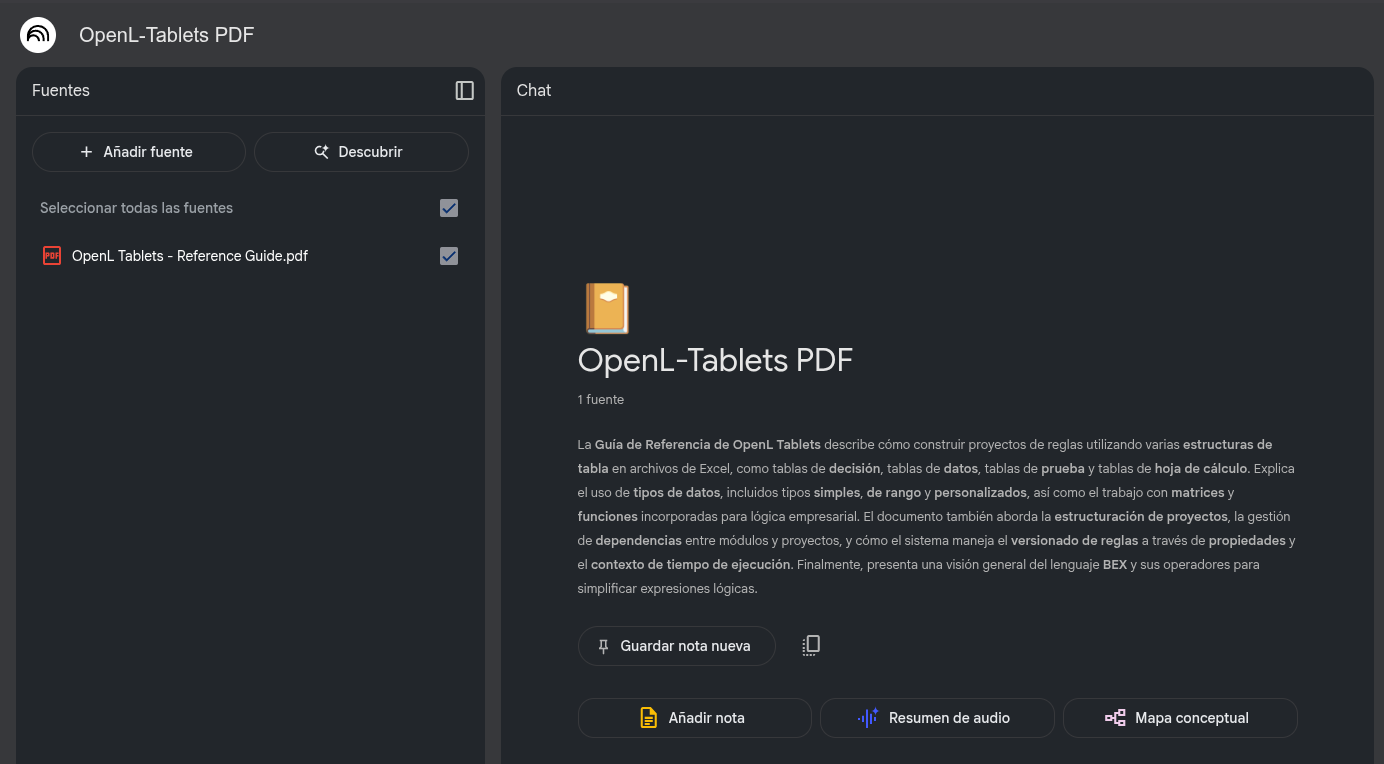How to do live search/research with AI
TL;DR
Setting up Local Deep Researcher and Perplexica
Intro
Last year I had the Groq YT project as a very useful one.
And the notebookLM as a kind of RAG from google, that could be useful to summarize docs.
Today, notebookLM can summary not only PDFs, but it also sumarizes youtube videos (given a link) and…it can provide even a audio summary of it / podcast like summary.
Which is crazy.
But how about other ways to interact with real/live data for LLM context?
Plus the possibility to miss-out on Web Dynamic content - like gh discussions
Live Search with LLMs
Recently, xAI added live search capabilities to their models.
Goodbye knowledge cuttof! or so they say
But actually, there has been couple of tools that allow us to interact with Web information.
AI Asisted Web Search… 📌
Perplexity?
Or Perplexica?
- https://github.com/rashadphz/farfalle - 🔍 AI search engine - self-host with local or cloud LLMs
- https://github.com/InternLM/MindSearch - 🔍 An LLM-based Multi-agent Framework of Web Search Engine (like Perplexity.ai Pro and SearchGPT)
- Tavily
- https://github.com/developersdigest/llm-answer-engine - Build a Perplexity-Inspired Answer Engine Using Next.js, Groq, Llama-3, Langchain, OpenAI, Upstash, Brave & Serper
Grok Live Search
Few weeks ago I was tinkering with grok API, which can be used also via LiteLLM.
What you need to have handy:
 Local Deep Researcher
Local Deep ResearcherLocal Deep Researcher
Its all about the magic of langgraph.
git clone https://github.com/JAlcocerT/local-deep-researcher
docker-compose -f ./local-deep-researcher/Z_DeployMe/docker-compose.yml up -d
# docker exec -it ollama sh
# ollama pull deepseek-r1:8b
cd local-deep-researcher
cp .env.example .env #by default ollama x DDG as search engine
uvx \
--refresh \
--from "langgraph-cli[inmem]" \
--with-editable . \
--python 3.11 \
langgraph dev
#https://langchain-ai.github.io/langgraph/cloud/reference/cli/#dev
uvx \
--refresh \
--from "langgraph-cli[inmem]" \
--with-editable . \
--python 3.11 \
langgraph dev --host 0.0.0.0 --port 8011 # <-- Added host and port
uvx \
--refresh \
--from "langgraph-cli[inmem]" \
--with-editable . \
--python 3.11 \
langgraph dev --host 192.168.1.8 --port 8011See how:
Your search gets translated into a search query: how can i selfhost raneto with docker-compose?
Results are loaded from DDG: duckduckgo search is used
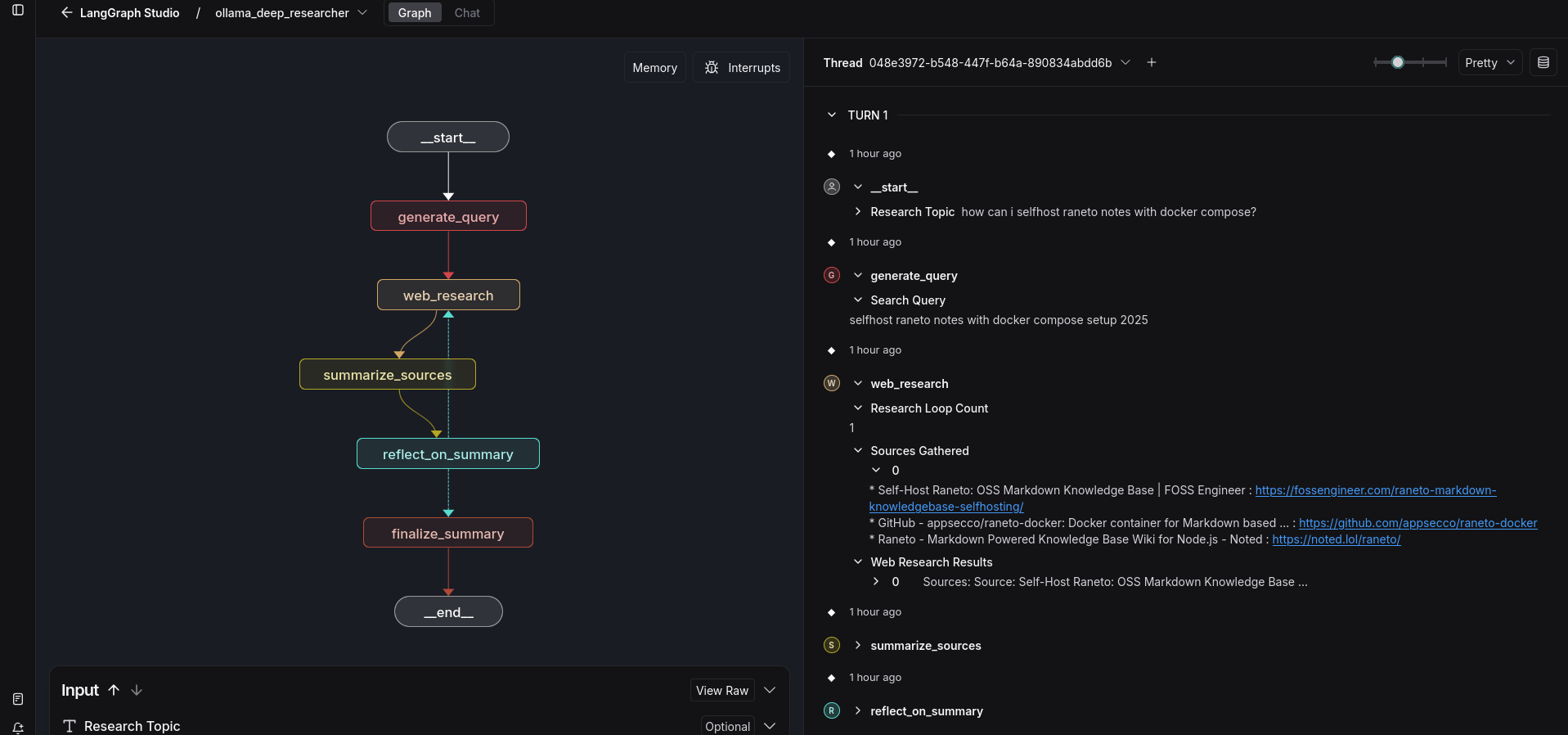
Perplexity
Sometime ago I used Whoogle and SearXNG to make private Web Search.
- https://fossengineer.com/selfhosting-whoogle-docker/
- SearXNG: https://fossengineer.com/selfhosting-whoogle-docker/#searxng-with-docker
But today, GenAI can help us to retrieve relevant Web results: https://www.perplexity.ai
It’s all about real time information, right?
EDIT Coming from the future:
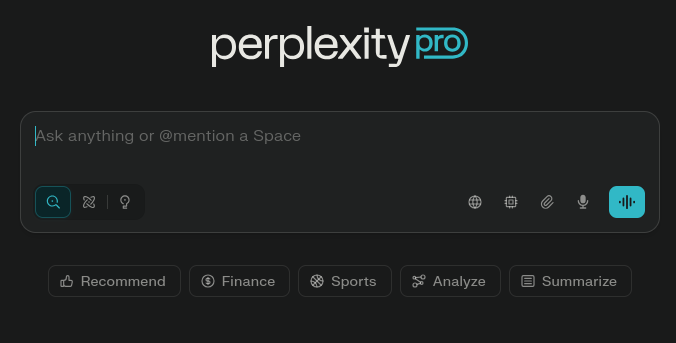
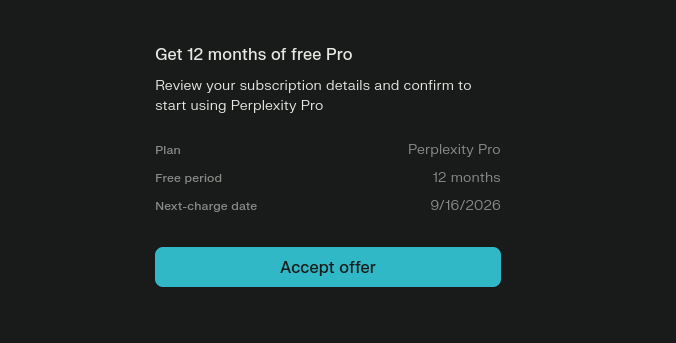
And…Perplexity offers an API:
curl https://api.perplexity.ai/chat/completions \
-H "Authorization: Bearer YOUR_API_KEY" \
-H "Content-Type: application/json" \
-d '{
"model": "sonar-pro",
"messages": [
{
"role": "user",
"content": "What are the major AI developments and announcements from today across the tech industry?"
}
]
}' | jqThe Perplexica AI Project
Perplexica is an AI-powered search engine.
It is an Open source alternative to Perplexity AI
The AI-powered search engine ✅ An Alternative to Perplexity AI
It uses advanced machine learning algorithms like similarity searching and embeddings to refine results and provides clear answers with sources cited.
Using SearxNG to stay current and fully open source, Perplexica ensures you always get the most up-to-date information without compromising your privacy.
Why Perplexica AI?
- All Mode: Searches the entire web to find the best results.
- Writing Assistant Mode: Helpful for writing tasks that does not require searching the web.
- Academic Search Mode: Finds articles and papers, ideal for academic research.
- YouTube Search Mode: Finds YouTube videos based on the search query.
- Wolfram Alpha Search Mode: Answers queries that need calculations or data analysis using Wolfram Alpha.
- Reddit Search Mode: Searches Reddit for discussions and opinions related to the query.
SelfHosting Perplexica AI
git clone https://github.com/ItzCrazyKns/Perplexica.git
cd Perplexica
cp sample.config.toml config.toml #Rename the sample.config.toml file to config.toml
docker-compose up -dThe docker compose will deploy your own SearXNG API… ⏬
As per: https://www.fahdmirza.com/2024/07/install-perplexica-with-searxng-and.html
conda create -n px python=3.11 -y && conda activate px
pip install torch transformers accelerate huggingface_hub sentencepiece
git clone https://github.com/searxng/searxng && cd searxng
nano ./searx/settings.yml #add search format json
make docker.build
docker run --rm -d -p 32768:8080 -v "${PWD}/searxng:/etc/searxng" -e "BASE_URL=http://localhost:$PORT/" -e "INSTANCE_NAME=my-instance" searxng/searxng
#ollama
curl -fsSL https://ollama.com/install.sh | sh
ollama pull llama3
ollama pull bgesmall
#perplexica
git clone https://github.com/ItzCrazyKns/Perplexica.git && cd Perplexica
docker-compose up -dFAQ
Scrap the Web with AI
Python scraper based on AI
F/OSS Search Engines
- Whoogle
- SearXNG
- LibreX / Y - https://github.com/hnhx/librex
- WebSurfX - https://github.com/neon-mmd/websurfx https://github.com/neon-mmd/websurfx/blob/rolling/docs/installation.md
🚀 An open source alternative to searx which provides a modern-looking ✨, lightning-fast ⚡, privacy respecting 🥸, secure 🔒 meta search engine
Distributed Peer-to-Peer Web Search Engine and Intranet Search Appliance
More Search Engines
- Brave Search (Independent Search)
- Ecosia (Bing Based)
- DuckDuckGo - This can be used without API keys!
- Yandex, StartPage, SearchEncrypt, Swisscow, Mojeek…
Interesting Search Engines to have a look:
- https://metager.org/
- Qwant
- PrivacyWall
Other F/OSS Alternatives to PerplexityAI
- Morphic - https://github.com/miurla/morphic - Apache v2
An AI-powered search engine with a generative UI
- LLocalSearch - https://github.com/nilsherzig/LLocalSearch
- Apache v2 Licensed
LLocalSearch is a completely locally running search aggregator using LLM Agents. The user can ask a question and the system will use a chain of LLMs to find the answer. The user can see the progress of the agents and the final answer. No OpenAI or Google API keys are needed.
- OpenSearch-AI - https://github.com/supermemoryai/opensearch-ai
SearchGPT / Perplexity clone, but personalised for you.
Gaps to Cover
I got to know about these when playing around with the AIssistant here
LatitudeLLM is an open-source prompt engineering platform designed to streamline AI feature development.
It addresses the following problems:
- Managing prompts can be cumbersome when they’re embedded in code.
- Testing AI outputs can be inconsistent and challenging.
- Analyzing performance metrics of AI models requires a centralized tool.
As per the docs, for now SDKs are Rust or JS/TS
Key Features:
Collaborative Prompt Management: Enables team collaboration on prompt development.
Testing and Validation: Uses LLMs to verify AI responses for accuracy and relevance.
Performance Insights: Provides analytics on response times and cost comparisons.
Version Control: Tracks changes in prompts for better management.
API and SDK Support: Facilitates easy integration into existing systems.
Open-Source Community Driven: Encourages contributions and improvements from users.
Deployment Options:
Latitude Cloud: Managed solution for quick setup.
Latitude Self-Hosted: Open-source version for greater control and customization.
In conclusion, Latitude simplifies the process of integrating AI into products while facilitating ongoing evaluation and improvement.
There are ofc tools already waiting to be used…
To learn how to interact with real time internet data - GNews, Perplexica,… 📌
GNews is a lightweight Python package that provides an API to search for articles on Google News, returning results in JSON format.
It supports fetching articles by keywords, topics, and locations, making it versatile for news aggregation.
GNews - https://github.com/ranahaani/GNews
Key Features:
- Lightweight: Easy to use with minimal setup.
- Integration: Fetches articles directly from Google News RSS Feed.
- Global Support: Covers over 141 countries and 41 languages.
- Structured Results: Returns data in JSON format for easy parsing.
Pros:
- Simple Installation: No complex dependencies.
- Convenience: Eliminates the need for custom scrapers.
- Flexible Searches: Supports a variety of search parameters.
Cons:
- Limited Sources: Only fetches from Google News.
- Dependency: Relies on the availability of Google News RSS feeds.
Alternatives:
- NewsAPI
- ContextualWeb News API
- Bing News Search API
From Perplexica to OpenSearch GPT [AI Search Engines!] - https://github.com/supermemoryai/opensearch-ai
OpenSearch GPT, an open-source, AI-powered search engine that personalizes search results by learning from user interactions.
It emphasizes key features like its Mem Zero memory system for remembering past interactions, its robust technological framework, and its versatility as a tool for writing assistance and data management.
OpenSearch GPT aims to enhance productivity and streamline workflows, offering transparency and flexibility as an alternative to proprietary search engines.
Key Points
- Personalization: Delivers tailored search results by learning from user behavior.
- Memory System: Includes Mem Zero to retain past interactions and improve relevance.
- Technology Framework: Built using Versal AI ADK and Next.js for a robust experience.
- Versatility: Functions as a writing assistant and supports data management tasks.
- Open Source: Provides transparency and customization options for users.
Pros and Cons
Pros:
- Highly personalized search experience.
- Open-source design allows community involvement and customization.
- Supports a range of functionalities for diverse use cases.
Cons:
- Requires Google account sign-in to access the platform.
- May pose a learning curve for users new to open-source tools.
Alternatives
- Perplexity AI
- OpenAI’s Search Engine Prototype
How to use HF?
In HuggingFace you will find really cool and Open AI Projects to try out:
Image to Code: https://huggingface.co/spaces/HuggingFaceM4/screenshot2html
Audio to text: https://huggingface.co/spaces/sanchit-gandhi/whisper-jax
But, be prepared to use your CC details!
Interesting Groq
MiniGroqqle is a minimalist web search component that allows Python developers to easily integrate web search capabilities into their applications. With just a few lines of code, you can perform Google searches and retrieve structured results.
PocketGroq is a powerful Python library that simplifies integration with the Groq API, offering advanced features for natural language processing, web scraping, and autonomous agent capabilities. Key Features Seamless integration with Groq API for text generation and completion Chain of Thought (CoT) reasoning for complex problem-solving and more.