Audio with AI. TTS and Voice Cloning
Intro
We have couple of free to use places to get TTS working out of the box:
- https://platform.openai.com/playground/tts
- https://aistudio.google.com/generate-speech and you could aso via Gemini API Key
- Google AI Studio https://aistudio.google.com/welcome
TTS
Lets see some Text to Speech AI tools!
Including Google and OpenAI solutions
F5-TTS
- Try it live without installing anything via HF and this gradio web-app: https://huggingface.co/spaces/mrfakename/E2-F5-TTS
- https://github.com/SWivid/F5-TTS
Ive tried cloning my own voice:
ffmpeg -i my_wa_audio.ogg my_wa_audio.mp3Once again, thanks to DotCSV I could get to know about this project:
And we can run our voice cloning tool, locally by using PinokioAI:
MIT | AI Browser
LocalAI TTS
MIT | 🤖 The free, Open Source alternative to OpenAI, Claude and others. Self-hosted and local-first. Drop-in replacement for OpenAI, running on consumer-grade hardware. No GPU required. Runs gguf, transformers, diffusers and many more models architectures. Features: Generate Text, Audio, Video, Images, Voice Cloning, Distributed, P2P inference
- But we came for the text to audio capabilities: https://localai.io/features/text-to-audio/
- And a very interesting API: http://192.168.1.11:8081/swagger/index.html
The UI will be at: http://192.168.0.12:8081/
And it has a swagger API: http://192.168.0.12:8081/swagger/
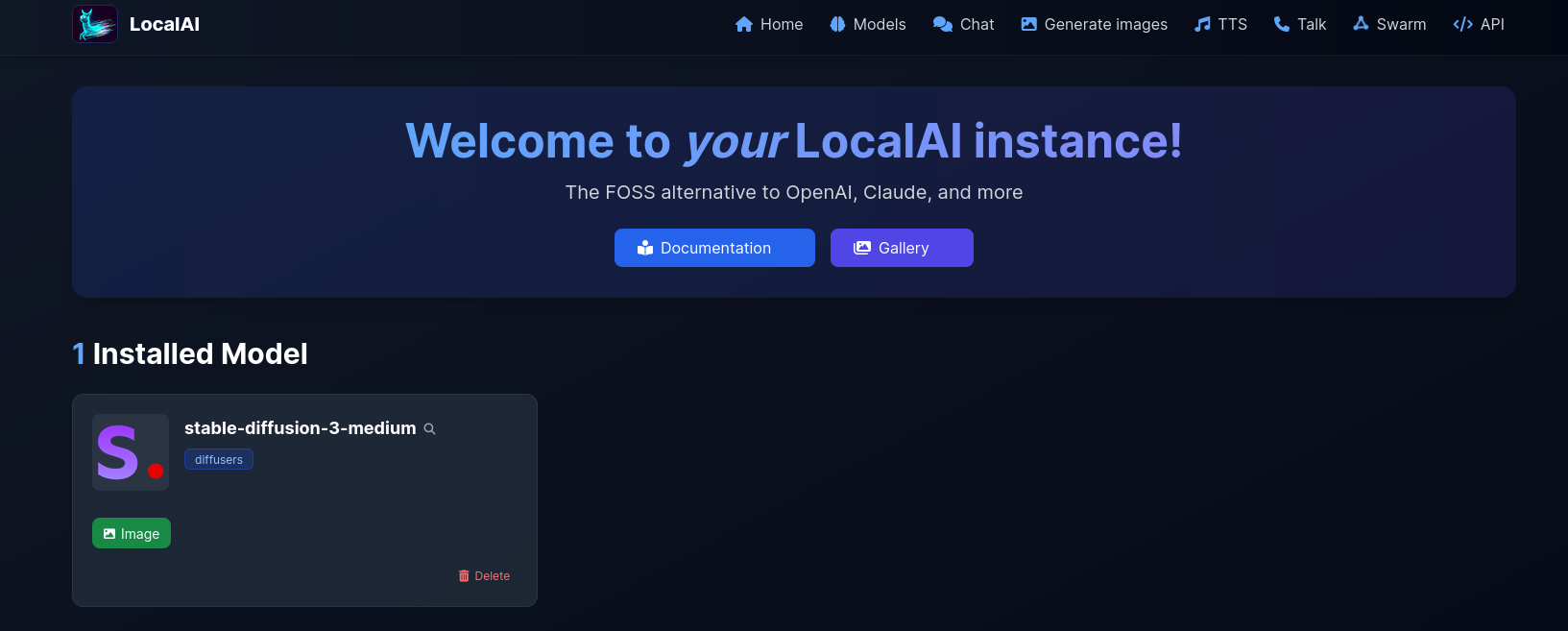
Coqui TTS
Local voice chatbot for engaging conversations, powered by Ollama, Hugging Face Transformers, and Coqui TTS Toolkit
MPL | 🐸💬 - a deep learning toolkit for Text-to-Speech, battle-tested in research and production
Eager to spin a Coqui Text to speech local server?
docker run -d \
--name coquitts \
-p 5002:5002 \
--entrypoint python3 \
ghcr.io/coqui-ai/tts-cpu \
TTS/server/server.py \
--model_name \
tts_models/en/vctk/vitsIt will go with the en/vctk/vits model. But you can change it later on.
The web ui will be at port 5002:
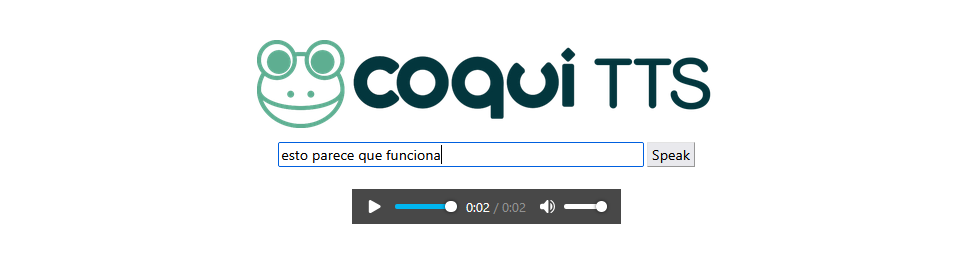
And it works with more language than EN as well!
Deploy with the related docker-compose for CoquiTTS.
Deploy CoquiTTS with Docker | CLI Details 📌
docker exec -it coquitts /bin/bash
docker run --rm -it -p 5002:5002 --entrypoint /bin/bash ghcr.io/coqui-ai/tts-cpu
python3 TTS/server/server.py --list_models #To get the list of available models
python3 TTS/server/server.py --model_name tts_models/en/vctk/vits # To start a server
#python3 TTS/server/server.py --model_name tts_models/es/mai/tacotron2-DDCservices:
tts-cpu:
image: ghcr.io/coqui-ai/tts-cpu
container_name: coquitts
ports:
- "5002:5002"
entrypoint: /bin/bash
tty: true
stdin_open: true
# Optional: Mount a volume to persist data or access local files
# volumes:
# - ./local_data:/dataserver.py is a Flask App btw :)More
RT Voice Cloning
BARK
MIT | 🔊 Text-Prompted Generative Audio Model
See ./Z_YT_Audios folder of this repo and uv run sunoai-bark.py to try it out!
It will download the models locally ~5GB
Important https://pytorch.org/get-started/locally/ get the right PyTorch version!
MIT | The code for the bark-voicecloning model. Training and inference.
OpenVoice
F/OSS Voice Clone
https://pythonawesome.com/clone-a-voice-in-5-seconds-to-generate-arbitrary-speech-in-real-time/
Open Voice + Google Colab
Also locally
XTTS2 Local Voice Clonning
An ui for Coqui TTS
===»> /guide-xtts2-ui
https://www.youtube.com/watch?v=0vGeWA8CSyk
For the dependencies Python < 3.11:
https://github.com/BoltzmannEntropy/xtts2-ui https://github.com/BoltzmannEntropy/xtts2-ui?tab=MIT-1-ov-file#readme
I had to use this as environment…
RVC-Project
Another VC (Voice Clonning) project
https://github.com/RVC-Project/Retrieval-based-Voice-Conversion-WebUI https://github.com/RVC-Project/Retrieval-based-Voice-Conversion-WebUI?tab=MIT-1-ov-file#readme
https://github.com/RVC-Project/Retrieval-based-Voice-Conversion-WebUI/blob/main/docs/en/README.en.md
LocalAI Packaged
Apache v2.0 | Run all your local AI together in one package - Ollama, Supabase, n8n, Open WebUI, and more!
Conclusions
There are many ways to generate AI audio from text.
- Google also offers one from their: https://aistudio.google.com/prompts/new_chat
The Native Speech Generation - https://aistudio.google.com/generate-speech
For which you will need Google API Keys
- And OpenAI also has its own: https://platform.openai.com/playground/tts
Plus, Recently, ive seen this usage of n8n to build AI workflows: using Claude Code to create n8n flows
FAQ
https://github.com/p0p4k/vits2_pytorch https://github.com/p0p4k/vits2_pytorch?tab=MIT-1-ov-file#readme
https://github.com/yl4579/StyleTTS?tab=MIT-1-ov-file#readme
Below are samples for Piper, a fast and local text to speech system. Samples were generated from the first paragraph of the Wikipedia entry for rainbow.
https://github.com/kanttouchthis/text_generation_webui_xtts/?tab=readme-ov-file
With Oobaboga Gradio UI
And its extensions: https://github.com/oobabooga/text-generation-webui-extensions
Voice?
Generally, here you can get many ideas: https://github.com/sindresorhus/awesome-whisper
Also, in HF there are already interesting projects.
ecoute (OpenAI API needed)
Meeper (OpenAI API needed)
Bark
Whisper - https://github.com/openai/whisper
- Free and Open Source Machine Translation API. Self-hosted, offline capable and easy to setup.
Linux Desktop App:
flatpak install flathub net.mkiol.SpeechNote
flatpak run net.mkiol.SpeechNoteT2S/TTS - text to speech tools:
- Elevenlabs - https://elevenlabs.io/pricing
- https://azure.microsoft.com/en-us/products/ai-services/text-to-speech
And now there is even prompt to video at: google veo3
- https://openart.ai/video?ai_model=veo2
- revid.ai
- HeyGen - https://docs.heygen.com/ with avatar videos that are API driven
HeyGen can be combined with MCP - https://github.com/heygen-com/heygen-mcp witht their mcp server
Adding TTS to MultiChat
xTTS2
Text to Speech with xTTS2 UI, which uses the package: https://pypi.org/project/TTS/
Meaning CoquiTTS under the hood
MIT | A User Interface for XTTS-2 Text-Based Voice Cloning using only 10 seconds of speech
The model used
- https://coqui.ai/cpml.txt
- Hardware needed: works with CPU ✅
Installing xTTS2 with Docker. Clone audio locally.
git clone https://github.com/pbanuru/xtts2-ui.git
cd xtts2-ui
python3 -m venv venv
source venv/bin/activateGet the right pytorch installed: https://pytorch.org/get-started/locally/
#pip install torch torchvision torchaudio --index-url https://download.pytorch.org/whl/cu121
pip3 install torch torchvision torchaudio --index-url https://download.pytorch.org/whl/cpu
pip install -r requirements.txt#version: '3'
services:
audio:
image: python:3.10-slim
container_name: audio
command: tail -f /dev/null
volumes:
- ai_audio:/app
working_dir: /app # Set the working directory to /app
ports:
- "7865:7865"
volumes:
ai_audio:podman exec -it audio /bin/bash
python --versionapt update
apt install git
#git --version
git clone https://github.com/BoltzmannEntropy/xtts2-ui
cd xtts2-ui
#python -m venv venvaudio
#pip3 install torch torchvision torchaudio && pip install -r requirements.txt && pip install --upgrade TTS && streamlit run app2.py
pip3 install torch torchvision torchaudio #https://pytorch.org/get-started/locally/
pip install -r requirements.txt
pip install --upgrade TTS
streamlit run app2.py Streamlit UI
streamlit run app2.py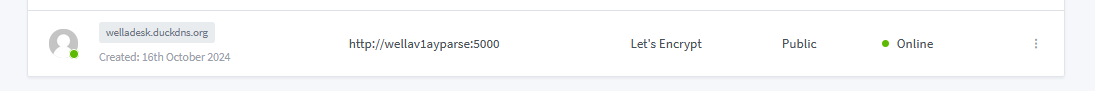 Flask Intro
Flask Introtext_generation_webui_xtts
More
Making these with portainer is always easier:
sudo docker run -d -p 8000:8000 -p 9000:9000 --name=portainer --restart=always -v /var/run/docker.sock:/var/run/docker.sock -v portainer_data:/data portainer/portainer-ce
# docker stop portainer
# docker rm portainer
# docker volume rm portainer_data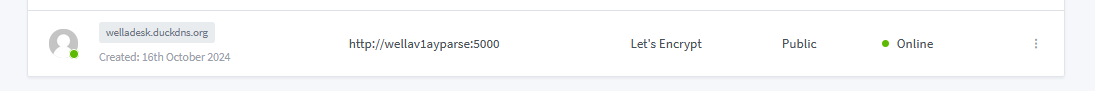 Flask Intro
Flask IntroClone Audio
Taking some help from yt-dlp: https://github.com/yt-dlp/yt-dlp
Unlicensed| A feature-rich command-line audio/video downloader
yt-dlp -x --audio-format wav "https://www.youtube.com/watch?"
yt-dlp -x --audio-format wav "https://www.youtube.com/watch?v=5Em5McC_ulc"Which I could not get working, nor: https://github.com/ytdl-org/youtube-dl
sudo apt install youtube-dl
youtube-dl -x --audio-format mp3 "https://www.youtube.com/watch?v=5Em5McC_ulc"