From idea to Launch. Building a Landing+MicroSaaS
Tl;DR
Its all about that straight to the point landing page.
From this meeting/post: No tiene q aer la mejor solucion tecnica, pero la q arregle el pain point.
+++ status pages for any service you provide
Lets just make the very clear landing that could improve the status of SlubneChwile
And what is so complicated to create one, even when we have: https://github.com/firecrawl/open-lovable?tab=readme-ov-file
Intro
The idea is to go fast from the presentation layer (SSG Theme), to the vibe coded features.
On the recent AI audio post, I got sth more than a new workflow for yt.
I got the Micro SaaS concept into my mind, from the theme:
MIT | Idol is an elegant landing page template for micro SaaS products built with AstroJS & Skeleton CSS
Get also ideas for landings from sites like https://eternalvault.app/pricing/
Because there are others themes, like Saasify that I used as a PoC:
Or like: https://github.com/eavinti/astro-landing
Cool SaaS SignUps/In
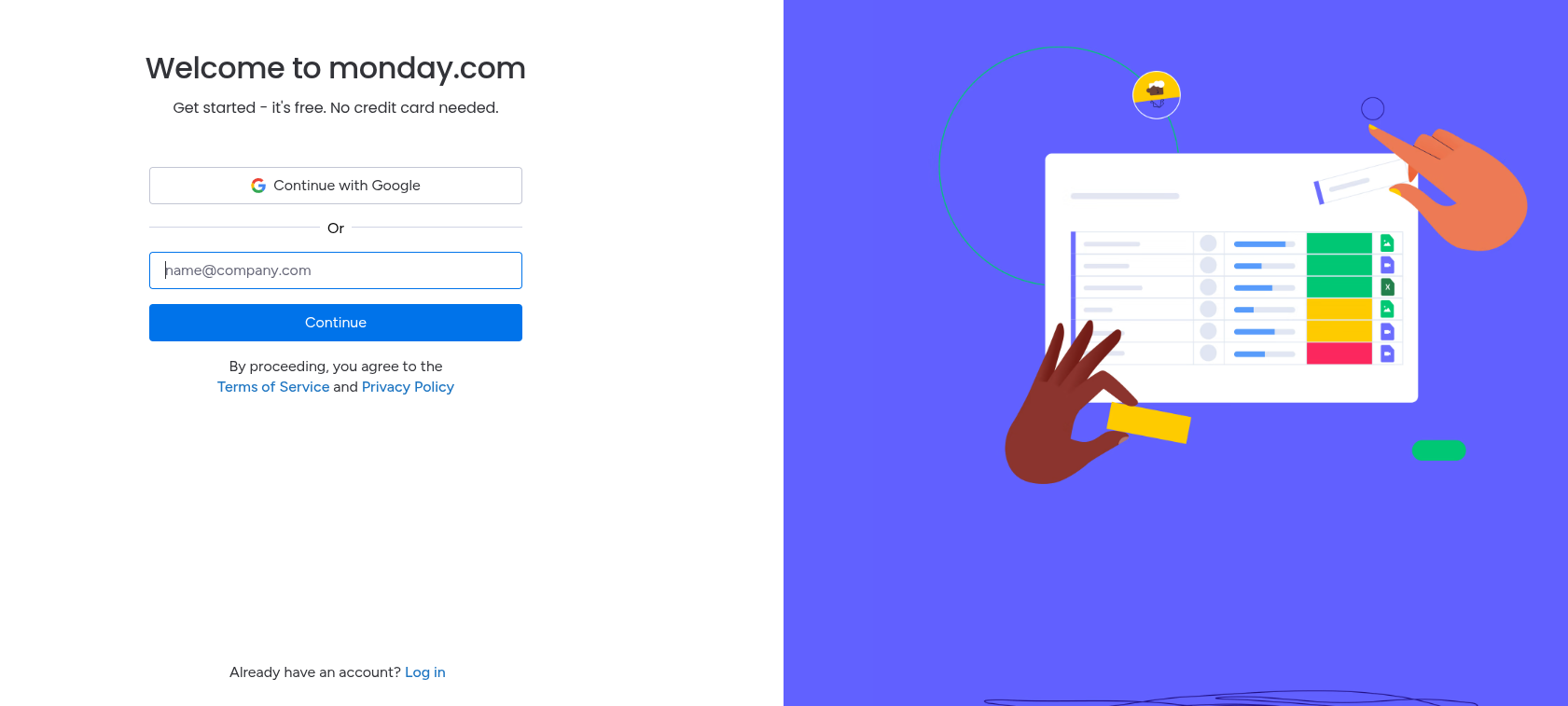
Idea to Landing
Some examples I found:
- WP + Elementor = https://genkinfy.com/
- With…Odoo CRM?
https://www.agentpass.ai/
Creating a Quick Landing
Having a starting point with an idea is great.
And a landing webpage is actually what a lot of people outthere are looking for.
Vibe Coding a Modern Landing Page x TailwindCSS x VanillaJS | Setup 📌
Go to whatever LLM you are using and ask: do you think that these requirements are clear enough?
Create a Landing Page based on NextJS with a cool and modern UI
...after talking with gemini, it directed me to go for vanillajs instead of a full fledged framework for nowSee the conversation here and the resulting z-brd.md file.
#sudo apt install gh
gh auth login
#gh repo create make-podcast --private --source=. --remote=origin --push
git init && git add . && git commit -m "Initial commit: simple landing website" && gh repo create make-landing --private --source=. --remote=origin --push
##du -sh .This is just a ~80mb repo!!
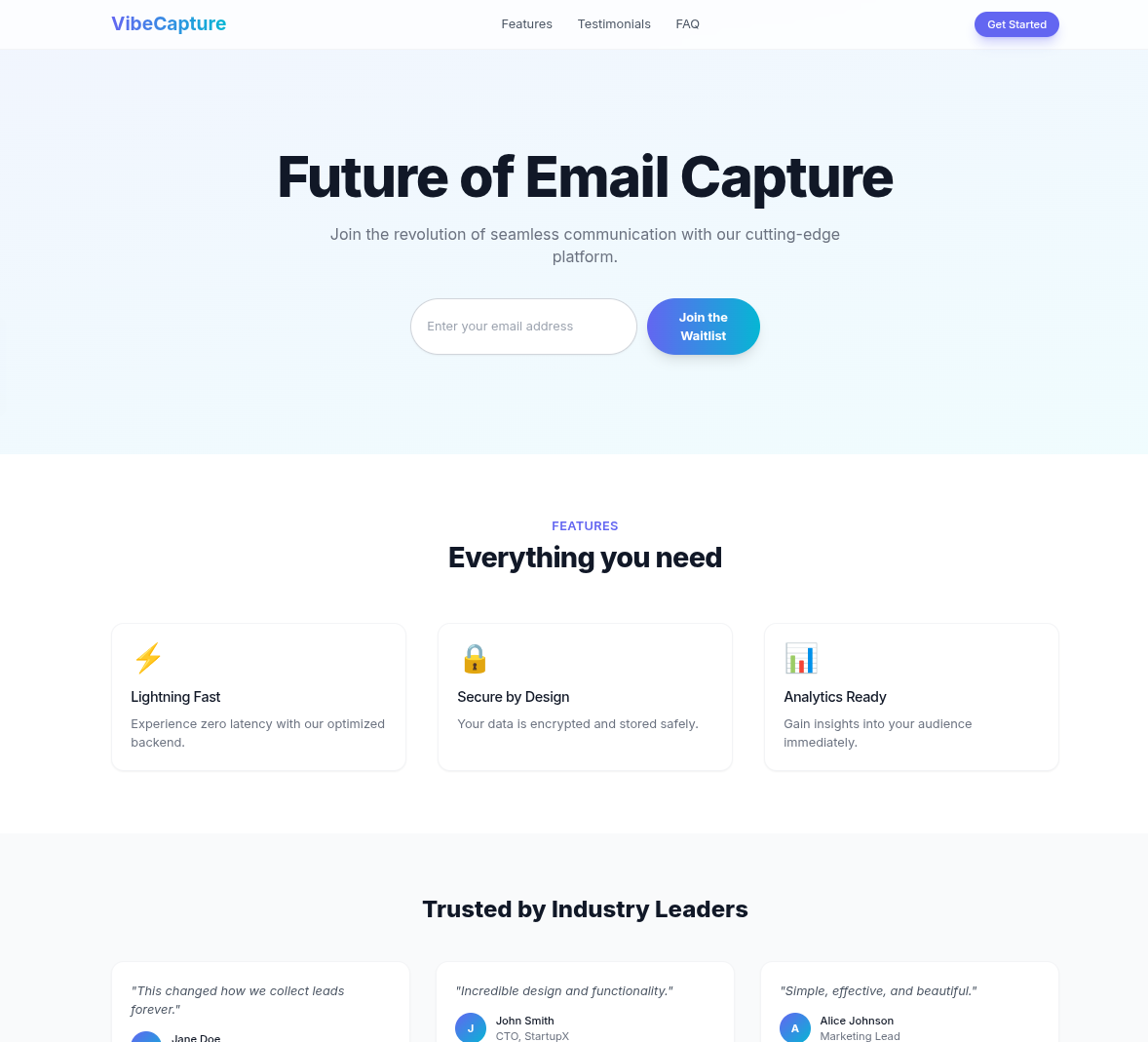
git clone https://github.com/JAlcocerT/make-landing.git
#make helpThis is the project tech stacj using Tailwind CSS, Vanilla JS, and SQLite, which represents a static-site-generation approach with a custom Node.js backend:
| Requirement | Specification | Clarification / Decision |
|---|---|---|
| Frontend Framework | None (Vanilla JavaScript / HTML5) | Decision: Minimalist approach to maximize performance and avoid framework overhead. Vanilla JS is used solely for form handling, validation, and dynamic interactions (like the FAQ accordion and scroll animations). |
| Styling/UI Library | Tailwind CSS | Used directly as a utility-first CSS framework for rapid and highly customized styling. No external component library is required, as the structure is built directly with Tailwind classes. |
| Backend/Database | Node.js (Express) + SQLite3 | Decision: Node.js/Express handles the server logic (serving files, routing), content injection (JSON/Markdown parsing), and the email capture API. SQLite3 is used for simple, file-based persistence of email data. |
| Authentication | N/A (Not Applicable) | Decision: Authentication is not required for a public-facing, email-capture-only landing page. The server only needs to expose a simple POST endpoint (/api/subscribe) and serve static content. |
OpenLovable
See https://docs.firecrawl.dev/use-cases/developers-mcp -> https://github.com/firecrawl/open-lovable?tab=readme-ov-file
MIT | 🔥 Clone and recreate any website as a modern React app in seconds
QuantUX
Quant-UX is a usability testing and prototyping platform that enables design and product teams to quickly create, test, and analyze user interactions with their designs.
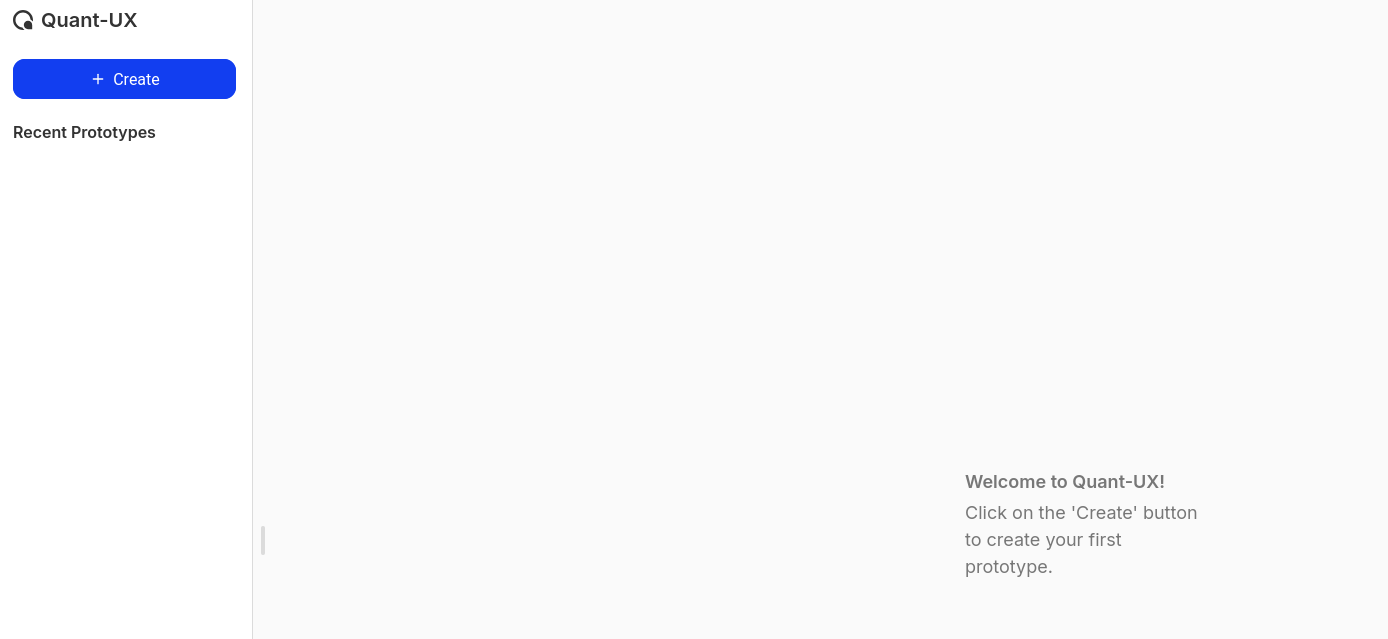
Whats QuantUX? Prototyping and Usability Testing 📌
What Quant-UX does exactly:
- Prototype Testing: Allows users to upload and test interactive prototypes of websites, apps, or interfaces to observe how real users engage with them.
- Usability Research: Collects data on user behavior, including clicks, navigation paths, task completion times, and other interactions during tests.
- Data-Driven Insights: Provides analytics and visual reports based on testing sessions to help teams identify usability issues, pain points, and areas for improvement.
- User Feedback: Supports collecting qualitative feedback to complement quantitative data.
- Iterative Design: Enables teams to quickly iterate on designs based on test results and improve user experience effectively.
- Collaboration: Facilitates communication between researchers, designers, and stakeholders through shared tests and findings.
- Real-Time Updates: Uses websocket communication to provide live updates during testing sessions.
- Flexible Deployment: Can be self-hosted locally, deployed via Docker, or hosted on cloud platforms with backend services handling data storage and user management.
Quant-UX goes beyond just informing where users are looking on the page.
It primarily focuses on usability testing by tracking user interactions such as clicks, navigation patterns, and task completion behavior rather than eye-tracking or gaze analysis.
What it does related to user attention:
- Tracks user interactions: Clicks, mouse movements, navigation flow, and how users engage with the interface.
- Analyzes behavior: Measures task success rates, time taken, and navigation paths to understand usability bottlenecks.
- Generates interaction heatmaps: Which can indicate areas of user focus based on activity, but it does not provide direct eye-tracking or gaze data.
- Collects qualitative feedback: For understanding user intent and experience.
If the requirement is specifically to know where users are looking (eye-tracking), Quant-UX may not provide that natively. Instead, it measures active interactions to infer attention and usability issues.
So, while Quant-UX helps inform what parts of the page users interact with the most and how effectively they use the design, it does NOT capture actual eye movement or gaze tracking data.[1]
Yes, to summarize, Quant-UX is primarily a platform for:
- Prototyping: Quickly creating interactive, clickable wireframes and UI mockups with a visual editor and pre-built components.
- Wireframing: Designing layout and user interface elements to represent app screens or web pages easily.
- Usability Testing: Conducting tests by sharing interactive prototypes with users, tracking their interactions such as clicks and navigation.
- User Behavior Analytics: Automatically generating heatmaps, success rates, drop-off points, user journeys, and session recordings to gather data-driven insights.
- Iterative Design: Using test results and analytics to refine and improve designs efficiently.
- Collaboration: Sharing prototypes with stakeholders and involving users early in the design process.
Quant-UX combines these functions in one integrated tool for UX designers and researchers to prototype, test, learn, and evolve their digital experiences effectively.[1][7][8]
Quant-UX is not typically plugged directly into your existing live website to capture data. It is primarily a standalone usability testing tool for prototypes or new designs before full deployment.
If you want to test interactions on your existing live site continuously, you would need specialized user analytics or A/B testing tools instead, like POSTHOG.
In summary, you use Quant-UX to create test versions of your designs and have users interact with those versions to gather usability data—not by embedding it into your current production website.[1]
In summary, Quant-UX helps teams make informed design decisions by providing a platform to prototype, conduct usability tests, gather user behavior data, and extract actionable insights to improve digital product user experiences.
With Quant-UX, the typical workflow is:
- You create and upload your design prototypes or interactive mockups into the Quant-UX platform. These can be wireframes, clickable prototypes, or real UI designs you want to test.
- Quant-UX then hosts these prototypes as separate, testable websites or sessions.
- You expose the hosted prototype URLs to your users or test participants who interact with the design in a controlled testing environment within Quant-UX.
- During testing, Quant-UX collects user interaction data like clicks, navigation paths, and task completion metrics on these test prototypes.
- You analyze this data inside Quant-UX to gain insights and improve your design iteratively.
To test quantUX we can give a try to LandoNorris website: https://landonorris.com/
You can also try with GoClone: but the tools is not there yet imo
MIT | Website Cloner - Utilizes powerful Go routines to clone websites to your computer within seconds.
goclone https://landonorris.com/
#python3 -m http.server 8003 --directory ./landonorris.com
#sudo apt-get install dnsutils -y #dns resolution
nslookup github.com
dig google.comConclusions
It seems to be easier than ever to create a simple microsaas/landing website.
Maaybe not as cool as the lando one, but still great.
This have made me thing about my relationship with the tools I use and the clients I serve.
Doing is faster than watching.
Applies to business and to get that Landing + ChatBot going.
Have deployed couple of services?
Get that cool status pages for your clients: https://github.com/rajnandan1/kener
MIT |Stunning status pages, batteries included!
Or also…