Automatic Post creation for SSG Workflows
TL;DR
Lately, I have been playing with Gitea’s API on this post and vibed coded some .md next to its deployment to understand it in the future.
It made me think how to combine Gitea as a source for SSG for website generation.
And million more ideas
While the posts skeletons could be passed into a n8n workflow, with some openai LLMs / codex / whatever to shape them as per some input data.
Scrapping from a website, data formatting for real estate or events…you name it.
Intro
Just get your server and containers going:
And you can also backup gitea with: https://github.com/RayLabsHQ/gitea-mirror
The n8n x Gitea Stack
This is very simple:
git clone https://github.com/JAlcocerT/Home-Lab- Get n8n ready:
cd n8n
sudo docker-compose up -dLogin via
http://192.168.1.11:5678/home/workflows
Or just make your n8n public via CF Tunnels:
sudo docker network ls
#docker network ls | grep cloudflared_tunnel
#sudo docker ps | grep n8n
docker network connect cloudflared_tunnel n8n-n8n-1 #network -> container nameVerify:
#docker inspect n8n-n8n-1 --format '{{json .NetworkSettings.Networks}}' | jqGo to CF zero trust section and add as http
n8n-n8n-1:5678as subdomain and enjoyhttps://n8n.jalcocertech.com/home/workflows
- Get Gitea ready: https://github.com/go-gitea/gitea
MIT Git with a cup of tea! Painless self-hosted all-in-one software development service, including Git hosting, code review, team collaboration, package registry and CI/CD
cd gitea
sudo docker-compose up -d
#sudo docker ps | grep gitea
docker network connect cloudflared_tunnel gitea #network -> container name
#docker inspect gitea --format '{{json .NetworkSettings.Networks}}' | jqSimilarly, add the
gitea:3000and enjoy your public gitea:https://git.jalcocertech.com/
N8N API
When you get n8n ready, create your API key:
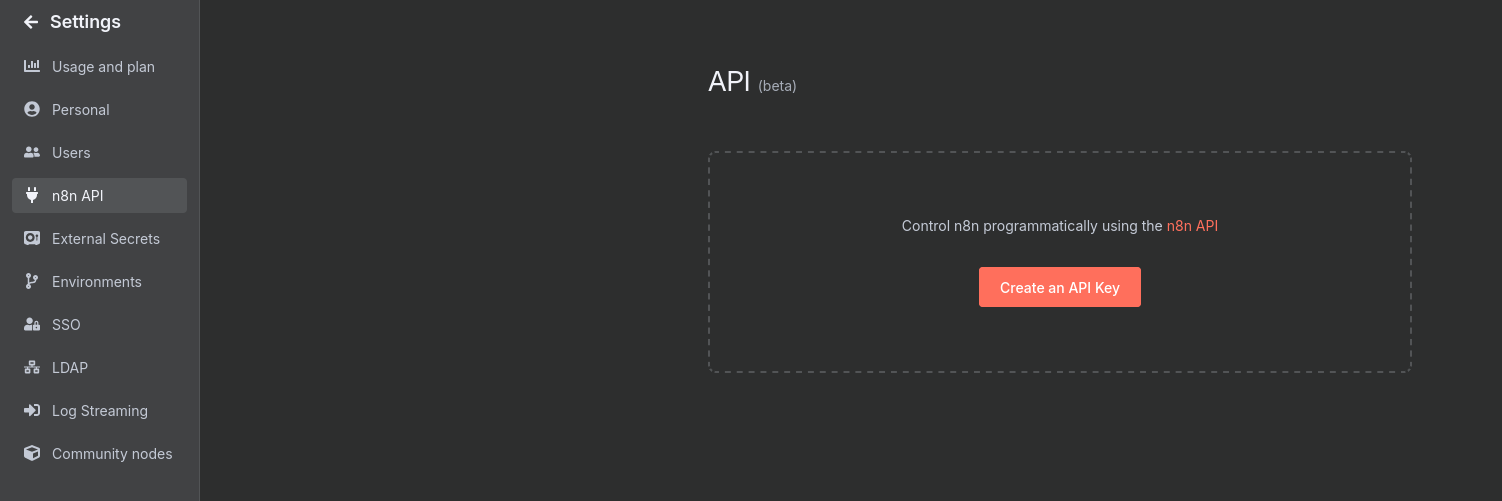
Then, get familiar with the docs https://n8n.jalcocertech.com/api/v1/docs/ as per https://docs.n8n.io/api/
Its just a Swagger UI!
Get your n8n_api and N8N_BASE_URL:
source .env
#the API requires auth!
#curl -s "http://localhost:5678/api/v1/health" | jq .So you need to go to the swagger UI and authorized the created API:
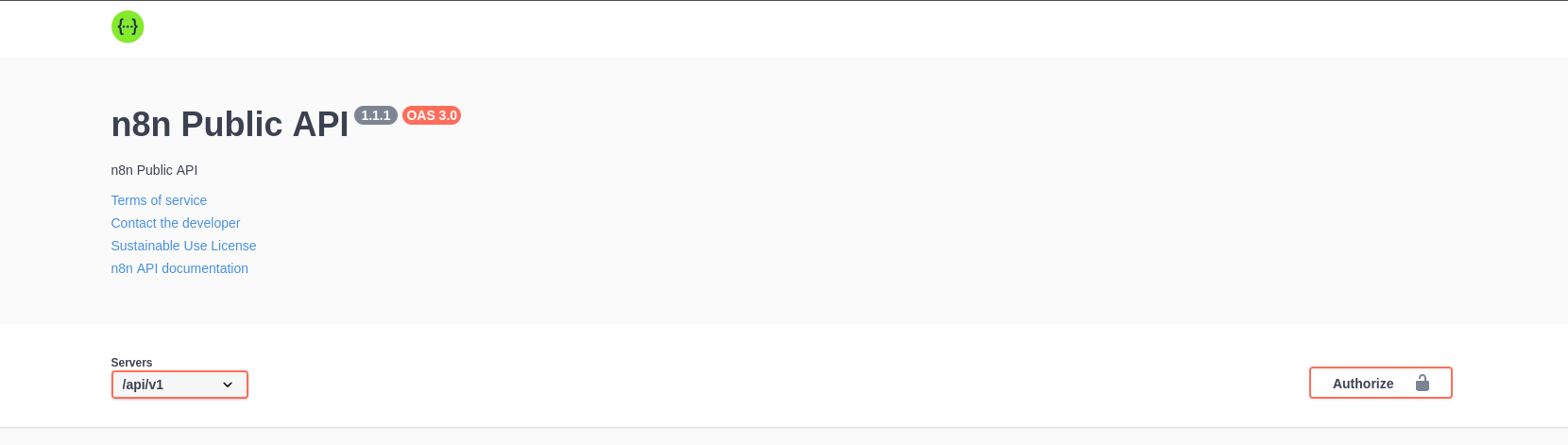
Only after that, this will work and you will get/pull workflows:
curl -s \
-H "X-N8N-API-KEY: $n8n_api" \
"$N8N_BASE_URL/api/v1/workflows" | jq .See
curl -s \
-H "X-N8N-API-KEY: $n8n_api" \
"https://n8n.jalcocertech.com/api/v1/me" | jq .Supercharge your workflow automation with this curated collection of n8n templates! Instantly connect your favorite apps-like Gmail, Telegram, Google Drive, Slack, and more-with ready-to-use, AI-powered automations. Save time, boost productivity, and unlock the true potential of n8n in just a few clicks.
Create a n8n workflow via CLI:
# -H "X-N8N-API-KEY: YOUR_API_KEY" \
curl -s -X POST \
-H "Content-Type: application/json" \
-H "X-N8N-API-KEY: $n8n_api" \
"https://n8n.jalcocertech.com/api/v1/workflows" \
-d '{
"name": "My API-created workflow",
"nodes": [],
"connections": {},
"active": false
}' | jq .Get the workflowID:
And activate the wID:
Finally, execute the n8n workflow manually:
curl -s -X POST \
-H "Content-Type: application/json" \
"$N8N_BASE_URL/webhook/api-created-hook" \
-d '{"hello":"world"}' | jq .N8N Example Workflows
With OpenAI, with GeminiAPI
Sample 1
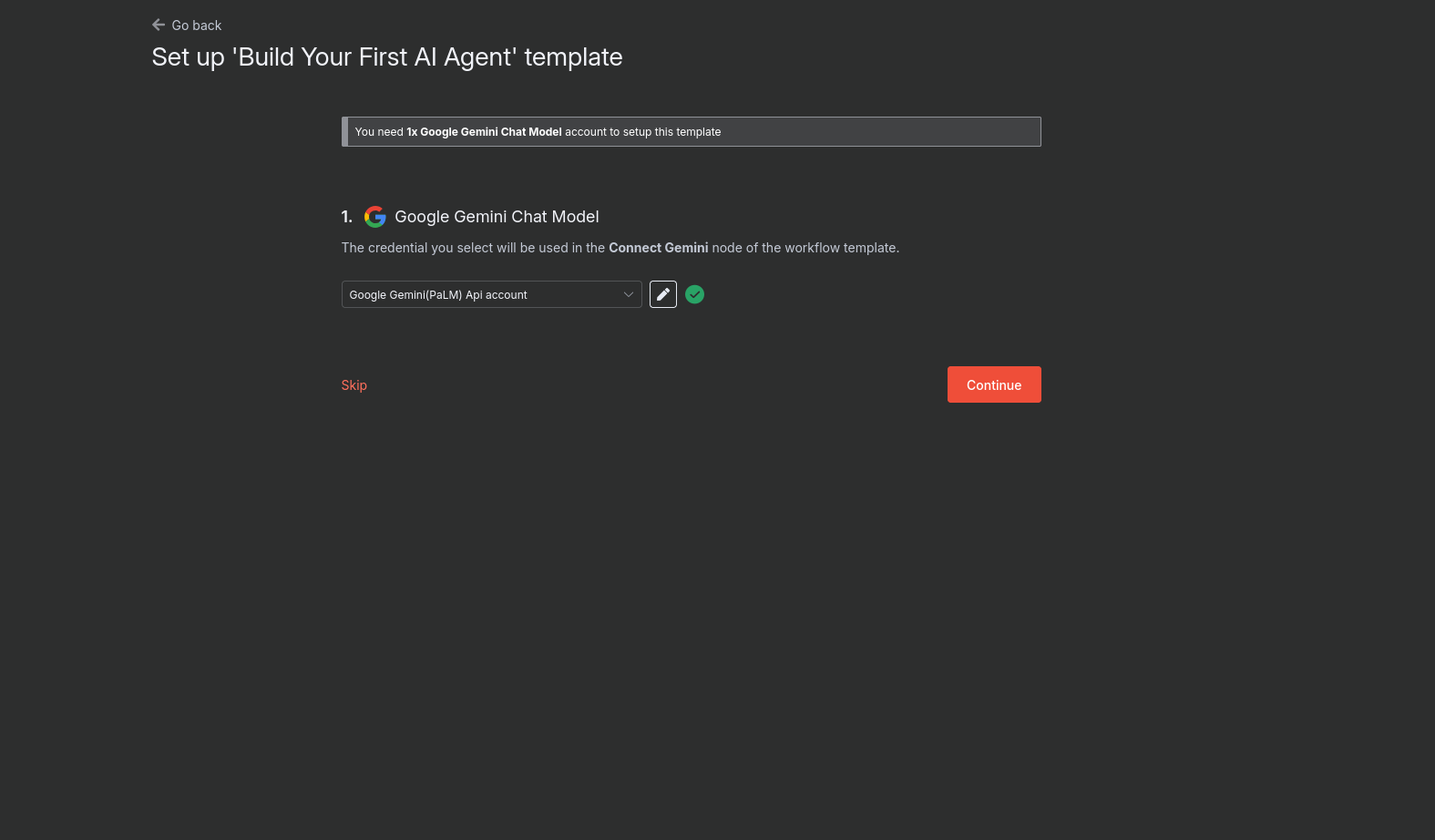
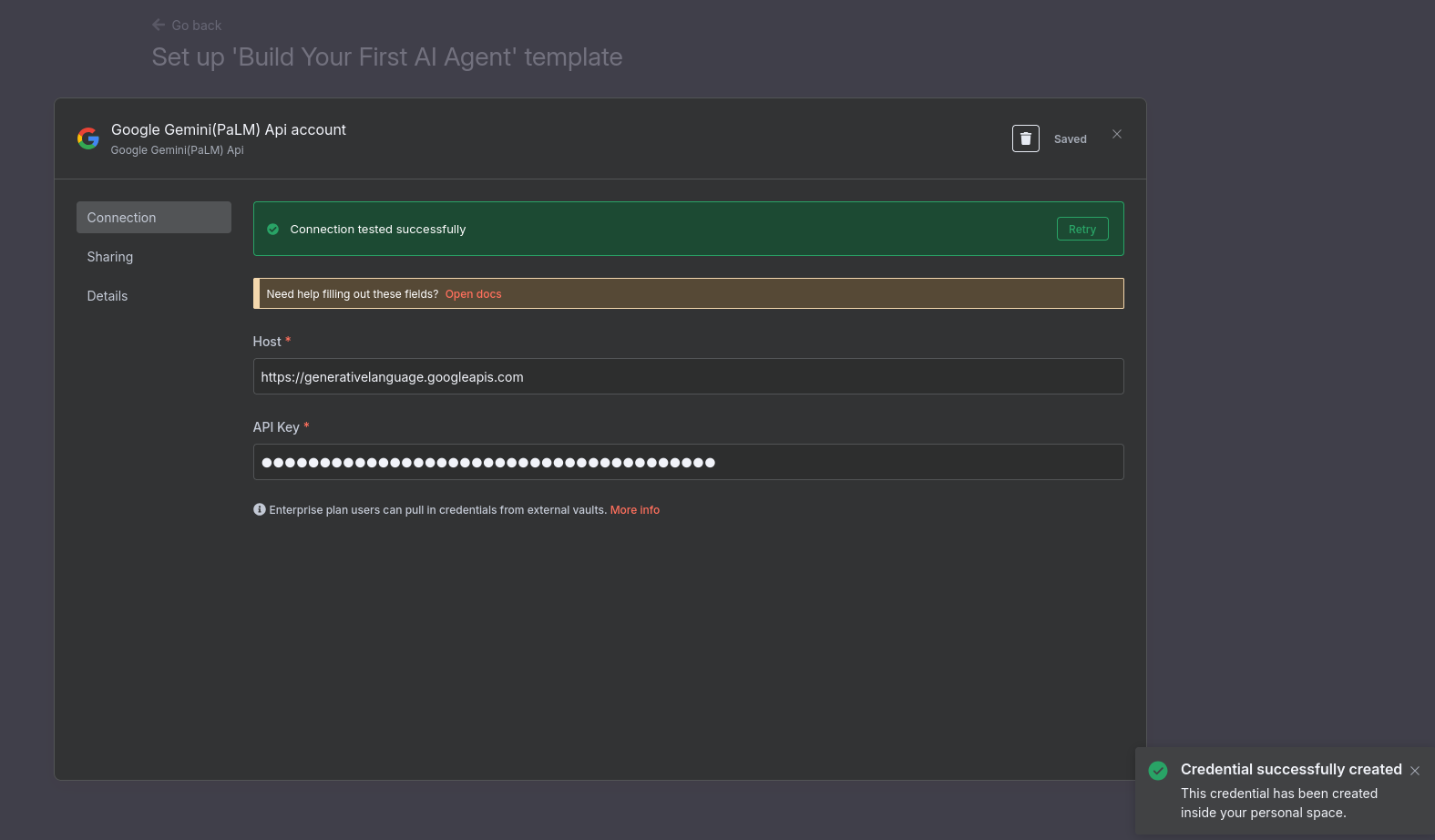
For this one, we need gemini API: https://aistudio.google.com/app/apikey
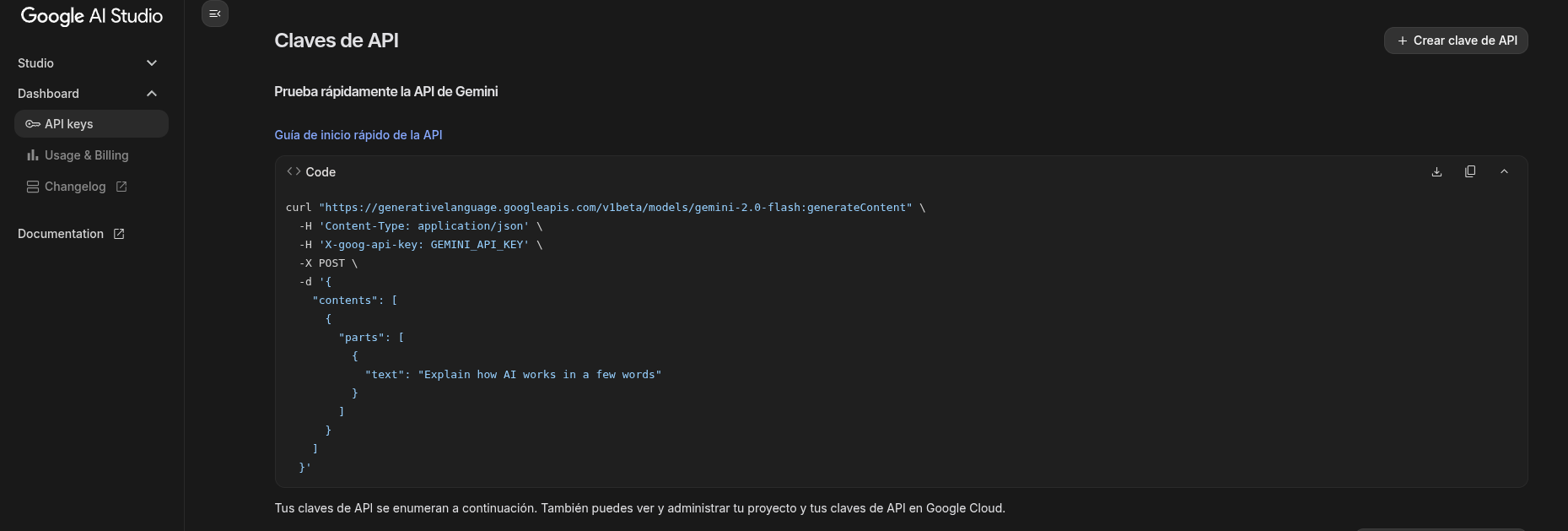
#source .env
curl "https://generativelanguage.googleapis.com/v1beta/models/gemini-2.0-flash:generateContent" \
-H 'Content-Type: application/json' \
-H 'X-goog-api-key: GEMINI_API_KEY' \
-X POST \
-d '{
"contents": [
{
"parts": [
{
"text": "Explain how AI works in a few words"
}
]
}
]
}'Sample 2
Get your OpenAI API: https://platform.openai.com/api-keys
With OpenAI: https://n8n.io/workflows/4696-conversational-telegram-bot-with-gpt-5gpt-4o-for-text-and-voice-messages/
Conclusions
If you are doing still your social media ,manually'.
You should probably have a look at this kind of n8n setups, together with PostIZ.