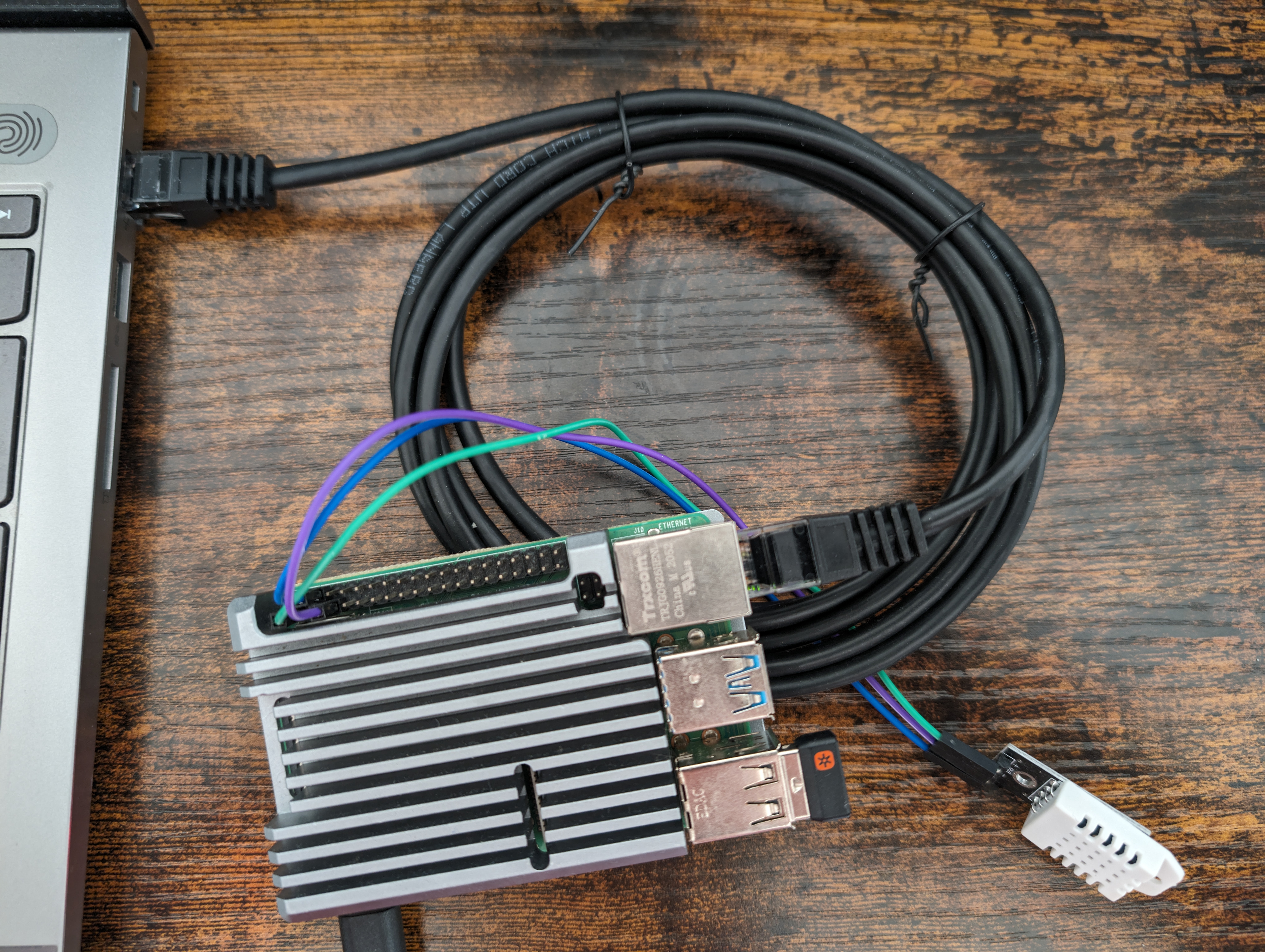Which OS for a NAS?
Intro
Ive been pretty much comfortable with these OS’s:
- Ubuntu LTS
- if you come from Windows: Zorin OS, Linux Mint, Linux lite…
- Garuda Linux
- If you miss XP, see https://xpq4.sourceforge.io/
- For apple users: ElementaryOS, Deepin or PearOS
- SelfHosting / network attached storage Focused: CasaOS, OpenMediaVault (OMV), Synology,…
Other Intersting Linux | Flatpak for All 📌
- Whonix / Tails - Debian based
- Qubes - Fedora based
#sudo apt update & sudo apt upgrade -y
sudo apt install flatpak
flatpak remote-add --if-not-exists flathub https://flathub.org/repo/flathub.flatpakrepo
#flatpak install flathub io.gitlab.librewolf-community
#flatpak install flathub org.videolan.VLC
#flatpak install flathub com.brave.BrowserCustomize Linux Visuals 📌
Linux is all about personal customization.
I love to start with the Garuda default wallpaper.
wget "https://gitlab.com/garuda-linux/themes-and-settings/artwork/garuda-wallpapers/-/raw/master/src/garuda-wallpapers/Dr460nized%20Honeycomb.png?ref_type=heads&inline=false" -O Dr460nized_Honeycomb.png #download garuda wallpaperd
sudo apt install qt5-style-kvantumWith Garuda, you unlock the superpower of saying: I use Arch, btw
Time to try something new?
But…Too many OS’s?
| Solution | Fully Open Source | Notes |
|---|---|---|
| TrueNAS CORE | Yes | Both TrueNAS CORE and SCALE are open source[1][2][7] |
| TrueNAS SCALE | Yes | Debian based, open source[2][7] |
| Unraid | Partial | Storage stack open source; key components closed[8][4][9] |
| OpenMediaVault | Yes | Debian based, open source[5][6] |
| Rockstor | Yes | CentOS/openSUSE based, open source[6] |
| XigmaNAS | Yes | FreeBSD based, lightweight and open source[11][6] |
| Openfiler | Yes | Linux based, open source[11][12][6] |
| Amahi | Yes | Fedora/Ubuntu based, open source[12][6] |
As I mentioned above…
If you have used Linux before and are comfortable with spending 1h understanding how contaiers/docker will do the thing for you, Id just go for: Ubuntu flavor + Docker x (Nextcloud/Immich/UmbrelOS/PiHole/Jellyfin/whatevercontainer).
VPN
Its not the first time we talk about VPNs around here.
If you will be building a NAS, you might need one of these.
ip addr show | grep inet6 | grep -v ::1Pritunl - Enterprise Distributed OpenVPN and IPsec Server.
Ex-gravitl: https://github.com/netbirdio/netbird
BSD-3
And based on wireguard: https://netbird.io/
Install a self-hosted VPN platform // Netbird with zitadel.
Wireguard
- https://blog.frehi.be/2022/06/11/setting-up-wireguard-vpn-with-ipv6/
- https://www.reddit.com/r/WireGuard/comments/178uolr/guide_how_to_set_up_wireguard_with_ipv6_in_docker/
Tailscale
Tailscale is wireguard based and very simple to configure: w/o port forwarding!
tailscale status
#tailscale up --exit-node=jalcocert-x300
#tailscale up --exit-node=jalcocert-x300 --exit-node-allow-lan-access #--exit-node=<ip|name>
#tailscale downSee Headscale - for selfhosted server
Benchmarks
And also, you will want to see how much performance you NAS has.
How to Setup Quick Benchmarks 📌
curl -O https://raw.githubusercontent.com/JAlcocerT/Linux/main/Z_Linux_Installations_101/Benchmark101.sh
chmod +x Benchmark101.sh & ./Benchmark101.shConsider also:
sudo apt install hardinfo
lscpuTesting the Memory
sudo apt install hwinfo
hwinfo --memory
sudo apt install sysbench
sysbench memory runThe x13 got ~8164 MiB/sec and the Pi 4 4GB ~175MiB/sec (x86)
Your server will most likely be in between.
My Home Lab Setup
Whenever I start a fresh installation I make sure to follow my scripts:
git clone /Linux
cd Z_Linux_Installations_101
sudo bash Linux_Setup_101.sh #this will get you containers, browser and vscodeAs of today, this is my homelab setup.
graph LR
A[**Orange Pi 5**
128GB] --USB3.0 --> B(1TB);
A --USB3.0--> C(512GB);
E[**Pixel 8 Pro**
128GB];
I[**Asrock X300**
1TB ] --USBc--> J(SSD Ext
2TB NTFS
650mb/s);
I --USB3.0--> K(HDD Ext
2TB );
L[**ThinkPad x13**
500GB];
A --> Y[music server];
AA[Gdrive] --> I;
AB[Proton drive!] --> I;
AC[onedrive] --> L;
style B fill:#f9f,stroke:#333,stroke-width:2px
style C fill:#f9f,stroke:#333,stroke-width:2px
style J fill:#f9f,stroke:#333,stroke-width:2px
style K fill:#f9f,stroke:#333,stroke-width:2pxWhich is connected to my family servers as well with Tailscale or Rustdesk if required
Networking for Home Lab
ifconfig
#ip a show wlp3s0 | grep "inet\b" | awk '{print $2}' | cut -d/ -f1
##ip a show eth0 | grep "inet\b" | awk '{print $2}' | cut -d/ -f1
###ip a show enp2s0 | grep "inet\b" | awk '{print $2}' | cut -d/ -f1- Pi4 192.168.0.155 (4GB) and 192.168.0.232 (2GB) both via ethernet
- x300 Ethernet: 192.168.0.12
- x13 wifi 192.168.0.124
Containers
One of my favourite containers, are Cloudflared and FileBrowser
services:
filebrowser:
image: filebrowser/filebrowser
container_name: filebrowser
ports:
- 8080:80
volumes:
- /mnt/crucial500/Docker/FileBrowser/config:/config
- /mnt/crucial500/Docker/FileBrowser/data:/srv #same as Syncthing!
restart: unless-stopped
# networks:
# nginx_nginx_default:
# external: trueTo use Cloudflare tunnels, you will need:
services:
cloudflared:
image: cloudflare/cloudflared:latest
container_name: cloudflared
command: tunnel --no-autoupdate run --token yourtokenhere
networks:
- tunnel
restart: always
networks:
tunnel:Maintainance in Linux
GPL 3.0 | Linux System Optimizer and Monitoring - https://oguzhaninan.github.io/Stacer-Web
sudo add-apt-repository ppa:oguzhaninan/stacer
sudo apt-get update
sudo apt-get install stacer- If you need a full format - Remember that with Ventoy, you can have them all in one usb drive
Better PKG management in Debian
From time to time you will need to make some clean up to keep things perfect.
Are you getting some error when doing apt update?
Then, just…
Linux BackUps
Proton Drive is cool…but it does not work out of the box for Linux.
Unless… you find this awsome Otterlord’s post
Recently when installing Gyroflow for better video edition the ubuntu on my x13 could not access the files.
And after reboot I could not access the system at all.
Thankfully, I got proper backup implemented!
Or at least, one that worked.
You can try with: Syncthing, Nextcloud, WebDav…
But try something!
Conclusions
If you need UI to mange your server, but wont use it too much, Linux Lite and the ~600mb ram consumption is a great option.
You can try any other OS with virtualization
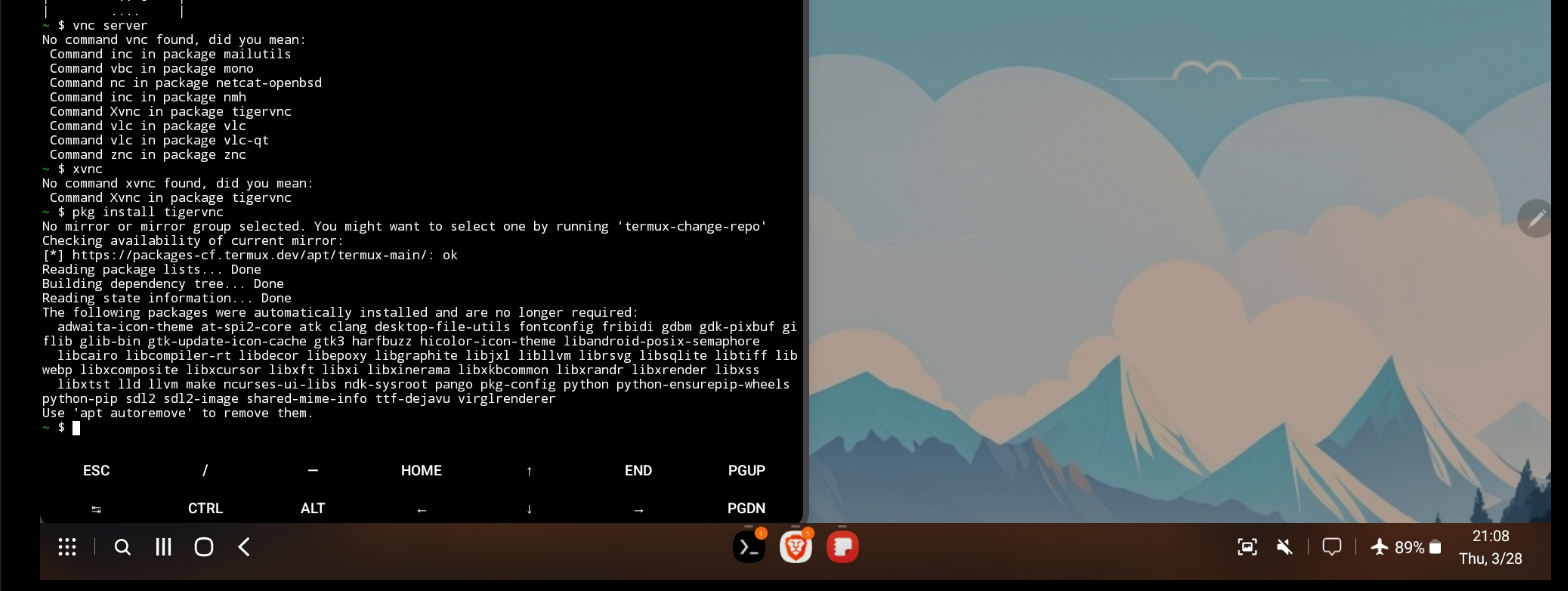
To get the power of arch btw, plus its complexity and a very cool UI, go for Garuda.
Its always great to take some time and make some home cleaning.
Maybe time to cancel some subscription tat you are not really using after you got a proper backup in place?
You can still use cloud VPS as complementary backup, or s3 buckets…
Where to get a VPS?
- Hetzner, Hostinger …
- https://lowendstock.com/
- Some would say to Oracle
I got my account shut down without a reason
Nothing like selfhosting P2P programs…which was interesting. Customer service did not came back with a solution
Other
You can check from time to time: https://haveibeenpwned.com/
They also provide an API, which you would have to pay for.
Photo Video Management in a Server
flatpak install flathub org.kde.digikamPhotoQT
dupeGuru
sudo add-apt-repository universe
sudo apt install dupeguru-seCool Blogs Ive found recently
- https://selfhosted.show/
- https://selfh.st/
- https://theselfhostingblog.com/
- https://howitlooks.dev/
- https://www.reddit.com/r/selfhosted/?rdt=43112
- https://www.reddit.com/r/SelfHosting/
- https://akashrajpurohit.com/blogs/?ref=nav
- https://alternateoss.com/
- https://star-history.com/blog/knowledge-management
- Sources:
Interesting Software for Servers
If you are building software, check Komodo
🦎 a tool to build and deploy software on many servers 🦎
GPL 3.0 | 🏔 Love Freedom - ❌ Block Mass Surveillance
You can also have a look to: ModSecurity, Naxsi, Open AppSec, SafeLine,…
FAQ
System utility designed to provide information, control the fans and overclock your NVIDIA card
GTK application to configure gaming devices (Like a logitech mouse!)
See also https://github.com/pwr-Solaar/Solaar
Linux device manager for Logitech devices
Profile based system control utility
sudo apt install corectrl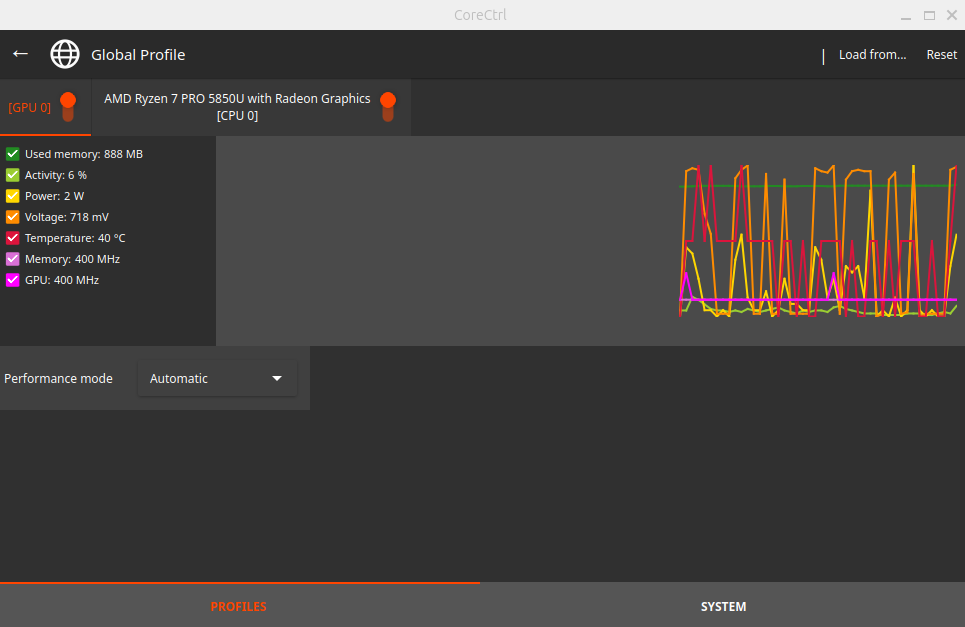
Setup Nextcloud, Photo Tools
curl -O https://raw.githubusercontent.com/JAlcocerT/Linux/main/Z_Linux_Installations_101/Selfhosting_101.sh
chmod +x Selfhosting_101.sh & sudo ./Selfhosting_101.shsudo flatpak install flathub com.nextcloud.desktopclient.nextcloud -ySee how quick you are transfering data:
#sudo apt install nload
nloadSee how each Docker Service is consuming resources:
#htop
sudo docker stats nextcloud
#sudo docker pruneWhat do I look in a MiniPC?
Removable RAM
Removable SSD (nmve 2280 drive) and 2.5 expandable bay
Low energy consumption, which can be measured with a smart plug
dpkg --print-architecture #ARM will tend to be more power efficient than x86At the time of writing, my energy costs are ~0.28$/Kwh
At least, 1 usb-c and >4 usb 3.0
Wake on LAN capability (WOL)
 FireBat AK2 Plus
FireBat AK2 Plus BMax B4 MiniPC Review
BMax B4 MiniPC ReviewDecentralized Storage
Centralization: Simplicity and Single Point of Failure
- Some alternatives:
Great intro video from Naomi on Decentralized Storage
Which resonates with this IPFS / web3 post