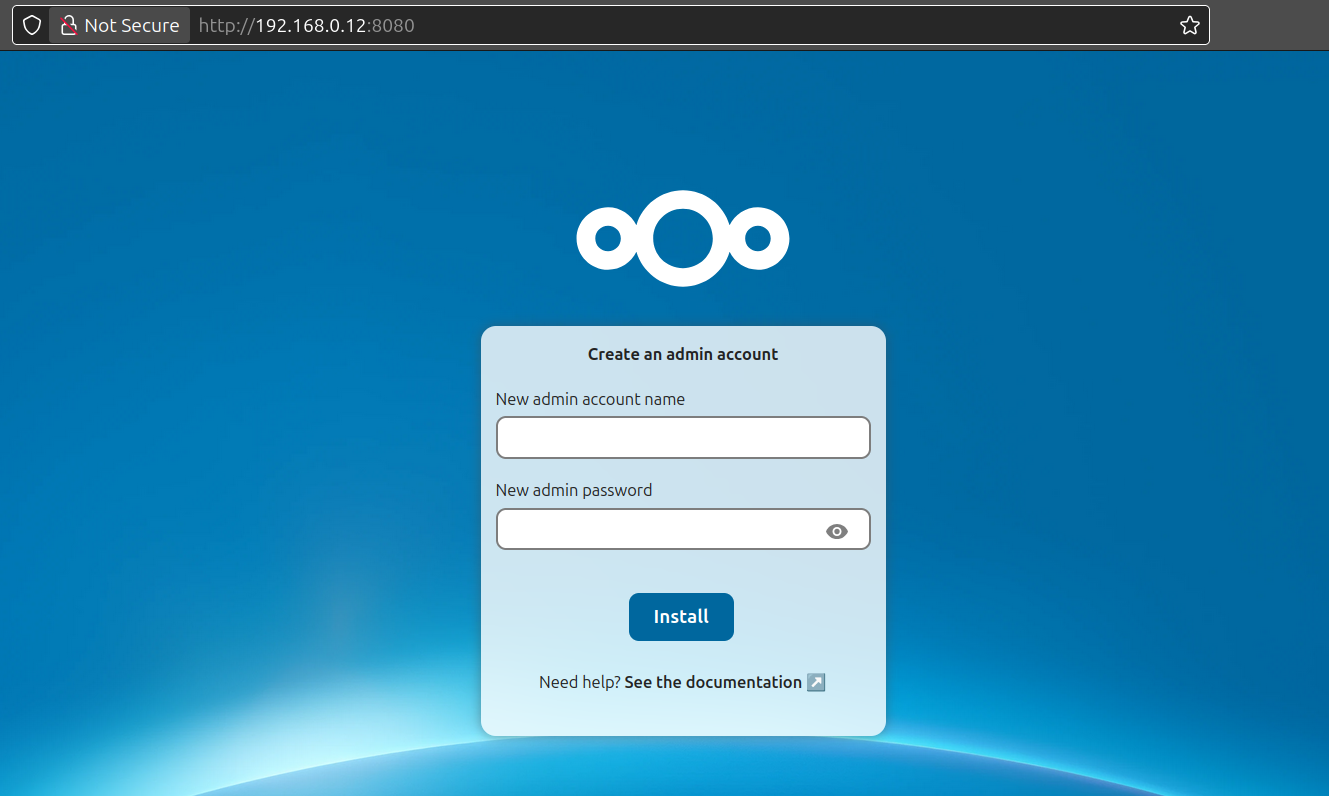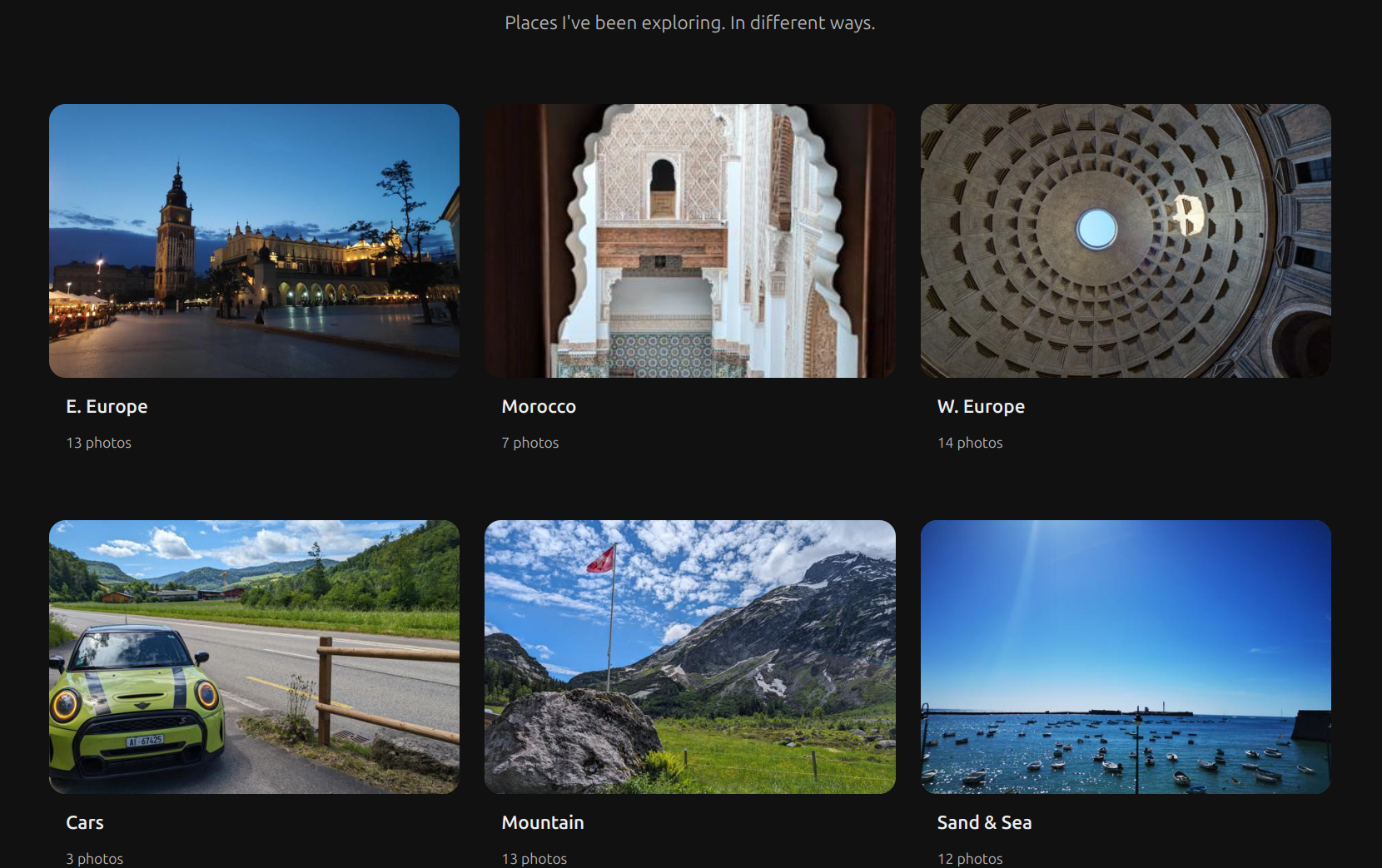Tools for better Photo Management and BackUps
Tl;DR
Tinkering with selfhosted photo galleries.
Intro
After traveling and tinkering for a while with Photos and videos with the Pixel 8 Pro…
…I soon required a lot of extra space.
A lot of it
Literally in ~1year of use I created >200GB of data.
Not counting the OA5Pro Videos.
Thats why today, I want to talk about Selfhosted photo Tools!
SelfHosted Photo Tools
Luckily, there are very cool tools to combine with our SBCs:
- Lychee
- Piwigo
- Photoview
- PiGallery2: a self-hosted directory-first photo gallery website
- Ente, PhotoPrism, Immich…
Home Gallery
PhotoView
aGPL3.0| Photo gallery for self-hosted personal servers
- Respect the folders and pictures as you have them - Read-Only Policy.
- You might need to play with the folder permissions
sudo chmod -R 777 /root/photoview2
- You might need to play with the folder permissions
- EXIF Metadata
- The metadata of images and videos is automatically extracted and shown in the sidebar.
- It’s also used to present images on a map. See the tab on the left called PLACES
- Video Support and Playback: Ffmpeg is used under the hood to convert videos and optimize them for the web.
- In theory, there is ios App that I could not get to work. No Android App. So consider it as a Web based project.
Photoview can be configured with a docker compose configuration file 🐳
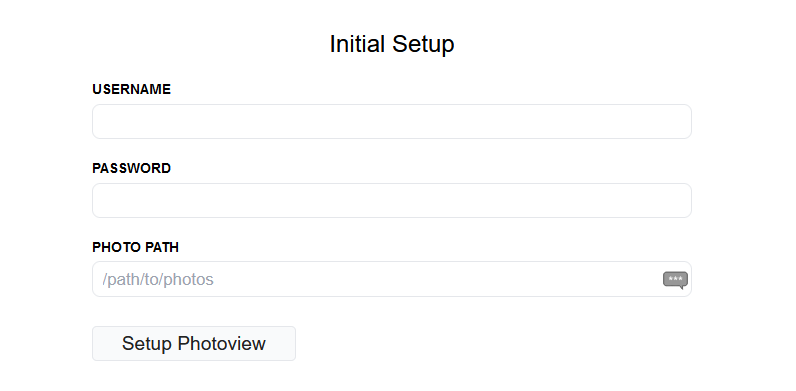
Create your user/pass + Your path is
/photosas per the config file.
- It respects the original folder structure reads only
- Photoview requires a SQL DB, like MariaDB or MySQL.
Dont forget to go to settings and scan:
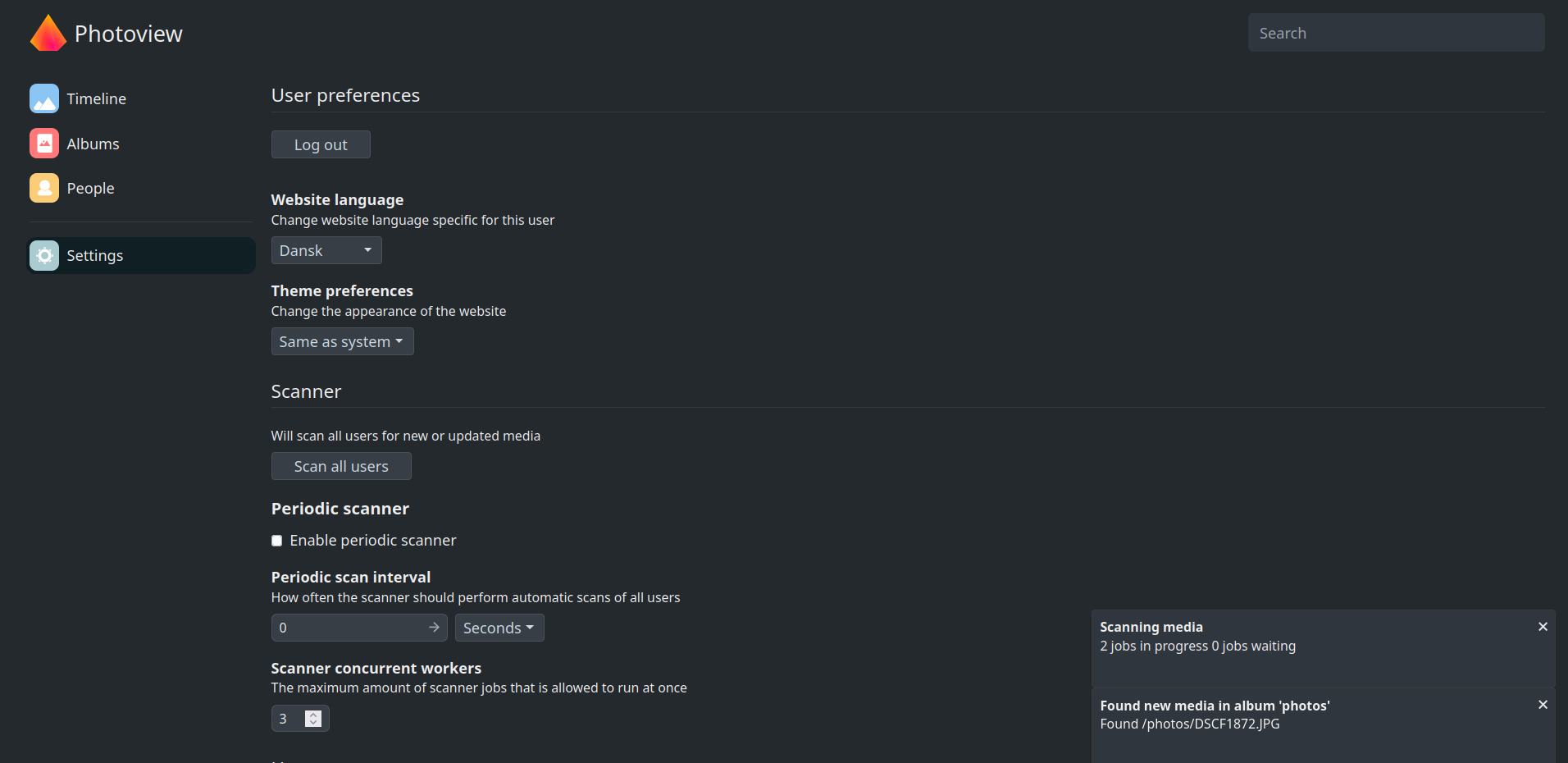
sudo docker stats 6f205c0dde8e #200mb for the UI
sudo docker stats 8a13d19b5820 #another 170 for the DBPiGallery
MIT | A fast directory-first photo gallery website, with rich UI, optimized for running on low resource servers (especially on raspberry pi)
- Web Based. Lightweight and no DB required
- See the pictures on its web UI. Videos in theory as well, but I could not get them running
- Supports GPX - See Photos on a Map!
- Simple. Read-only. Shows what you have that’s it. No gallery changes (photo delete, rotate, enhance, tag…)
Why do I love PiGallery2?
- Simplicity: Works perfectly connected to Syncthing/Filebrowser.
sudo docker stats pigallery2 #~190mb for 66GB data
#du -h --max-depth=1 #see folder size- Yet powerful Photo Details: ISO, shutter speed, focal point, geolocation…
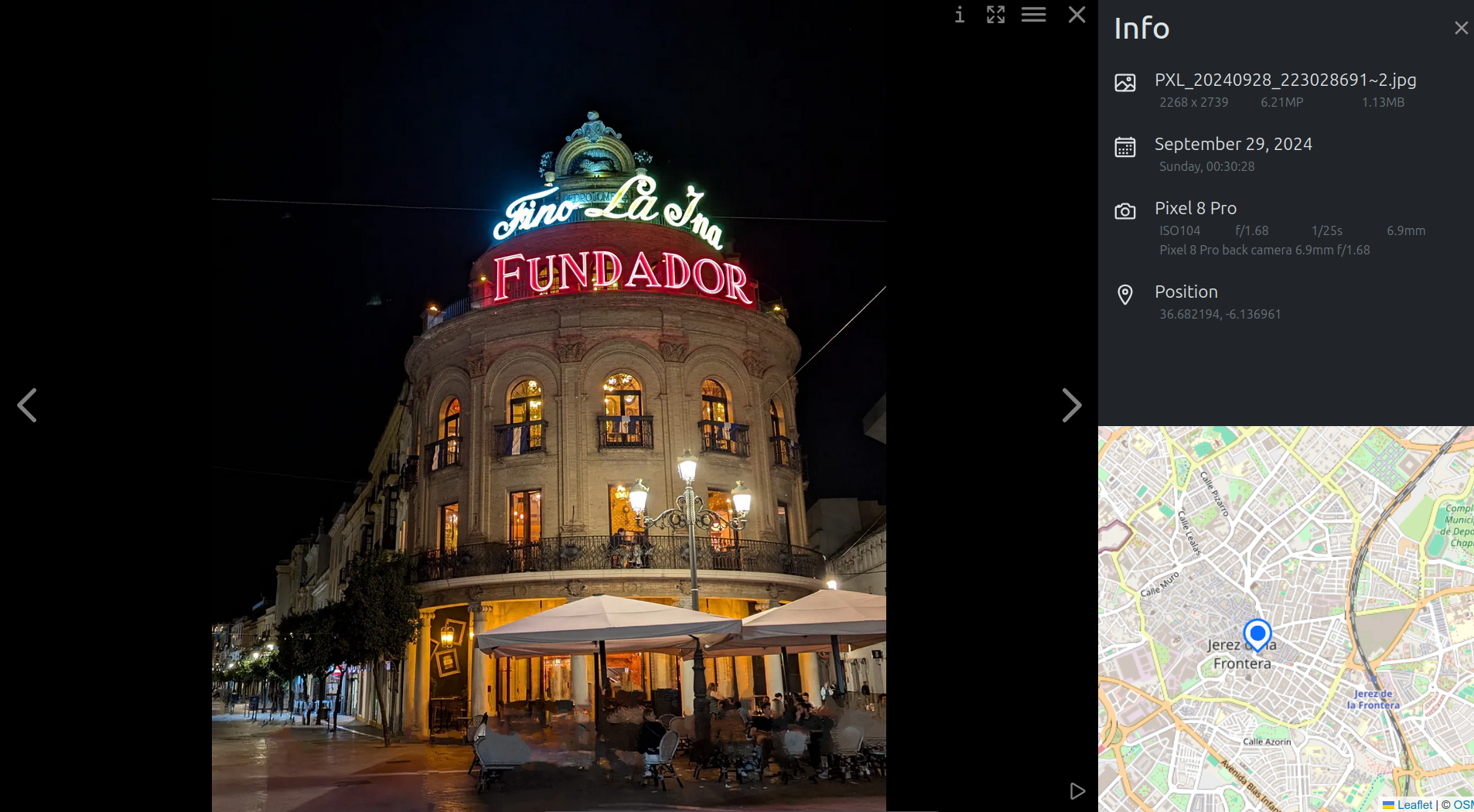
- The PiGallery’s MAP feature is lovely…
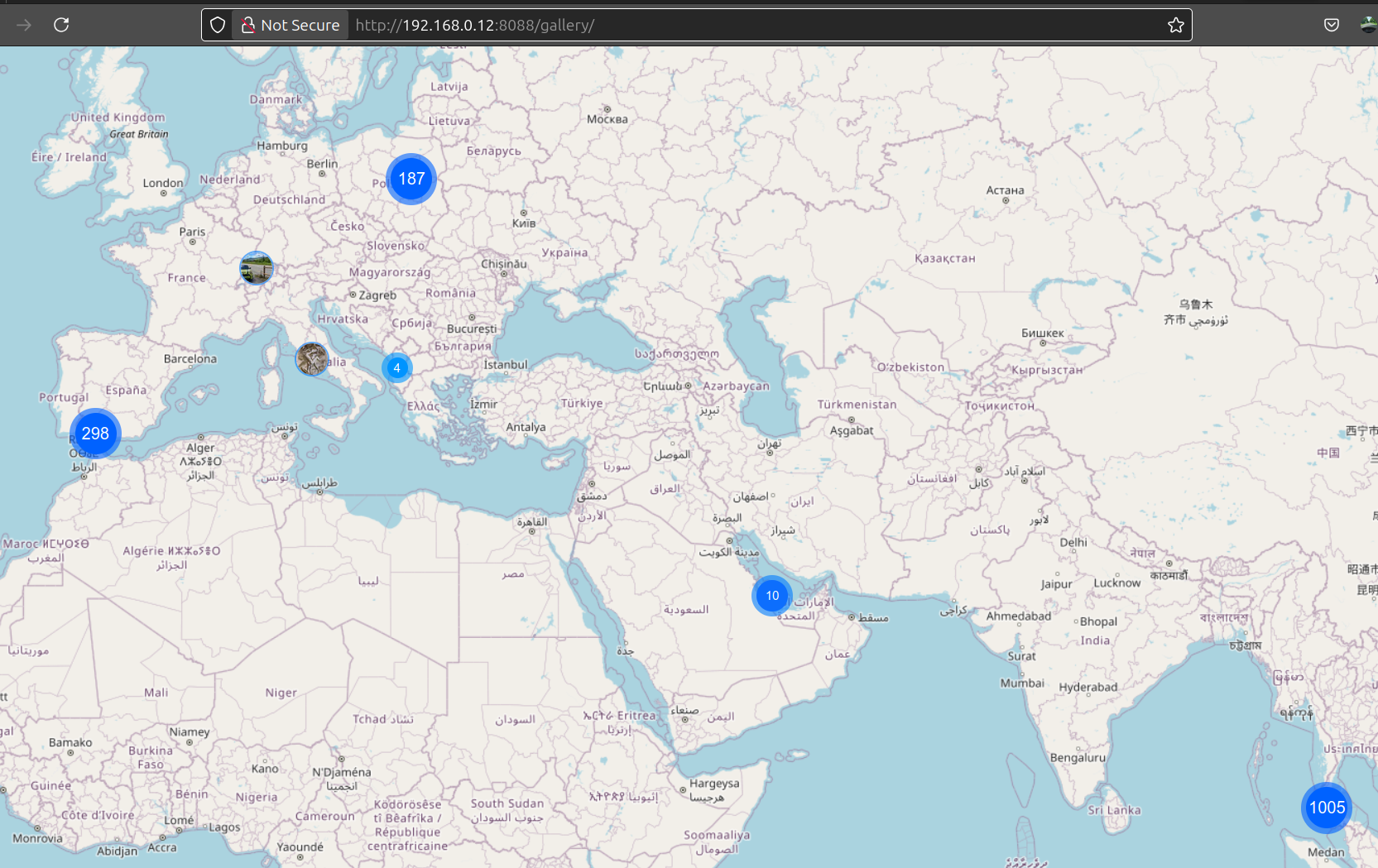
Pretty cool if you have tinkered with video telemetry
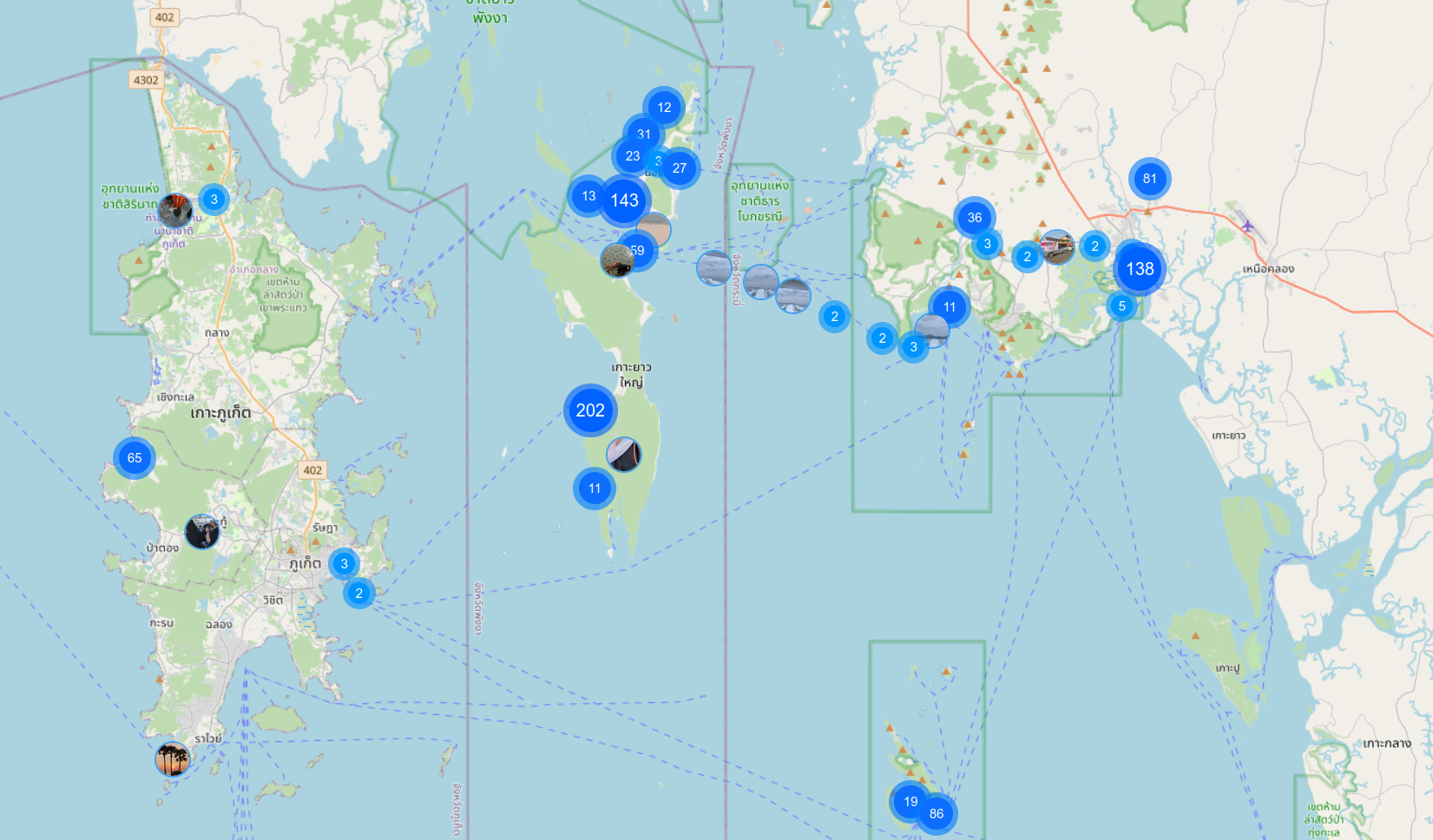 Adventures!
Adventures!PiwiGo
GPL2.0 | Manage your photos with Piwigo, a full featured open source photo gallery application for the web. Star us on Github! More than 200 plugins and themes available. Join us and contribute!
Make this match your docker config:
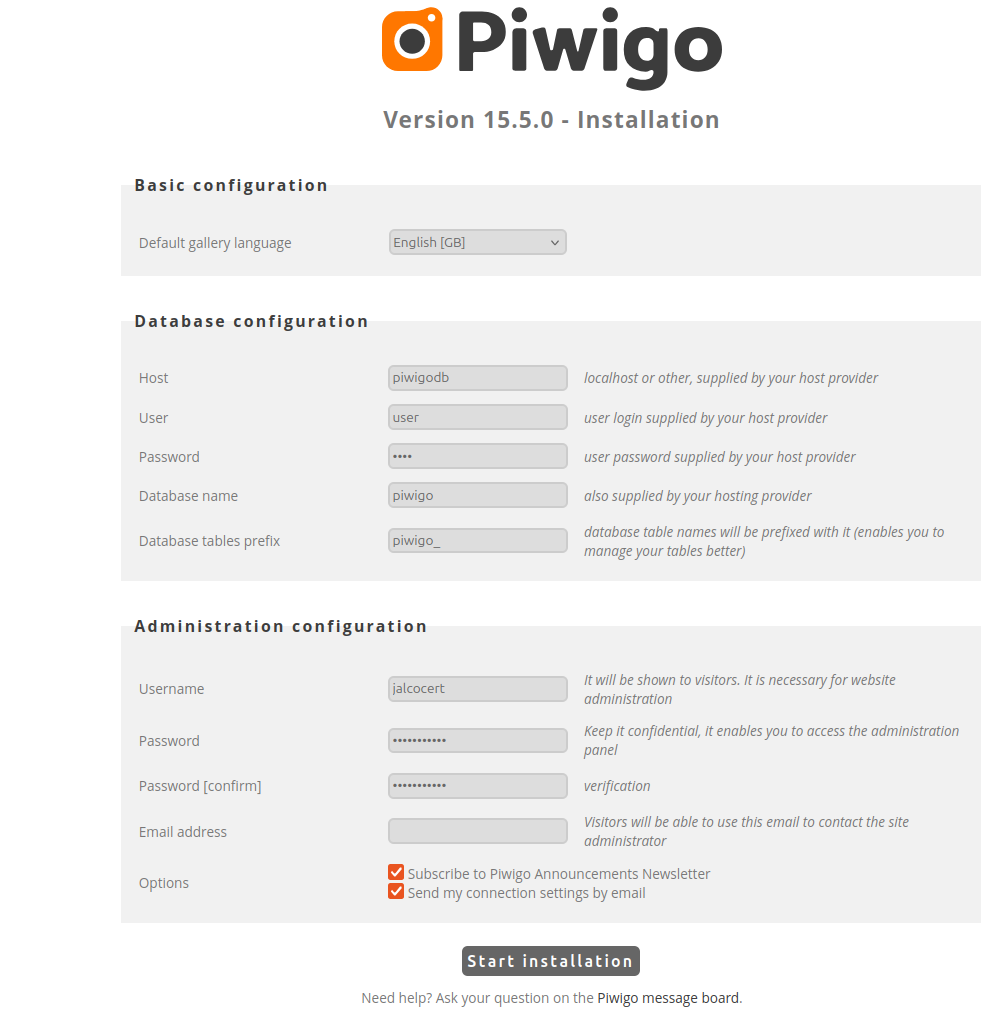
And we are ready:

With pretty cool features:
- Piwigo brings mobile apps for android and iOS - https://piwigo.org/mobile-applicationshttps://piwigo.org/mobile-applications
- Allows non-administrator users to also send photos to Piwigo.
Immich
Probably the most complete solution.
But might be an overkill if you just need a very simple photo tool for your homelab.
The key here is the really cool mobile App (Android/iOS)
PhotoPrism
Chevereto
Chevereto is more like an open instagram that you can Selfhost
Interesting BackUp Software
You could use a Pi as backpin server.
Nextcloud
And Nextcloud would be an amazing option for it.
Nextcloud can do much more than just photo management.
And you can selfhost NC with docker 🐳
You can give it a try to PhotoQT or digiKam
sudo apt install photoqtConclusions
If you are looking for a Photo Gallery as a blog:
Basically using:
- HUGO Theme Gallery
- Astro Musee: even simpler, just place the photos under
./src/assets/images/original
Lately…
I have learnt to export photo frames from a video (with ffmpeg).
Im still impressed that with ffmpeg I dont need to re-render videos, which makes joining them really fast.
PS: You can also export snapshots with Google photos, at least at this moment.
FAQ
Proper Photo BackUps
Im still in search of my peace of mind regarding backups:
- Home SSD
- Home HDD
- Cloud
The typical read and write speeds for different interfaces are as follows:
| Interface | Read Speed (MB/s) | Write Speed (MB/s) |
|---|---|---|
| USB 3.0 | 60 | 30 |
| USB 3.1 Gen 1 | 5 | 5 |
| USB 3.1 Gen 2 | 10 | 10 |
| USB 3.2 Gen 1x1 | 20 | 20 |
| USB 3.2 Gen 2x2 | 40 | 40 |
| USB 4 | 40 | 40 |
| Thunderbolt 4 | 40 | 40 |
| SATA III | 600 | 600 |
| NVMe PCIe 3.0 x4 | 3500 | 3000 |
| NVMe PCIe 4.0 x4 | 7000 | 6000 |
I have been exploring also NAS as a reliable options for home backups.
Synlogy seems to be a good alternative, but…in my opinion its just a PC with couple of 3.5 bays.
Im exploring other options at this point.
I’d just need the space and Linux with containers!
Tools for Photos
MIT | Rembg is a tool to remove images background
Use AI to enhance your old photos, without leaving your PC
Cold Storage
For example, Amazon Glacier