SelfHosted PocketBase for your SaaS BackEnd
TL;DR
I finally got to try PB.
It can be used as auth for your Flask Web Apps and also be connected via JS SDK to FE.
PB has a lot of goodies, like direct minio connection or oauth providers for signin/up: http://192.168.1.11:8080/_/#/settings/auth-providers
Along the way, I got to know few new concepts, like: Redux, Dexie…
Intro This is way far from my confort zone, yet here we go
Despite not been able to code in Go, I really admire few projects already that use Go.
HUGO was the first for me.
Then I had a look to Gotify
And now is time to Pocketbase, also written in Go.
What it is PB?
Using PB with Flask - Some day PB + Stripe
Understanding PB Collections, overpowered SQLite? - https://pocketbase.io/docs/working-with-relations/
A very cool selfcontained row based DB
PB gives you an API endpoint out of the box for your BE logic
The PB JS SDK
I think there are chances that PB will be a companion for my small PoCs :)
PocketBase
PocketBase is a single, self-contained Go application that bundles several key components into one executable file:
- An embedded SQLite database: This is the core storage engine. So yes, it does contain a database.
- A RESTful API: This provides an interface to interact with the data in the database.
- An authentication system: It handles user sign-up, login, and authorization.
- A web-based admin UI: This allows you to manage your collections, data, and users without writing any code.
- Real-time subscriptions: It enables your frontend to listen for live data changes.
Because it provides all of these features out-of-the-box, it’s designed to be a full backend for applications.
Allowing you to build a project without having to set up a separate:
- Database server: it can be your sqlite / mysql / postgres / supabase …while you forget about ORM
- API: it can be your FastAPI / flask endpoints
- and… Authentication system: it can be your LogTo / FirebaseAuth…
See pocketbase project details and docs, as its F/OSS:
- https://pocketbase.io/
- https://pocketbase.io/docs/
- You better understand https://pocketbase.io/docs/working-with-relations/ or be punished later
- https://github.com/pocketbase/pocketbase
- https://pocketbase.io/docs/
MIT | Open Source realtime backend in 1 file
PocketBase is an open-source, all-in-one backend for web and mobile applications.
It’s written in Go, and it’s designed to be a single, self-hosted file that provides a complete backend solution out-of-the-box.
Its features include:
- An embedded database (SQLite): It comes with its own database, so there’s no need to set one up separately.
- Real-time database: It supports real-time subscriptions, allowing clients to get live updates.
- Authentication and user management: It handles user sign-ups, logins, and OAuth providers (like Google, GitHub, etc.) automatically.
- File storage: It includes functionality for uploading and managing files - So you can store images there, instead into minIO/s3.
- A convenient admin dashboard: You get a graphical interface to manage your data, users, and settings without writing any code.
While PocketBase includes a database, it’s more accurate to call it a backend-as-a-service (BaaS) or a “realtime backend” rather than just a database.
You can also try with the pocketbase demo instance: https://pocketbase.io/demo/
PB Design Philosophy | ,Antipattern’ AND Deliberate Choice 📌
For a developer accustomed to working with traditional SQL databases, PocketBase’s approach to collections and relations can be seen as an antipattern in certain scenarios, but this is a deliberate design choice that simplifies development for specific use cases.
The “antipattern” label is not a flaw; it’s a reflection of a different philosophy.
The Antipattern Argument
A developer used to SQL (and ORMs) relies heavily on a few core concepts that PocketBase abstracts away or handles differently:
- Explicit SQL: SQL developers write explicit SQL queries with
JOINstatements to combine data from multiple tables. While PocketBase’s underlying database is SQLite, its primary API is a RESTful one, not a raw SQL interface.
Complex joins must be performed either through the “view collection” feature (which uses SQL under the hood but is a read-only workaround) or by making multiple API requests and joining the data on the client side.
Foreign Key Constraints: In SQL, you can enforce strict referential integrity using foreign key constraints. This prevents you from, for example, deleting a user while their blog posts still exist. PocketBase’s relationships are less rigid by default, which can feel unsettling to a traditional database developer. It doesn’t enforce these constraints at the database level, but rather at the application level through its API rules and SDKs.
Database-Level Control: A SQL developer has full control over the database schema, indexes, and queries. PocketBase’s opinionated approach provides a simplified API, but it comes at the cost of that granular control.
Normalization vs. Denormalization: While PocketBase can handle relational data, its simplified API and the desire to reduce the number of API calls can tempt developers into denormalizing data in ways that would be considered bad practice in a traditional SQL environment.
Why This is a Deliberate Design Choice
The reason these are not considered flaws is that PocketBase is not a direct replacement for a full-featured database like PostgreSQL.
Instead, it’s a backend-as-a-service (BaaS) designed for rapid application development.
- Simplicity and Speed: The main goal of PocketBase is to simplify backend development for single-server applications.
It eliminates the need for an ORM, a separate database server, and a separate API layer. This is a massive time-saver for small to medium-sized projects, prototypes, or internal tools.
- RESTful API First: PocketBase’s API-first approach means you interact with it via simple HTTP requests.
This is a deliberate choice to make it easy to use from any frontend, whether it’s a web app, a mobile app, or another service. The “antipattern” of avoiding explicit SQL is a core part of its value proposition.
- Targeted Use Case: PocketBase is an excellent choice for applications that don’t need complex, multi-level joins or heavy transactional loads.
If a project outgrows PocketBase’s capabilities, its file-based SQLite database makes it relatively straightforward to migrate to a more robust SQL database like PostgreSQL.
In conclusion, for a developer steeped in SQL best practices, PocketBase’s “magic” can feel like an antipattern.
The lack of explicit SQL and foreign key constraints, coupled with the opinionated API, goes against the traditional paradigm of database management.
However, for its target audience—developers who prioritize speed, simplicity, and a single-file deployment—these are not antipatterns at all, but rather intentional features that solve the very problem PocketBase was created to address.
Understand the key differences between a system designed for Online Transaction Processing (OLTP), which PocketBase is optimized for.
Compared with one designed for Online Analytical Processing (OLAP), which is used for data analytics:
| Feature | Online Transaction Processing (OLTP) | Online Analytical Processing (OLAP) |
|---|---|---|
| Primary Goal | Efficiently manage daily operations and real-time transactions. | Analyze large datasets for business intelligence and reporting. |
| Primary Users | End users (e.g., customers, employees). | Data analysts, business managers. |
| Typical Operations | Small, fast transactions: INSERT, UPDATE, DELETE. | Complex queries, aggregations, and joins. |
| Data Model | Normalized, with multiple tables to avoid redundancy. Improves write efficiency and reduces data storage | Denormalized, with fewer, larger tables for fast reads. |
| Data Storage | Current, up-to-the-minute data. | Historical data, often stored in data warehouses. |
| System Example | E-commerce websites, banking apps, CRM systems. | Business intelligence dashboards, data mining tools. |
| PocketBase’s Fit | Excellent fit. It is built for small, fast, and frequent transactions. | Poor fit. It lacks the tools for complex queries and is not optimized for large-scale data analysis. |
PB 101
In simple terms: PB can be selfhosted.
Actually, this is a F/OSS and Selfhosted ONLY.
It does NOT offer a paid hosted service like Supabase.
Its better for read than for writes and its data model and collections are very useful.
Selfhosting PB
Spin Pocketbase into your PC building a Go container with the project:
- https://github.com/pocketbase/pocketbase/discussions/3279 - Self host with Docker and Docker Compose #3279
git clone https://github.com/JAlcocerT/Docker/
cd ./Dev/BaaS/PB
docker compose -f PB_docker-compose.yml up -dCheck that PocketBase is running:
curl -s http://localhost:8080/api/health || echo "PocketBase not accessible"
#curl -s http://localhost:9000/api/health || echo "PocketBase not accessible"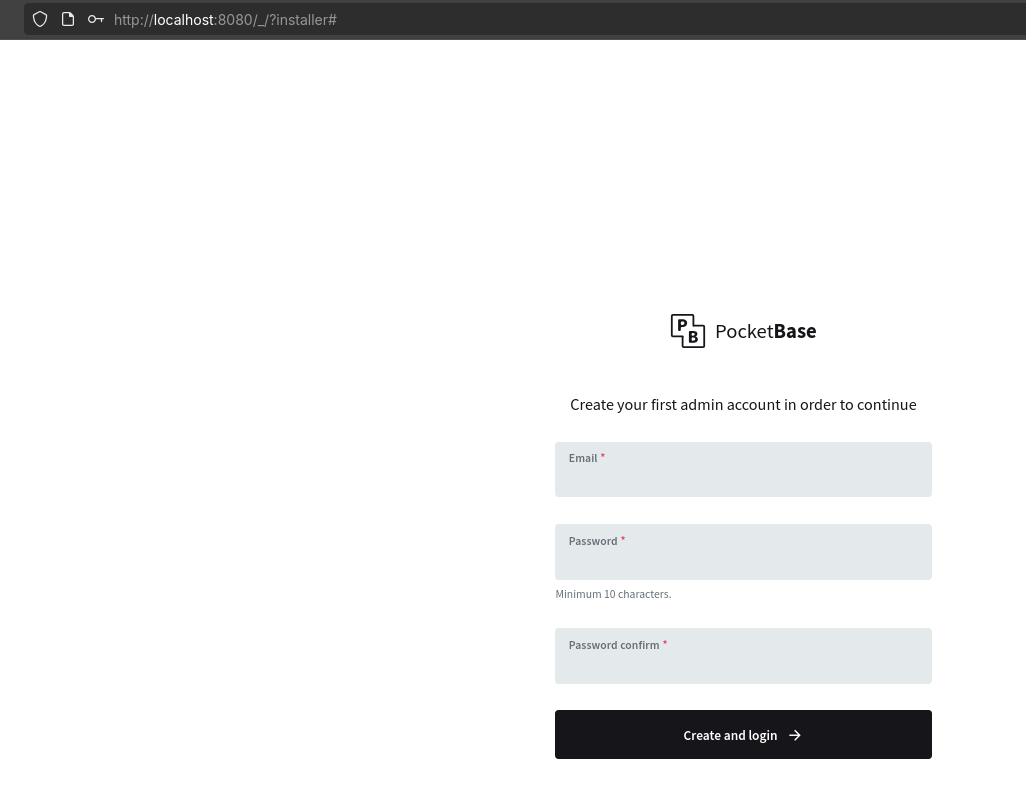
You can use PB admin UI via the default:
http://localhost:8080/_/
And log in as per your
.envcredentials if you provided any, or just created an account
What you need to know about PB
PB uses sqlite as its DB!
- You have a
pb_data/data.dbthat you can inspect with a client:
sqlite3 ./data.db
#SQLite version 3.37.2 2022-01-06 13:25:41
#Enter ".help" for usage hints.
sqlite> .tables
# _authOrigins _params knowledge_source_tags
# _collections _superusers knowledge_sources
# _externalAuths agent_types role_prompts
# _mfas chat_model_info users
# _migrations chat_models
# _otps knowledge_source_info
# sqlite> You could also use the DBCode extension, and if you like ipynb, check their notebooks for DBs and related
.dbcnb
#Your database. Inside VS Code.
ext install DBCode.dbcodeDBCode supports several DBs, including GCP BQ:
As per this awsome article: https://kerkour.com/sqlite-for-servers be aware that:
- pb is concurrent for reads (select and with SQL queries)
- nonconcurrent for writes/updates of data!!!
./pb_hooksand./pb_migrationsfolder are checked first whenever PB gets intialized (its configures any initial collections for example)
About PB_Hooks
What ./pb_hooks/ does: Holds PocketBase server-side hook scripts.
PocketBase auto-loads any *.pb.js files here and executes them to customize backend behavior.
When they run:
- On server start/bootstrapping.
- On specific collection events if you register handlers (before/after create, update, delete, auth, etc.).
Common use cases:
- App-wide configuration at startup (e.g., storage, SMTP, auth providers).
- Data validation and defaulting before/after record writes.
- Side effects like webhooks, audit logs, denormalization.
- Access control beyond collection rules.
In short,
pb_hooks/lets you programmatically configure and extend PocketBase on the server
And this specific hook configures S3 file storage from environment variables.
About PB_Migrations
What pb_migrations/ does: Version-controlled schema for PocketBase.
Each file defines a migration that creates/updates/deletes collections, fields, rules, and indexes.
Where: ./pocketbase/pb_migrations/
How they look: Timestamped files like, 1754901820_some_user_settings.js
date +%s #get current unix ts so that you can add it to new filesAbout DB Migrations with PB and Backward Compatibility… 🚀
The use of a timestamp in the migration filename is the key to ensuring backward compatibility and a predictable migration order in PocketBase.
Why Timestamps Are Critical ⏰
- Ordered Execution: By naming migration files with a timestamp (e.g.,
1687801097_your_new_migration.js), PocketBase can guarantee that they are executed in chronological order. It reads all the files in thepb_migrationsdirectory and applies them based on this timestamp, ensuring a consistent and repeatable sequence of changes across all environments. - Preventing Conflicts: In a team environment, two developers could create a new migration at the same time. The timestamp ensures there will be no filename collision and that both changes will be applied correctly when the code is merged and run.
- Backward Compatibility: The timestamp-based system supports a crucial aspect of backward compatibility, which is the Expand and Contract pattern. This pattern involves a two-phase deployment:
- Expand: You first deploy a migration that adds new database columns or tables without removing the old ones. The old application code can still run because it’s not affected by the change.
- Contract: In a subsequent deployment, after the new code has been fully rolled out and is using the new schema, you deploy a second migration that removes the old, now-unused columns.
This process ensures that for a period of time, both the old and new versions of your application code can coexist and operate without errors, preventing downtime.
The timestamp-ordered migrations are essential for making this multi-step process reliable.
When/how applied:
- Applied on the PocketBase server (via CLI or your container entrypoint).
- They must run before the frontend SDK can use those collections/fields.
- You can run them during build/startup or manually with the PB CLI.
- In many setups, the Docker image executes migrations at startup.
Why important:
- Acts as the single source of truth for your PB schema.
- Safe to commit to VCS; supports rollbacks.
- Ensures environments (local, staging, prod) have the same collections, rules, and indexes.
Programatic PB Interaction
Overview of Core Data Entities as per https://deepwiki.com/pocketbase/pocketbase/2.2-data-model
The PocketBase data model is built on three primary entities:
- Collections - Schema definitions that describe the structure of data (similar to tables in traditional databases)
- Records - Individual data entries stored within collections (similar to rows in a table)
- Fields - The attributes or properties that define the structure of records (similar to columns)
You might need to create collections in pocketbase
And you can do so via the UI:
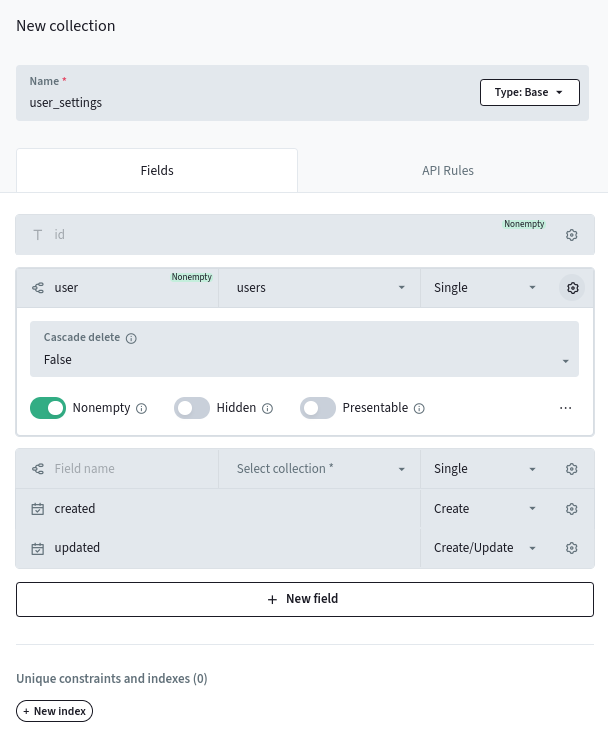
But you can interact with collections via scripts.
I have made few samples python scripts next to the docker configs: https://github.com/JAlcocerT/Docker/tree/main/Dev/BaaS/PB
cd ./Dev/BaaS/PB
python3 create_user_settings.pyOnce executed, Validate within the UI that they are as you wanted it to be:
http://localhost:8080/_/#/collections
You can also export the existing collections into json:
http://localhost:9000/_/#/settings,you can also export them, but this will be a .json, if you plan to use it at pb_migrations, make sure to convert it to .jsTo make the code a little bit cleaner, we can have the collection creator to get the collection details from a JSON with the details, instead of hardcode them.
python3 create_json_collection.py user_settings
make create-specific COLLECTIONS="posts user_settings" #if some exist, it will skip itAnd I also brought a way to list and delete collections:
make list-collections
make delete-collection COLLECTIONS="user_settings"We can also export existing collections from the UI, or programatically: See this md
Full format vs Portable for Recreation… 🚀
There are two different formats:
📊 Format Comparison: 🔴 Full Format (what you just exported):
Raw PocketBase API format - exactly as stored in PocketBase Contains IDs, timestamps, metadata Relations use collectionId (like “pb_users_auth”) Not directly usable for recreation
🟢 Template Format (for create_json_collection.py ): Clean, portable format - designed for recreation No IDs or timestamps Relations use collectionName (like “users”) Directly compatible with your JSON creation system
All that should get you started to interact with PB via Python Scripts 🐍
But dont forget that you can also get collections initialized into PB thanks to
./pb_migrations/*.js
PocketBase x Flask
If you are vibecoding, you can get a quick sample Flask Web App connected to Pocketbase as its BE.
Then, it can signup/in users and create posts:
#https://github.com/JAlcocerT/Docker/tree/main/Dev/BaaS/PB
cd ./Dev/BaaS/PB
uv run flask_pocketbase_app.py 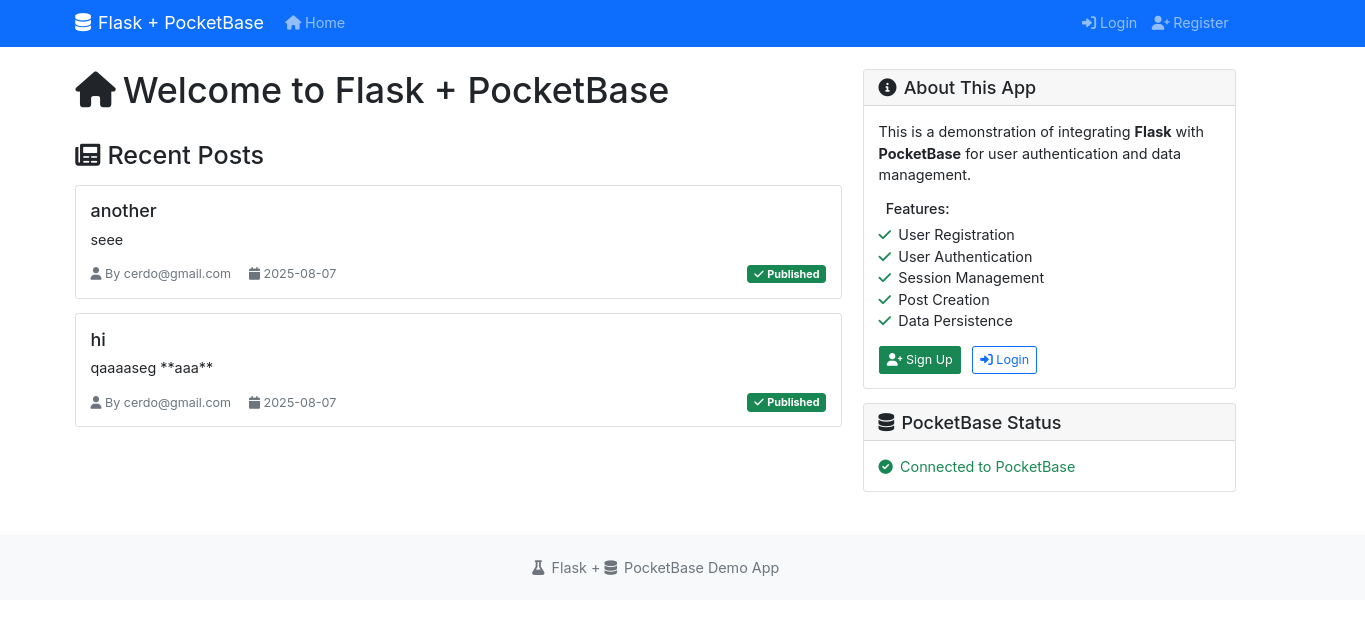
It creates a posts collection with these fields:
- title (text, required)
- content (editor, required)
- author (text, required)
- published (boolean, default: false)
- tags (select, optional)
- featured_image (file, optional)
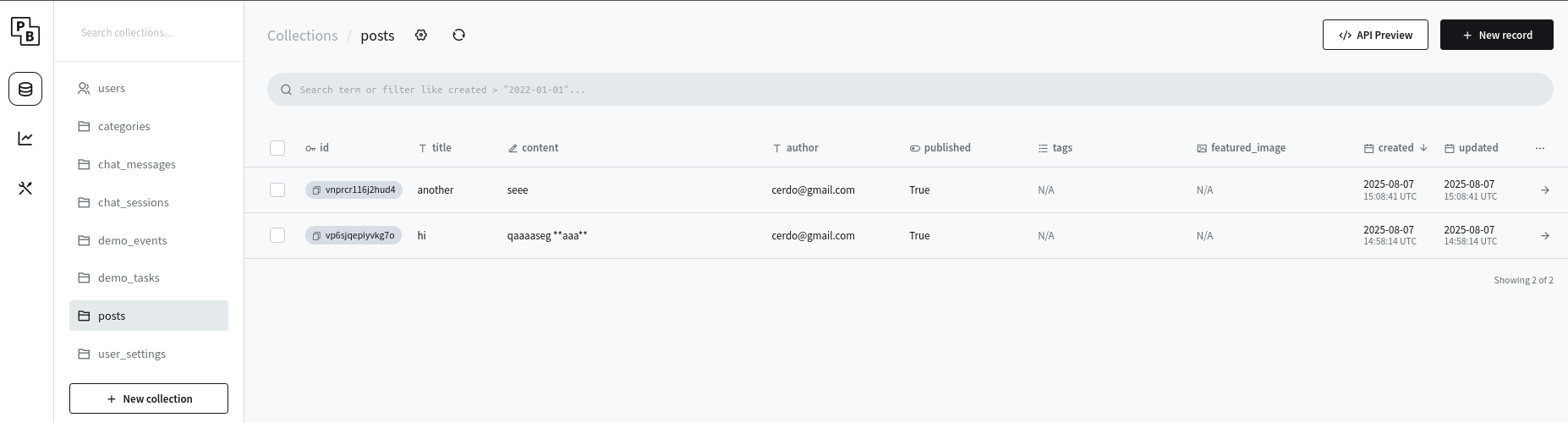
If you create a post via adding a new record into the posts collection, it will be reflected in the Flask UI.
It was all one prompt and Claude Sonnet 4 magic…
This can be a quick and local alternative to bring user authentication.
But, even if you ask for the email, it wont be validated.
Unlike LogTo was doing for us properly and out-of-thebox:
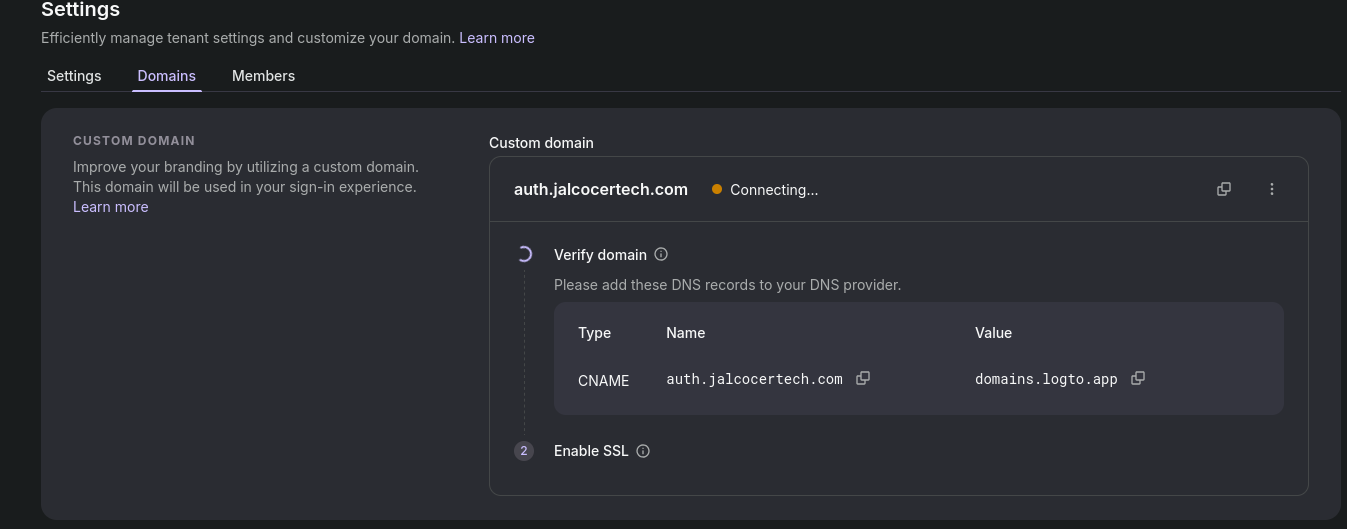
For LogTo References, see these posts:
And these sample webapps with their code:
PocketBase x Stripe
People are building in public: https://www.reddit.com/r/pocketbase/comments/1cfnt5f/i_built_a_pocketbase_stripe_extension_and_open/
- https://github.com/mrwyndham/pocketbase-stripe
- And seeling on top of it - https://www.fastpocket.dev/
- https://github.com/mrwyndham/pocketbase-mcp
MCP server for building PocketBase apps really quickly - Need a front end quick consider FastPocket
PB x Collections JS
A database migration is the process of making controlled, incremental changes to the structure (or schema) of a database.
💾 Think of it as version control for your database, similar to how tools like Git manage changes to code.
Migrations are typically managed programmatically and allow you to:
- Add, remove, or modify tables, columns, indexes, and constraints.
- Track a history of all changes made to the database schema.
- Share and apply these changes in a repeatable and reversible way across different development, testing, and production environments.
The goal of a database migration is to ensure that a database’s structure always matches the requirements of the application it supports, without losing data.
PocketBase’s system is code-driven.
It doesn’t automatically generate migration files from a schema definition.
Instead, you manually create and write the migration code yourself, giving you full control over the process.
- Creating Migrations: You create a new migration file using the
pocketbase migrate create "your_migration_name"command. This generates a boilerplate Go or JavaScript file withupanddownfunctions. - Writing Migrations: You manually write the Go or JavaScript code within the
upfunction to make schema changes (like creating a collection or adding a field) and thedownfunction to reverse those changes. You use PocketBase’s API to define these changes. - Applying Migrations: PocketBase automatically runs any pending migrations when the application starts with the
servecommand. You can also run them manually usingpocketbase migrate up. - Key Concept: This approach is more explicit and powerful, allowing you to include custom logic or data manipulation directly in the migration files, but it requires more manual effort.
I was wondering how to get specific pb collections initialized from the first moment.
I tried to do some py script that setup the collections I need.
But it seems that there is another way: via ./pb_migrations/*.json files
- https://pocketbase.io/docs/js-migrations/
- https://deepwiki.com/pocketbase/pocketbase/7-migrations-system
#docker stop $(docker ps -a -q) #stop all
#docker kill $(docker ps -q)
#make up-local-setup
du -sh ./* | sort -h#docker volume ls
docker volume prune -f
docker volume ls -f dangling=true
docker system df -v
#docker volume ls -q | grep -v '^portainer_data$'
#docker volume rm $(docker volume ls -q | grep -v '^portainer_data$')
#sudo docker prune
#docker system prune -a
#docker system prune -a --volumesAdding a timestamp string to get trazability:
touch devops/pocketbase/pb_migrations/$(date +%s)_created_my_collection.jsIf you define those collections with proper syntax, you will get them initialized from the get to when you run the PB container.
PB API
Does PocketBase provide REST API endpoints?
Yes and this is one of PB core features.
When you set up PocketBase and define your data “collections” (similar to database tables), it automatically generates a RESTful API for you.
You don’t have to write any code for the basic CRUD (Create, Read, Update, Delete) operations.
Available now :D https://t.co/Qrh9sTr9qH pic.twitter.com/U94BXi7Msd
— @levelsio (@levelsio) September 4, 2025
For example, if you create a collection called posts, PocketBase will automatically provide endpoints like:
GET /api/collections/posts/records: To get all posts.POST /api/collections/posts/records: To create a new post.GET /api/collections/posts/records/{id}: To get a specific post.PUT /api/collections/posts/records/{id}: To update a specific post.DELETE /api/collections/posts/records/{id}: To delete a specific post.
Comparing FastAPI and PocketBase highlights the difference between a flexible framework and a “batteries-included” backend solution.
FastAPI vs. PocketBase: A Clarification
The key difference lies in their fundamental nature:
FastAPI is a web framework. Its purpose is to help you build an API from the ground up. You have complete control over every endpoint, the database you use, the authentication system, and all the business logic. You write the code for every action.
PocketBase is a Backend-as-a-Service (BaaS). Its purpose is to give you a working backend instantly. It provides the endpoints for common tasks (CRUD, authentication, file uploads) for you. You configure the behavior and data models through its admin dashboard, and if you need custom logic, you can extend it with Go or JavaScript hooks.
Think of it like this:
| Aspect | FastAPI | PocketBase |
|---|---|---|
| Control | High. You write all the code. | Low for core features. High for custom extensions. |
| Setup Time | Slower. You need to configure everything (database, auth, etc.). | Very fast. It’s a single file, and everything is included. |
| Performance | Excellent and highly customizable. Asynchronous by default. | Also excellent, as it’s written in Go. Can be very fast for I/O-bound tasks. |
| Language | Python | Go (though you can use JavaScript to extend it). |
| Scalability | You are responsible for scaling your application (e.g., using a larger database, load balancers). | Vertically scalable (on a single server). Not designed for horizontal scaling across multiple servers. |
In summary: What should you go for?
Use PocketBase if you want to build a project quickly and don’t want to spend time on backend boilerplate. It’s ideal for prototypes, small-to-medium sized applications, and projects where you want a complete, self-hosted solution with minimal effort.
Use FastAPI if you need fine-grained control over your API, require specific business logic that a BaaS can’t handle, or if your project needs to scale horizontally with complex, custom architectures. It’s the right choice for building highly specific, performance-critical, and large-scale services.
PB SDK
PocketBase provides a JavaScript SDK, and using it is the recommended way to connect your frontend to the PocketBase backend.
This SDK makes it much easier to interact with the auto-generated REST API and other features, so it’s a huge step toward making your app “ready.”
npm i pocketbaseMIT | PocketBase JavaScript SDK
- PocketBase excels at: authentication, simple CRUD, schema validation, real-time subscriptions, admin UI, and serving configuration/user-profile style data.
- FastAPI excels at: business logic orchestration, multi-service integration, server-side validation/transforms, secure gateways, streaming/long-running tasks, and transactional operations against Postgres.
What the JavaScript SDK Does 🚀
The SDK is a library that handles all the low-level communication for you, saving you from writing manual fetch requests.
It provides a clean, user-friendly interface for common tasks:
- Authentication: It simplifies user sign-up, login, and managing user sessions. Instead of manually handling tokens, you can use methods like
pb.collection('users').authWithPassword(...). - CRUD Operations: It provides simple methods for interacting with your data collections. For example, to get a list of posts, you’d use
pb.collection('posts').getList(...)instead of constructing a complexGETrequest. - Real-time Subscriptions: This is one of the most powerful features. The SDK allows you to subscribe to a collection or a single record and receive real-time updates whenever data changes. This is perfect for building live chat apps, notifications, or dashboards without constantly polling the server.
- File Uploads: It streamlines the process of uploading files, which can be tricky to handle with raw
fetchrequests. - Persistence: The SDK can automatically store and manage the user’s authentication token, so the user stays logged in across sessions without you having to manually handle local storage.
Why Use the SDK Instead of Raw REST Calls?
You could theoretically build your entire frontend by making raw fetch calls to PocketBase’s REST API.
However, using the SDK is far more efficient and less error-prone.
Think of the SDK as a wrapper that handles the complexities of the API, allowing you to focus on your frontend UI and logic.
It’s like using a car’s dashboard controls instead of manually adjusting the engine components.
Is My App “Ready” with the SDK?
Connecting your frontend with the PocketBase JS SDK gets you very close to a functional app, but “ready” depends on your definition.
- ✅ Ready for core functionality: Yes, you will have a working backend for authentication, data storage, and file management. The SDK makes it trivial to get and save data.
- ❌ Not for custom business logic: The SDK is for client-side interactions. If you need custom server-side logic (e.g., sending an email after a record is created or performing complex data validations that can’t be handled by PocketBase’s “API rules”), you’d need to extend PocketBase using its Go or JavaScript “hooks.”
It is designed specifically for this purpose, making it easy to build a full-featured application by focusing almost exclusively on your frontend code.
Example 1
Given an app with such architecture:
┌─────────────────────┐
│ Frontend (React) │
│ - RTK Query │
│ - Components │
│ - State Management│
└─────────┬───────────┘
│ HTTP/REST
▼
┌─────────────────────┐
│ FastAPI Backend │
│ - Business Logic │
│ - Authentication │
│ - API Endpoints │
│ - Data Validation │
└─────────┬───────────┘
│ HTTP/REST
▼
┌─────────────────────┐
│ PocketBase │
│ - SQLite DB │
│ - Auto REST API │
│ - User Auth │
│ - File Storage │
└─────────────────────┘
Based on the architecture you described, the PocketBase JavaScript SDK wouldn’t directly simplify the communication between your FastAPI backend and the PocketBase database.
Your FastAPI backend is already handling that interaction. The purpose of the JS SDK is to connect a client-side application (like your React frontend) directly to the PocketBase backend.
The Problem with Your Current Architecture
Your current architecture, while perfectly functional, introduces an unnecessary layer for most simple data operations.
- Frontend (React): Uses RTK Query to make API calls to…
- Backend (FastAPI): This is your middleman. It receives the request, processes it, and then makes its own API call to…
- PocketBase: The final destination for the data.
This setup means for every simple data retrieval or update, the request goes through an extra hop, which can add latency and complexity.
How the PocketBase JS SDK Would Simplify It
The PocketBase JS SDK is designed to be used by the frontend to bypass the middleman (FastAPI) for operations that don’t require complex server-side business logic.
A simplified and more common architecture with PocketBase would look like this:
- Frontend (React):
- Uses the PocketBase JS SDK for all standard CRUD operations, authentication, and real-time updates.
- Makes direct API calls to PocketBase’s auto-generated REST endpoints.
- Backend (FastAPI):
- This layer would be optional. It would only exist for specific, custom business logic that the frontend can’t handle. For example, if you need to integrate with a third-party payment provider or run a complex data analysis that can’t be done on the client.
- PocketBase: Serves as the primary backend for most of your application’s data needs.
By using the SDK, your React app would directly interact with PocketBase, which handles all the boilerplate. RTK Query would still be valuable, but you’d configure it to call PocketBase’s endpoints directly, or even better, use the SDK’s built-in methods.
The PocketBase JS SDK is meant to replace your FastAPI backend for standard API functionality.
graph TD
subgraph Original Architecture
FE(Frontend: React with RTK Query)
BE(Backend: FastAPI)
DB(Backend: PocketBase)
FE -- "HTTP Request" --> BE
BE -- "Internal API Call" --> DB
end
subgraph Simplified Architecture
FE2(Frontend: React with PocketBase JS SDK)
DB2(Backend: PocketBase)
Optional(Optional Backend: FastAPI)
FE2 -- "1 Direct HTTP/REST Call" --> DB2
FE2 -- "For custom business logic" --> Optional
Optional -- "Internal API Call" --> DB2
end
style Simplified Architecture fill:#ccf,stroke:#333,stroke-width:2pxIt makes the FastAPI layer largely redundant for tasks like fetching user data, creating posts, or managing file uploads, allowing you to build and prototype your app much faster.
You would only add a custom backend with a framework like FastAPI if PocketBase’s built-in functionality isn’t sufficient for your specific needs.
Conclusions
I also placed the PB SelfHosted Setup, here:
- See that your PB is ready:
curl http://192.168.1.11:8080/api/health- Read users collection info: which should be empty
curl http://192.168.1.11:8080/api/collections/users/records- Create a new record into the users collection (via curl with auth)
source .env
# curl -X POST -H "Content-Type: application/json" -d '{
# "email": "testuser@example.com",
# "password": "my_secure_password",
# "passwordConfirm": "my_secure_password"
# }' http://192.168.1.11:8080/api/collections/users/records
curl -X POST -H "Content-Type: application/json" -d '{
"email": "'"${NEW_USER_EMAIL}"'",
"password": "'"${NEW_USER_PASSWORD}"'",
"passwordConfirm": "'"${NEW_USER_PASSWORD}"'"
}' "${POCKETBASE_URL}/api/collections/users/records"The difference between a simple curl command and one with flags like -X POST -H is about specifying the details of an HTTP request.
Curl vs Curl -X and Bearer tokens… 📌
This gets to the heart of how web applications and APIs communicate!
curl is a command-line tool that’s used to transfer data from or to a server. When you run curl http://example.com, you’re making a simple HTTP GET request by default.
This is the most basic type of request, used to retrieve data from a server, much like what your browser does when you visit a webpage.
curl -X POST -H ... is a more complex command that includes specific flags to define a more detailed request:
-X POST: This flag explicitly sets the HTTP method toPOST.- While
GETis for fetching data,POSTis for sending data to a server to create or update a resource. - Other common http methods include
PUTandDELETE.
- While
-H: This flag allows you to set a specific HTTP header. Headers contain important metadata about the request, such as the data format (Content-Type: application/json), the authentication token (Authorization: Bearer <token>), or information about the client making the request. You can use-Hmultiple times to send different headers.-d: This flag (often used withPOSTorPUT) sends data in the body of the request, such as the JSON object you used to create a new user.
In summary, a simple curl command is a basic request to fetch information, while the one with flags is a targeted, detailed instruction to the server, specifying not just what you want, but how you want to interact with it.
What are Bearer Tokens?
A Bearer token is a standard type of access token used for authentication and authorization in web APIs.
The name “bearer” simply means “the bearer of this token is authorized.”
It’s like a concert ticket 🎫 —the person holding the ticket is the one who gets to enter, regardless of who originally bought it.
Here’s how they work:
- You first send a request with your credentials (like email and password) to an authentication endpoint.
- If the credentials are valid, the server generates and sends you a Bearer token.
- For all subsequent requests to protected endpoints, you include this token in the
Authorizationheader of your HTTP request. The format is alwaysAuthorization: Bearer <token>. - The server then validates the token. If it’s valid, it grants you access to the requested resource without needing to know your username and password again.
A bearer token is a temporary replacement for the user’s credentials.
It’s a token that represents the authenticated identity, and it allows you to make subsequent API calls without repeatedly sending the username and password.
Key Points of Bearer Tokens
- Replacement, Not Credential: The token isn’t a new password; it’s a signed, temporary key. The server generates it after validating the initial credentials (username and password).
- Single-Use vs. Multi-Use: Unlike the original credentials, which you should use only for the initial authentication, a bearer token is designed to be used multiple times. You’ll include it in the
Authorizationheader of every API request to a protected endpoint until it expires. - Statelessness: Once the server issues the token, it doesn’t need to keep a record of it. The token itself contains the necessary information (often signed with a secret key) for the server to verify its authenticity and the user’s identity. This makes APIs scalable because the server doesn’t have to manage a list of active sessions.
- Expiration: Tokens have a limited lifespan. This is a crucial security feature. If a token is stolen, an attacker can only use it for a short period before it becomes invalid. After a token expires, you must re-authenticate with your original credentials to get a new one.
In essence, you can think of the user’s credentials (email/password) as a key to an armored vault, and the bearer token as a temporary access card you get from the vault’s security desk.
You use the key once to get into the building, but you then use the access card for all the other doors inside.
Bearer tokens represents the authenticated identity, and it allows you to make subsequent API calls without repeatedly sending the username and password.
They are popular because they are stateless (the server doesn’t need to store session information) and can be easily managed by the client.
- You can also create new PB collections via curl (with proper auth thanks to those bearers):
Get the bearer with the following CLI:
#source .env #to get PB admin email and the pwd!
TOKEN=$(curl -s -X POST "$PB/api/admins/auth-with-password" \
-H 'content-type: application/json' \
-d "{\"identity\":\"$ADMIN_EMAIL\",\"password\":\"$ADMIN_PASS\"}" | jq -r .token)
TOKEN=$(curl -s -X POST "$PB/api/admins/auth-with-password" \
-H 'content-type: application/json' \
-d "{\"identity\":\"$PB_ADMIN_EMAIL\",\"password\":\"$PB_ADMIN_PASS\"}" | jq -r .token)
echo "$TOKEN" #see that you got itCreate the new sample events PB collection via curl:
curl -s -X POST "$PB/api/collections" \
-H "Authorization: Bearer $TOKEN" \
-H 'content-type: application/json' \
-d '{
"name": "events",
"type": "base",
"listRule": "",
"viewRule": "",
"createRule": "",
"updateRule": "",
"deleteRule": "",
"indexes": [
"CREATE INDEX events_slug_type_created ON events (slug, type, created)",
"CREATE INDEX events_path_created ON events (path, created)"
],
"schema": [
{ "name": "type", "type": "text", "required": false, "presentable": true, "unique": false,
"options": { "min": null, "max": 64, "pattern": "" } },
{ "name": "path", "type": "text", "required": false, "presentable": true, "unique": false,
"options": { "min": null, "max": 512, "pattern": "" } },
{ "name": "slug", "type": "text", "required": false, "presentable": true, "unique": false,
"options": { "min": null, "max": 256, "pattern": "" } },
{ "name": "referrer", "type": "text", "required": false, "presentable": true, "unique": false,
"options": { "min": null, "max": 512, "pattern": "" } },
{ "name": "userAgent", "type": "text", "required": false, "presentable": true, "unique": false,
"options": { "min": null, "max": 512, "pattern": "" } },
{ "name": "ipHash", "type": "text", "required": false, "presentable": false, "unique": false,
"options": { "min": null, "max": 64, "pattern": "" } },
{ "name": "meta", "type": "json", "required": false, "presentable": false, "unique": false,
"options": {} }
]
}'- And the creation of a record inside an existing collection (users, the default PB collection):using the bearer we got on (4)
# curl -s -X POST "$PB/api/collections/users/records" \
# -H "Authorization: Bearer $TOKEN" \
# -H "Content-Type: application/json" \
# -d '{
# "username": "jalcocert",
# "email": "jalcocert@whatever.com",
# "emailVisibility": true,
# "password": "somepass",
# "passwordConfirm": "somepass",
# "name": "jalcocert"
# }'
SERVICE_EMAIL=service@example.com
SERVICE_PASS='a-strong-password'
PB='localhost:9000'
CREATE_RES=$(curl -s -X POST "$PB/api/collections/users/records" \
-H "Authorization: Bearer $TOKEN" \
-H 'content-type: application/json' \
-d "{
\"email\": \"$SERVICE_EMAIL\",
\"password\": \"$SERVICE_PASS\",
\"passwordConfirm\": \"$SERVICE_PASS\",
\"emailVisibility\": false,
\"name\": \"Service User\"
}")
echo "$CREATE_RES"
SERVICE_ID=$(echo "$CREATE_RES" | jq -r .id)Other learnings
I got to know along the way about:
- An interesting site to get familiar with project documentation: https://deepwiki.com/pocketbase/pocketbase
Which provides info about many more libraries
- Connect your backend to your client libraries and frameworks https://github.com/get-convex/convex-backend
Concepts
Some new concepts
Concurrency = Multiple Things Happening at the Same Time Concurrency means multiple operations or processes running simultaneously and potentially accessing the same resources.
Race Condition = When Concurrency Goes Wrong A race condition is a specific problem that occurs in concurrent systems when:
Multiple processes access shared data simultaneously The final result depends on the unpredictable timing of these accesses This leads to inconsistent or corrupted data
- Redux, browser storage technologies, IndexDB, RTK…
Redux
Redux is a predictable state management library for JavaScript applications.
It helps you manage the state of your application in a single, centralized store, making it easier to understand how and when the state changes.
While it’s most commonly used with React, it can be used with any other UI library.
Redux is not a local data storage solution like localStorage or sessionStorage. It’s a state management library for your application’s memory.
About redux… 📌
Core Principles
Redux operates on three fundamental principles:
Single source of truth: The state of your entire application is stored in a single object tree within a single store. This makes it easier to debug and test your application, as all state is in one place.
State is read-only: The only way to change the state is by dispatching an action. An action is a plain JavaScript object that describes what happened. For example,
{ type: 'ADD_TODO', text: 'Learn Redux' }. This ensures that views can’t directly modify the state, preventing unpredictable behavior.Changes are made with pure functions: To specify how the state tree is transformed by actions, you write reducers. Reducers are pure functions that take the current state and an action as arguments, and return a new state. They must not mutate the original state or perform any side effects like API calls.
How it Works
The data flow in a Redux application follows a strict, one-way cycle:
- View: The user interacts with the application’s UI, which dispatches an action.
- Action: An action object is dispatched to the store.
- Reducer: The store passes the action and the current state to the reducer. The reducer calculates and returns a new state.
- Store: The store updates its state with the new state from the reducer.
- View: The store notifies the view of the state change, and the view re-renders itself to reflect the new state.
This unidirectional data flow makes it easy to trace the source of any state change, which is a major benefit for debugging and maintenance.
What redux does compared to local storage… 📌
No, Redux is not a local data storage solution like localStorage or sessionStorage. It’s a state management library for your application’s memory.
What Redux Does
Redux holds your application’s state in a single, centralized object called the store.
This store exists only while your application is running in the browser’s memory. When you refresh the page or close the tab, the Redux store and all its data are cleared.
What Local Storage Does
Local storage, on the other hand, is a browser feature that allows you to store key-value pairs of data persistently.
This data is saved on the user’s computer and remains even after the browser is closed.
This makes it suitable for things like user preferences, authentication tokens, or cached data that you want to persist between sessions.
Key Differences
- Persistence: Redux data is temporary and lost on page refresh. Local storage data is persistent and remains until explicitly cleared.
- Purpose: Redux is for managing the dynamic state of an application (e.g., UI state, fetched data). Local storage is for saving persistent data across browser sessions.
- Access: Redux state is managed through a strict, predictable flow of actions and reducers. Local storage data is accessed directly through a simple API (
localStorage.getItem(),localStorage.setItem()).
While you can use Redux and local storage together (e.g., to save your Redux state to local storage to persist it), they serve different purposes.
Redux manages the active state of your application, while local storage provides a way to save data on the user’s device for long-term use.
Local vs Session Storage
If you go to the inspect section of a website and you go the application part of it…
Under storage, you will see 2 options: local and session storage
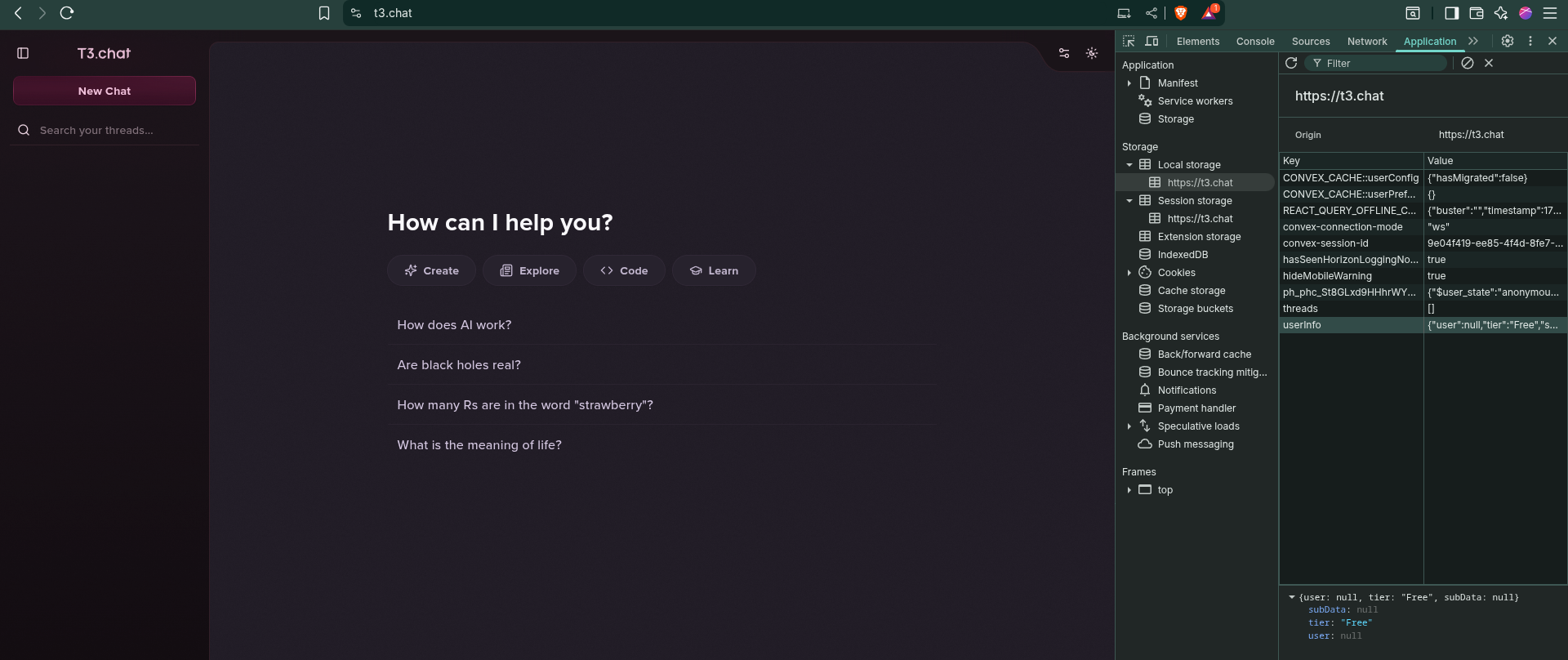
These 2 are browser storage technologies!
More about local vs session… 📌
1. localStorage
What it is: Persistent key-value storage that survives browser restarts Storage Limit: ~5-10MB per origin Scope: Per origin (protocol + domain + port), shared across all tabs
Pros:
- ✅ Persistent - Data survives browser restart
- ✅ Simple API - Easy to use key-value interface
- ✅ Synchronous - No async/await needed
- ✅ Cross-tab sharing - All tabs see the same data
- ✅ Wide browser support - Available everywhere
Cons:
- ❌ Limited storage - Only 5-10MB
- ❌ String-only - Must JSON.stringify/parse objects
- ❌ Blocking - Synchronous operations can freeze UI
- ❌ No transactions - Race conditions possible
- ❌ No indexing - Linear search only
2. sessionStorage What it is: Temporary key-value storage that dies when tab closes Storage Limit: ~5-10MB per origin Scope: Per tab/window only
Pros:
- ✅ Tab-isolated - Each tab has independent storage
- ✅ Simple API - Same as localStorage
- ✅ Automatic cleanup - Cleared when tab closes
- ✅ Synchronous - No async/await needed
Cons:
- ❌ Temporary - Lost when tab closes
- ❌ Tab-isolated - Can’t share data between tabs
- ❌ Limited storage - Only 5-10MB
- ❌ String-only - Must JSON.stringify/parse objects
- ❌ No transactions - Race conditions possible
RTK
RTK Query acts as an abstraction layer over browser storage.
Moving from localStorage (common for beginners) to HttpOnly Cookies with RTK Query is often the “Doing Better” phase of web development.
The Core Relationship: State vs. Storage
- RTK (Redux Toolkit): Lives in the Memory (RAM). It manages your “Now” state. It vanishes when you hit refresh.
- Cookies: Live in the Browser Storage. They persist across refreshes and are automatically sent to the server with every request.
The most common intersection of RTK and Cookies is Authentication.
- RTK Query manages the API calls and the “Is User Logged In?” state.
- Cookies (specifically
HttpOnlycookies) safely store the Session ID or JWT.
The “magic” is that RTK Query doesn’t actually need to touch the cookie.
You just tell RTK to “include credentials,” and the browser handles the cookie transport automatically.
This is much safer than storing tokens in Redux or LocalStorage (which are vulnerable to XSS attacks)!
IndexDB
IndexedDB is the standard, low-level database API built into all modern web browsers.
It’s designed for client-side storage of large amounts of structured data, including files and blobs.
Think of it as a ~NoSQL database that runs directly in the browser.
IndexedDB is the third player in this relationship, and it completely changes the game if you want to move to the “Newer” phase of web development (Offline-First or Progressive Web Apps).
- Cookies: The Security Guard. Handles who you are (Auth).
- RTK: The Brain. Handles what is happening right now (Application State).
- IndexedDB: The Backpack. Handles what you need to keep for later (Long-term, heavy-duty storage).
RTK acts as the “Traffic Controller” between your API (secured by cookies) and your permanent storage (IndexedDB).
You don’t use IndexedDB. You rely on RTK for state and Cookies for auth.
- Problem: If the user refreshes the page, RTK is wiped clean. You have to fetch everything from the server again.
- Experience: Slower on bad internet. Blank screen while loading.
You use RTK + Cookies but you might use localStorage to save small user preferences (like Dark Mode).
- Problem:
localStorageis tiny (5MB) and synchronous (freezes the UI if you save too much). You can’t store thousands of rows of data here.
This is where IndexedDB enters. You use a library like redux-persist to automatically sync your RTK Store into IndexedDB.
However, the native IndexedDB API is notoriously complex, verbose, and difficult to work with.
It’s asynchronous and uses a callback-based system, which can lead to a lot of boilerplate code, even for simple operations.
What it is: Browser’s built-in NoSQL database with transactions Storage Limit: ~50MB+ (varies by browser) Scope: Per origin, shared across tabs
Pros:
- ✅ Large storage - 50MB+ capacity
- ✅ Object storage - Can store complex objects directly
- ✅ Transactions - ACID properties for data integrity
- ✅ Indexing - Fast queries with indexes
- ✅ Asynchronous - Non-blocking operations
- ✅ Persistent - Survives browser restart
Cons:
- ❌ Complex API - Difficult to use directly
- ❌ Asynchronous - Requires Promise/callback handling
- ❌ Browser variations - Inconsistent implementations
- ❌ No SQL - NoSQL query limitations
- ❌ Debugging difficulty - Hard to inspect data
Dexie
Dexie.js is a powerful JavaScript library that acts as a wrapper for IndexedDB.
What Dexie.js Does: Dexie simplifies working with IndexedDB by providing a much more intuitive, elegant, and developer-friendly API.
It’s like how
jQuerysimplified DOM manipulation or how a framework simplifies building a web application.
With Dexie, you can:
- Use a Promise-based API: This makes asynchronous operations much easier to handle with
async/await. - Define a database schema: You can easily define your “tables” (called object stores in IndexedDB) and indexes.
- Perform powerful queries: Dexie provides a simple, SQL-like syntax for querying your data.
- Manage transactions: It simplifies the complex transaction model of IndexedDB.
- Handle database migrations: It provides a clear way to update your database schema when your application evolves.
- Get real-time updates: Dexie supports “live queries” that can automatically update your UI when the data in the database changes.
How it Relates to Redux and Local Storage
Dexie, Redux, and local storage all deal with data, but they serve different and often complementary purposes:
| Feature | Redux | Local Storage | Dexie.js (and IndexedDB) |
|---|---|---|---|
| Purpose | In-memory application state management | Simple, persistent key-value storage | Persistent, structured database storage |
| Data Flow | Unidirectional, predictable (actions) | Direct, synchronous API (get/set) | Asynchronous, promise-based (CRUD operations) |
| Persistence | Temporary (lost on page refresh) | Permanent (persists across sessions) | Permanent (persists across sessions) |
| Data Size | Best for small-to-medium UI state | Small (typically a few megabytes) | Large (hundreds of megabytes or more) |
| Data Structure | Any JavaScript object | Strings only (objects must be serialized) | Any structured data, including blobs and files |
| Querying | No built-in querying, state is read directly | Only by key | Powerful querying with indexes and filters |
The Interplay:
- Redux vs. Dexie/Local Storage: Redux is for “application state” (e.g., whether a modal is open, the currently selected item, the current state of a form).
Dexie and local storage are for “persistent data” (e.g., user profiles, a list of todos, cached API data).
The two can work together.
For example, you could fetch data from a server and save it to a Dexie database for offline use, and then load a small, relevant subset of that data into your Redux store to manage the UI state.
- Dexie vs. Local Storage: Dexie is a much more powerful and scalable solution than local storage. Use local storage for simple, small pieces of data (like a user’s theme preference).
Use Dexie when you need to store large amounts of structured data, perform complex queries, or build an application that works offline.
FAQ
What are API Rules?
PocketBase API rules are a built-in security and access control system that determines who can do what with your data.
They are a core feature of the platform and are directly related to the concept of authenticated endpoints. 🔐
Think of them as a set of permissions that you configure for each collection (table) in your database.
Instead of writing complex backend code to check user roles or ownership, you define these rules directly in the admin UI.
How API Rules Work
API rules are defined for each of the standard CRUD (Create, Read, Update, Delete) operations on a collection.
You can set a rule to be one of three types:
- Public (No Rule): Anyone can access the data without being logged in. This is used for things like a list of blog posts or product information on a public website.
- Auth (Authentication): Only authenticated users can access the data. This is a basic layer of protection for things like a user’s profile information.
- Custom Rule: This is the most powerful option. You write a filter expression that determines access based on a specific condition. This is how you implement fine-grained permissions.
Examples of Custom Rules
Custom rules are what make PocketBase’s security so flexible and powerful.
They use a simple, SQL-like syntax.
Example 1: Only the owner can view their own data.
- Rule:
@request.auth.id = user.id - Explanation: This rule checks if the ID of the authenticated user (
@request.auth.id) matches theuserfield of the record being accessed. This ensures a user can only read or update their own data.
- Rule:
Example 2: Admins can view all data.
- Rule:
@request.auth.id != "" && @request.auth.isAdmin = true - Explanation: This rule allows an authenticated user to access a collection if their
isAdminfield is set to true.
- Rule:
Relation to Authenticated Endpoints
The connection is direct and fundamental: PocketBase’s API rules are the mechanism that defines whether an endpoint is protected and how it’s protected.
- When you set a rule on a collection, PocketBase automatically enforces that rule on the corresponding API endpoints.
- An unprotected endpoint is simply a collection with a public API rule.
- A protected endpoint is a collection with an authentication or custom rule. Any request to this endpoint will be denied unless it includes a valid authentication token that satisfies the rule’s conditions.
In essence, PocketBase’s API rules provide a declarative and visual way to manage backend security, eliminating the need to write and test authentication and authorization code manually.
Is the PocketBase Users Collection Public?
The built-in users collection in PocketBase is not public by default.
The default API rules for auth collections are “locked,” meaning only a superuser (admin) can perform actions on them.
This is a crucial security measure to prevent unauthorized access to user data.
You can, however, modify these rules to allow public access for actions like creating a new user account (sign-up).
PB and Custom OIDC/OAuth and Permissions
You can absolutely build a custom OIDC/OAuth-based system with PocketBase, and use API rules to control access based on user permissions.
PocketBase has built-in support for OAuth2 authentication with providers like Google, GitHub, and many others.
It also supports OIDC (OpenID Connect).
This means you can authenticate users through these external services and then use their data to grant permissions.
To implement a scenario where only users with a paid Stripe subscription can access a service, you would:
- Create a custom field in your
userscollection, for example, a boolean field calledhas_paid_subscription. - Define a custom API rule on the collection that you want to protect. This rule would check if the authenticated user has a paid subscription. For example, the rule could be:
@request.auth.has_paid_subscription = true. - Update the user’s data. When a user’s subscription status changes in Stripe, you would need a mechanism to update this
has_paid_subscriptionfield in PocketBase.
Syncing Stripe Data with PocketBase
A webhook is the correct and most reliable way to sync data from Stripe to PocketBase.
Stripe webhooks allow Stripe to send real-time event notifications to an endpoint you define.
When an event happens (e.g., a customer.subscription.updated event), Stripe will send a POST request to your PocketBase application.
To handle this, you would:
- Expose a custom API endpoint in PocketBase (using a Go or JS migration). This endpoint will be the URL you provide to Stripe.
- Verify the webhook signature. This is a critical security step to ensure the request is actually coming from Stripe and has not been tampered with.
- Process the event. Inside your endpoint’s code, you would parse the Stripe event data and use the PocketBase SDK to update the corresponding user’s record in your
userscollection (e.g., settinghas_paid_subscriptiontotrue).
By combining PocketBase’s powerful API rules with a webhook, you can create a robust and scalable system for managing paid subscriptions and restricting access to your services.
Whats a Protected Endpoint?
A protected endpoint is an API endpoint that requires authentication and/or authorization before a client can access it.
It’s a security measure to prevent unauthorized access to sensitive data or functionality.
Essentially, it’s a digital bouncer that checks a user’s credentials (like a token or API key) before letting them in.
Without the right credentials, a request is denied.
Protected Endpoints with PocketBase 🔐
PocketBase makes creating protected endpoints incredibly simple through its API rules.
This is a core part of its “batteries-included” design.
- How it works: You define rules for each database collection directly in the admin UI. These rules determine who can perform specific actions (like view, create, update, or delete) on a collection’s data. You don’t write a single line of backend code for this.
- Relation: The API rules are what turn a standard endpoint into a protected one. You can set rules like:
- “Auth”: Only authenticated users can access this endpoint.
- “Custom Rule”: Only authenticated users who meet a specific condition (e.g., their user ID matches the record’s owner ID) can access it.
This declarative approach is a key reason PocketBase is so fast for development, as it eliminates the need to manually build authentication logic into your application code.
Protected Endpoints with Flask/FastAPI 🛠️
In contrast, with general-purpose frameworks like Flask and FastAPI, a protected endpoint is something you must build yourself.
The frameworks provide the tools, but you are responsible for the implementation.
How it works: You define protected endpoints by adding an authentication decorator or dependency to your route functions. This is a function that runs before the main route logic to check for a valid token or credentials.
Flask: You would use a decorator, often from a third-party library like
Flask-LoginorFlask-JWT-Extended, to check if a user is logged in before allowing them to access a route. For example,@login_requiredwould be placed above the route function.FastAPI: FastAPI is particularly well-suited for this and provides built-in security features. You use
Depends()to inject an authentication dependency into your route. This dependency automatically checks for a token in the request headers, verifies it, and returns the user’s information if valid. This process is fully customizable and very explicit in the code.