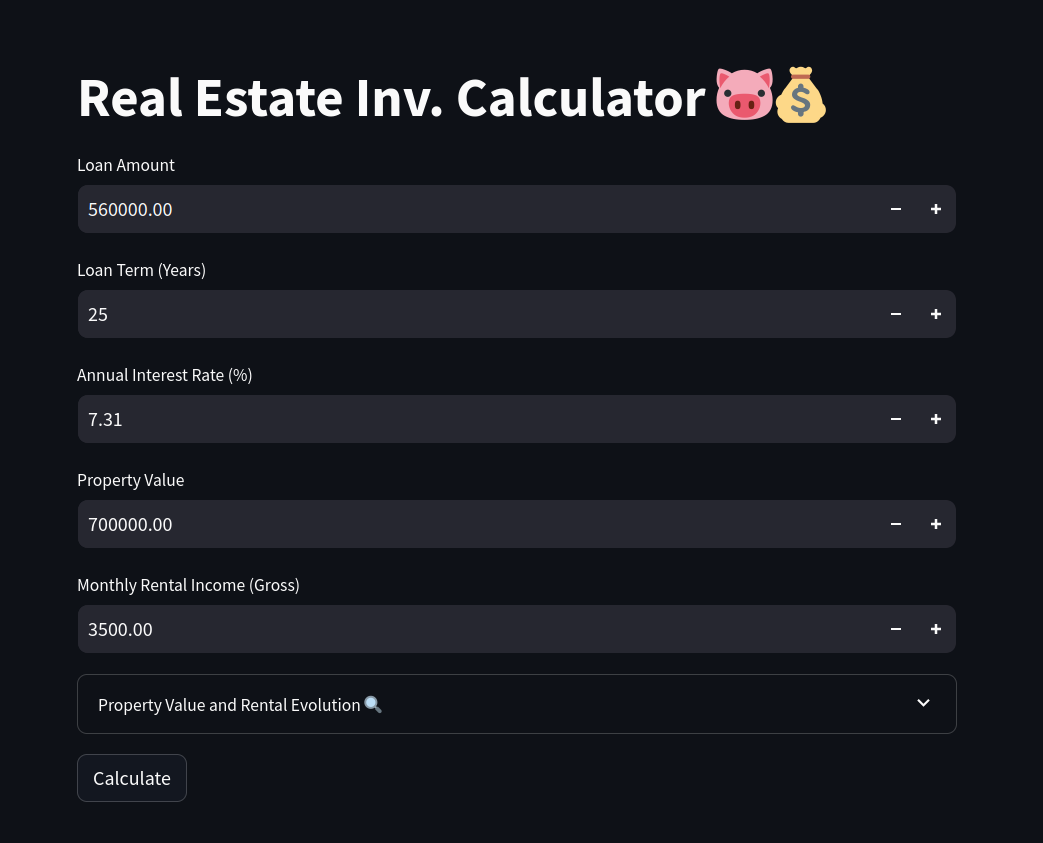Real Estate Project Updates
Tl;DR
More real estate building.
+++ and thinking about value and pricing theories.
Intro
Not long ago, I was working on a website for real estate, based on Astro SSG.
After the initial demo in September 2024 of the code base
For the initial web UI status, we come from the ScrewFast Theme:
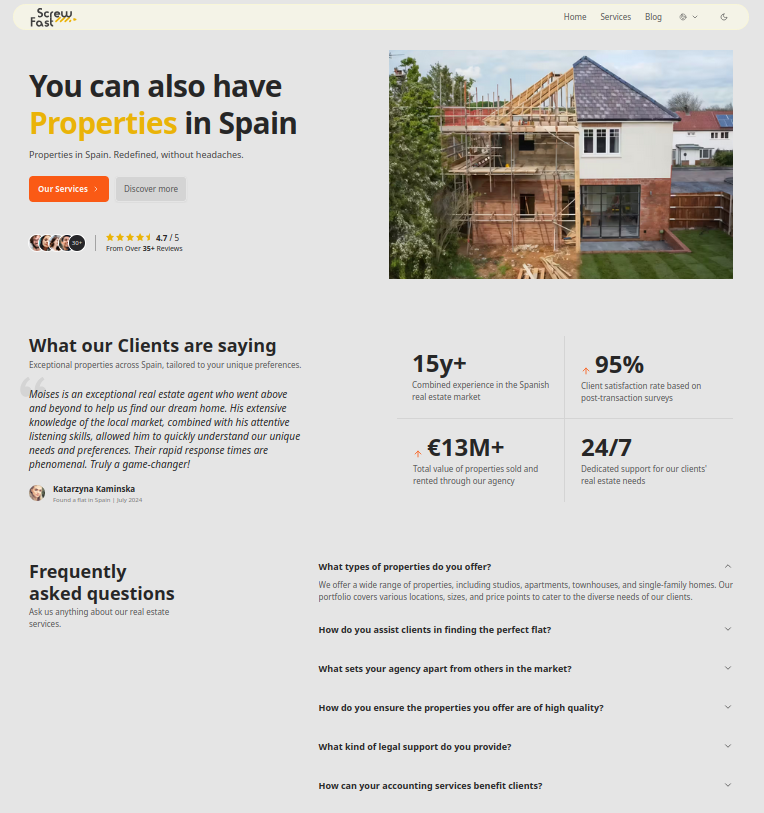
Improvements:
- DaisyUI CSS for Carousels, FAQ,…
Adding DaisyUI to Astro Themes | Cybernetic 📌
As always, I got amazed with other themes, like:
git clone https://github.com/codexcodethemes/cybernetic-free
npm install
npm audit fix
npm run dev #localhost:4321
#rm -rf .gitApparently, at /src/static/images/index.tsx you can choose the Hero images.
Create the tailwind.config.js and add:
/** @type {import('tailwindcss').Config} */
module.exports = {
content: ["./src/**/*.{astro,html,js,jsx,md,mdx,svelte,ts,tsx,vue}"],
theme: {
extend: {},
},
plugins: [require("daisyui")],
};Install firebase CLI as static deployment:
npm install -g firebase-tools
firebase login
firebase init
#firebase deploy
#firebase hosting:channel:list
#firebase hosting:channel:delete <channelId>It will be under
someprojectname.web.appand you can revoke permissions at https://github.com/settings/connections/applications/89cf50f02ac6aaed3484
And 2 .yml files with a GHA Workflow for the Firebase deployment are already configured
To add the OpenGraph Image so that it will be visible when sharing:
The slide implementation is really cool:

For the real estate calculator app part…
I almost forgot…the GenAI Real estate Chat part!
Real Estate Web UI Enhancements
Themes Considered: ScrewFast, Nebulix, AstroFront, Foxi… 🚀
MIT | Open-source Astro website template with sleek, customizable TailwindCSS components.
Nebulix, a Fast & Green Theme Based on Astro + Static CMS + Snipcart
git clone https://github.com/unfolding-io/nebulix
#.envWith very interesting components at /src/content/project/crafting-the-perfect-cosmic-mojito.mdx
#/src/content/project
#mogrify -format jpg *.avif #the images have to be jpeg or jpg to be zoomable
http://localhost:4321/work/crafting-the-perfect-cosmic-mojito/
- https://github.com/oxygenna-themes/foxi-astro-theme Which has an interesting /blog section with tags
MIT | Foxi is an Astro theme crafted with Tailwind CSS, designed for blazing-fast performance and seamless user experience. Perfect for creating modern, responsive SaaS websites with minimal effort.
You can see the blogs at /src/pages/blog folder, after:
git clone https://github.com/oxygenna-themes/foxi-astro-theme
npm install & npm audit fix
npm run dev #localhost:4321
#npx astro add mdx #npm install @astrojs/mdx
#npm install vue @panzoom/panzoom @vueuse/core @nanostores/vue @vueuse/components @vueuse/integrations vue3-toastify body-scroll-lock vue3-popper// astro.config.mjs
import { defineConfig } from 'astro/config';
import mdx from '@astrojs/mdx';
export default defineConfig({
integrations: [mdx()],
});Remember that you need to migrate also the content collection for /src/pages/blog and to update /src/content/config.ts to define what are the fields expected on the new collection (for example we can call it properties instead of blog).
npm install -D tailwindcss@latest @tailwindcss/vite@latest daisyui@latest- And…Astronomy! https://github.com/mickasmt/astro-nomy forked here
What I like about Astro astro-nomy Theme 📌
- Post are writen with
.mdx - OpenGraph is included (als when sharing posts, but not the post image)
- Responsive blog section (kind of directory) where posts get filtered by tags
- Interesting header section (which follows you on laptop or mobile)
MIT | Differents pages and examples apps built with Astro v4.5, shadcn/ui & react js. Open Source.
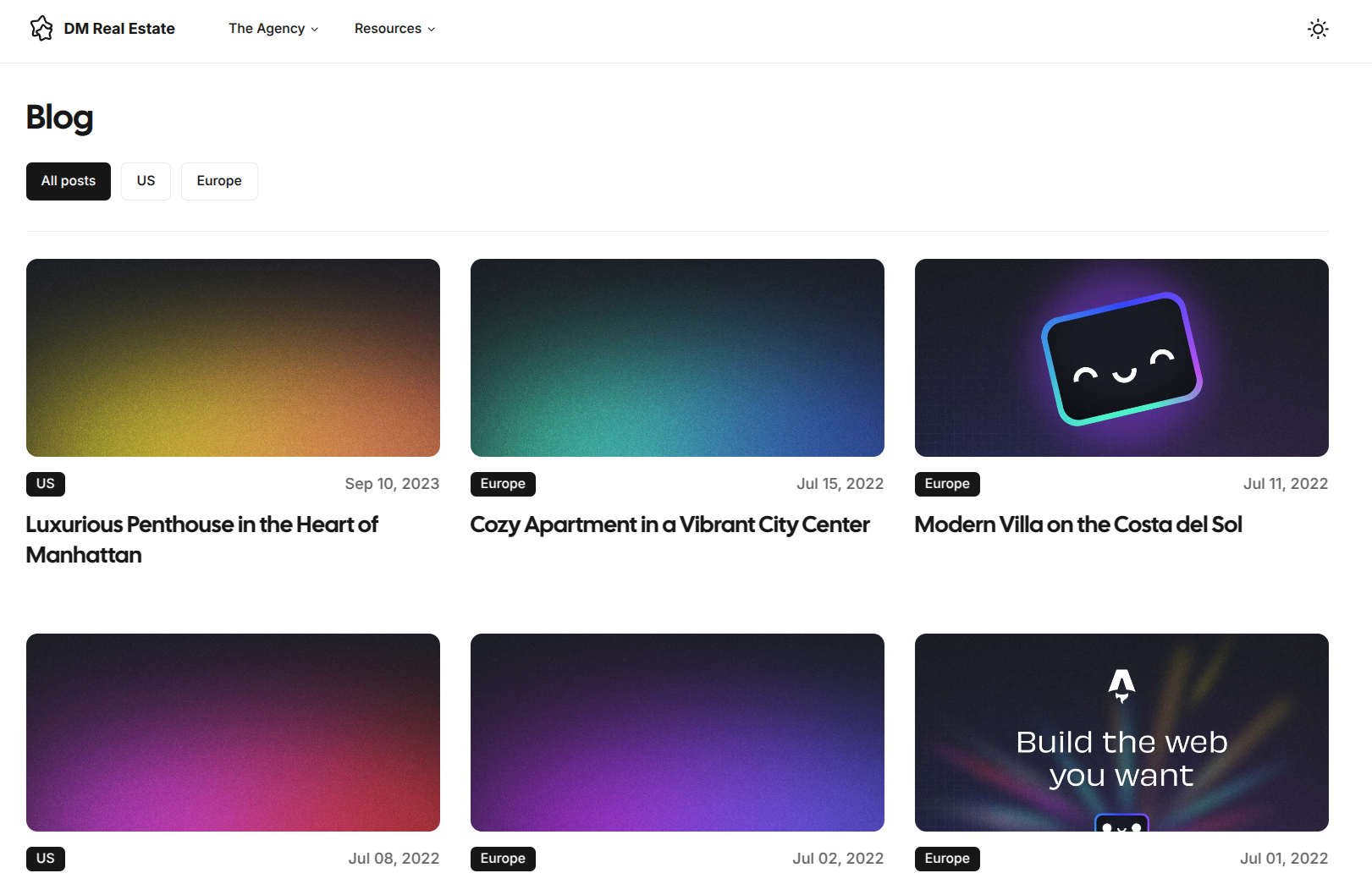
See it live https://dmproperties.web.app/ as per its astro-nomy forked repo
Real Estate Ad-ons
Real Estate Calculator Web App
Automated Photo Adquisition Tool
As this agency is having collaborations with couple of well known agents in the area, it was required to create a tool to automate the photo adquisition from their sites.
The client is responsible to ask for permissions first to his collaborators before using it, as it involves using BS4 for scrapping.
Migration Photo WebApp | Deployed with Cloudflared 📌
Deployed at: https://realestate_tool.jalcocertech.com/
docker build -t realestate_tool_v4 . #1m16s at x13 and 3m12s at pi4gb
#docker exec -it realestate_tool_v4 /bin/bashservices:
realestate_photo_tool:
image: realestate_tool_v4
container_name: realestate_tool_v4
ports:
- "8506:8501"
working_dir: /app
restart: always
networks:
- cloudflaretunnel_tunnel
command: streamlit run OpenAI_MigrateWebInfo_v4st.py
#command: tail -f /dev/null
networks:
cloudflaretunnel_tunnel:
external: trueBy using the streamlit-authenticator library, only my client can access it:
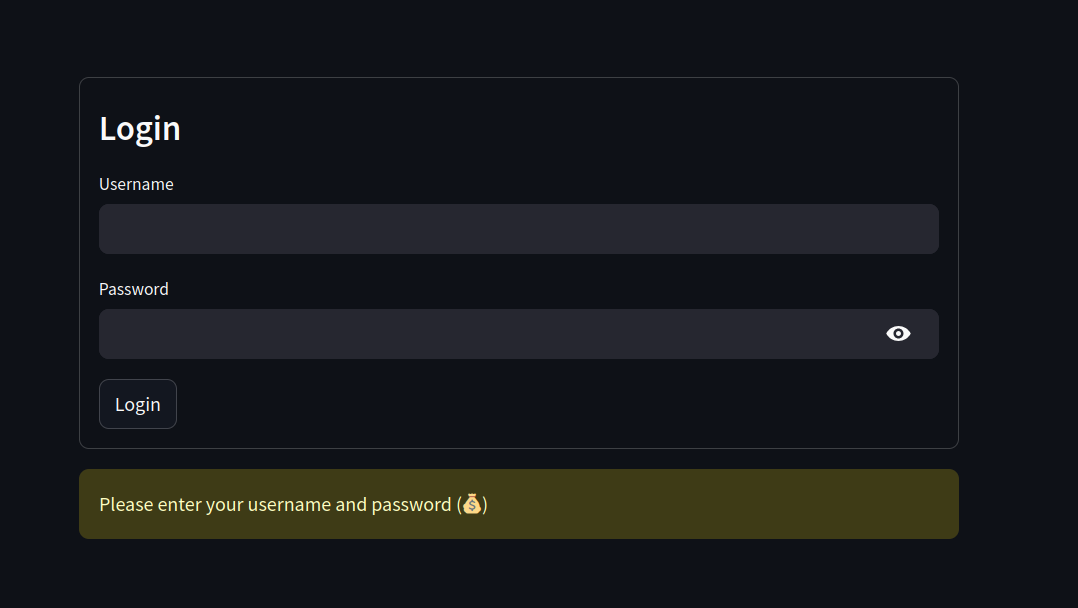
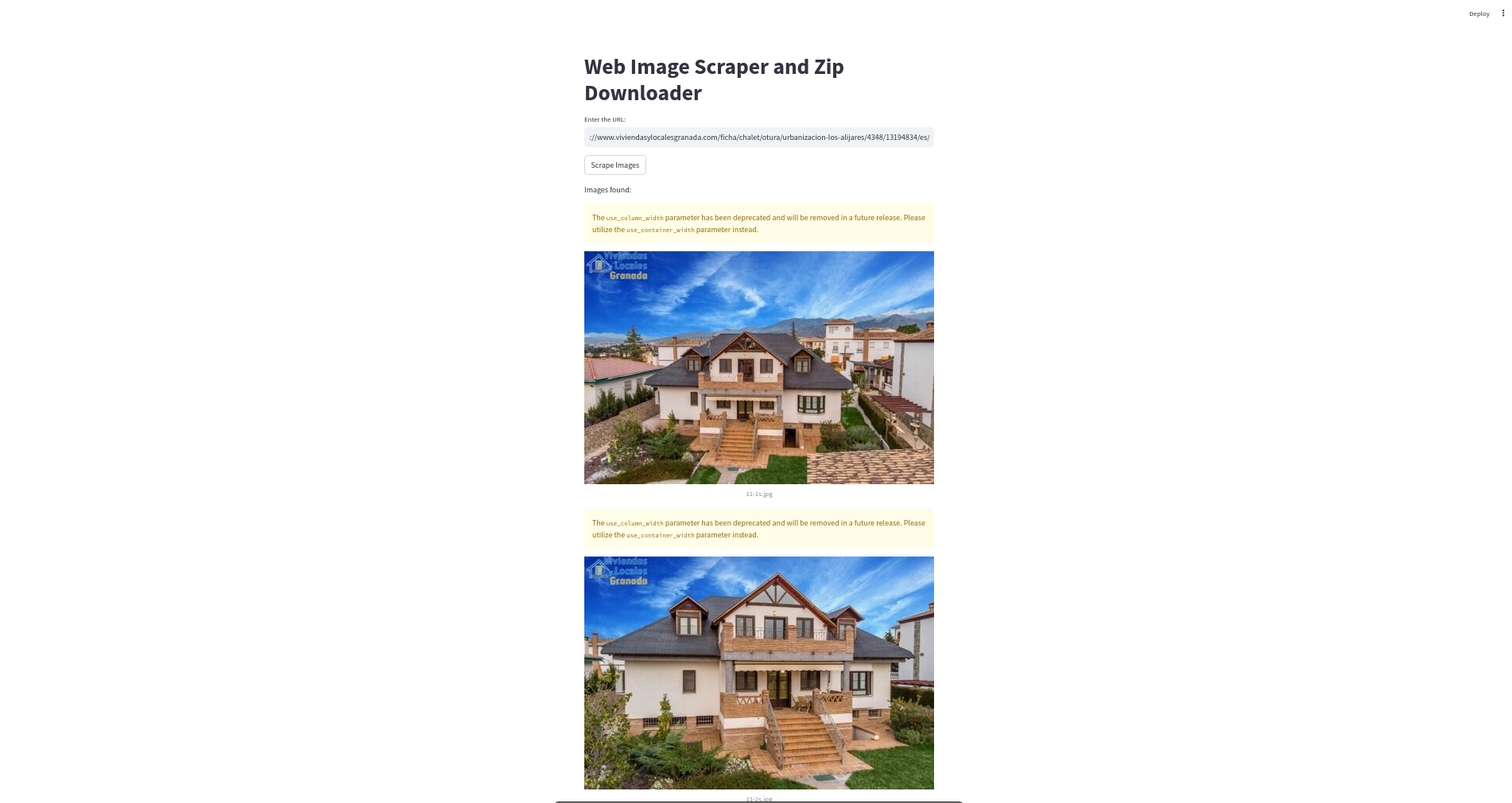 Real Estate Scrapping Photos - Post ↗
Real Estate Scrapping Photos - Post ↗Conclusions
This is kind of a four in one project:
- Responsive Web UI - Thanks to Streamlit
- Real Estate Calculator to engage users and potential clients
- Gen AI App to provide recommendations based on the available houses (which are related to the ones exposed on the site)
- Scrapping Tool to get Photos automatically
Combining these 2 we can ask questions about the property images to create an engaging SEO description, see the AI Vision post
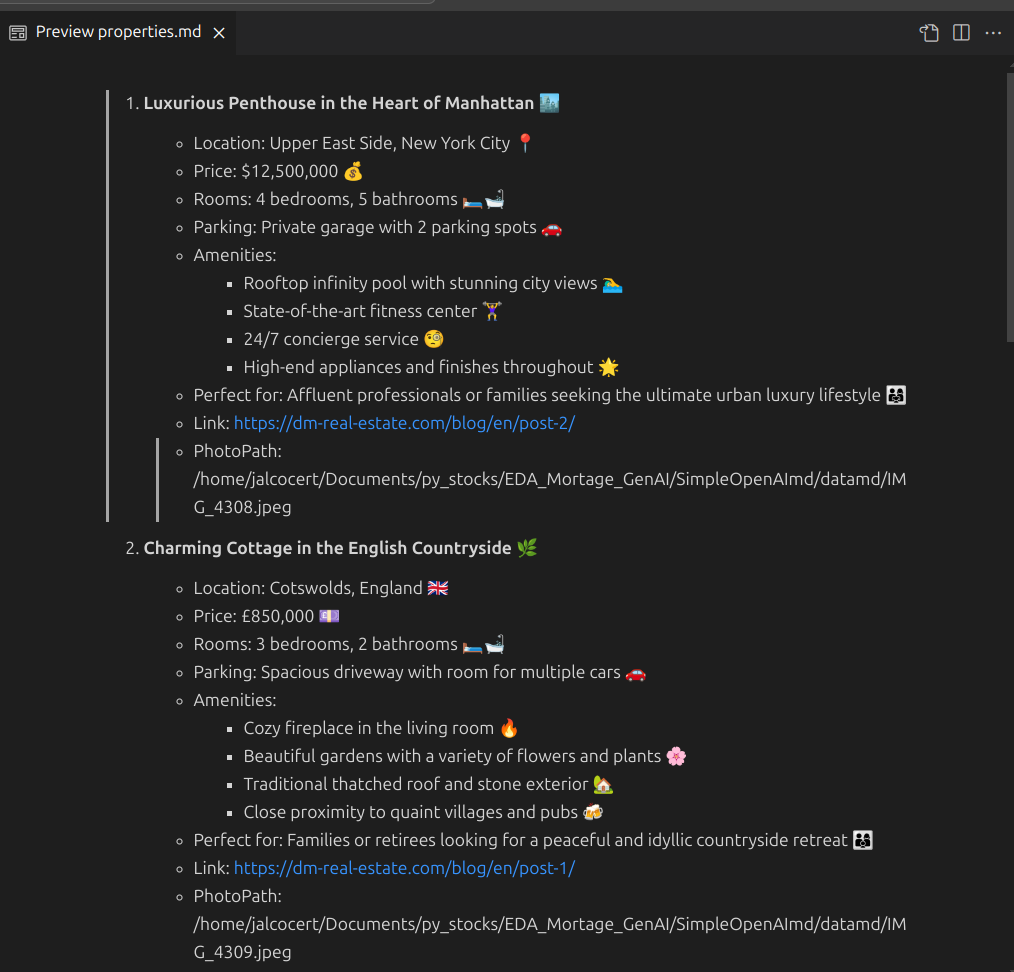 Dream Calculator
Dream Calculator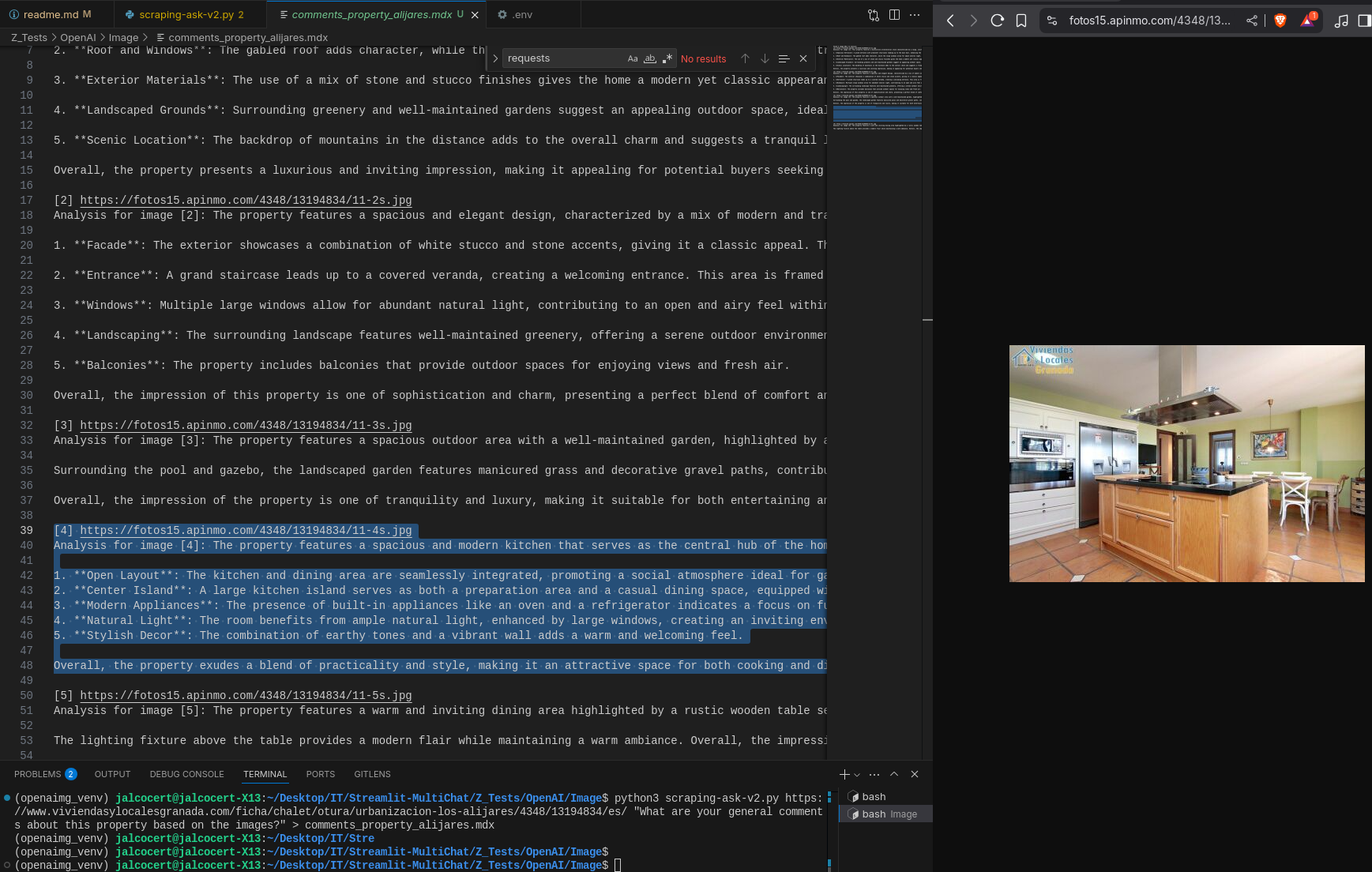 AI Vision Post
AI Vision Post- Social Link Website: with LinkStack, as seen here
- Bonus: Newsletter (with mailerlite) + GDPR Compliant Web Analytics: with Litlyx + Forms/Questionaires:Formbricks
Result: after trying with few alternatives *https://moises-era.pages.dev with screwfast (vs) https://dm-realestate.web.app/ with Cybernetik (vs) astronomy seen
Outro and final version
All links inside the website work and are ready as per linkchecker
docker run --rm -it -u $(id -u):$(id -g) ghcr.io/linkchecker/linkchecker:latest --verbose https://dm-real-estate.com/
#docker run --rm -it -u $(id -u):$(id -g) ghcr.io/linkchecker/linkchecker:latest --verbose https://fossengineer.comWe moved forward with astro-nomy MIT theme, tweaked with some photo galleries for the real estate agency as per this repo section
git clone https://github.com/JAlcocerT/cybernetik-realestate-moises
cd cybernetik-realestate-moises/astro-nomy
npm install
npm run devIt includes:
- Welcome page
- About
- Pricing
- Properties searchable by location
- Property details with sliders / galleries
Checks for Website Delivery
Website Checks before its delivery 📌
Once deployed:
npm install
npm run dev
#npm run buildnpm install -g http-server
http-server dist #http-server .vercel/output/static
# npm install -g serve #serve the built files with npm
# serve -s dist #http://localhost:3000As per the general webs checks docs.
- Sitemap and Robots:
#npm install @astrojs/sitemap
curl -s https://dm-real-estate.com/sitemap.xml -o /dev/null -w "%{http_code}\n"curl -s https://dm-real-estate.com/robots.txt | head -n 10 #see the first 10 lines- Notify the Search engines about the changes:
curl "https://www.google.com/ping?sitemap=https://dm-real-estate.com/sitemap.xml"
curl "https://www.bing.com/ping?sitemap=https://dm-real-estate.com/sitemap.xml"DNS Config: The site is accesible from the base domain name as well as the
www.subdomainResponsiveness and ping
Outro
You can use astro components to create a simple static mortage calculator, as seen here
In that way the streamlit calculator can be removed from the server and you can provide some no code chatbots for automation.
How much people charge for such projects?
- https://zackproser.com/calculator say ~$20k + for such custom stuff :)
- https://www.youtube.com/@zackproser/videos
N8N Automation for Real Estate
N8N is a great no code automation tools, as I explained on this post.
The idea with this, is to have a chatbot embeded into the real estate web that can reply potential clients questions.
Also pushing their contact data or questions into a database (A google sheet would do).
- You can have a look to the templates: https://n8n.io/workflows/
You could also have a whatsapp bouble or a simple formbricks contact form for a simpler solution
Audio with AI
Audio from text can be generated from the OpenAI API itself.
But there are few audio tools around that will give me a more human touch.

Pricing Strategy
Setting the pricing strategy for a generative AI application that recommends real estate properties requires careful consideration of the value it provides, the target audience, and the competitive landscape.
Breakdown of potential Pricing Strategies 📌
- Value-Based Pricing:
- Concept: Price is determined by the perceived value the AI application offers to clients.
This focuses on the outcomes and benefits users receive, such as finding the perfect property faster, making more informed decisions, and potentially increasing sales or client satisfaction for real estate professionals.
- Implementation:
- Tiered Pricing based on Features & Value: Offer different subscription tiers with varying levels of features and recommendations. For example:
- Basic Tier: Core recommendation engine with a limited number of property analyses or saved searches. Priced lower, suitable for individual clients or small-scale use.
- Pro Tier: Enhanced recommendation capabilities, more detailed property insights (e.g., investment potential, neighborhood analysis), higher limits on usage. Priced higher, targeting real estate agents or frequent users.
- Enterprise Tier: Fully customized solutions with advanced features like personalized reporting, integration with CRM systems, dedicated support. Priced significantly higher, aimed at real estate agencies or large organizations.
- Outcome-Based Pricing (Potentially): This is more complex to implement but could involve pricing based on successful outcomes facilitated by the AI, such as a closed deal or a highly satisfied client. This would require robust tracking and agreement on what constitutes a “successful outcome.”
- Tiered Pricing based on Features & Value: Offer different subscription tiers with varying levels of features and recommendations. For example:
- Pros: Captures the true value of the AI, potential for higher revenue per user, aligns pricing with client benefits.
- Cons: Can be challenging to quantify the exact value for each user, may require strong communication and demonstration of ROI.
- Subscription-Based Pricing:
- Concept: Users pay a recurring fee (monthly or annually) to access the AI application and its features. This provides a predictable revenue stream for the business.
- Implementation:
- Tiered Subscriptions (as described in Value-Based Pricing): Different tiers offer varying features, usage limits, and support levels at different price points.
- Per-User Pricing: Charging a fee for each user who accesses the application. Suitable for teams and organizations.
- Usage-Based Pricing within Subscription: Offer a base subscription with a certain number of “credits” or “queries” per month, with additional usage incurring extra charges. This can balance predictability with variable usage.
- Pros: Predictable recurring revenue, encourages continuous engagement, allows for tiered feature access.
- Cons: Users need to see ongoing value to justify the subscription, risk of churn if the value isn’t consistently delivered.
- Freemium Model:
- Concept: Offer a basic version of the AI application for free with limited features or usage. More advanced features and higher usage limits are available through paid upgrades.
- Implementation:
- Free Tier: Provides core recommendation functionality with limitations (e.g., fewer properties analyzed, less detailed insights, watermarked reports).
- Premium Tiers: Unlock advanced features, remove limitations, and offer better performance.
- Pros: Attracts a large user base initially, allows users to experience the value before paying, potential for organic growth through word-of-mouth.
- Cons: Requires a significant number of free users to convert to paid subscriptions to be profitable, the free version must provide enough value to attract users without cannibalizing paid features.
- Usage-Based (Pay-as-you-go) Pricing:
- Concept: Users are charged based on their actual consumption of the AI application’s resources (e.g., number of property analyses, API calls, reports generated).
- Implementation:
- Credits System: Users purchase credits that are consumed based on their usage of different features.
- Tiered Usage Rates: Different price points for varying volumes of usage (e.g., lower cost per analysis for higher volumes).
- Pros: Flexible for users with varying needs, transparent pricing based on actual use, can be attractive for infrequent users.
- Cons: Revenue can be unpredictable, users might be hesitant to use the application extensively if costs accumulate quickly, requires careful tracking and billing infrastructure.
- Hybrid Models:
- Concept: Combining elements of different pricing strategies to create a more tailored approach.
- Implementation:
- Subscription with Usage Overage: A fixed monthly fee with additional charges for exceeding certain usage limits.
- Freemium with Usage-Based Premium Features: Basic features are free, while advanced, resource-intensive features are charged based on usage.
Key Considerations for Your Pricing Strategy:
- Target Audience: Who are you primarily serving (individual buyers, renters, real estate agents, agencies)? Their willingness to pay and perceived value will differ.
- Value Proposition: Clearly articulate the benefits and ROI of using your AI application. How much time and effort does it save? How much better are the recommendations?
- Competitive Landscape: Analyze the pricing of existing real estate recommendation systems and AI tools. How does your offering compare in terms of features and price?
- Cost of Development and Operation: Ensure your pricing covers the costs of developing, maintaining, and scaling the AI application, including data acquisition, model training, and infrastructure.
- Customer Acquisition Cost (CAC): Factor in the cost of acquiring new users when determining pricing.
- Churn Rate: Monitor how many users stop using the application and adjust pricing or value proposition accordingly.
- Scalability: Your pricing model should ideally scale as your user base and features grow.
Decreasing Marginal utility?
What?
Value is subjective | Menger has something to say about Pricing 📌
The “Menger Principle” in economics, named after Carl Menger, the founder of the Austrian School of economics, isn’t a single, formally stated principle.
Instead, it refers to a set of interconnected ideas that revolutionized economic thought in the late 19th century.
Here are the key aspects of what is understood as the Menger Principle:
1. Subjective Theory of Value: This is the cornerstone of Menger’s contribution. He argued that the value of a good is not inherent in the good itself (determined by the labor used to produce it, as classical economists believed). Instead, value is entirely subjective, residing in the individual’s judgment of the importance of that good for satisfying their needs and wants.
- Implication: A good’s value is not fixed but depends on the specific individual, their circumstances, and the intensity of their desire for it. A bottle of water has high value to someone dying of thirst in a desert but little value to someone near a plentiful water source.
2. Marginal Utility: Menger emphasized that individuals value goods based on the marginal utility they provide – the additional satisfaction gained from consuming one more unit of that good.
- Implication: As an individual consumes more of a good, the additional satisfaction they derive from each extra unit decreases. This principle of diminishing marginal utility explains why people are willing to pay less for subsequent units of the same good.
3. Goods of Different Orders: Menger analyzed the production process by categorizing goods into “orders.”
First-order goods (consumer goods): These directly satisfy human wants (e.g., food, clothing).
Higher-order goods (producer goods or capital goods): These are used to produce first-order goods (e.g., raw materials, machinery).
Implication: The value of higher-order goods is derived from the value of the lower-order (ultimately, first-order consumer goods) they help to produce. This is known as the principle of imputation. Consumer preferences and values ultimately drive the valuation of all factors of production.
4. Methodological Individualism: Menger stressed the importance of understanding economic phenomena by focusing on the actions and decisions of individuals. He believed that aggregate economic outcomes are the result of the choices made by individual actors pursuing their own goals.
- Implication: Economic analysis should start with the individual and their subjective valuations, rather than focusing solely on abstract aggregates or classes.
In essence, the Menger Principle emphasizes:
- The subjective nature of value determined by individual needs and wants.
- The role of marginal utility in valuation and decision-making.
- The interconnectedness of goods in the production process and the derivation of value from consumer goods back to producer goods.
- The importance of individual action as the foundation of economic understanding.
Menger’s ideas were revolutionary and laid the groundwork for the Austrian School of economics, which continues to emphasize these principles.
It’s all about the crucial role of individual preferences and subjective valuations in determining economic value and driving market processes.
Would you pay a lot for my service because I spend a lot of hours building it?
The two visions compared 📌
The most significant opposing value theory to Menger’s subjective theory of value is the labor theory of value, which was prominent in classical economics before the marginalist revolution that Menger spearheaded.
Here’s a breakdown of the key differences:
Labor Theory of Value:
- Core Idea: The value of a good is determined by the amount of labor time socially necessary to produce it. The more labor embodied in a good, the higher its value.
- Objective: Value is seen as an objective attribute inherent in the good, based on the physical input of labor.
- Focus: Emphasis is on the cost of production, particularly the labor component.
- Key Proponents: Adam Smith, David Ricardo, Karl Marx.
Menger’s Subjective Theory of Value:
- Core Idea: The value of a good is determined by the subjective utility it provides to an individual in satisfying their needs and wants. Value resides in the mind of the consumer.
- Subjective: Value is not inherent but depends on individual preferences, circumstances, and the marginal utility derived from the good.
- Focus: Emphasis is on demand and the satisfaction derived from consumption.
- Key Proponent: Carl Menger (and the Austrian School).
Here’s an analogy to illustrate the difference:
Imagine a handcrafted wooden chair.
- Labor Theory of Value: Its value would be primarily determined by the hours of skilled labor required to carve and assemble it, plus the cost of the wood (which also embodies labor in its harvesting and processing).
- Subjective Theory of Value: Its value would depend on how much a particular individual desires that chair. Someone who desperately needs a place to sit and appreciates the craftsmanship might value it highly. Someone with plenty of seating and no particular interest in wooden furniture might value it much less, regardless of the labor that went into making it.
Why the Labor Theory is Considered Opposing:
- Source of Value: The fundamental disagreement lies in where value originates. The labor theory posits it in production (supply-side), while the subjective theory locates it in consumption (demand-side).
- Determinants of Value: Labor hours are the primary determinant under the labor theory, whereas individual preferences and marginal utility are key under the subjective theory.
- Implications: These different foundations lead to contrasting explanations for prices, resource allocation, and other economic phenomena. For instance, the labor theory struggles to explain the value of goods that require little labor but are highly desired (like rare collectibles), while the subjective theory readily accounts for this through scarcity and individual preferences.
Recommendations:
Given the nature of a real estate recommendation system, a tiered subscription model based on features and value is likely a strong starting point.
This allows you to cater to different user segments with varying needs and willingness to pay, while also providing a predictable revenue stream.
You could also consider a freemium model to attract a broad user base, with premium tiers unlocking the full power of the AI for serious buyers, renters, or real estate professionals.
It’s crucial to continuously monitor user feedback, track usage patterns, and iterate on your pricing strategy as your AI application evolves and you gain a better understanding of your market.
You may even consider A/B testing different pricing models or tiers to optimize for revenue and user adoption.
How to do that?
Someday ill cover how to use these product analytics projects.
They can help us understand how users intereact with our apps/services.
Its all about understanding which product the customer values the most.
Quizzes / forms or surveys / waiting lists: could also help you get an idea about it.
But the ultimate word is the price, the real skin in the game.
Other Sites Ive worked on
I like static sites to leverage free static hosting services.
Deployed with Cloudflare Pages or Firebase | Mostly 📌
There are few static deployments options:
npm install -g firebase-tools
firebase login
firebase init
#firebase deploy
#firebase hosting:channel:list
#firebase hosting:channel:delete <channelId>You just need to follow the official commands, as seen on this wrangler CLI guide:
npx wrangler pages project create #this will install the wrangler CLI package
#npx wrangler pages project list # See the projects you already have
#npx wrangler pages deployment list
#npm run build #build the file manually
#https://developers.cloudflare.com/pages/configuration/build-configuration/#framework-presets
npx wrangler pages deploy dist # normally will be dist, but whatever <BUILD_OUTPUT_DIRECTORY>
##npx wrangler pages project delete your_project_name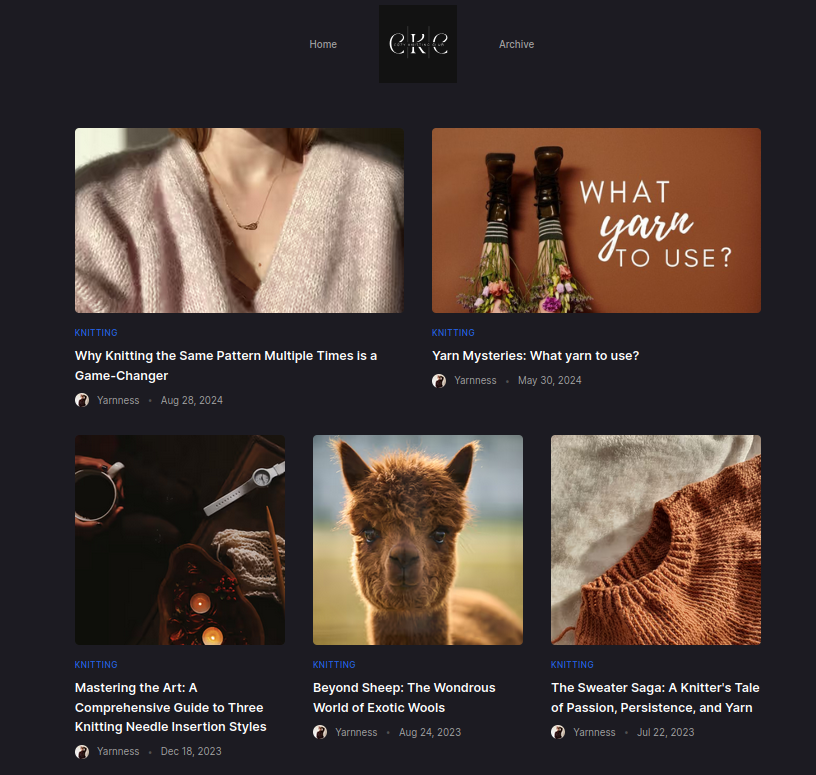 Content Creator Blog
Content Creator Blog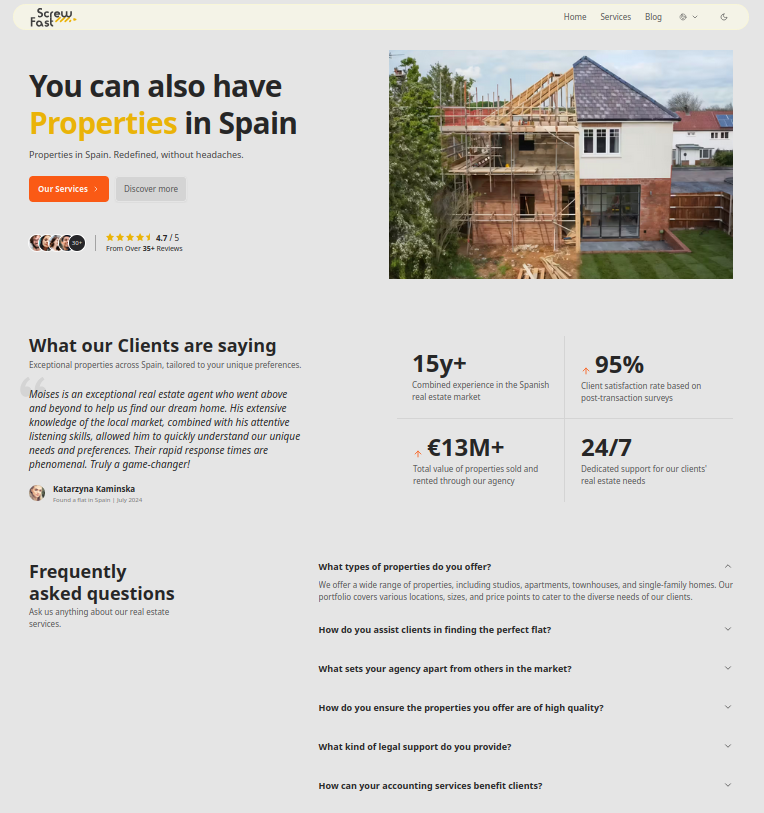 Real Estate Official Site
Real Estate Official Site Personal Business Landing
Personal Business Landing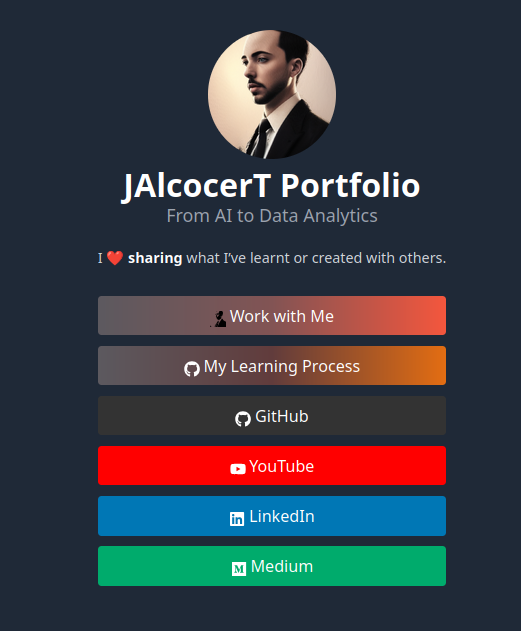 All your Links
All your Links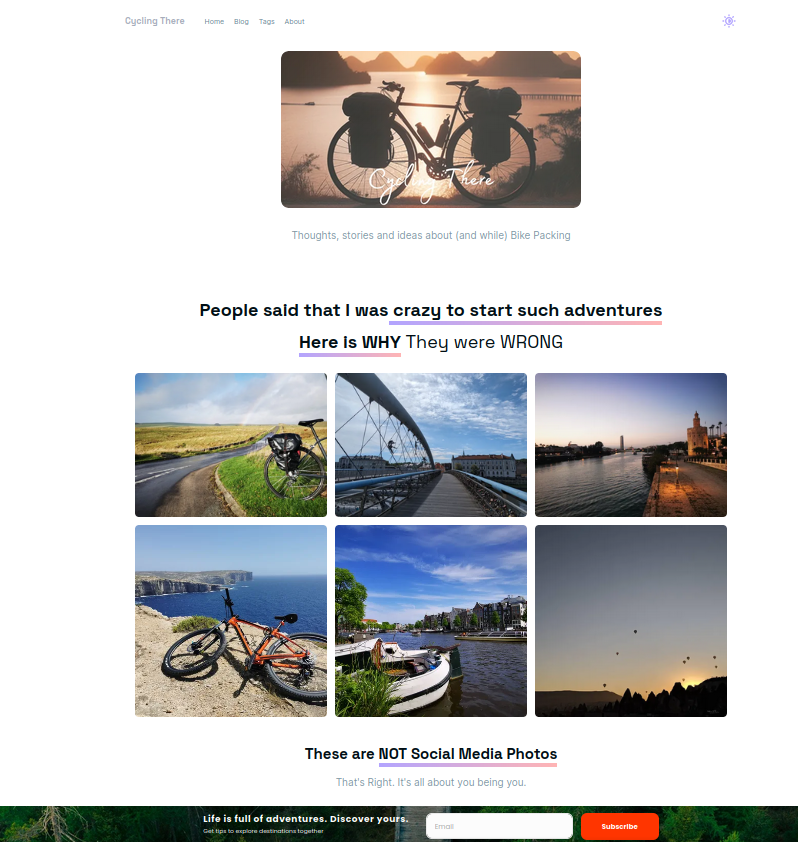 My Travel Adventures
My Travel Adventures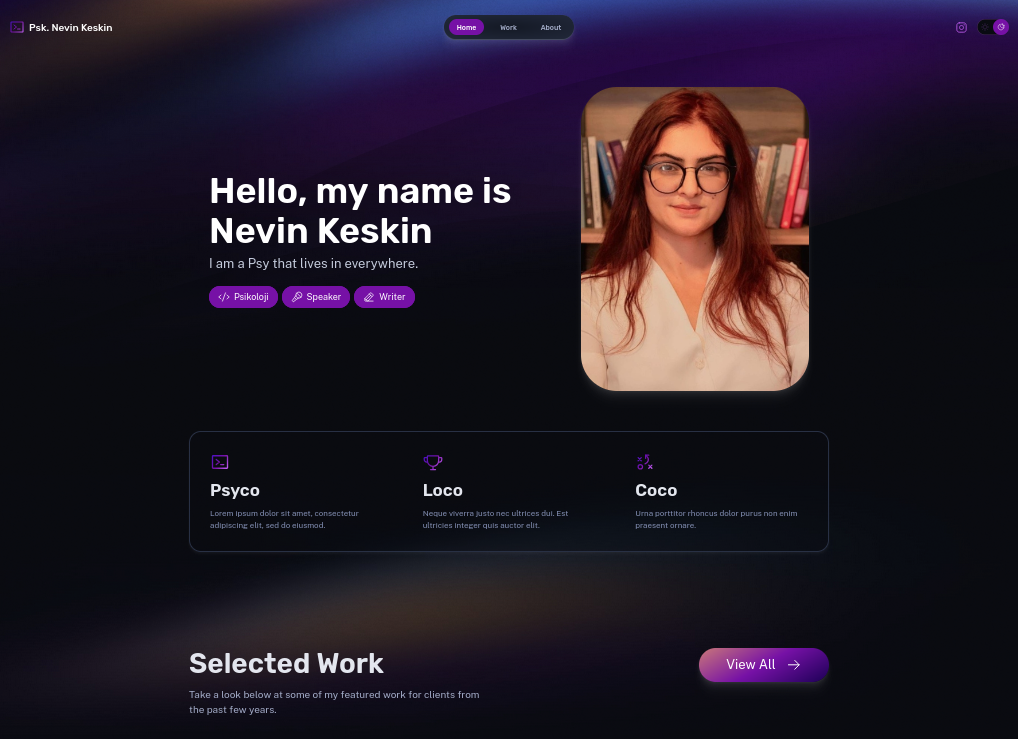 Mental Health Care Site
Mental Health Care SitePhoto centered blogs:
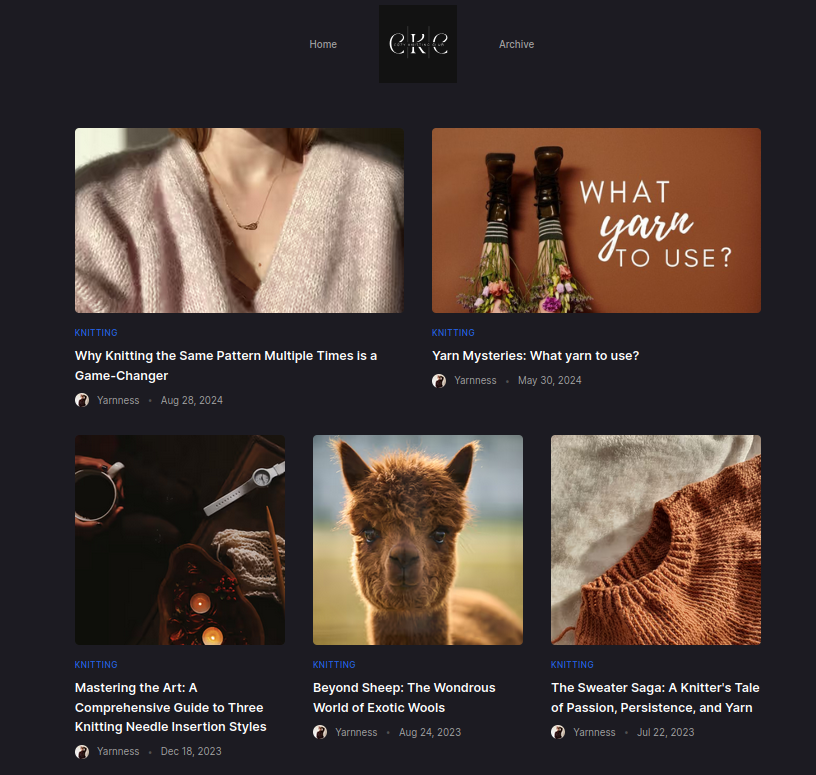 Content Creator Blog
Content Creator Blog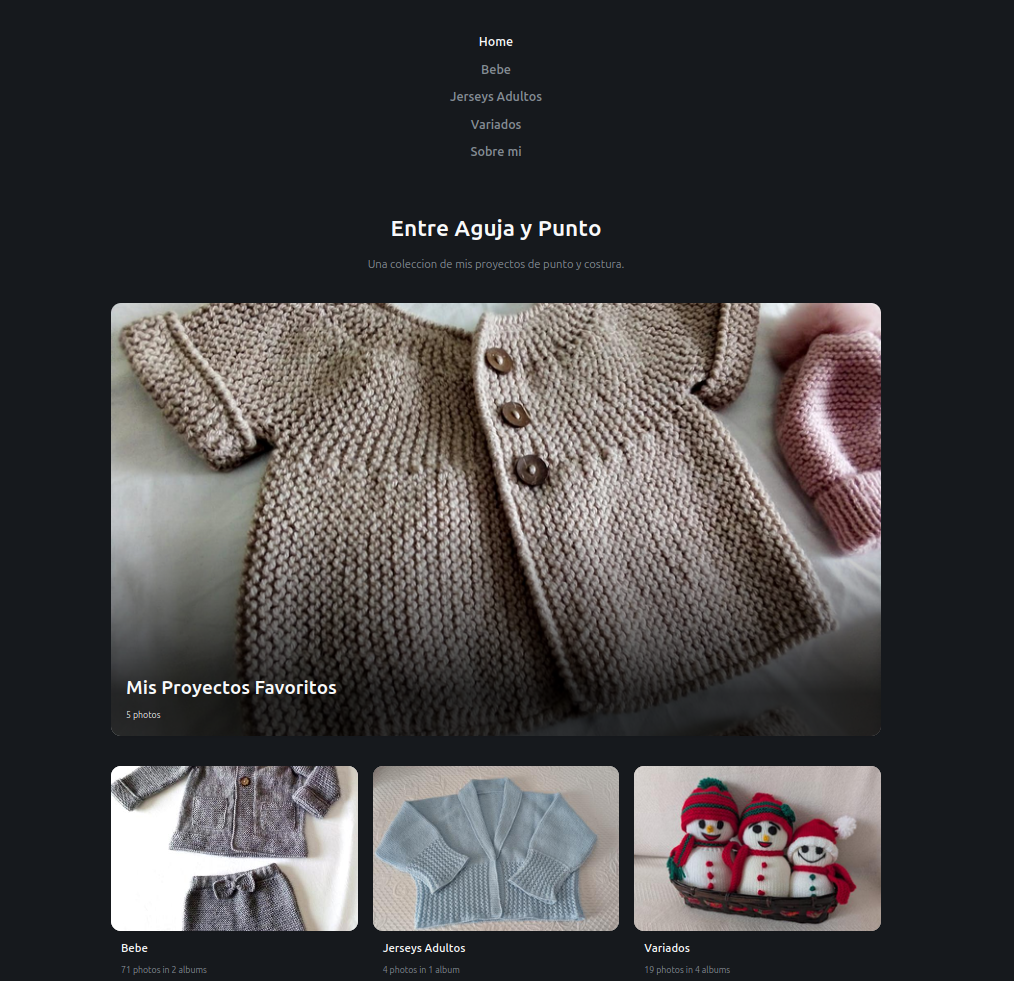 Punto Photo Gallery
Punto Photo Gallery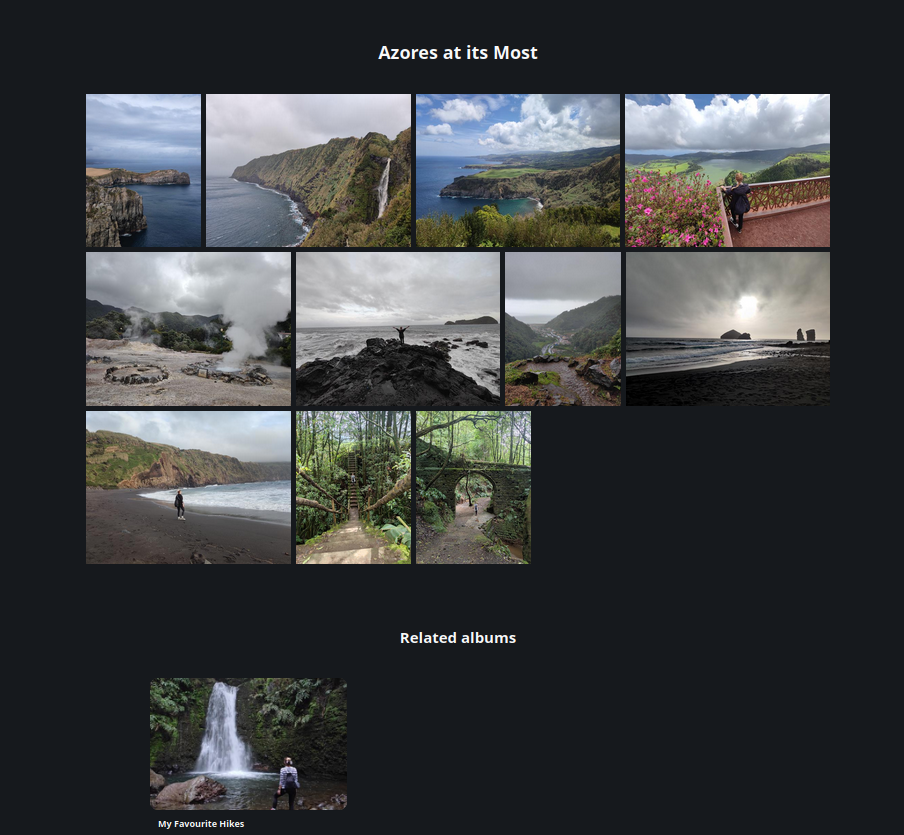 Travel Adict Photo Gallery
Travel Adict Photo Gallery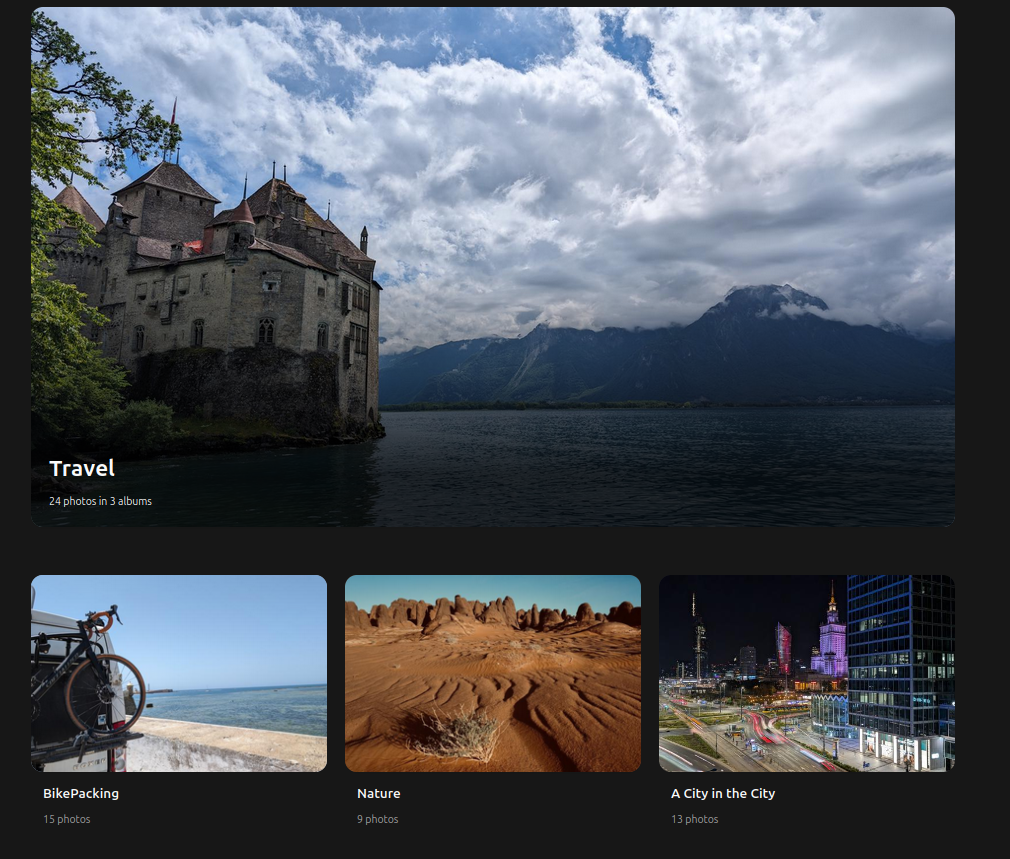 Photo Gallery Blog
Photo Gallery BlogBusiness Sites:
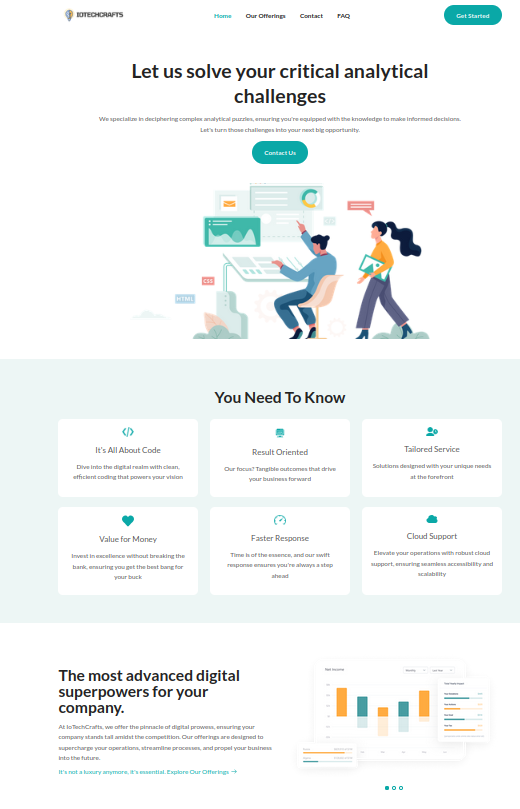 Business Website
Business Website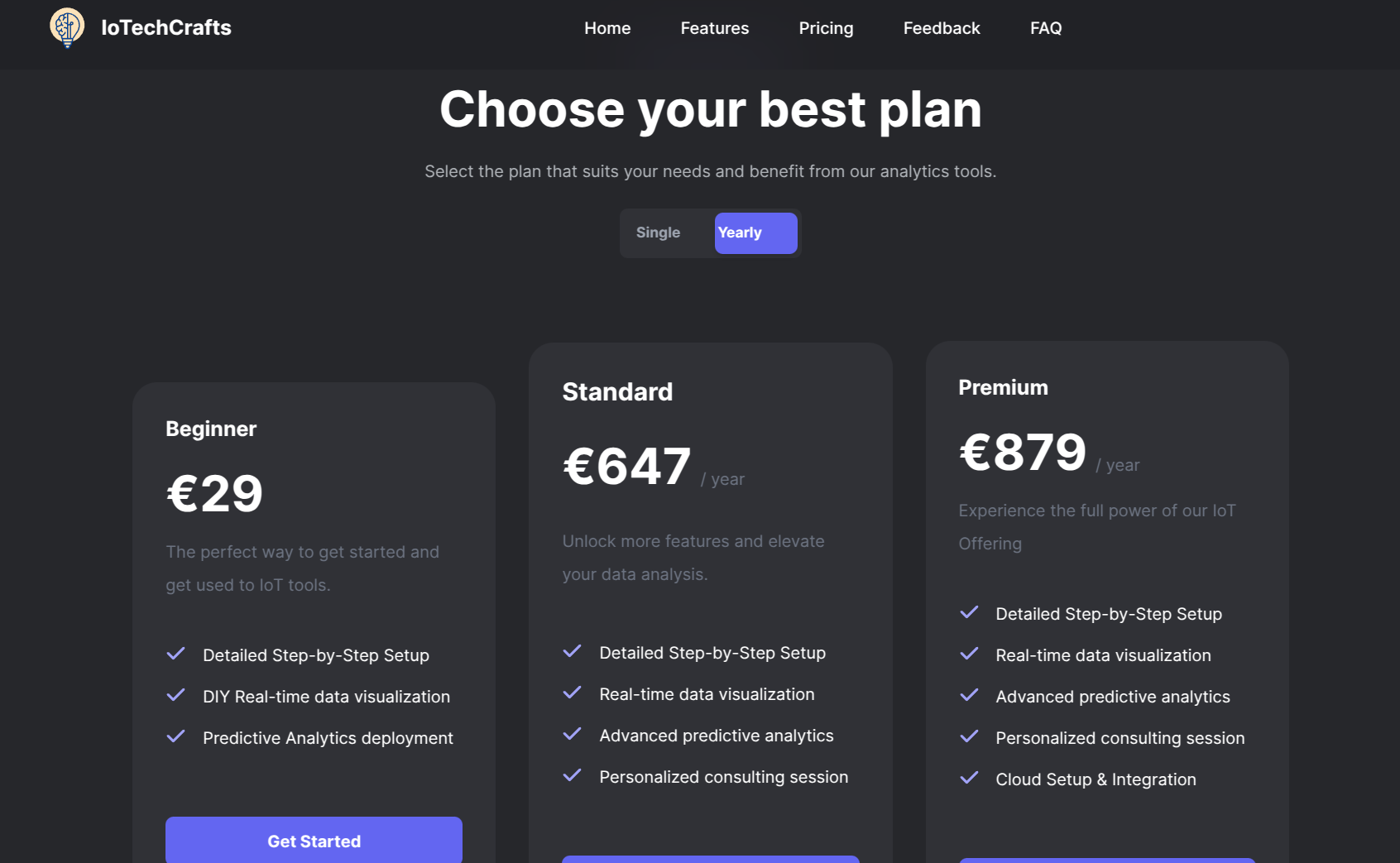 IoT SaaS Site
IoT SaaS Site Doctor Consultation
Doctor Consultation Web for Doctor Consultation
Web for Doctor Consultation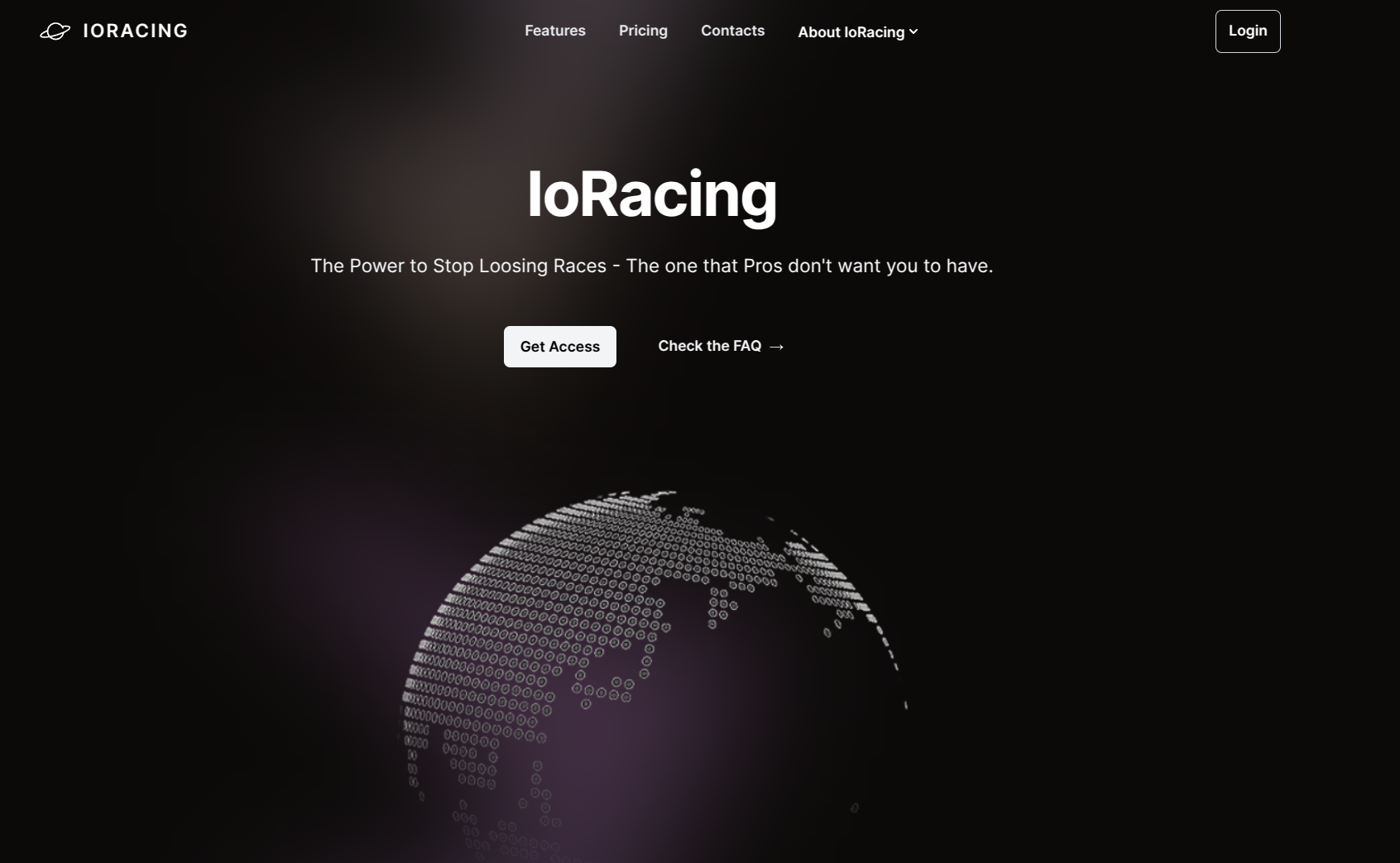 IoT SaaS Site
IoT SaaS Site