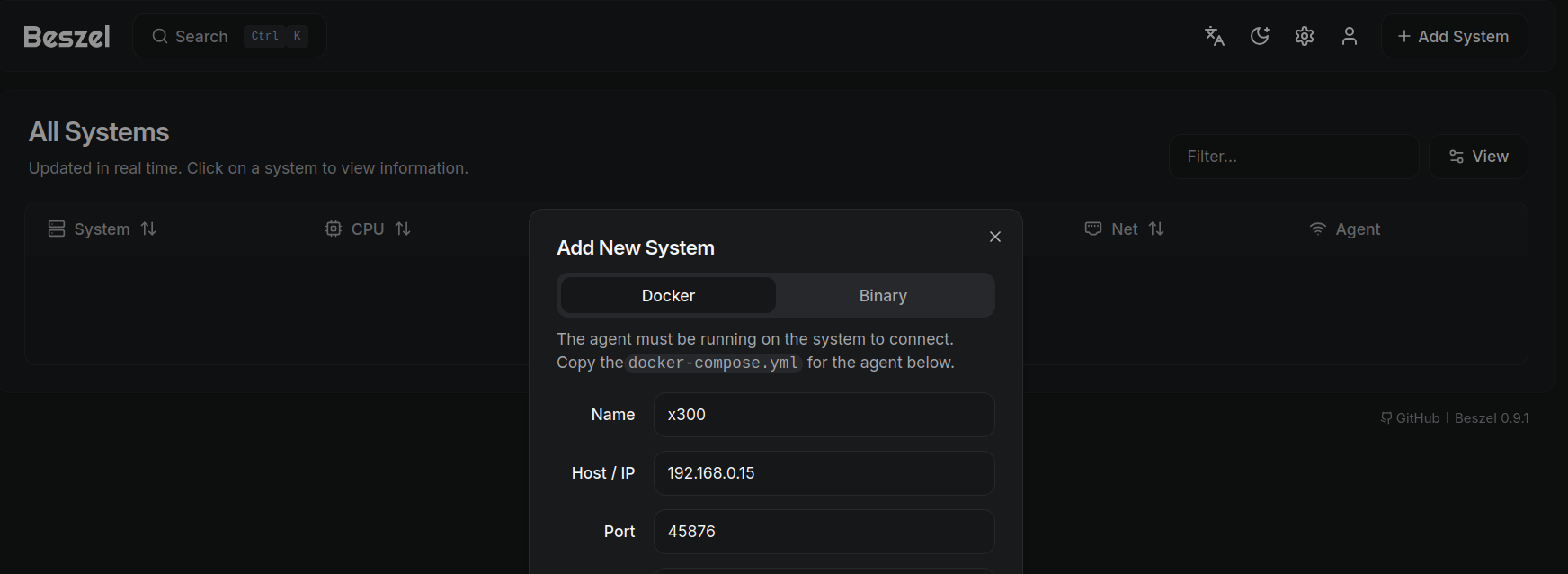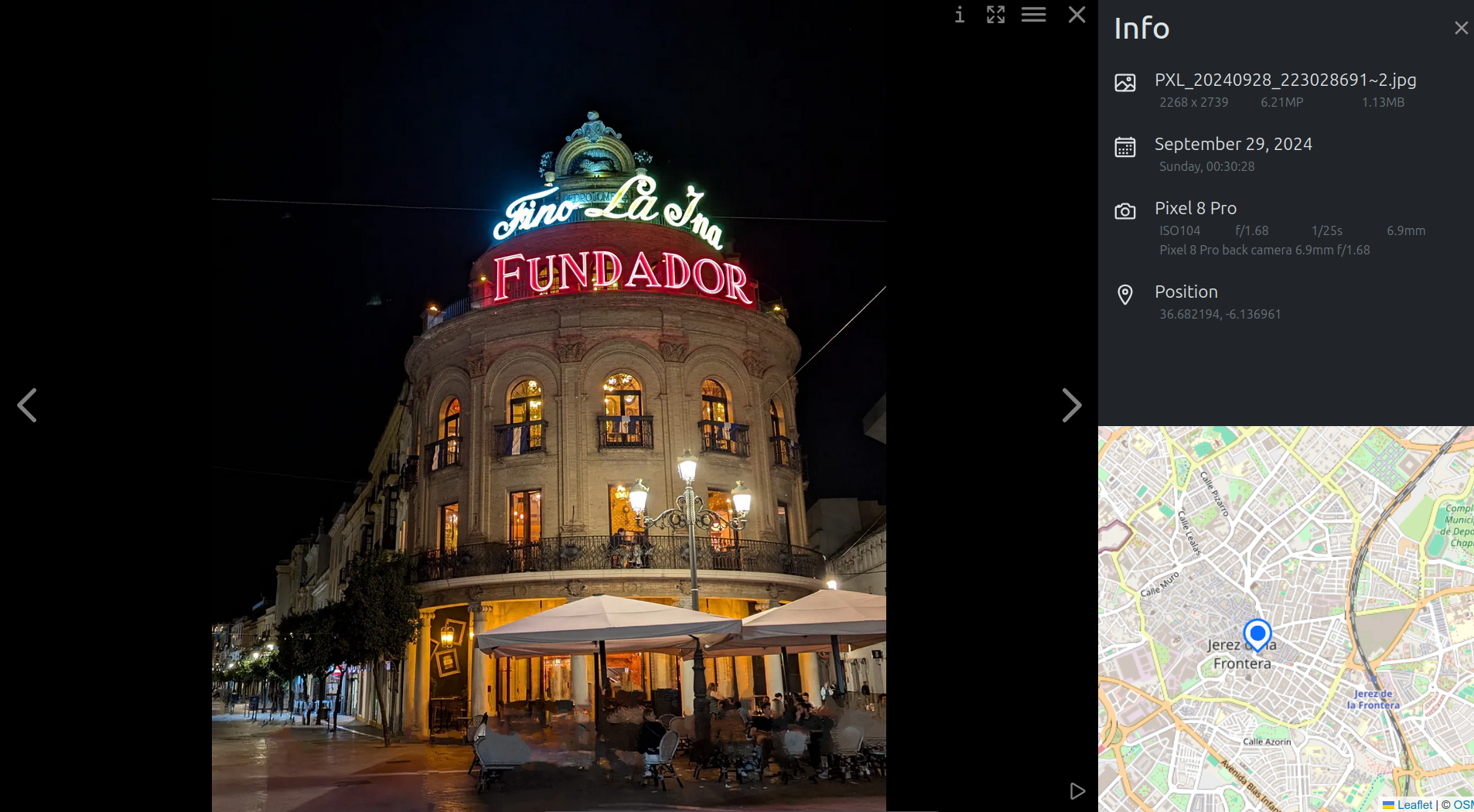SelfHosting - 1st Half 2025
Lately, it was all about…Traefik to get programatic https for homelab services!
While exploring TinyAuth, I revisited the Jims Garage guide on Traefik v3.
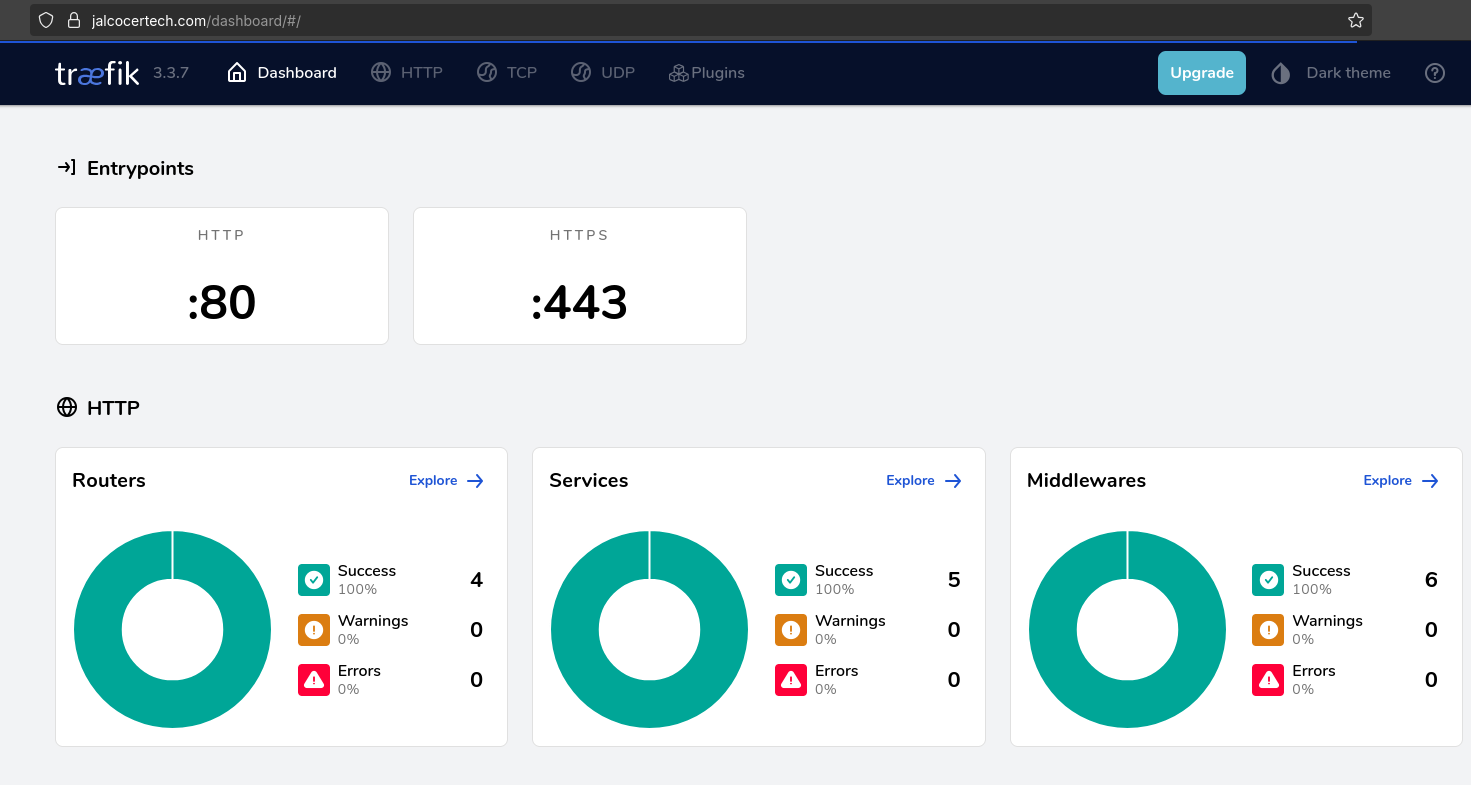 Tinkering with Traefik v3
Tinkering with Traefik v3It was also the time to set a LogTo example which is an option to bring authentication capabilities to your webapps.
TL;DR
Discovering lazydocker tool has been very interesting, together with Makefile and uv package manager.
#docker stats
sudo apt install golang-go
go install github.com/jesseduffield/lazydocker@latest #another project using GoLanguage!
export PATH=$PATH:$(go env GOPATH)/bin
#docker stats --no-stream --format "{{.Name}}\t{{.CPUPerc}}" | head -n -1 | sort -nrk 2Or just run LazyDocker with a container that dissapears on exit:
docker run --rm -it \
-v /var/run/docker.sock:/var/run/docker.sock \
-v ~/.config/jesseduffield/lazydocker:/root/.config/jesseduffield/lazydocker \
lazyteam/lazydocker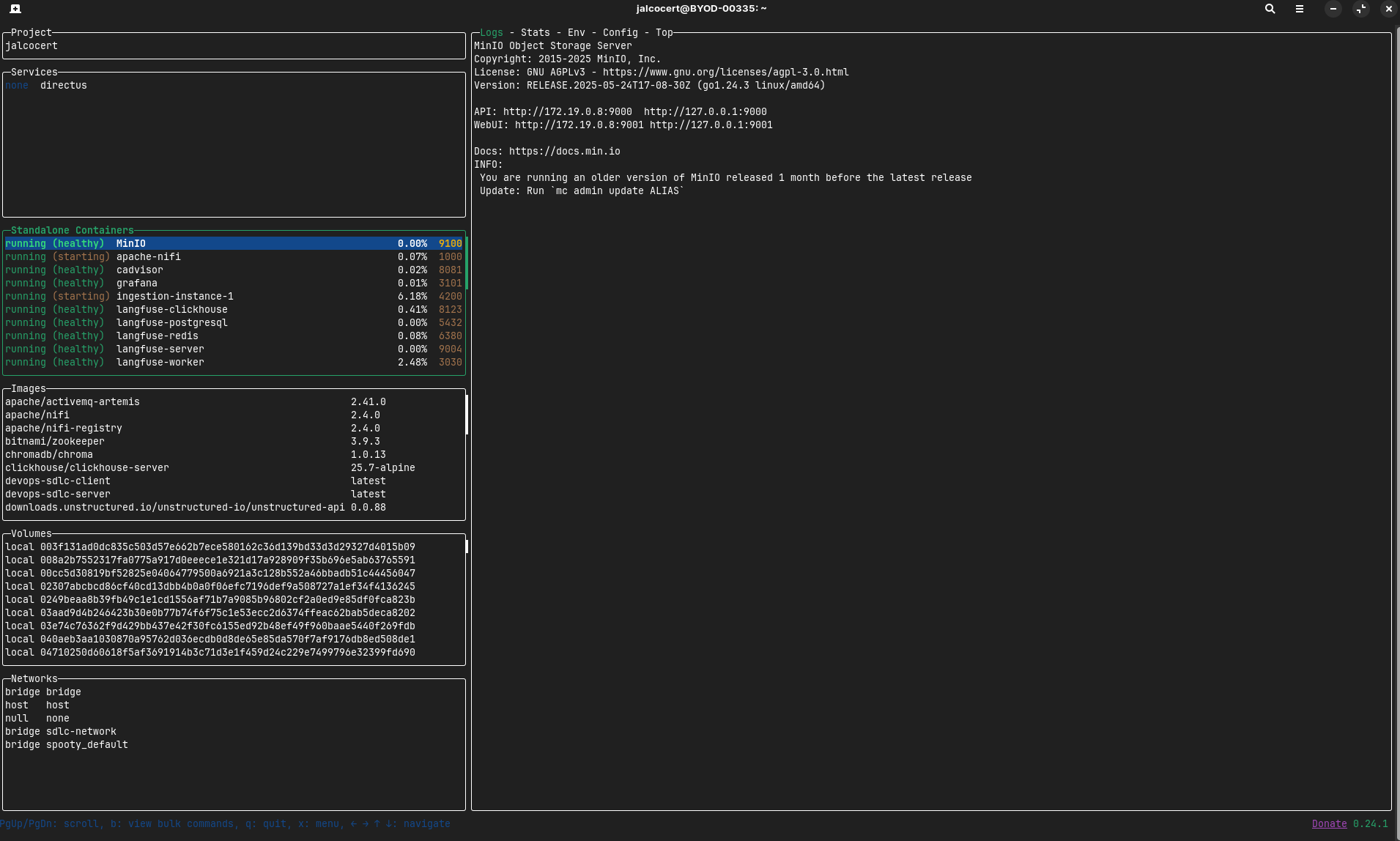
- A better NextCloud Setup
- Better P2P Setup and Monitoring: from apps to internet speed
- Some interesting In Home Tools
- Mid year iteration (06/25) of the Home Lab container Setup
In the meantime…
People keep doing awsome stuff: this time with solar energy
I expect to write a post about solar panels soon (relating it with micro-controllers)
Improvements
Better Backup and media management is always welcome in any homelab.
Ive been improving my Nextcloud setup, together with the photo management tools.
Keeping my references for new ideas clear:
Nextcloud with Https
Getting Better at sync file tools
MIT | Portable file server with accelerated resumable uploads, dedup, WebDAV, FTP, TFTP, zeroconf, media indexer, thumbnails++ all in one file, no deps
But the big thing is to get nextcloud to work with https out of the box.
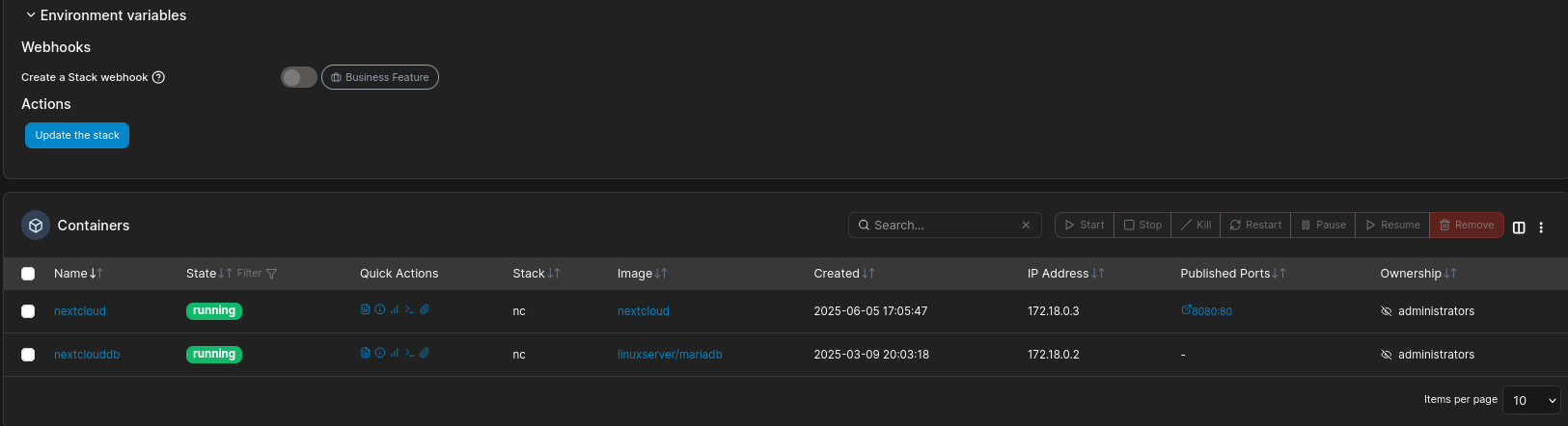
All thanks to getting Traefik (traefik:v3.3) to work programatically!
So I just needed to get the domain DNS records accordingly:
nslookup nextcloud.jalcocertech.comdocker exec -it nextcloud /bin/bash
cd /var/www/html/config/
nano config.php
#docker exec -u www-data nextcloud php occ config:list system | grep trusted_domains -A 10
docker exec -u www-data nextcloud php /var/www/html/occ config:system:get trusted_domains #See how many you have, and put the next
docker exec -u www-data nextcloud php /var/www/html/occ config:system:set trusted_domains 2 --value="192.168.1.11"
docker exec -u www-data nextcloud php /var/www/html/occ config:system:set trusted_domains 3 --value="nextcloud.jalcocertech.com"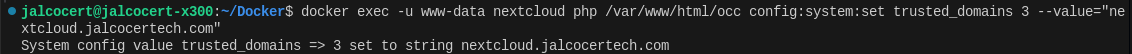
Going from this: https://jalcocert.github.io/JAlcocerT/selfhosted-apps-spring-2025/#nextcloud
To this:
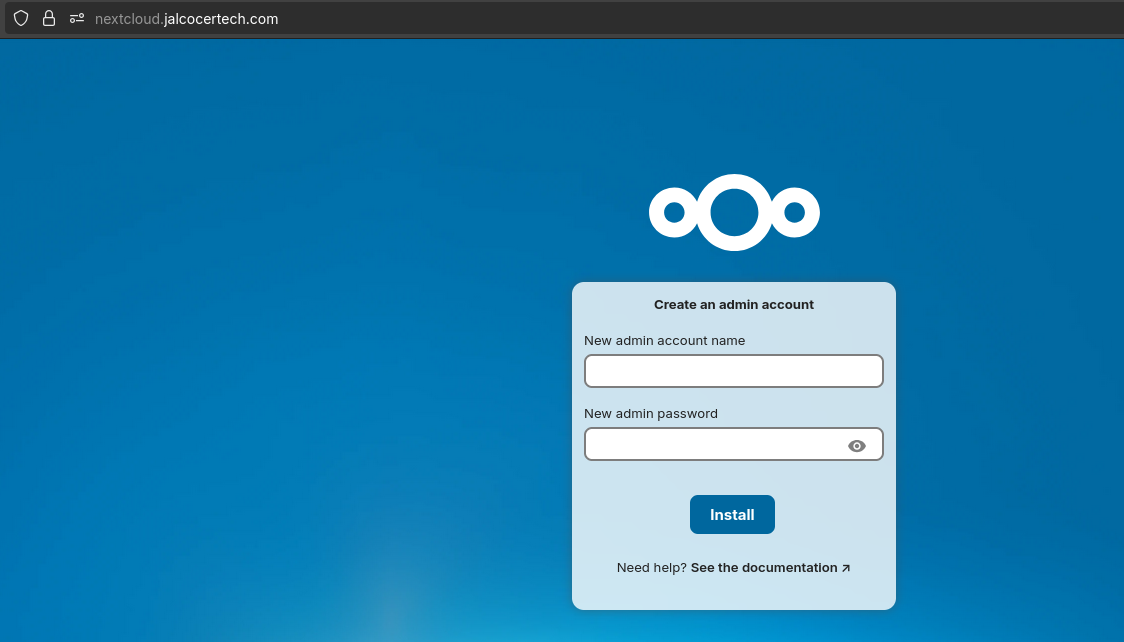
remember to use the Android or iOS app

dav://reisikei@192.168.1.11:8080/remote.php/webdav
davs://your_nc_user@nextcloud.yourdomain.duckdns.org/remote.php/webdav
davs://your_nc_user@nextcloud.jalcocertech.com/remote.php/webdav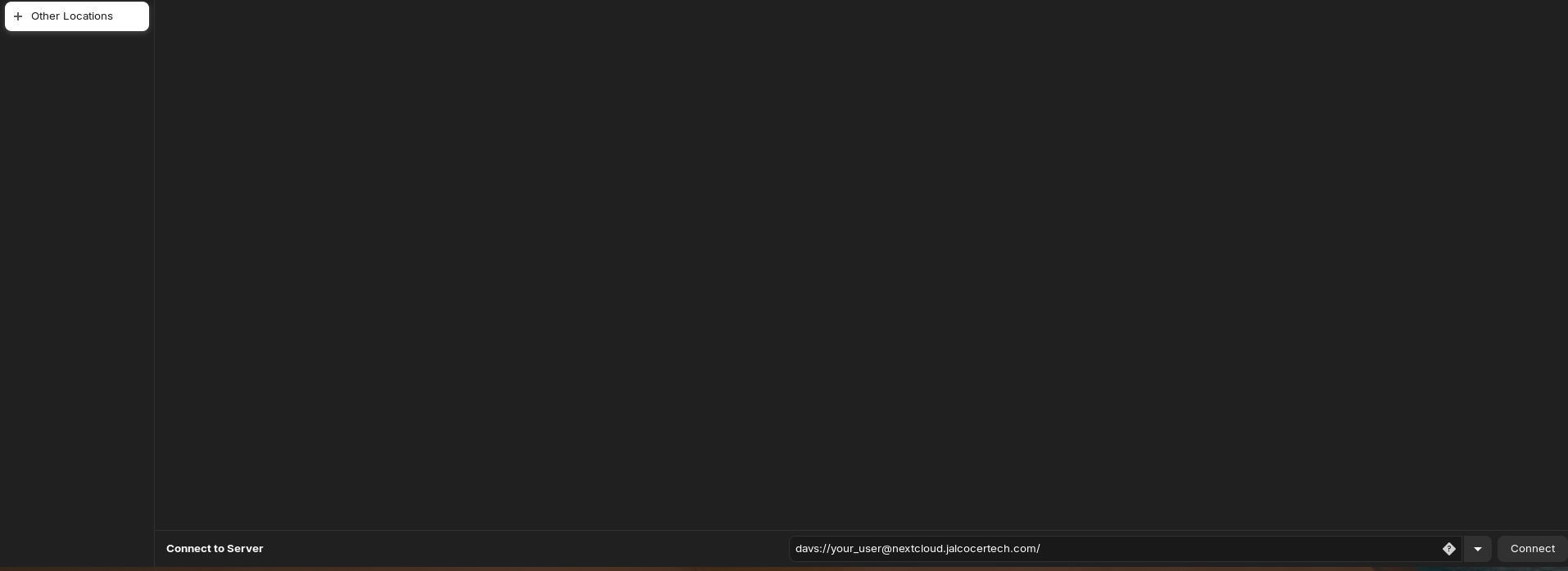
To setup nextcloud leveraging the https of traefik
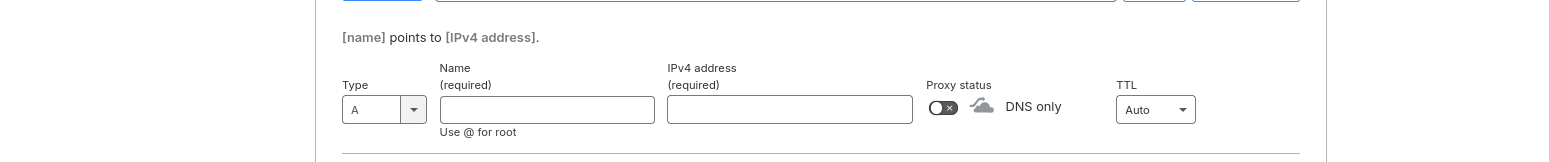
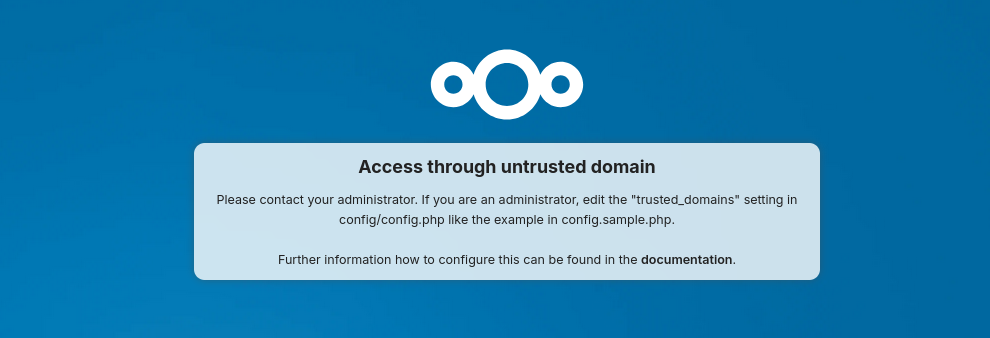
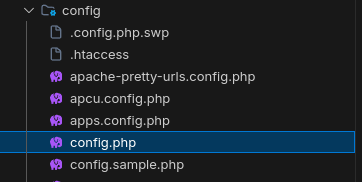
I got a transfer speed of ~15mb/s via wifi:
nload
#nload wlp3s0You can also use the desktop app:
flatpak install flathub com.nextcloud.desktopclient.nextcloud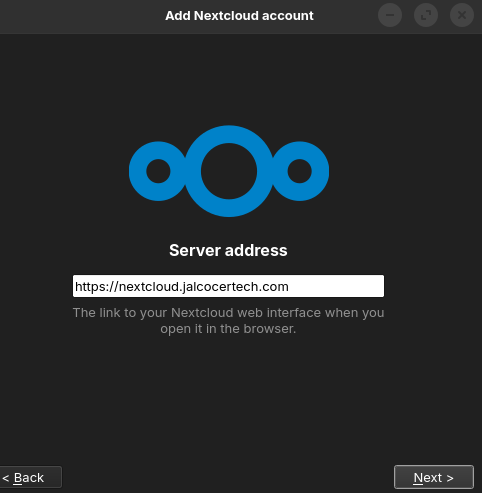
See the transfer speed with:
sudo apt install nload
#ip a
nload wlp3s0Got a transfer speed of , compared to the ~60MB/s avg to ProtonDrive
You can now enable other devices or create accounts for your friends/family:
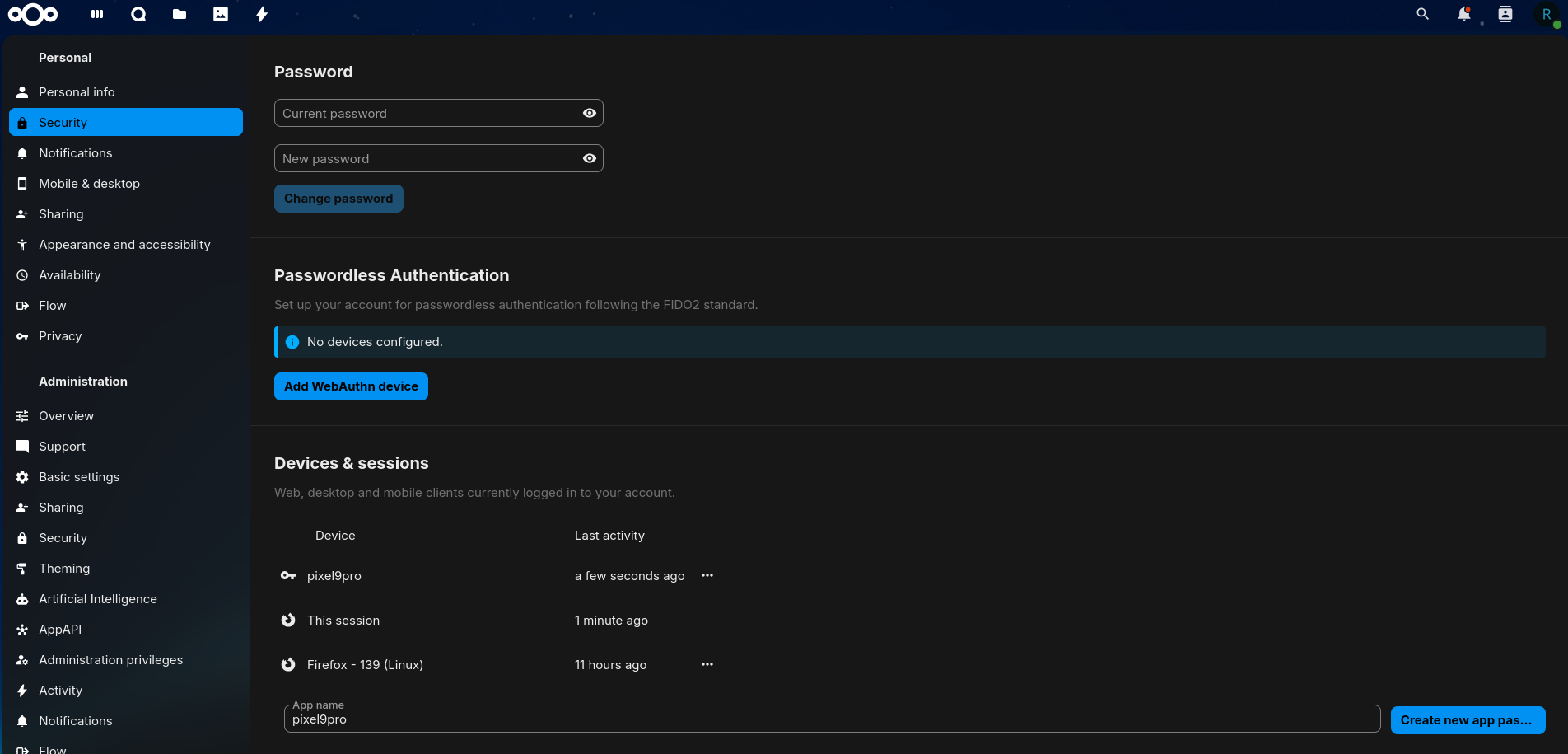
Third Party Cloud NC Backup
Last month on this post I tried protondrive with rclone as per these notes.
You could try and backup your nextcloud data folder towards:
ProtonDrive https://rclone.org/protondrive/#configurations
Google Drive https://rclone.org/drive/ or https://rclone.org/googlephotos/
PortMaster and https
If you are using portmaster, you might need to disable DNS config -> Enforce global/private-split view
So that the nextcloud configured via Traefik and tailscale DSN will work
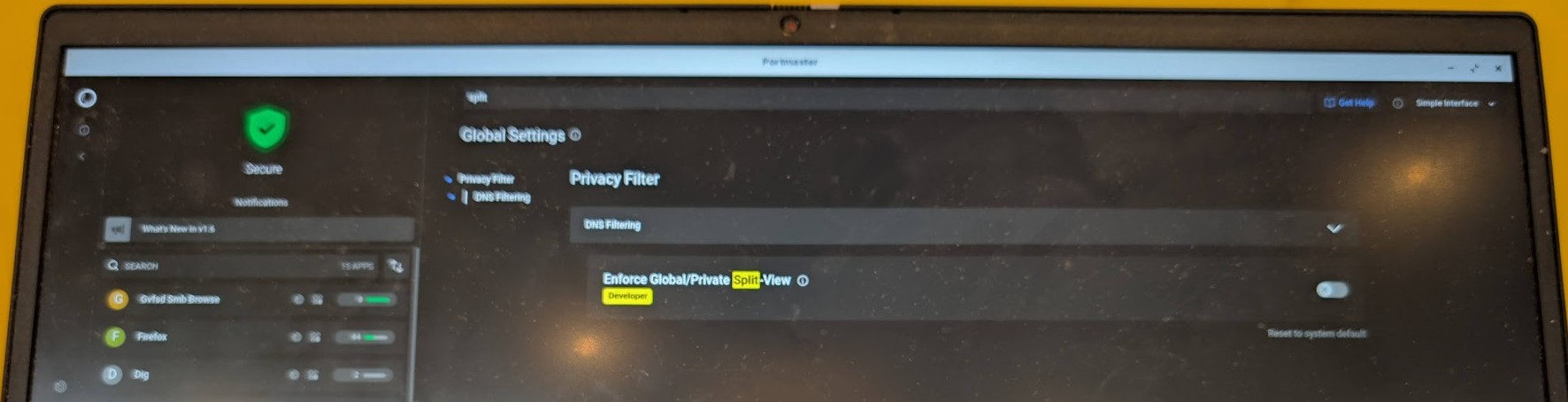
The DNSs
Its all about the DNS.
And I saw on this post that there is an EU alternative to cloudflare, goodle, quad9 and many other DNS: https://www.joindns4.eu/for-public#resolver-options
Lately, I evne learnt how to modify Cloudflare DNS records via its API with a Python script
Monitoring
Beszel has been an interesting tools for monitoring:
On that post I also talked about Tianji, which is something more than a Web Analytics tool.
You will need a website to monitor (and probably a headlessCMS)
- Grafana: for monitoring or IoT projects
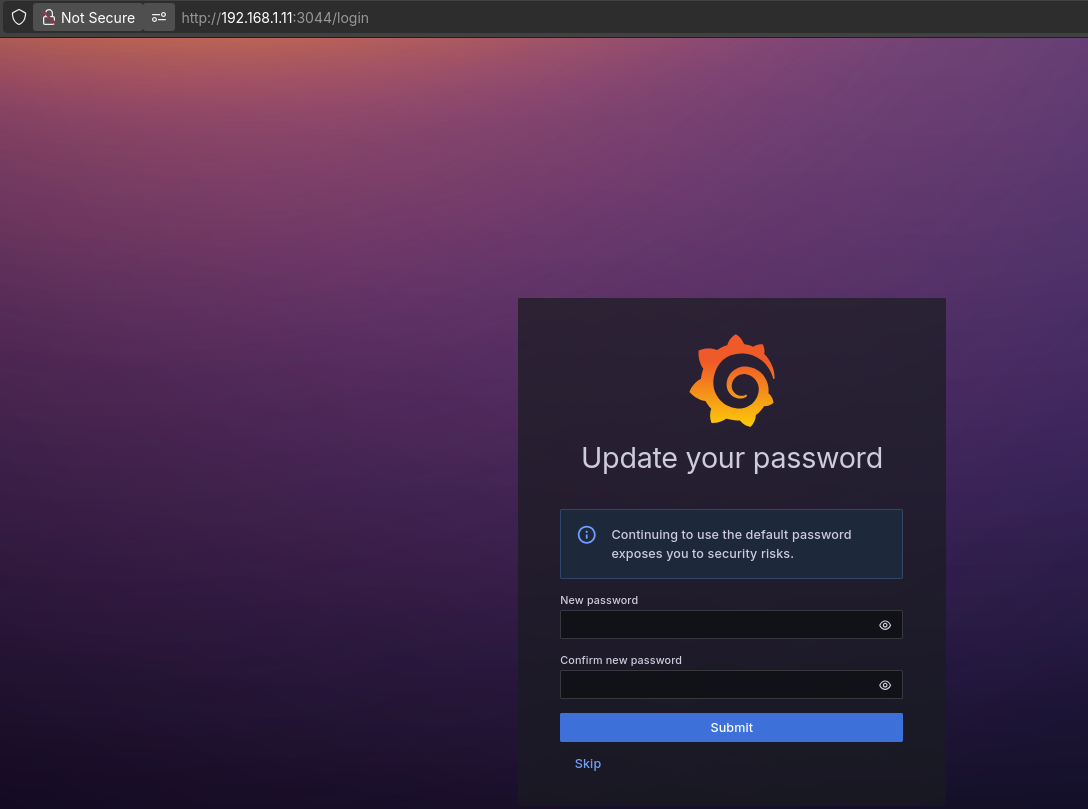
To Monitor LLMs and other Apps, I also collected few OSS Tools:
Internet Speed
I was writting about Server monitoring and internet speed tools here.
I got to now a new interesting tool: https://github.com/orb-community/orb
MPL2 | Orb is a dynamic network observability platform with agent fleet orchestration and data pipelines with OpenTelemetry
What’s the ping and internet speed?
apt-get install -y iputils-pingsudo apt-get install speedtest-cli
speedtest-cli #speedtest-cli --simpleP2P
You can find things to share
Isnt it great when people give credits??
In these kind of blogs you can find interesting DIY stuff, like crypto monero
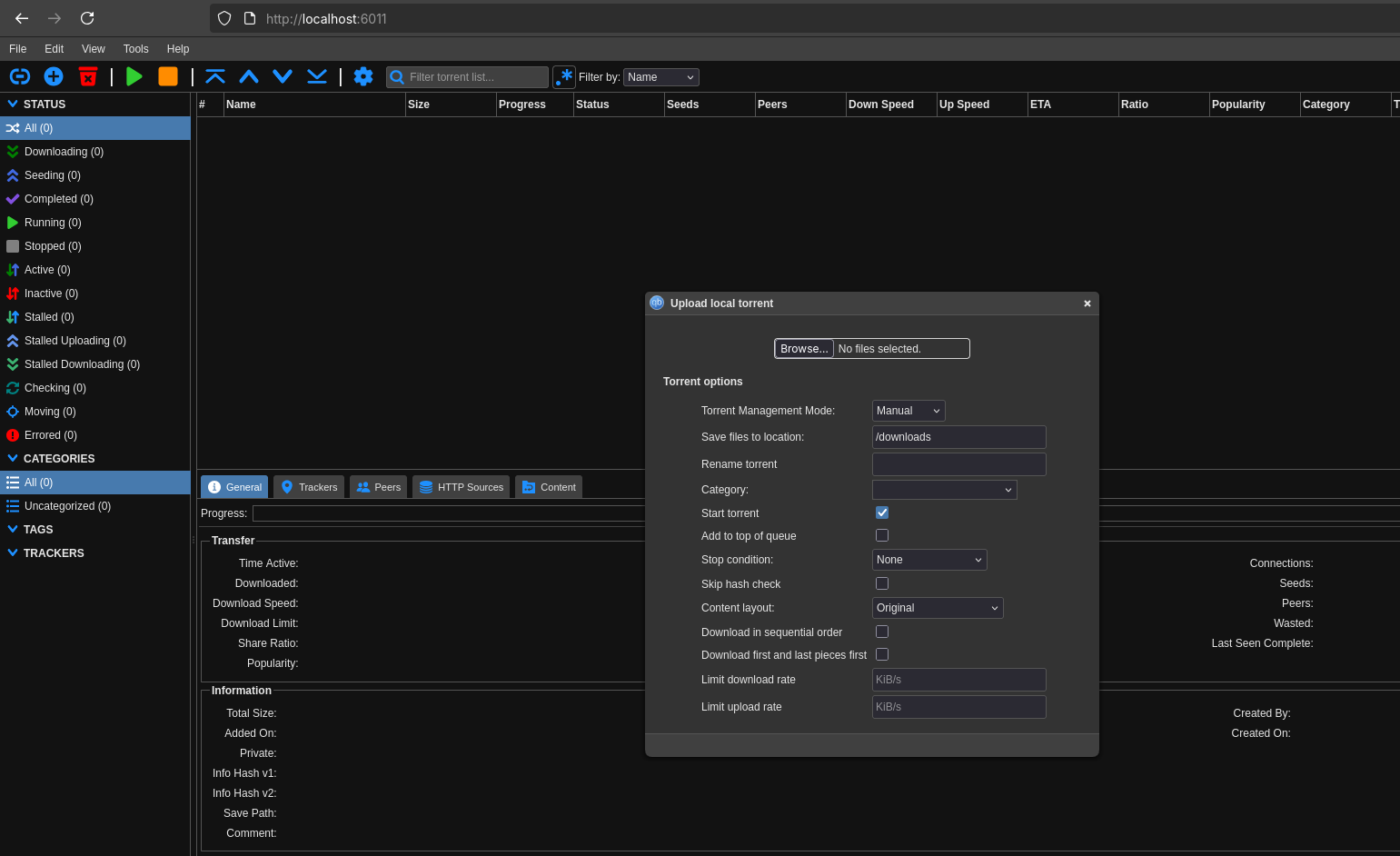
This is how qbittorrent’s admin UI looks like:
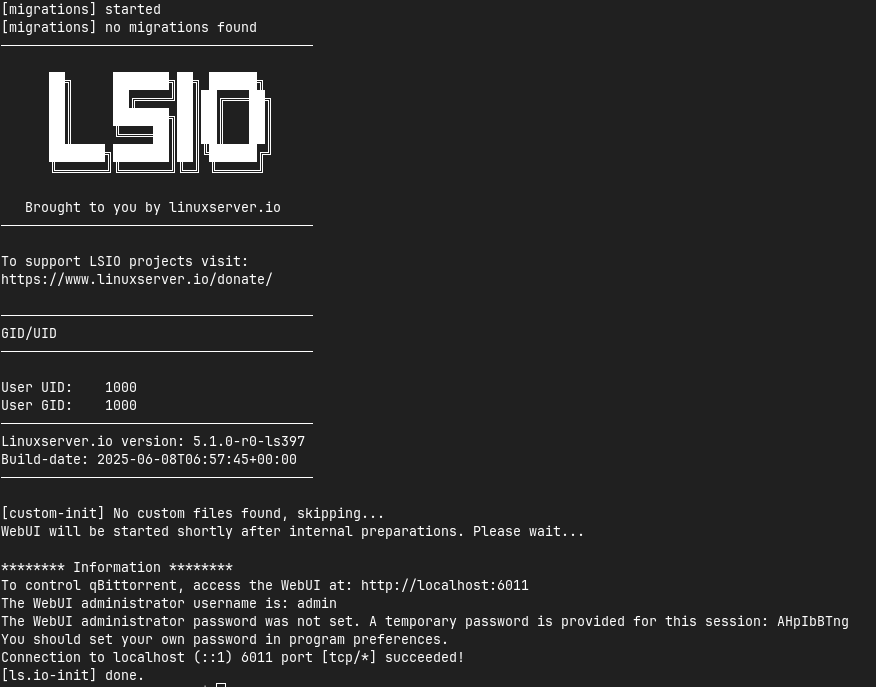
In Home Tools
- Reubah: Open source file converter with img background removal coming soon
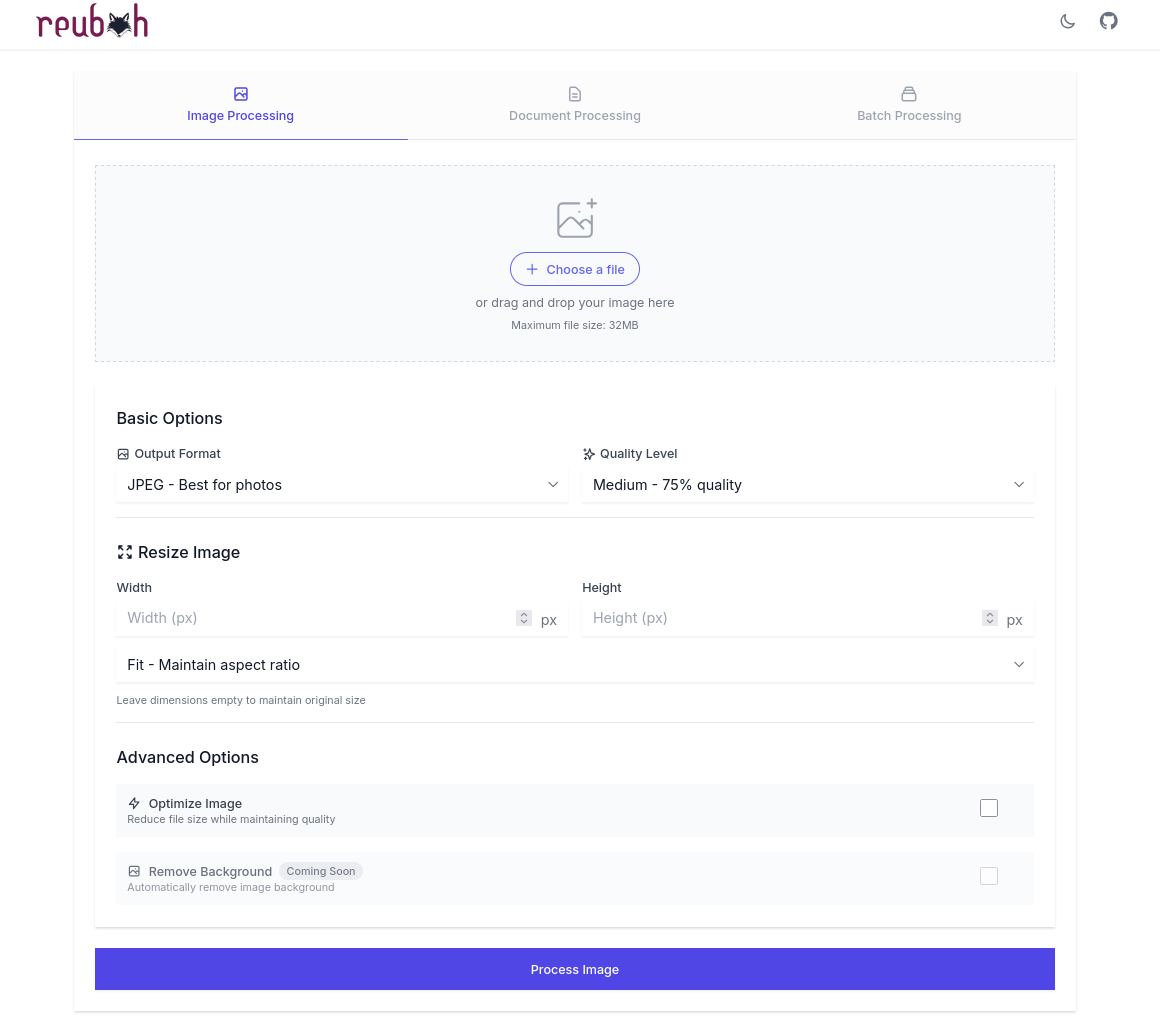
- Tools Photo related and tech for trips:
For more photo/video tricks, see also:
IT/Toos + OmniTools
Specters: Some kind of ~ filebrowser, but better?
MIT | A linux web interface
docker run -p 3001:3000 phantom8016/specters:latest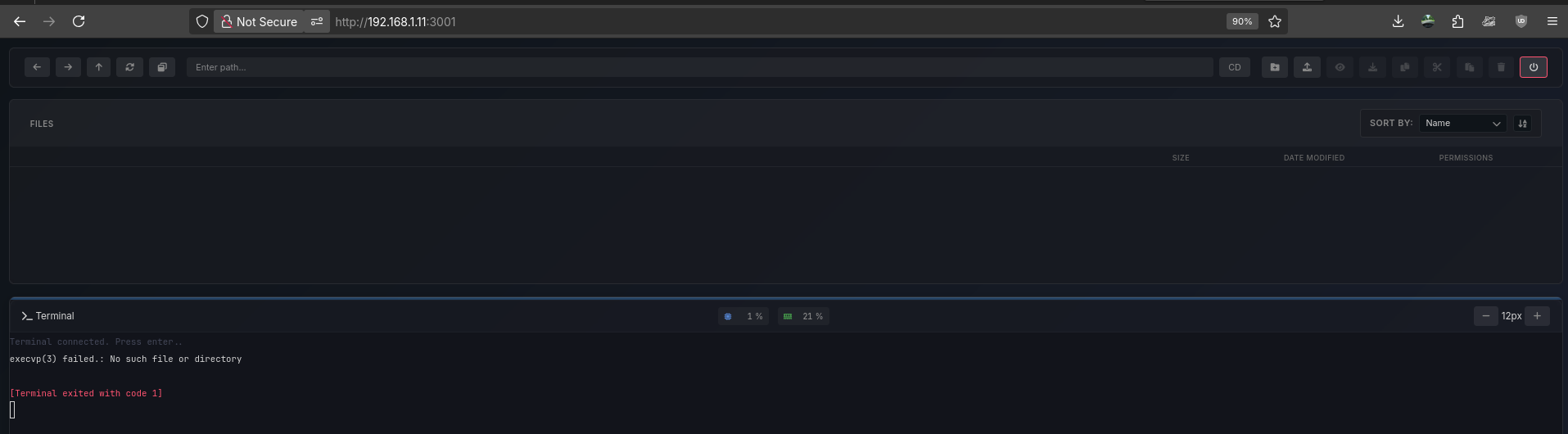
- PortTracker: if you like PortMaster, you might be interested on this
![]()
HomeLab Diagrams
I was very surprised to find out that you can embed https://docs.excalidraw.com/docs/@excalidraw/excalidraw/integration into your websites!
A very interesting to share homelab diagrams with your friends/family.
You could also do the classic Mermaid inside a SliDev PPT: https://sli.dev/features/mermaid
To have a rendered pdf with instructions how to access your selfhosted services
Conclusions
I have discovered about lazydocker:
curl https://raw.githubusercontent.com/jesseduffield/lazydocker/master/scripts/install_update_linux.sh | bash
echo 'export PATH="$HOME/.local/bin:$PATH"' >> ~/.bashrc
source ~/.bashrc
lazydockerYou can press
?to see further commands, but basically you can just select a container and get exec it directly to it without writing docker CLI commands :)
for containers you can also look to podman desktop, orbstack (paid),
And tmux has also been great:
sudo apt install tmux
#tmuxTermix, is another service that has also been great to manage couple of homelab devices:
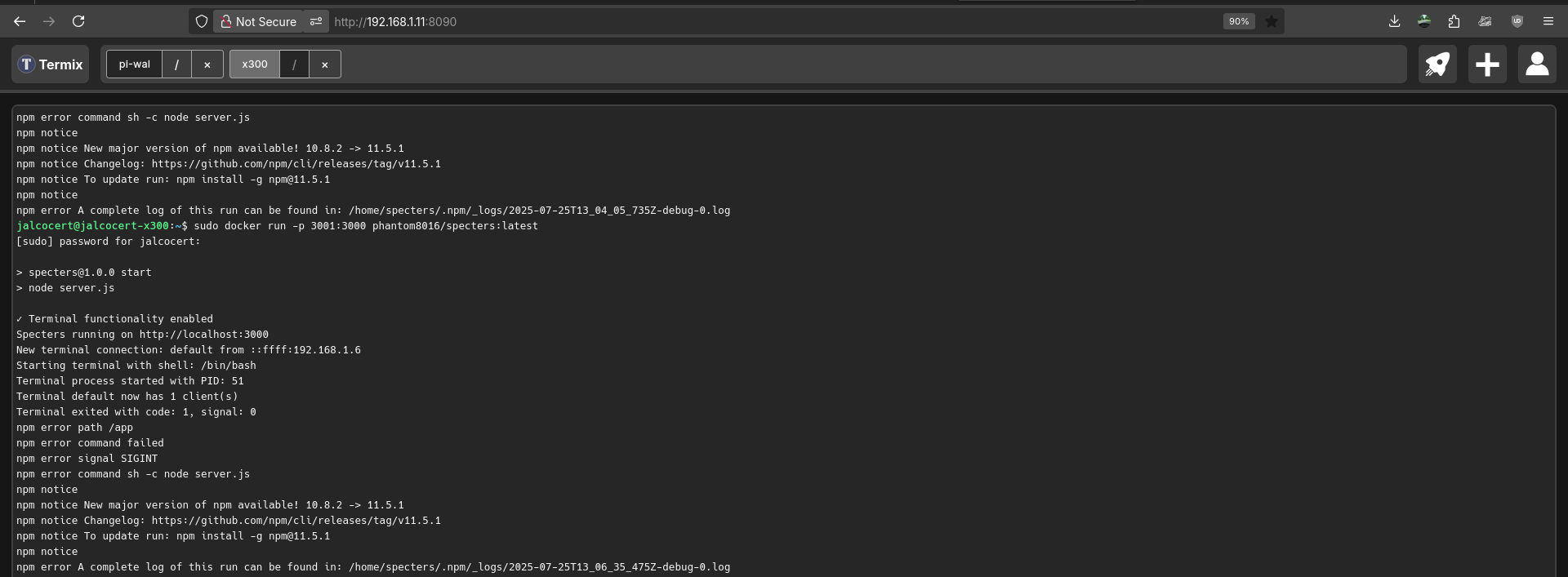
http://192.168.1.11:8090You have NextTerm as an alternative: https://noted.lol/nexterm/
If you will be connecting to remote computers, remember to:
- Set proper expiry policy into your tailscale
- Have a look to RustDesk as Remote Desktop Solution
flatpak install flathub com.rustdesk.RustDeskFilebrowser dev has been abandoned and for me it was still a thing to combine it with PiGallery2.
But now we have filebrowser quantum!
Also, Ive been tinkering a lot with authentication via Logto.
If you are looking for this post edition’s config files:
SelfHosting Resources: If you want more inspiration
With gemini CLI and similar vibe coding tools, its been much easier to spin new services:
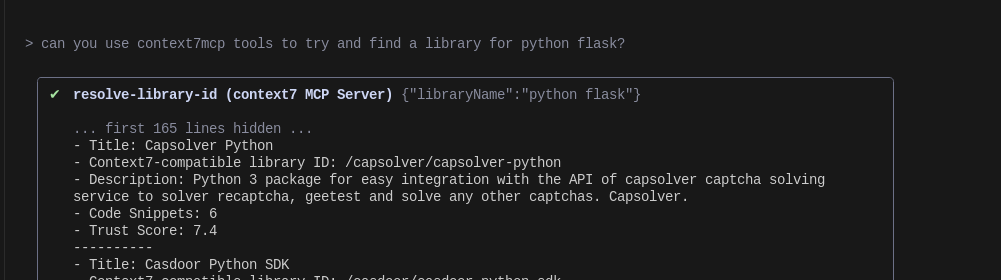 AI CLI Tools
AI CLI ToolsPeople are still doing cool stuff with the Pis
FAQ
HomeLab Commands
- Whats taking that much space?
#sudo du -ahx / | sort -rh | head -n 50
sudo du -ahx . | sort -rh | head -n 50 #from current folder and below- I want to clean old container stuff
docker builder prune
#docker system prune -a
docker volume prune
docker image prune -a