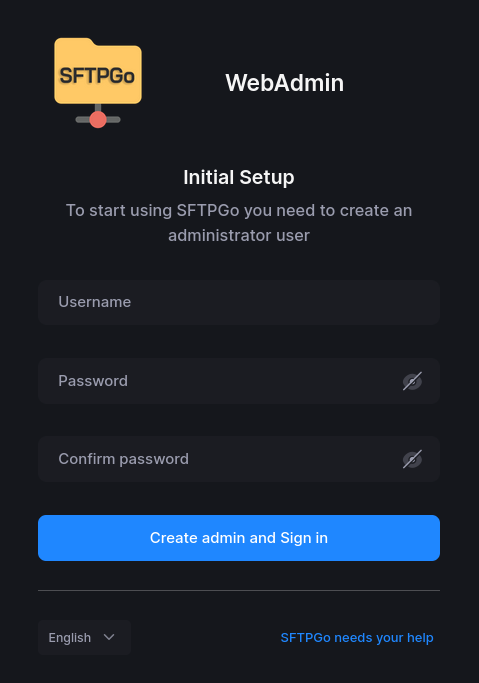SelfHosting Updates - Spring 2025
Intro
It all started with a quick way to setup apps with Docker…
…and it has continued to surprise me.
Recently I was reviewing the OS’s I would consider as of today for my homelab
PS: give a try to ubuntu as dual boot. And check Ventoy!
What else?
I had to debug tailscale VPN like so:
sudo tailscale status | grep -v "offline"
#sudo tailscale up --exit-node=
#uptime
sudo apt update
sudo apt install nmap
nmap 100.pi.home.address
#ip route | grep default #modem local ip!But still its my go to!
Actually, if you are new to homelabs, id recommend you to get: containers, tailscale VPN and nextcloud as the very first project
New SelfHosted Apps
I have tried few containerized apps lately…
But first, new Selfhosting ways, with PODMAN:
sudo apt-get install python3-pip
pip3 install podman-compose
pip3 show podman-composenano ~/.bashrc # Or nano ~/.zshrc
#add this at the end
export PATH="$PATH:$HOME/.local/bin"Reload:
source ~/.bashrc # Or source ~/.zshrc#docker network create caddy
#podman network create caddy
#podman-compose up -d
podman run -d -p 8888:8000 -p 9999:9000 --name=portainerpodman --restart=always -v $XDG_RUNTIME_DIR/podman/podman.sock:/var/run/docker.sock -v portainerpodman_data:/data portainer/portainer-ce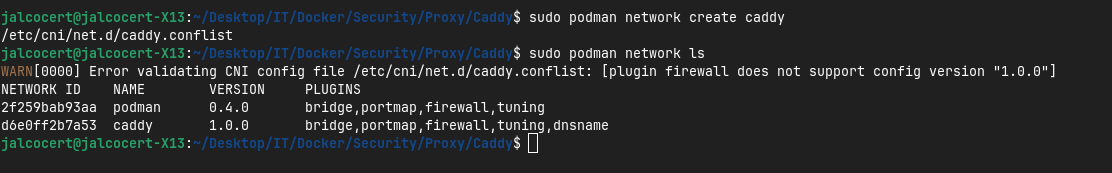
Homarr
A very interesting web app to put together your homelab links:
What I like about Homarr
- Integrations with other apps: Nextcloud, qbitrorrent, …
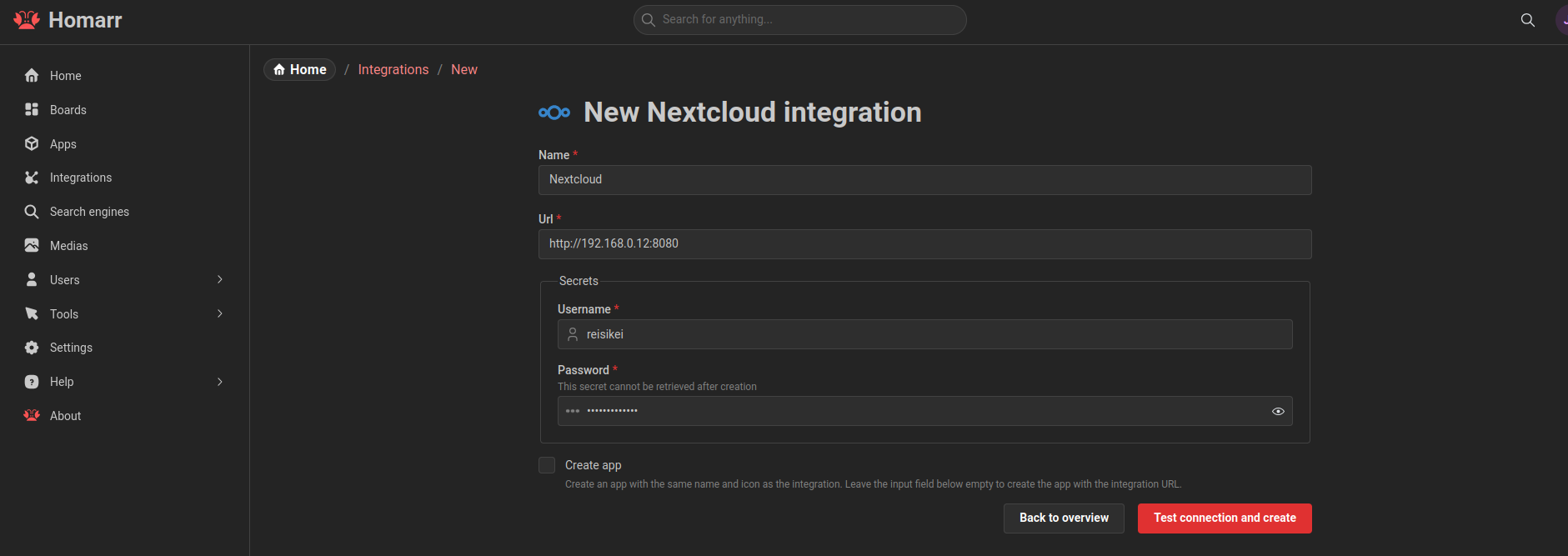
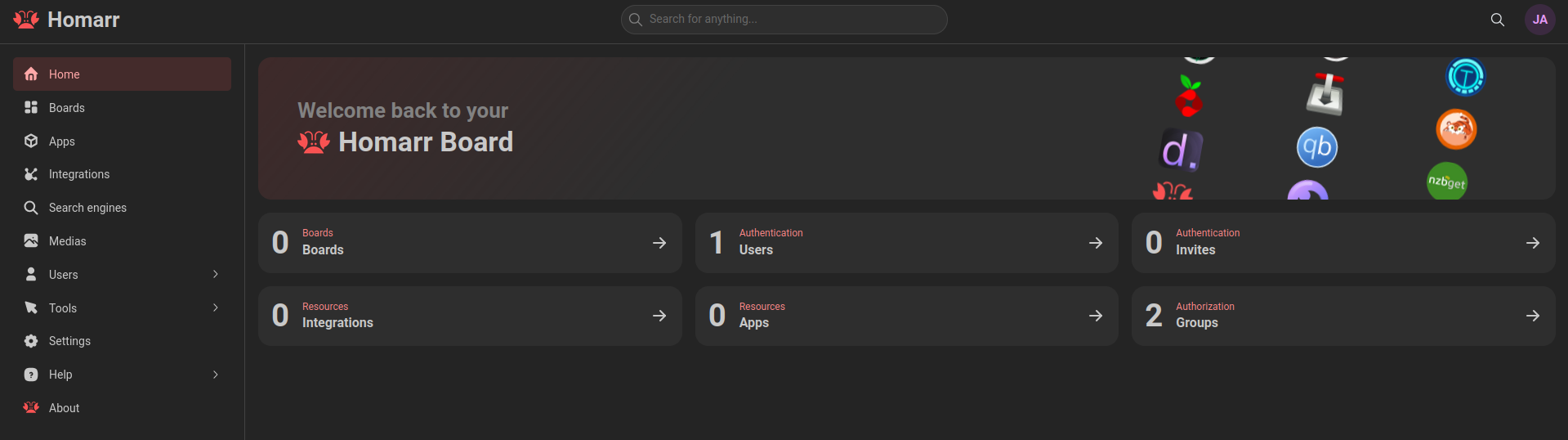
- Weather for location (and forecast)
- Built in RSS Feed. Example
- Plays well with Home assistant
Better HTTPs and SSL
As this can be a recurrent topic, I have created this docs section.
I Started to get https with NGINX
Then I tried Caddy with some of my AI projects last year
The good thing with Caddy, is that it will work as long as you have a good Caddyfile written and the DNS records set properly.
http challenge will require portforwarding if you are behind a NAT, but with DNS Challenge we are good to go!
What do I like about Caddy
Easy setup as per JimsGarage Video and this post https://ugeek.github.io/blog/post/2023-10-05-caddy-certificado-https-autofirmado-red-local.html
pi-portainer.jalcocertech.xyz before spinning the container!git clone https://github.com/JAlcocerT/Docker #I have followed his guide and make minor tweaks
cd Security/Proxy/Caddy
sudo docker network create caddy
sudo docker compose up -d #dont use the OLD docker-compose up -d
#docker network connect caddy portainerThe local addresses are treated specially, as reserved IP:
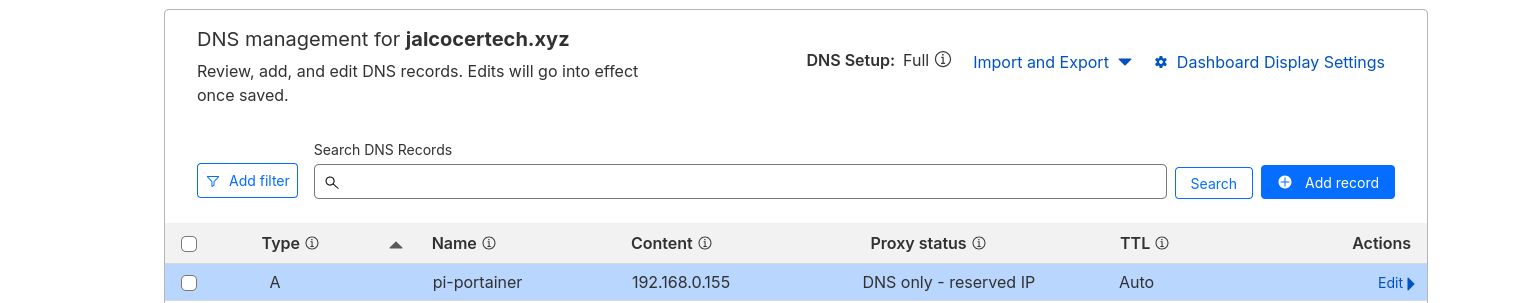
Remember to configure this:
sudo nano /etc/hosts
#add the following
192.168.0.155 pi-portainer.jalcocertech.xyzSo that you are able to ping and communicate with your locally running service
ping pi-portainer.jalcocertech.xyz
# PING pi-portainer.jalcocertech.xyz (192.168.0.155) 56(84) bytes of data.
# 64 bytes from pi-portainer.jalcocertech.xyz (192.168.0.155): icmp_seq=1 ttl=64 time=7.31 ms
# 64 bytes from pi-portainer.jalcocertech.xyz (192.168.0.155): icmp_seq=2 ttl=64 time=11.1 ms
# 64 bytes from pi-portainer.jalcocertech.xyz (192.168.0.155): icmp_seq=3 ttl=64 time=25.5 ms
# ^C
# --- pi-portainer.jalcocertech.xyz ping statistics ---
# 3 packets transmitted, 3 received, 0% packet loss, time 2004ms
# rtt min/avg/max/mdev = 7.313/14.621/25.481/7.830 ms
The Caddy API its just amazing:
#sudo apt install jq
curl localhost:2019/config/ #you will see the current caddy config
#curl localhost:2019/config/ | jq .And…you can do some automatic magic: like making new configurations to it via CLI.
More about Caddy 📌
Thats great if you are planning to spin services automatically without your supervision!
- Traefik has also been a great discovery lately, thanks to Dokploy which brings the configuration outofthebox
Authentication
There are ways to put layers of authentication between the proxies and our apps.
So that we can authenticate who can login to the services behind them.
Pretty awwwsome.
Forward… Auth…?
That seems to be another story.
And scope for another post!
Immich
My previous go to solution with: Syncthing + PiGallery, which works perfectly.
Plus you avoid having a database to backup!
But among all the Photo Tools I reviewed/tried recently, Immich is the one I tried with the best mobile app experience.
What do I like about Immich?
It provides a very similar experience to Google Photos.
Semantic Search and facial recognition
Fantastic mobile apps: for android/ios
Respects file folder structure not so sure of that ????
- Also with Map Feature!
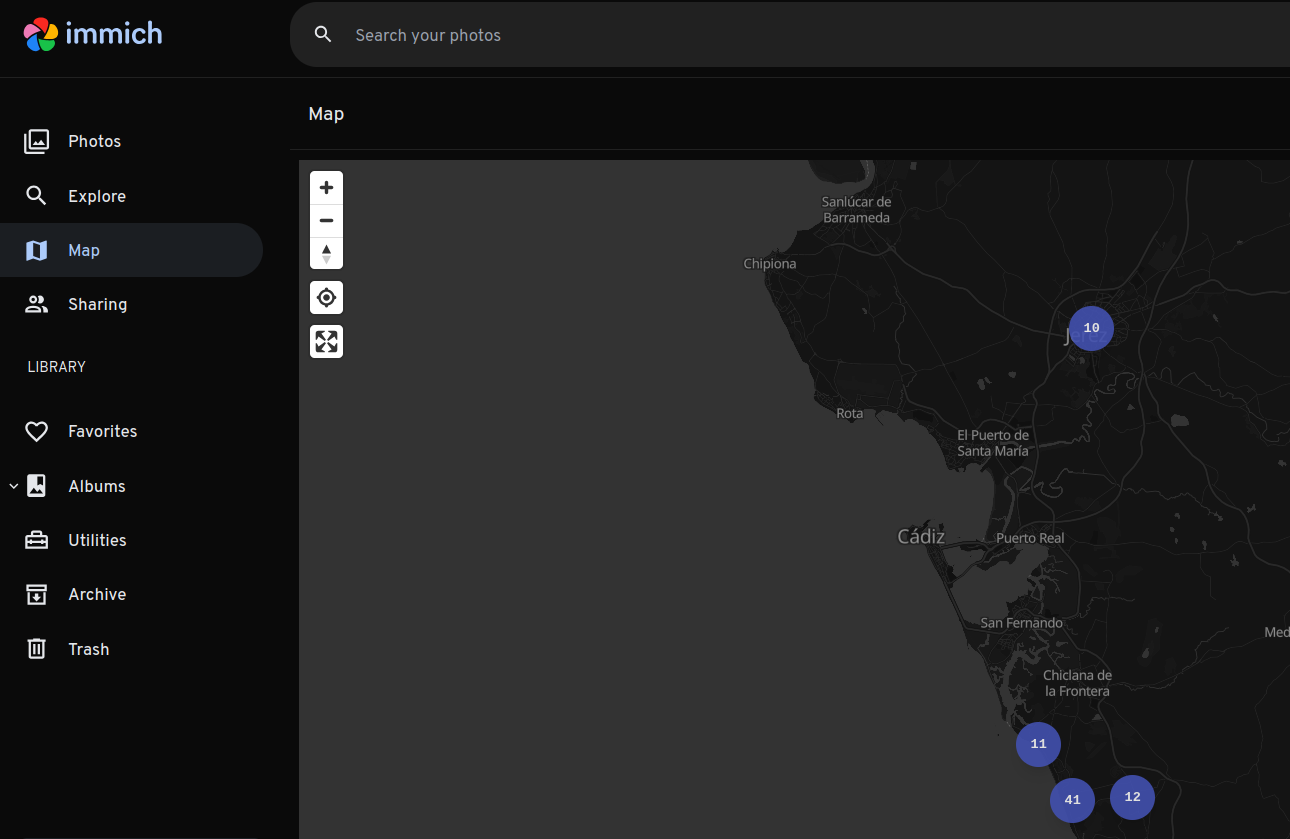

- When you create a new user, they will be prompted to change their password during the first login
Conclusions
Remember that it is possible to make business around open source.
Always check the licenses though!
And remember to create the proper invoices, also with F/OSS.
Keep Using
- Media server: Kodi, Jellyfin?
Maybe, together with: https://fmhy.net/posts/june-2025
If you have a smart tv, probably those are already installed, or you can add them:
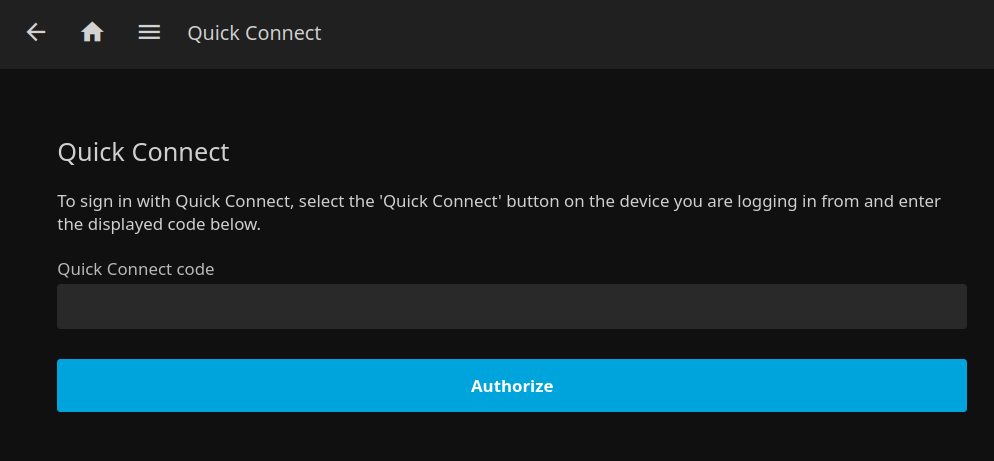
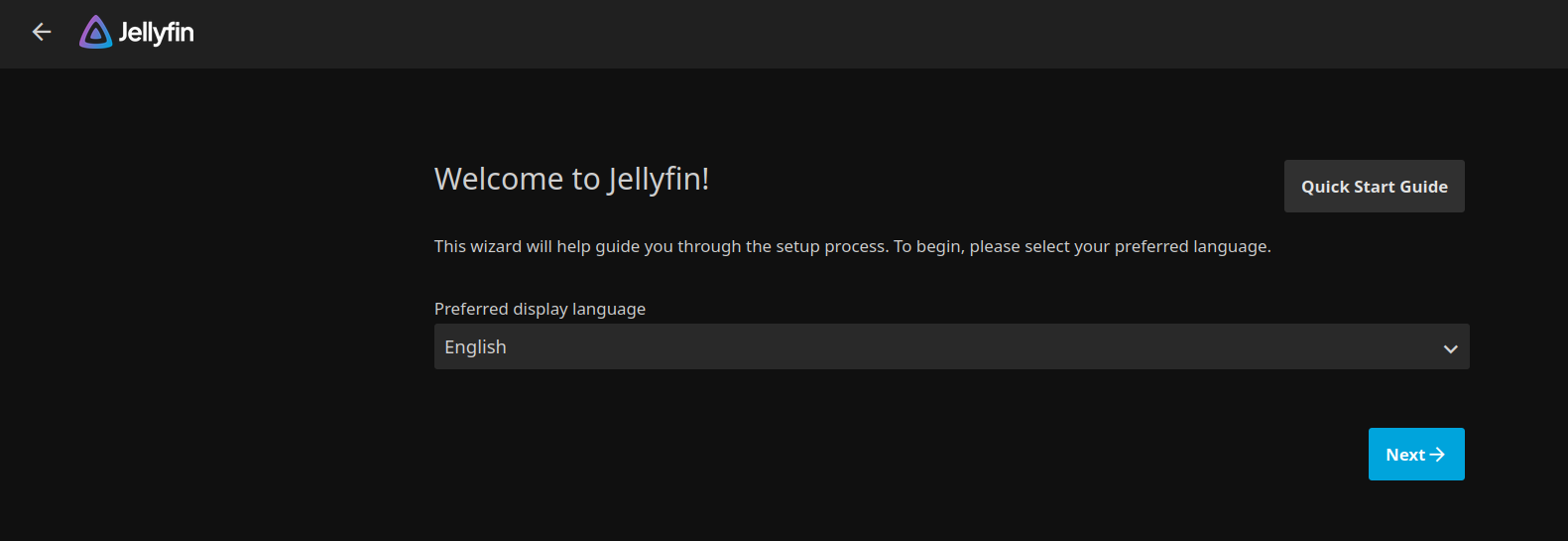
The main difference is that Kodi is a unified server+client application, Jellyfin has the server and the clients separated into different apps.
Jellyfin will use the CPU, unless you do this trick: https://jellyfin.org/docs/general/administration/hardware-acceleration/amd/
Offline video workflow: Action cam -> Server -> Jellyfin -> SmartTV
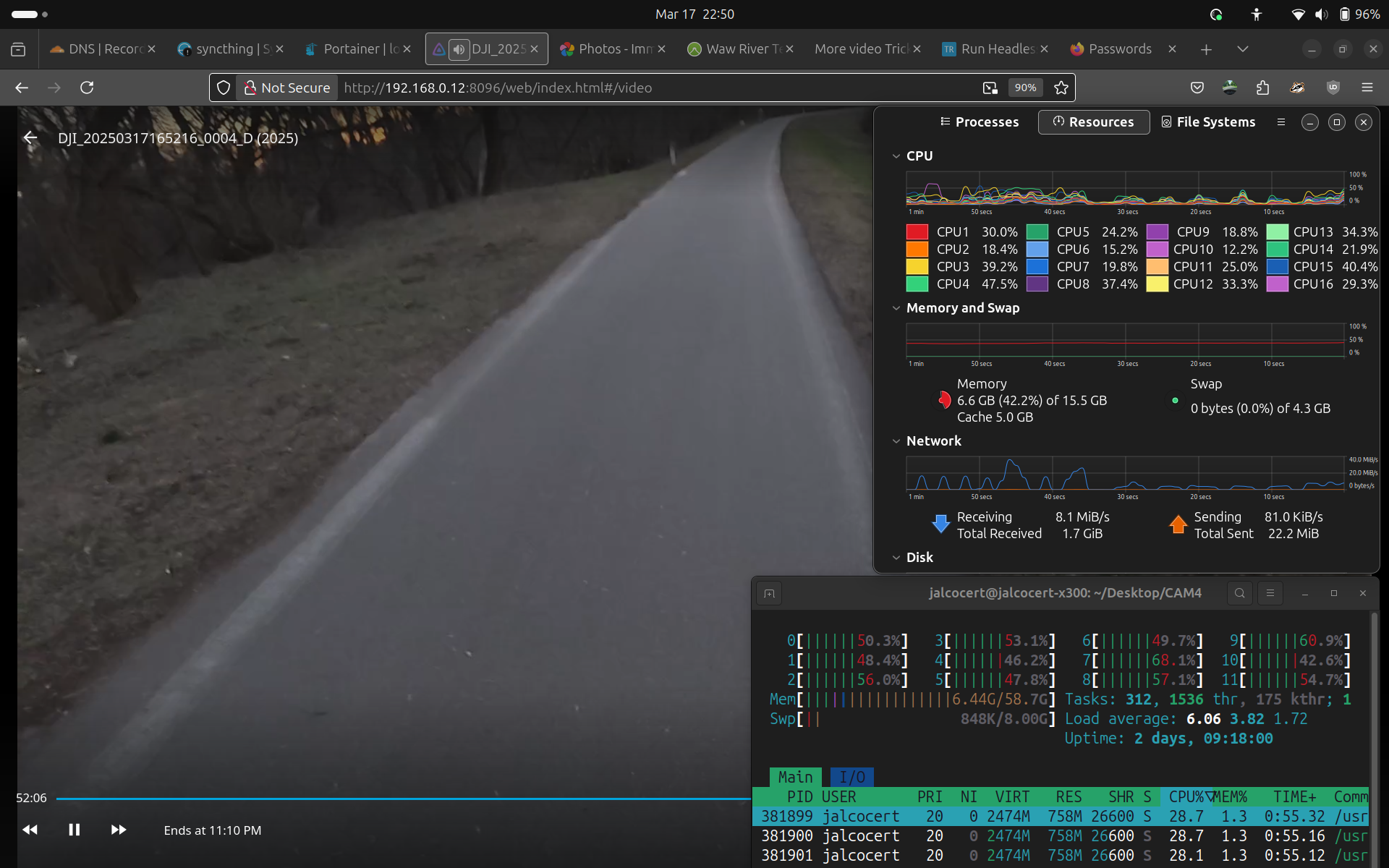
See how the server (x300) was quite rev doing just 1080p video
LocalSend and NewPipe are also interesting Android Apps to consider
- Portainer vs Dockge
See how the tool looks live: https://it-tools.tech/
Collection of handy online tools for developers, with great UX.
- Fail2Ban Setup
NextCloud
Its not all about nc and syncthing is what I recently wrote here, together with webdavs
But tbh, Nextcloud is a very intuitive way to backup your Smartphones (iOS or android):
![]()
Nextcloud! Respecting your folder order and avoiding the use of ML of immich
You can always see what you have / modify stuff without taking space on your laptop: Via nextcloud WebDav

See the bottom right, where you can add your NC web Dav path: davs://your_nc_user@nextcloud.yourdomain.duckdns.org/remote.php/webdav or dav://your_nc_user@192.168.0.12:8080/remote.php/webdav
https://github.com/nextcloud/androidOr…use SFTP-Go as WebDav together with Syncthing:
Thanks to
The TechHut:
- https://www.youtube.com/@AwesomeOpenSource
- https://www.youtube.com/watch?v=ZXit4mZetWA (Tech By Mat)
- https://www.youtube.com/@Jims-Garage/videos
One of the creators that motivated me to start sharing content is unfortunately not with us anymore.
RIP. All the best to his soul.
Outro
Is my home Wifi secure enough?
sudo aptitude update
sudo aptitude -y install wifite
sudo apt-get -y install wifiteTools for SelfHosters
- Reminna - Remote desktop client to manage your SSH, VNC, RDP
sudo apt install remminaRustDesk - To help others with their setup remotely
Have everything synced properly?
sudo apt install meld
#sudo apt install kompare
#https://freefilesync.org/download.php