Services with SelfHosted PaaS - Netlify/Vercel alternatives
Tl;DR
There are few PaaS options to serve your websites/webapps.
It just seems that Dokploy is getting very popular and catching up to stablished solutions like Coolify
Lets check why.
Intro
Recently I was doing some IT setup for weddings.
And couple of Wordpress.
Its not taking much if you have the know how already…
but still, there is a manual process to spin containers, add https with the Proxy Manager…
Then I found these F/OSS PaaS software.
Which will do the SSL trick as well, if you are not confortable yet with NGINXPM or Traefik for your https
Selfhostable PaaS
As of the time of writing: Dokploy and Caprover are way ahead of the rest
DokPloy
Dokploy Cloud is a platform that enables users to deploy containerized applications and databases with ease.
The platform provides all the necessary tools for building, deploying, and managing applications, making it an attractive option for developers.
Apache v2 | Open Source Alternative to Vercel, Netlify and Heroku.
curl -sSL https://dokploy.com/install.sh | sh #will need ~300mb to get startedThis automatically spins: Dokploy + PostgreSQL + Redis + Traefik
You will authorize dokploy as Github App: https://github.com/apps/dokploy-jesalctag
Using Dokploy
With Dokploy we can for example, serve an Astro site, or any other containerized app
- DokPloy Astro Example from their docs
- Or…the Streamlt MultiChat: we are just pointing to this file
./Z_DeployMe/Docker-Compose.yml
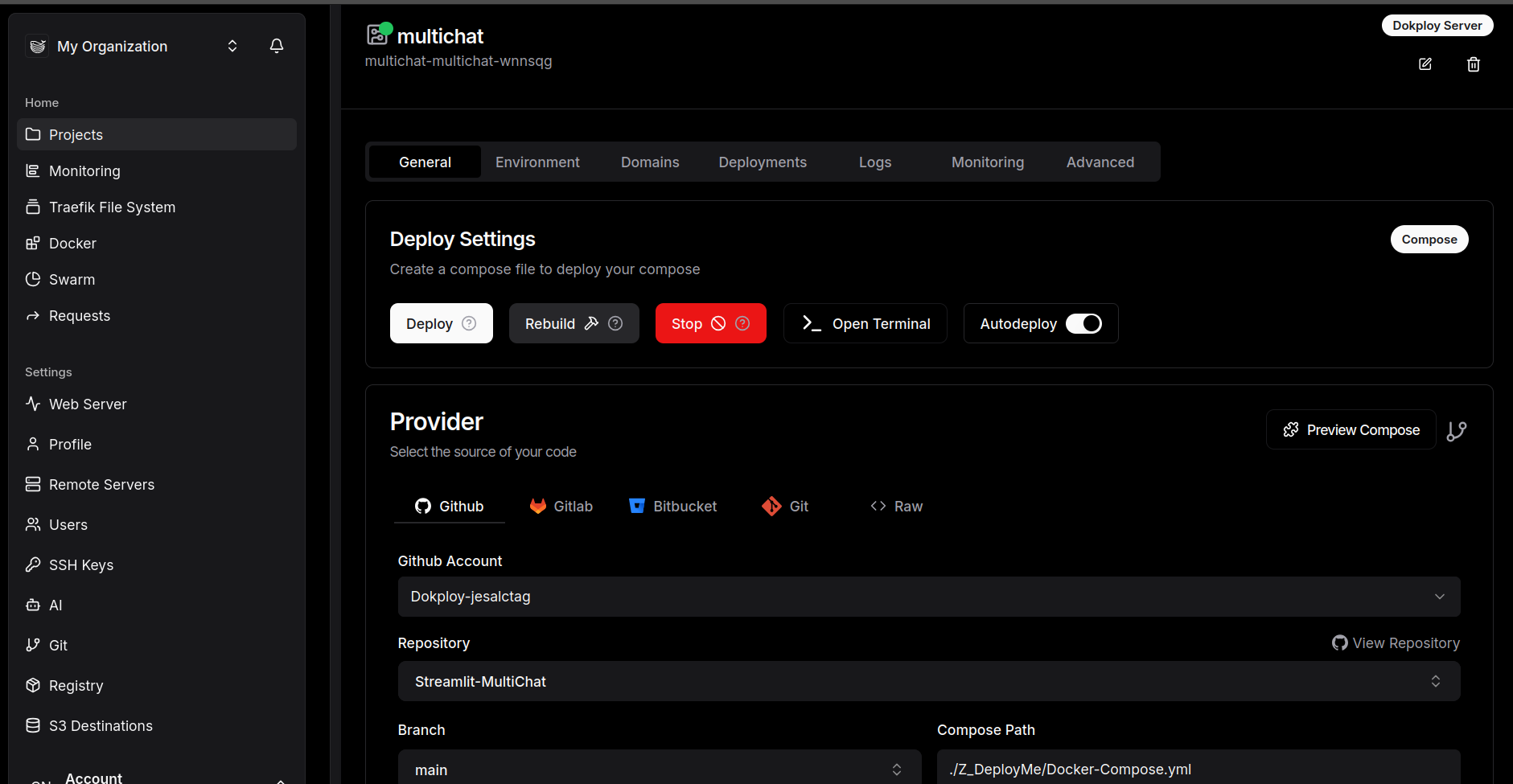
What do I like about DokPloy?
- Simple setup: Connect to you github repositories and start deploying
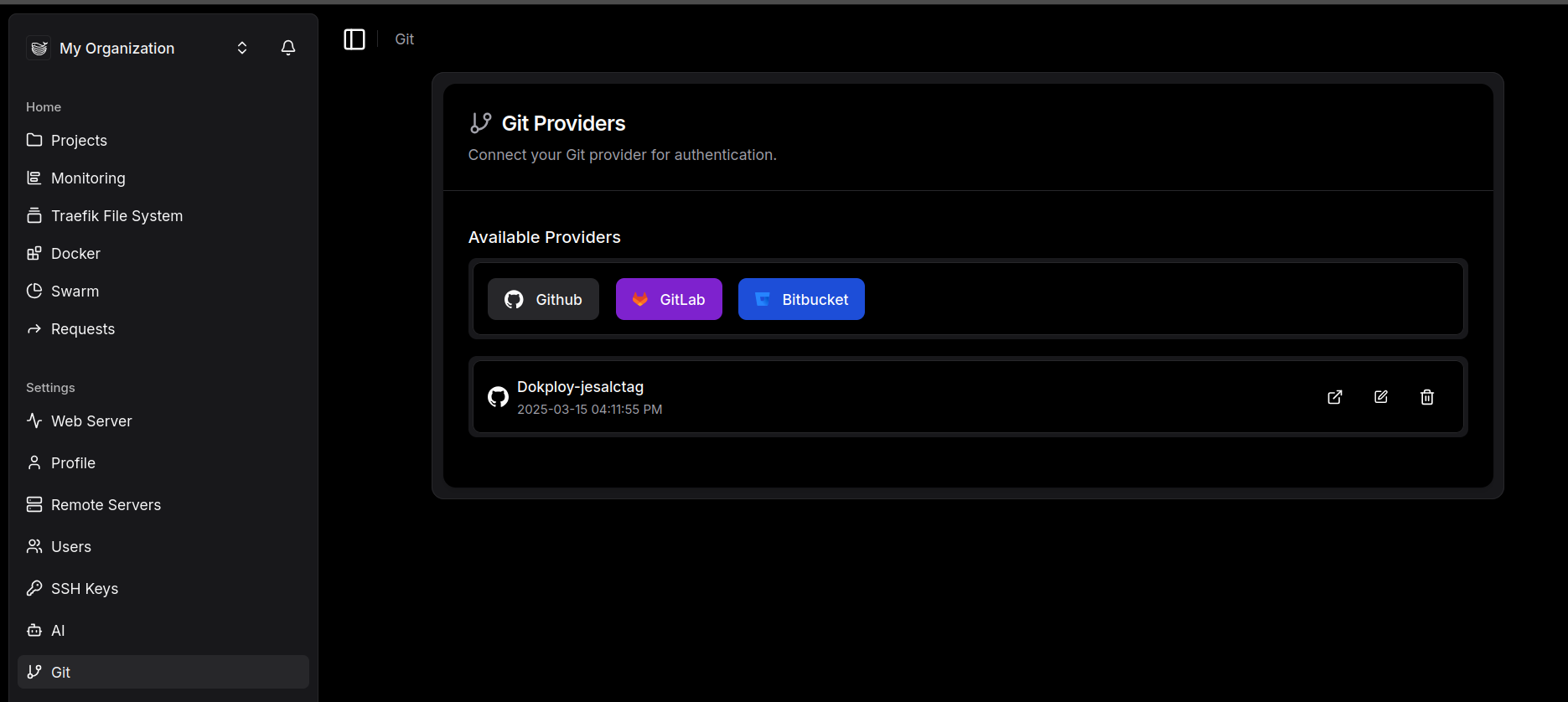
This is quite handy if you have collected a lot of docker-compose files for quick deployments
See for example how to deploy RStocks
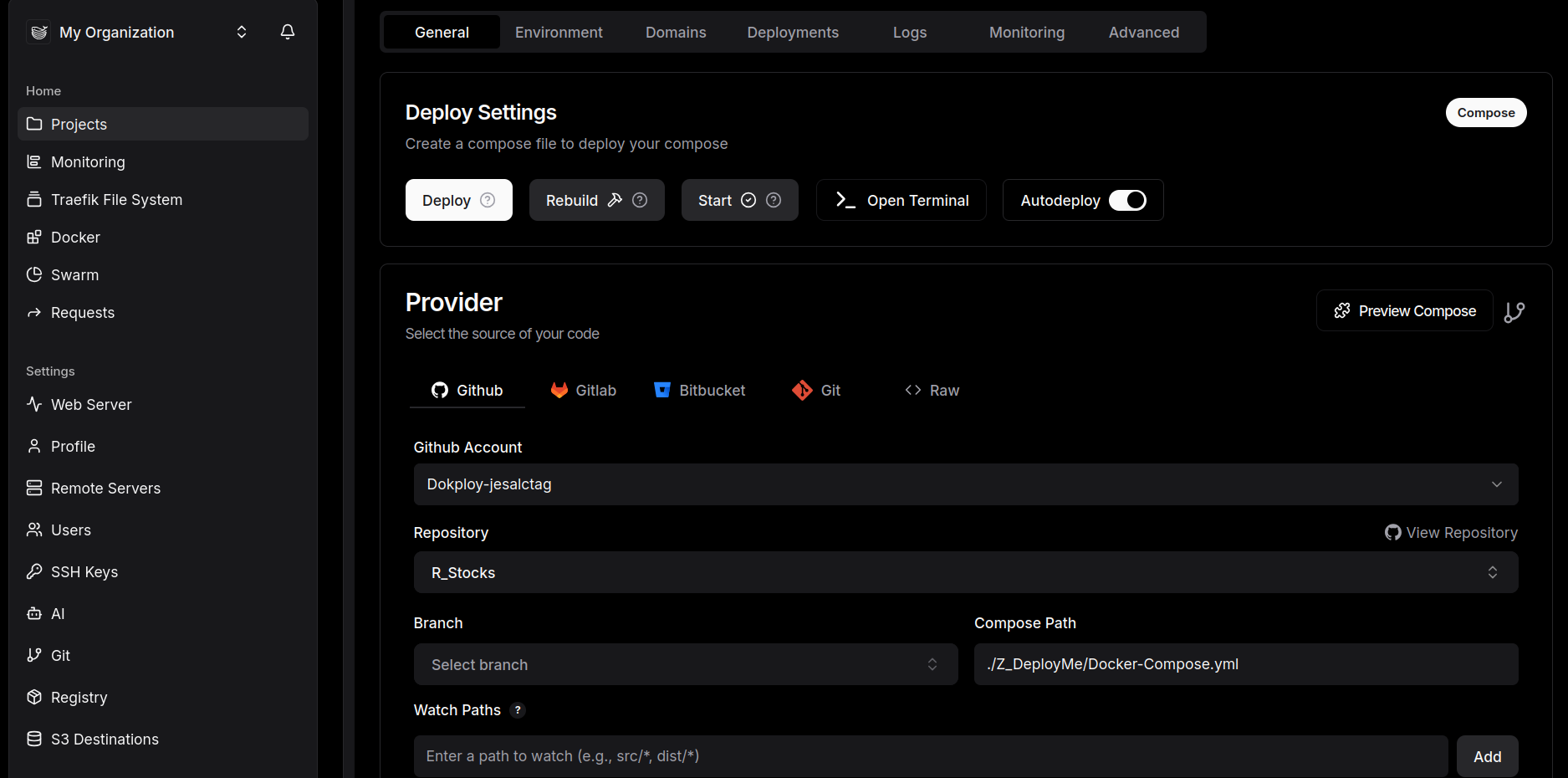
- Traefik HTTPs built in
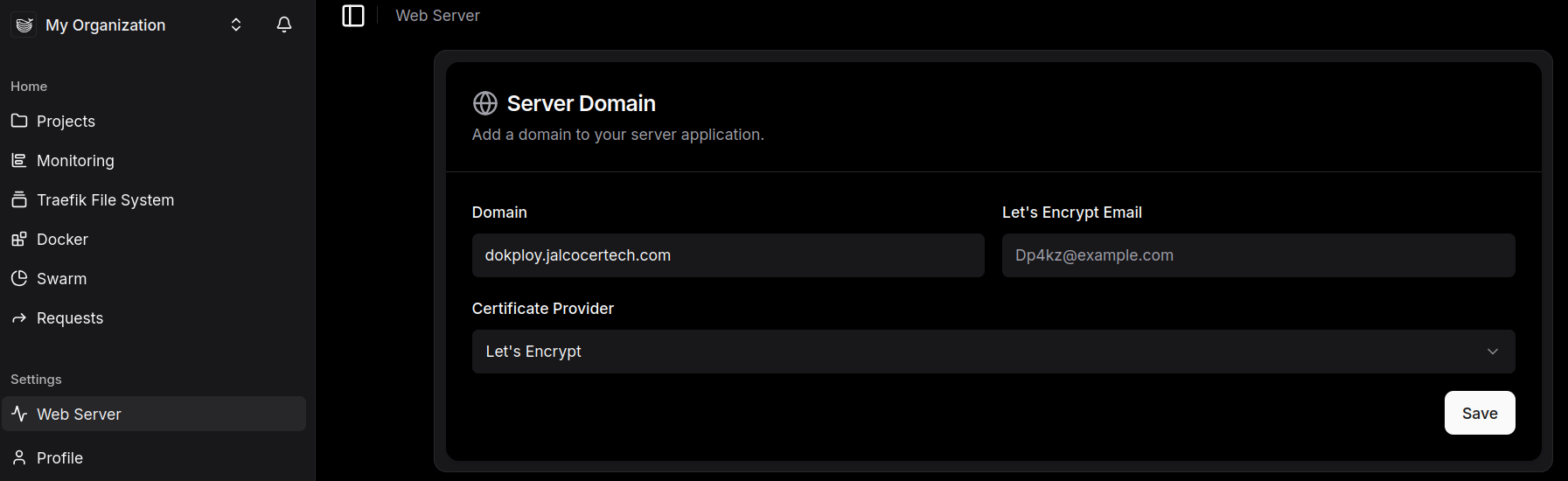
Also for the services:
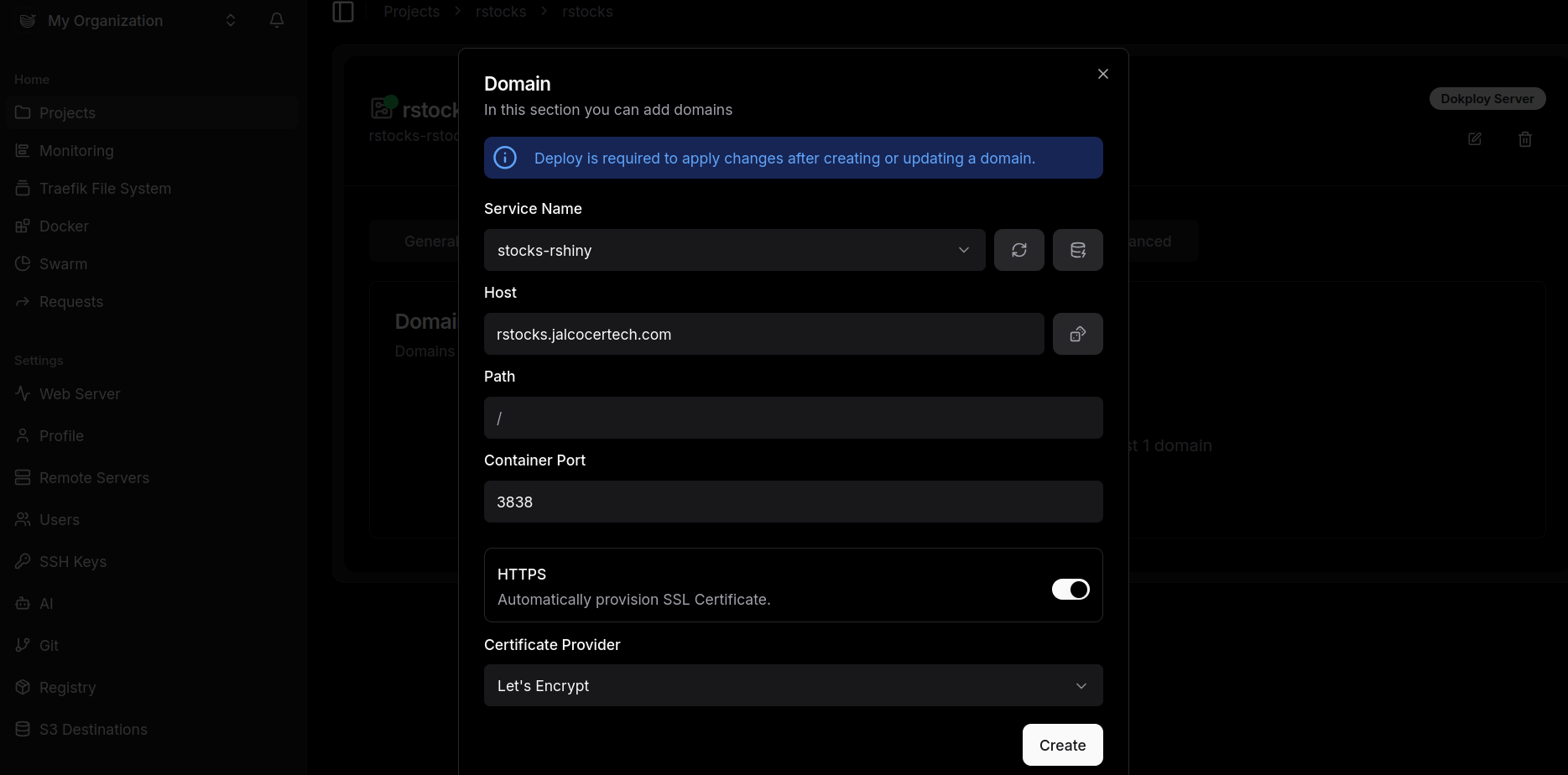
- Dokploy brings a monitoring section to see how much each app consumes
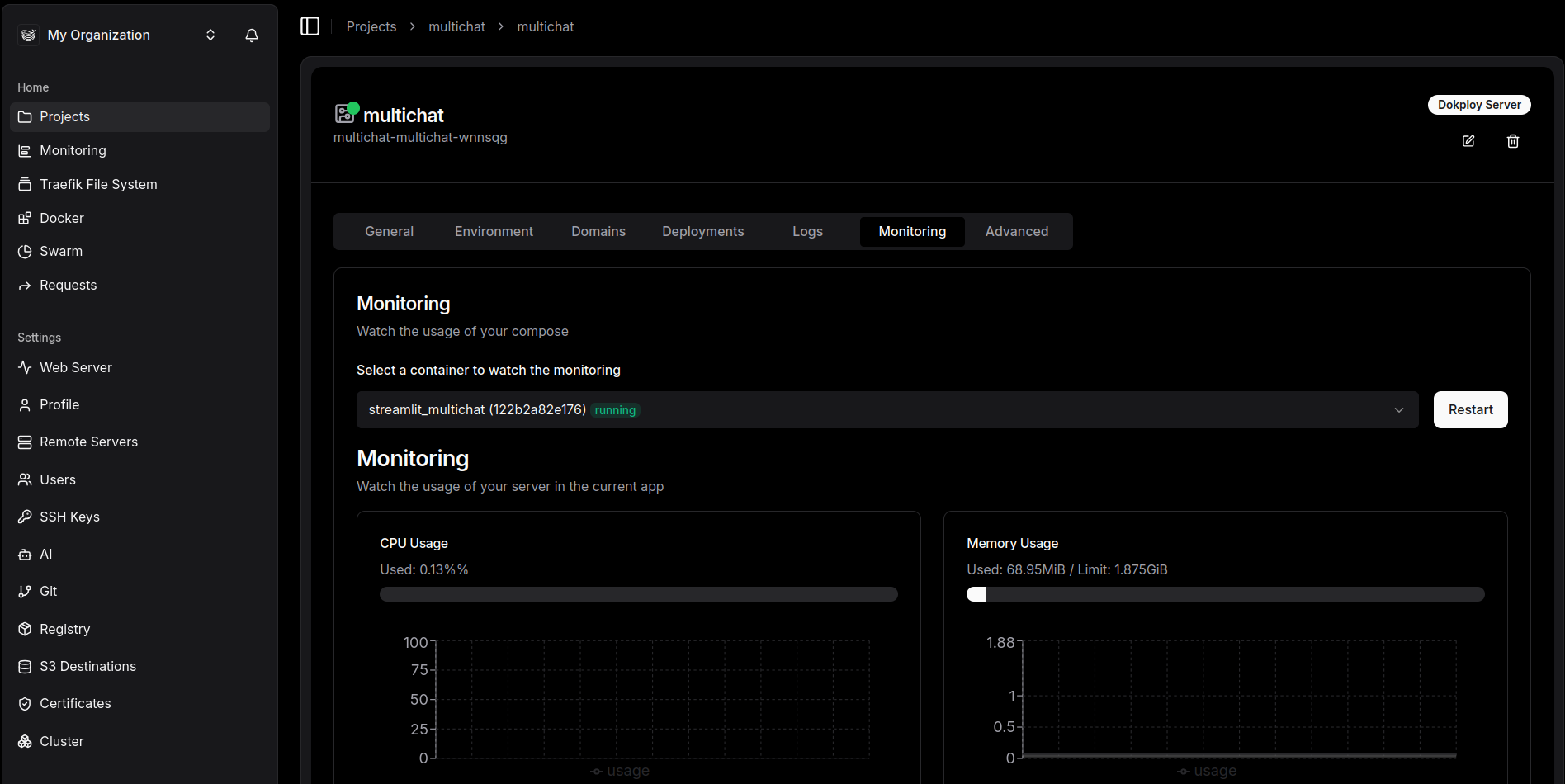
See how multichat needs <10mb of RAM
You could also:
#htop
sudo docker stats multichat
#sudo docker system prune- You can invite and manage what other users/members can do with your Dokploy server
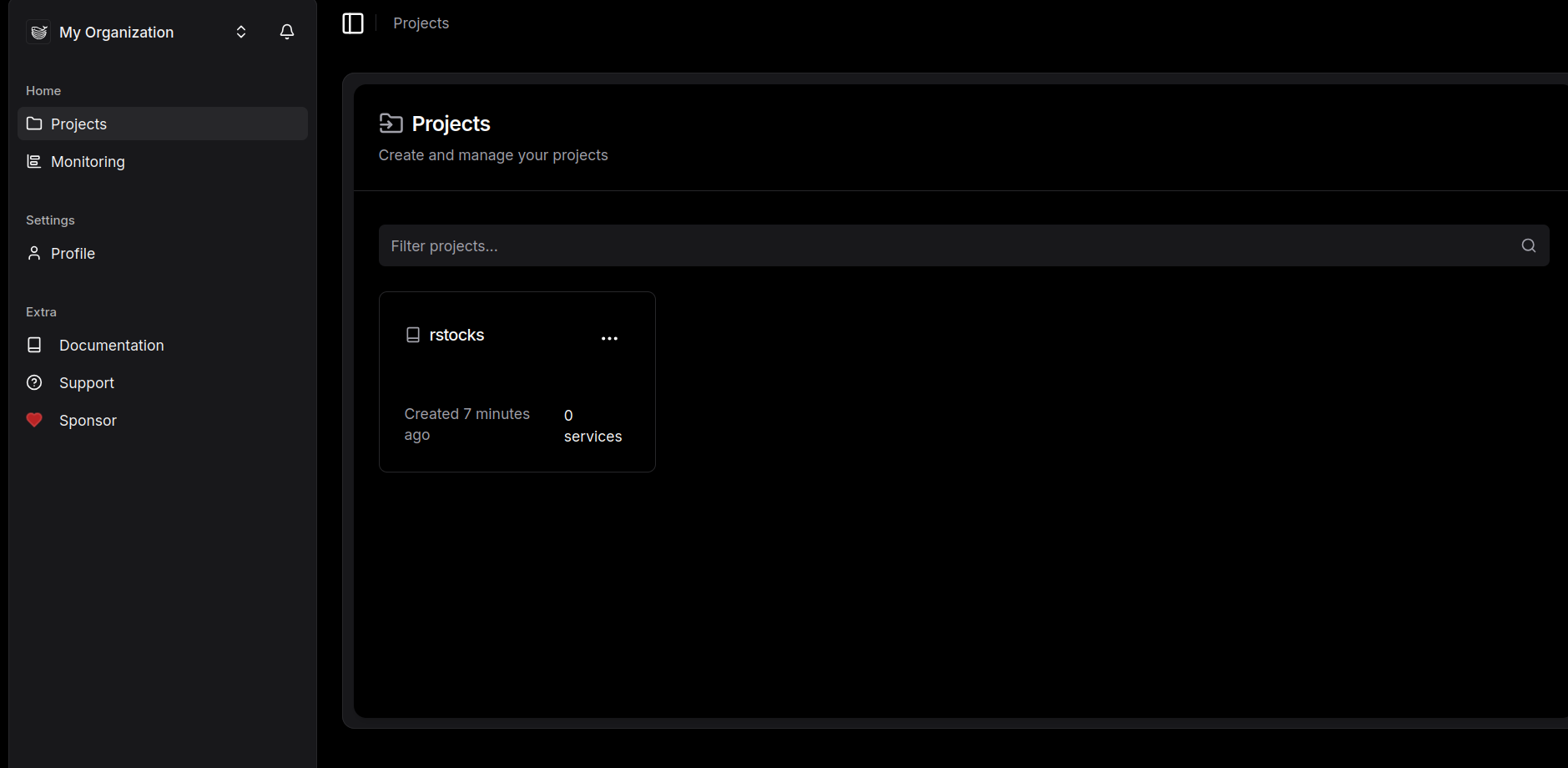
- It enables docker swarm mode, making us ready to play with several servers for load balancing
This is a mode for orchestrating containers across multiple Docker hosts.
- Docker Compose vs. Swarm:
- Docker Compose is primarily designed for running multi-container applications on a single Docker host.
- Docker Swarm uses “stacks” for deploying applications across a cluster of hosts.
- In Portainer, you will see a new TAB called services
#docker swarm leave --force #to leaveConclusions
Its been great to try further Dokploy with custom domain to deploy the Streamlit-Multichat.
Dokploy also allowed for custom domains and provides HTTPs from the get go.
For some time Ive been looking for a way to leverage the way I can deliver websites to others.
This is giving me some thoughts about how to scale websites delivery.
Definitely SelfHosted PaaS solutions, like DokPloy, resonates with no code websites.
I mean with Wordpress and Ghost!
And its so cool that Dokploy brings https with Traefik working out of the box!
Consider also that there are other PaaS available, like Coolify which is catching fast:
FAQ
PaaS Alternatives
There are other PaaS alternatives like:
Apache v2 | Scalable PaaS (automated Docker+nginx) - aka Heroku on Steroids
Apache v2 | An open-source & self-hostable Heroku / Netlify / Vercel alternative.
Which I have tried recently, here
GPL3.o | Build, run and monitor your apps on any server from a single, easy-to-use UI.
MIT | A docker-powered PaaS that helps you build and manage the lifecycle of applications
MIT | 🚀 Hackable & Self-hosted Open-Source alternative to Vercel, Heroku, Netlify, etc. All your applications, just in one place. Develop and deploy with your favorite tools, and enjoy continuous deployment with GitHub.
MIT | A self-hosted PaaS for your web services, web apps, databases and everything you need for your next startup.
Scaling via PaaS
Scaling Wordpress and Ghost
Thanks to Dokploy, you can invite some user and give the possibility to spin Wordpress and/or Ghost services.
- Ghost Deployment with DokPloy
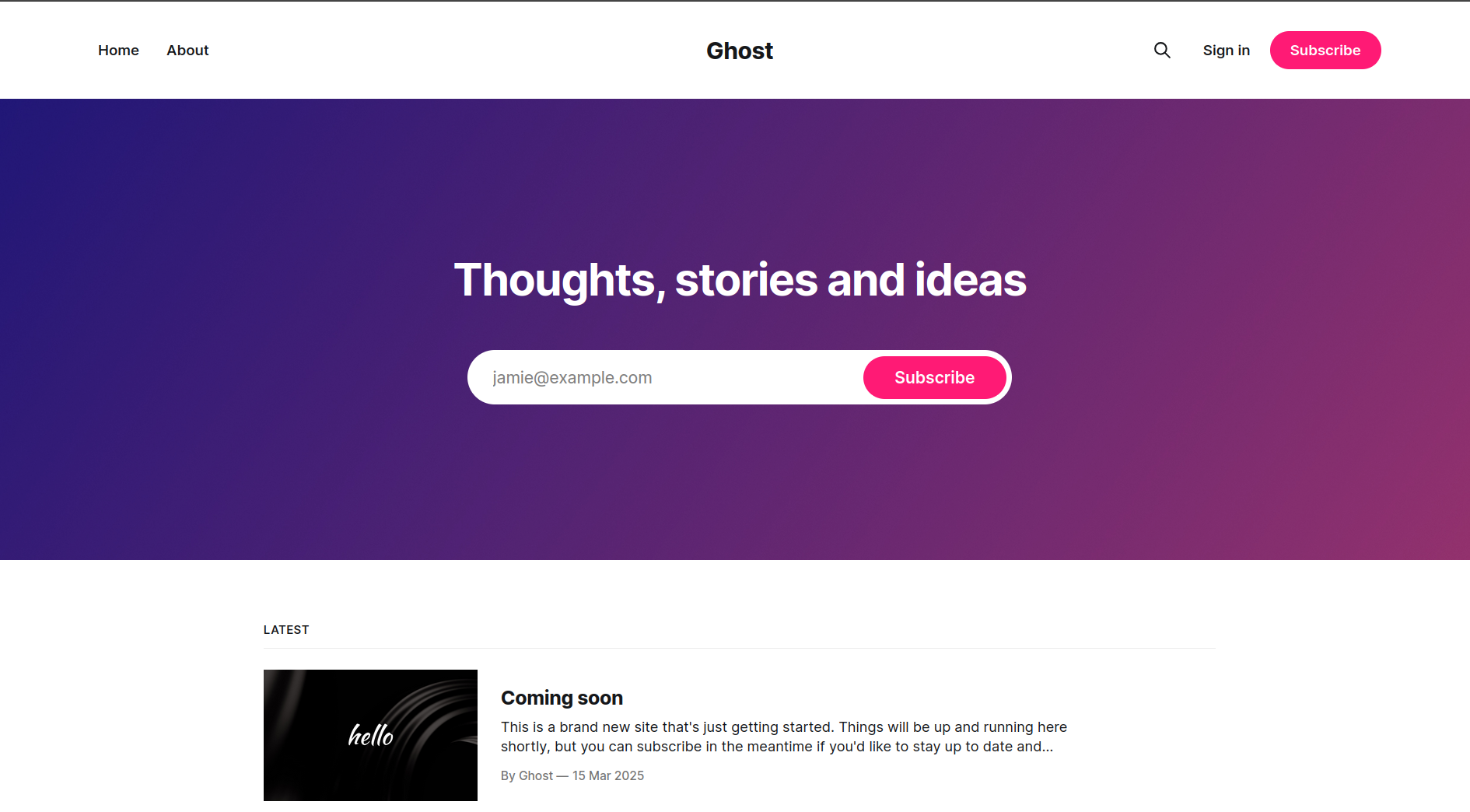
Just by using this docker-compose 🐳 as you see
./Web/CMS/Ghost_Docker-compose.yaml
- Wordpress Deployment with Dokploy
See the regular WP Docker deployment here 🐳
Scaling SSG Deployment
The idea behind seems to be very simple:
- Setup a VPS/Homelab with a PaaS like Dokply
- Put SSG Themes inside a docker container
- Let people choose which one they like (The Theme)
- Let them sign up and make the tweaks with a headless CMS UI (Flat File AND Git based)
- When changes are done, build the SSG and push it to static hosting with the domain configured
- Get leads, scale it if profitable as per LTV » CaC
- Get rich and find other ways to help (?)
Sounds like a plan?
The awesome HUGO Theme Gallery: https://github.com/nicokaiser/hugo-theme-gallery
Which I have used for the travel addict and costura photo blog
graph TD
A[www.jalcocertech.com] --> B(blog/YT 0$);
A --> C(DIY 0/$ + time);
A --> F(DIY & PaaS low $/year low time);
A --> D(Consult via Cal.com - DWY $$);
A --> E(Services - DFY $$$);Photo Gallery with Hugo inside a Container 📌
git clone https://github.com/IoTechCrafts/hugo-theme-gallery-ssg
cd ./hugo-theme-gallery-ssg/exampleSitetheme.toml file, we need at least hugo 0.121.2 versionMake sure to install GO: Alternatively, check https://go.dev/dl/
sudo apt install golang-go
#wget -P /tmp https://go.dev/dl/go1.21.6.linux-amd64.tar.gz
#sudo rm -rf /usr/local/go
#sudo tar -C /usr/local -xzf /tmp/go1.21.6.linux-amd64.tar.gz
#nano ~/.bashrc
#export PATH=$PATH:/usr/local/go/bin
#source ~/.bashrc #go version go1.21.6 linux/amd64go version #Go is updated!
#go version go1.18.1 linux/amd64And now, HUGO: https://github.com/gohugoio/hugo/releases/tag/v0.121.1
#CGO_ENABLED=1 go install -tags extended github.com/gohugoio/hugo@latest #The latest
#wget https://github.com/gohugoio/hugo/releases/download/v0.127.0/hugo_0.127.0_linux-arm64.deb
#wget https://github.com/gohugoio/hugo/releases/download/v0.121.2/hugo_0.121.2_linux-arm64.deb
wget https://github.com/gohugoio/hugo/releases/download/v0.121.2/hugo_extended_0.121.2_linux-amd64.deb
sudo dpkg -i hugo_*.deb
hugo version #HUGO is ready and >=0.121.2!As per the sampleSite’s readme, we need to do:
hugo mod get # Install Hugo module
./pull-images.sh #Pull example images from UnsplashAnd just enjoy this awsome HUGO Theme:
#hugo server
#hugo server --bind="0.0.0.0" --baseURL="http://192.168.0.117"
hugo server --bind="0.0.0.0" --baseURL="http://192.168.0.12" --port=1319And you will have the amazing HUGO sample theme at
http://192.168.0.12:1319