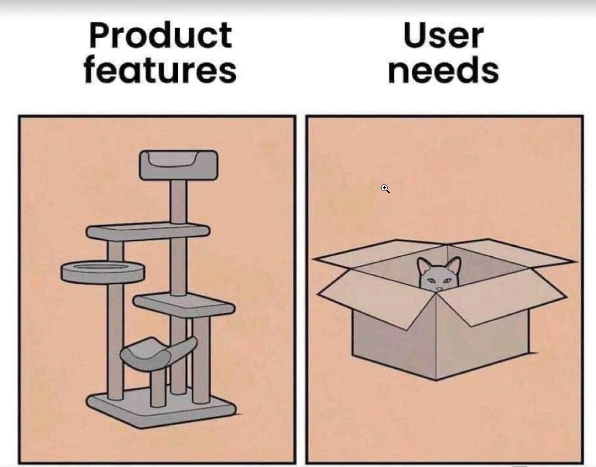Interesting Telecom Concepts
Intro
Its been a while working with telecom data…
The book Building the data lakehouse by Bill Inmon…
Helped me a lot.
Also being curious and tinkering with the Pi.
Telecom Concepts
First things first.
Which modem do I have?

You can see which router you are connected to via:
ip route | grep default
#default via 192.168.0.1 dev wlp3s0 proto dhcp metric 600 See other local devices connected to the same router:
ip neighAccess the router admin panel, this example is at
192.168.0.1.
CH7465PLAY-NCIP-6.15.32p5-GA-NOSH, its mac address, serial number…To know your vendor:
ip link show enp2s0f0This is a fiber Cable Modem
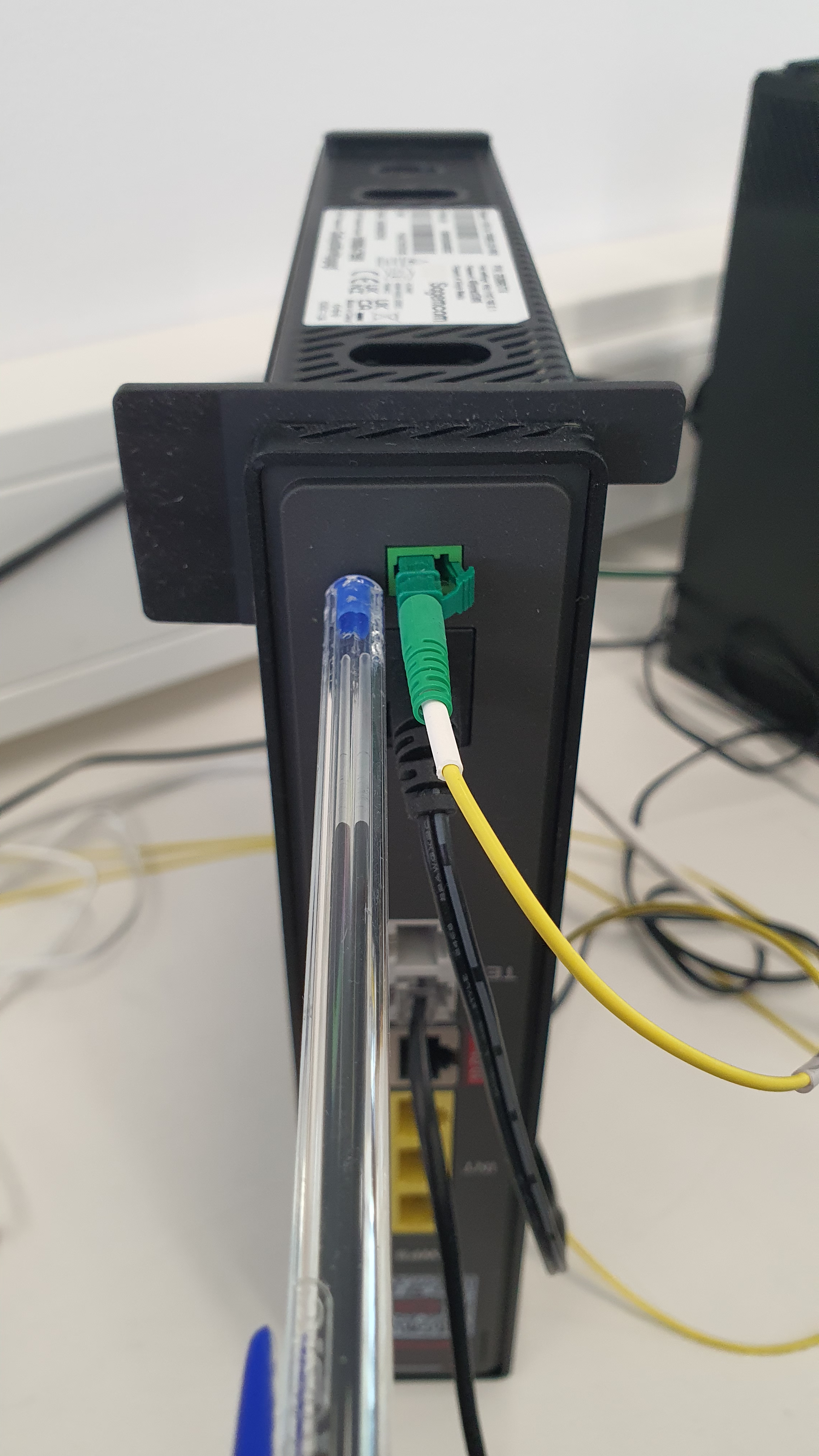
This, instead, is a COAX cable:
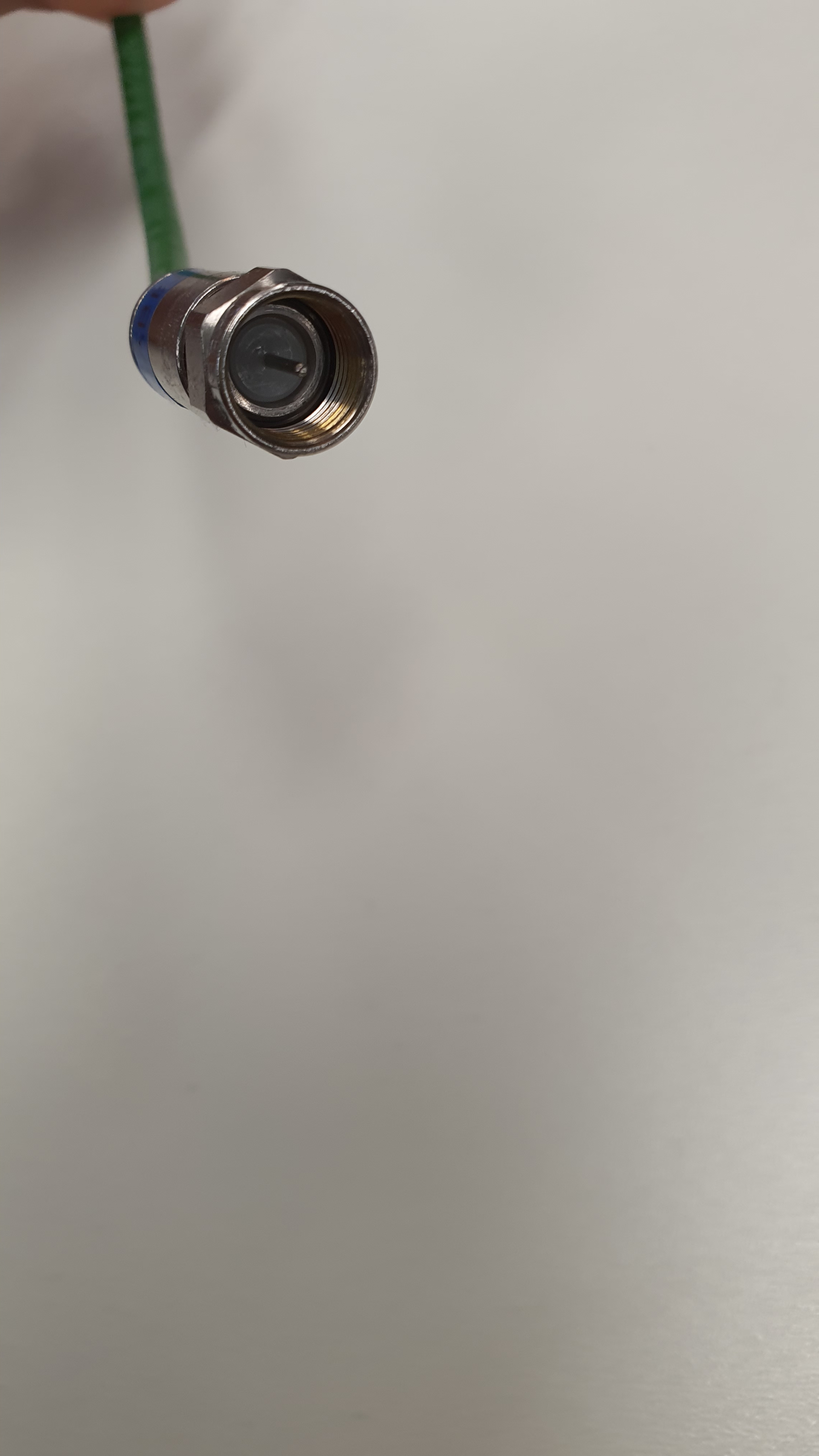
See how they compare:

Fiber vs Coax
Two different technologies to achieve the same: provide you internet connection at home.
Fiber
- Uses fiber-optic cables to transmit data as light, offering extremely fast speeds.
- Provides a dedicated connection, avoiding congestion.
- Symmetric speeds for uploads and downloads (unlike cable).
Key Difference: DOCSIS uses coaxial cables (shared) and may have network slowdowns, while fiber provides higher performance through dedicated fiber-optic lines.
XGS-PON vs GPON
Both GPON and XGS-PON are types of Passive Optical Networks (PON) used for broadband services, they differ significantly in their performance and application scenarios:
Speed: The most significant difference is in their speed. GPON offers asymmetric speeds of up to 2.5 Gbps downstream and 1.25 Gbps upstream, whereas XGS-PON provides symmetric speeds of up to 10 Gbps both downstream and upstream.
Symmetry: GPON is asymmetric, which was suitable for earlier internet usage patterns where downloading was predominant. XGS-PON, however, offers symmetric speeds, catering to modern internet activities that require substantial upstream bandwidth like video conferencing, online gaming, and uploading large files.
Upgrade Path: XGS-PON is considered an evolution of GPON, designed to meet the increasing demands for higher bandwidth and greater symmetry in network traffic.
It uses the same infrastructure as GPON, making it a cost-effective upgrade for service providers to deliver multi-gigabit services.
XGSPOM is an acronym for telecom, it stands for:
- X: 10 (Roman numeral X)
- G: Gigabit
- S: Symmetric
- PON: Passive Optical Network
XGS-PON refers to a type of Passive Optical Network technology that supports symmetric data rates of up to 10 Gigabits per second (Gbps) both downstream and upstream.
This technology is a part of the broader category of fiber-optic access technologies used to deliver high-speed broadband services.
More about XGSPON 📌
XGS-PON (10 Gigabit Symmetric Passive Optical Network): A high-speed, high-capacity broadband standard used in telecommunication networks to deliver advanced triple-play services such as voice, video, and data.
Speed and Capacity: Offers symmetric speeds of up to 10 Gbps, both downstream and upstream, supporting bandwidth-intensive applications like ultra-high-definition video streaming, cloud computing, and virtual reality.
Technology Upgrade: An evolutionary step beyond older GPON technology, XGS-PON enhances both capacity and efficiency without requiring a complete overhaul of existing fiber infrastructure.
Fiber to the Home (FTTH) Deployments: Deployed in FTTH scenarios where a single fiber from the central office is split to serve multiple homes or businesses, enabling telecom operators to provide ultra-fast internet services directly to consumer premises.
Network Simplification and Cost Efficiency: Provides high bandwidth over a single type of connection, simplifies network architecture, reduces operational costs, supports longer distances between equipment without active components, reduces maintenance, and improves reliability.
Future-Proofing Networks: As data demand grows, XGS-PON is seen as a future-proof technology that can accommodate next-generation network demands without immediate upgrades, providing a pathway for seamless upgrades to higher capacity systems like 25G or 50G PON.
Application in Multiple Sectors: Applicable in residential broadband, business services, mobile backhaul, and smart city applications, providing a versatile solution for various high-speed data requirements.
Conclusion: XGS-PON is a significant advancement in telecom fiber-optic technology, offering high-speed, symmetric bandwidth that supports a wide range of modern applications and services, pivotal for telecom operators to meet current and future data demands efficiently and cost-effectively.
More about GPON - Gigabit Passive Optical Network 📌
Definition: GPON is a widely used broadband access technology based on fiber optics. It primarily delivers internet, voice, and video services through optical fiber cables to residential and commercial premises.
Speed and Capacity: GPON supports higher bandwidth compared to older PON technologies, offering downstream capacities up to 2.5 Gbps and upstream capacities up to 1.25 Gbps.
Technology Components:
- Optical Line Terminal (OLT): Located at the service provider’s central site, this device coordinates the fiber optic traffic from multiple premises.
- Optical Network Unit (ONU): Installed at the user’s premises, this device converts optical signals into electrical signals suitable for use by consumer devices.
- Splitter: This component divides the optical signal sent from the OLT, allowing a single fiber to serve multiple ONUs.
Efficiency and Cost-Effectiveness: By using passive splitters in the fiber distribution network, GPON reduces the amount of fiber and central office equipment required compared to traditional point-to-point architectures.
Service Integration: GPON is capable of delivering high-speed internet, VoIP (Voice over Internet Protocol), and IPTV services over a single optical fiber, providing a triple-play solution that is efficient and scalable.
Optical Network Terminal (ONT)
An ONT (Optical Network Terminal) is a device used in fiber optic networks.
It connects the optical fiber from the service provider to the customer’s home equipment, such as a router or set-top box.
Example if this can be the ZTE (GPON ONT) ZXHN F601
Cable Modem Termination System (CMTS)
A CMTS (Cable Modem Termination System) is a core component of cable internet networks, managing communication between cable modems (CM) and the internet.
Key Functions of a CMTS
Cable Modems
Connect customers to the internet via a cable TV network.Downstream Data
Sends internet data (websites, videos, etc.) from the CMTS to cable modems.Upstream Data
Collects data from modems (requests, uploads) and forwards it to the internet.IP Address Assignment
Assigns unique IP addresses to each cable modem on the network.Quality of Service (QoS)
Prioritizes traffic for smooth performance in applications like streaming or VoIP.Network Monitoring
Monitors performance, identifies issues, and ensures optimal network operation.
The CMTS acts as a gateway between the cable network and the internet, enabling high-speed access and maintaining network performance.
CMTS (Cable Modem Termination System) is a device located at a cable provider’s headend or hubsite that provides high-speed data services to cable subscribers.
It communicates with Cable Modems (CM) in homes using Hybrid Fiber-Coaxial, HFC networks.
- Functions:
- Modulation: Converts digital signals to analog and vice versa.
- Routing: Manages data flow and session handling between modems and the internet.
ServAssure (SANXT) vs SuperPoller… 📌
They are not alternatives to each other; rather, “superpollers” (or clustered pollers) are a component within the ServAssure NXT system.
- ServAssure NXT:
- This is a comprehensive network and customer experience management platform.
- It provides a suite of tools for monitoring, analyzing, and managing cable broadband networks.
- It encompasses various functions, including alarm management, proactive maintenance, and spectrum analysis.
- “Superpollers” (Clustered Pollers):
- These are the data collection engines within ServAssure NXT.
- Their role is to gather information from network devices, such as CMTS equipment.
- Clustering these pollers enhances the system’s reliability and efficiency.
- Therefore, they are a vital part of how ServAssure NXT functions.
In essence:
- ServAssure NXT is the overall management system.
- “Superpollers” are a sub system that gathers data that ServAssure NXT then uses.
Therefore, “superpollers” are not an alternative to ServAssure NXT; they are a critical part of its architecture.
Optical Network Terminal
ONT (Optical Network Terminal) is a device used in fiber-optic internet setups like Fiber to the Home (FTTH) or Fiber to the Building (FTTB).
It converts the optical signal from the carrier’s network into electronic signals that can be used by home devices (computers, routers, TVs).
- Function: Converts light signals into electronic signals.
- Ports: Provides Ethernet, telephone, and sometimes video outputs.
- Placement: Located at the customer’s premises.
Optical Line Terminal (OLT)
OLT (Optical Line Terminal) is the counterpart to the ONT, located at the telecom provider’s central office.
It communicates with multiple ONTs to deliver internet services in a Passive Optical Network (PON), sending signals over fiber without requiring powered equipment between the OLT and ONTs.
- Function: Manages communication, bandwidth allocation, and error monitoring for ONTs.
- Placement: Located at the provider’s end.
DOCSIS vs Fiber
DOCSIS (Data Over Cable Service Interface Specification) and Fiber refer to different internet technologies:
The trick is DOCSIS ~ COAX ~ HFC ~ TV ~ RF (vs) ONT ~ OLT ~ Fiber To The Home (FTTH)
DOCSIS
- Uses a mix of fiber-optic and coaxial cable to deliver data.
- Requires a cable modem to access the internet.
- Shared connection in a neighborhood, which can lead to congestion.
- Versions like DOCSIS 3.0 and 3.1 offer faster speeds but may still experience slowdowns during peak times.
More about DocSIS 📌
DOCSIS is an international telecommunications standard that allows the addition of high-speed data transfer to an existing cable TV (CATV) system.
It is widely used by many cable television operators to provide internet access (over their existing hybrid fiber-coaxial infrastructure) in addition to television services.
Here are key aspects of DOCSIS:
Purpose: DOCSIS technology enables cable operators to efficiently utilize their existing coaxial cable infrastructure to deliver high-speed broadband internet access, along with voice and video services.
Versions of DOCSIS:
- DOCSIS 1.x: Introduced features like BPI (Baseline Privacy Interface) for security and QoS (Quality of Service).
- DOCSIS 2.0: Improved upstream data rates suitable for voice and video applications.
- DOCSIS 3.0: Introduced channel bonding, significantly increasing downstream and upstream data rates by combining multiple channels.
- DOCSIS 3.1: Enhanced capacity and efficiency with OFDM (Orthogonal Frequency-Division Multiplexing) and improved modulation schemes, supporting up to 10 Gbps downstream and 1-2 Gbps upstream.
- DOCSIS 4.0: Currently in development, aiming to further increase efficiency and capacity, potentially supporting up to 10 Gbps symmetric (downstream and upstream) speeds.
Components:
CMTS (Cable Modem Termination System): Located at the cable provider’s facility, this equipment routes data between the internet and local cable networks.
Cable Modem: Installed at the user’s premises, this device modulates and demodulates data signals to interface between the digital data network and the coaxial network used in homes and businesses.
Advantages:
- Utilization of Existing Infrastructure: Uses the existing coaxial cable setups, which allows cable operators to offer broadband without the need for new wiring.
- High-Speed Internet Access: Provides high bandwidth for internet access, which is competitive with fiber-optic networks in many scenarios.
- Scalability: The technology can be scaled by upgrading CMTS and modem equipment to newer DOCSIS standards without overhauling the entire infrastructure.
Applications:
- Primarily used by cable TV operators to provide high-speed internet access and VoIP services.
- It also supports functionalities like IPTV and on-demand services, integrating seamlessly with digital TV offerings.
You’re asking if the HFC (Hybrid Fiber-Coaxial) signal to your cable modem is a DC voltage, and how many volts.
The primary signal carried over the coaxial cable to your cable modem in an HFC network is not DC voltage for powering the modem.
Instead, it’s a high-frequency alternating current (AC) signal that carries the digital internet data (DOCSIS).
Here’s why and what it means for voltage:
- Cable Modems are Powered by an External AC Adapter: Almost all cable modems require an external power supply (a “power brick” or “AC adapter”) that plugs into a standard wall outlet (e.g., 220V AC in Poland). This adapter then converts the AC wall power into the DC voltage (commonly 12V DC, but can vary slightly depending on the modem model) that the modem needs to operate.
- RF Signals are AC: The DOCSIS signals themselves are radio frequency (RF) signals, which are a form of alternating current. They have very low voltage levels, typically measured in millivolts (mV). These are signal voltages, not power voltages intended to energize the device.
- No Power Over Coax (PoC) for Modems (Generally): Unlike some satellite LNBs or specialized CCTV cameras, cable modems are not generally powered by the coaxial cable that carries the internet signal. The power they need is much greater than what’s typically feasible or practical to deliver reliably over the coax without interfering with the data signals.
- Signal Levels (not power): When technicians talk about “voltage” on a coax cable for internet, they’re usually referring to the strength of the RF signal, often expressed in dBmV (decibels relative to 1 millivolt). This is a measure of signal strength, not the DC power supply for the device. A good downstream signal level for a cable modem is typically in the range of -7 dBmV to +7 dBmV, but it can vary.
In summary:
The coaxial cable delivers RF data signals (AC, low voltage) to your cable modem via the HFC network using the DOCSIS standard.
Your cable modem itself gets its DC power (typically 12V DC) from a separate power adapter plugged into your wall’s electrical outlet.
DOCSIS (Data Over Cable Service Interface Specification) is the international standard that enables high-speed internet over existing cable TV infrastructure (Hybrid Fiber-Coaxial or HFC networks). Each new version introduces significant improvements in speed, efficiency, and features.
Here’s a breakdown of the key differences between DOCSIS versions:
Early Versions (1.0, 1.1, 2.0):
- DOCSIS 1.0 (1997): The foundational standard, offering up to 40 Mbps downstream and 10 Mbps upstream.
- DOCSIS 1.1 (1999): Introduced Quality of Service (QoS) mechanisms and support for Voice over IP (VoIP), but kept similar speeds to 1.0.
- DOCSIS 2.0 (2002): Focused on improving upstream speeds, reaching up to 30 Mbps upstream while downstream remained at 40 Mbps. It used more effective modulation schemes.
DOCSIS 3.0:
- Release (2006): A significant leap forward.
- Key Feature: Channel Bonding. This allowed the combination of multiple downstream and upstream channels, dramatically increasing speeds.
- Speeds: Up to 1 Gbps downstream and 200 Mbps upstream (though real-world speeds vary depending on the number of bonded channels and network implementation). EuroDOCSIS, used in Europe, supported higher speeds due to wider channels.
- Other Features: Enabled IPv6 functionality and AES encryption.
- Current Status: Still widely used for many internet plans, especially those below gigabit speeds.
DOCSIS 3.1:
- Release (2013): Built upon 3.0 with more advanced technologies.
- Key Features: OFDM (Orthogonal Frequency Division Multiplexing) and OFDMA (Orthogonal Frequency Division Multiple Access). These advanced modulation techniques allow for much more efficient use of spectrum, dividing the bandwidth into multiple narrower subchannels. This provides better performance in challenging network conditions and reduces interference.
- Speeds: Capable of up to 10 Gbps downstream and 1-2 Gbps upstream. This is a significant jump from DOCSIS 3.0.
- Other Features: Improved error correction (LDPC), lower latency, and more flexible modulation schemes. It also eliminated the need for separate EuroDOCSIS standards.
- Current Status: The most common DOCSIS version for gigabit and multi-gigabit cable internet services. Many new modems are DOCSIS 3.1.
DOCSIS 4.0:
- Specification Issued (2019): Aims to deliver “10G” capabilities over HFC networks.
- Key Features: Full Duplex DOCSIS (FDX) and Extended Spectrum DOCSIS (ESD).
- FDX: Allows for simultaneous upstream and downstream transmission on the same block of spectrum, leading to true symmetrical multi-gigabit speeds.
- ESD: Expands the available frequency spectrum for both upstream and downstream, enabling higher capacities.
- Speeds: Up to 10 Gbps downstream and up to 6 Gbps upstream, significantly improving upstream capacity.
- Other Features: Enhanced reliability, security, and lower latency. It seeks to bring fiber-like symmetrical speeds to cable networks.
- Current Status: DOCSIS 4.0 modems are starting to become available, and cable providers are in the process of evaluating, testing, and beginning initial deployments. It’s a major step towards enabling symmetrical multi-gigabit services over existing HFC networks.
DOCSIS 5.0:
- Status: Under development/Early Planning. DOCSIS 5.0 is not yet a finalized standard, nor is it commercially deployed anywhere.
- Goals: Often referred to as “25G DOCSIS” or “3 GHz DOCSIS,” the discussions around DOCSIS 5.0 are focused on pushing speeds even further, potentially exceeding 20 Gbps downstream and increasing upstream speeds further by expanding the spectrum to 3 GHz or even higher.
- Development: Companies like Comcast, Charter, and Broadcom have announced collaborations to develop a unified DOCSIS 5.0 standard. Prototypes and demonstrations of 25G DOCSIS have been shown.
- Deployment: Given that DOCSIS 4.0 is only just beginning to see deployment, DOCSIS 5.0 is still in very early stages and will likely not see widespread deployment for several years. The industry is currently focused on maximizing DOCSIS 3.1 and rolling out DOCSIS 4.0.
In summary, each DOCSIS version has built upon the previous one, primarily by increasing maximum theoretical speeds, improving spectrum efficiency, and enhancing capabilities like QoS and latency. While DOCSIS 4.0 is the latest version being actively deployed, DOCSIS 5.0 is still in the conceptual and early development phase, aiming for even higher speeds in the future.
DOCSIS is a cornerstone technology for cable service providers, enabling them to leverage existing coaxial cable infrastructure to deliver high-speed internet and other digital services.
As technology evolves with newer versions like DOCSIS 3.1 and 4.0, it continues to enhance the capacity, efficiency, and performance of cable broadband services, making it a competitive option against other types of broadband delivery technologies such as fiber optics.
Linear TV
Linear TV (LTV) refers to traditional television broadcasting where content is transmitted according to a scheduled lineup on predetermined channels.
Viewers tune in at specific times to watch programs and commercials.
- Operates on fixed channels accessed via antenna or cable/satellite connections.
- Requires a predetermined schedule set by the broadcaster.
Alternatives to Linear TV
Streaming Services
Platforms like Netflix, Hulu, Amazon Prime Video, offering on-demand content.Video-on-Demand (VOD) Services
Platforms like iTunes, Google Play, and Vudu offer users the ability to rent/purchase movies and TV shows.Catch-Up TV
Broadcasters offer previously aired shows for a limited time, e.g., BBC iPlayer, NBC app.Live Streaming Platforms
Twitch and Facebook Live offer live content, including gaming and performances.Over-the-Top (OTT) Services
Sling TV, YouTube TV, and Hulu + Live TV deliver content over the internet without cable or satellite providers.Social M. Platforms
Facebook, Instagram, and Twitter allow video sharing within networks.
ACS
ACS (Auto Configuration Server) is a crucial component in the management of network devices in telecommunications.
It facilitates the remote configuration and management of customer-premises equipment (CPE) such as: modems, routers, gateways, and set-top boxes - STBs.
Purpose: ACS is primarily used to automate the initial setup of devices, ongoing management, and firmware updates. It ensures that devices are always running with the latest software and settings, improving security and performance.
Based on TR-069 Protocol: ACS typically operates using the TR-069 protocol, a standard developed by the Broadband Forum. This protocol allows broadband service providers to manage devices remotely over an IP network.
Functionality:
- Provisioning: Automatically configures network devices when they connect to the network for the first time. This simplifies the setup process for new services and equipment.
- Monitoring: Continuously monitors the status and performance of network devices, providing valuable data that can help in optimizing network operations.
- Updating: Manages firmware updates and configuration changes remotely, ensuring that all connected devices are up-to-date with the latest security patches and features.
- Diagnostics: Provides tools for troubleshooting and resolving issues remotely, reducing the need for on-site visits and improving customer satisfaction.
Benefits:
- Efficiency: Automates many routine tasks associated with device management, reducing the workload on technical staff and minimizing human errors.
- Scalability: Enables service providers to manage thousands of devices simultaneously, making it easier to scale operations as the customer base grows.
- Customer Experience: Enhances the customer experience by ensuring that services are delivered with minimal disruptions and at the optimum performance level.
Security: Given the remote nature of access, security is a critical aspect of ACS. Implementations typically include robust authentication and encryption mechanisms to protect against unauthorized access and ensure data privacy.
ACS plays a vital role in modern telecommunications networks by enabling efficient and secure management of customer-premises equipment.
It supports the dynamic needs of both service providers and customers, ensuring high levels of service availability and reliability.
MoCA (Multimedia over Coax Alliance)
MoCA (Multimedia over Coax Alliance) refers to a technology standard used in home networking for the distribution of digital video and data over existing coaxial cables.
It is particularly useful for traffic transmission within home networks, leveraging the coaxial cables that are already installed in many homes for cable TV.
Here’s a closer look at MoCA and its application in traffic transmission:
Purpose: MoCA technology is designed to carry high-speed internet data, video, and other digital media content over the coaxial wiring within a home or building, without the need to install new networking infrastructure.
High-Speed Data Transmission:
- MoCA can deliver up to 2.5 Gbps of bandwidth, making it suitable for high-definition video streaming, online gaming, and other bandwidth-intensive applications.
- The technology supports a robust and reliable connection that is less prone to interference and signal degradation compared to wireless networks.
Coexistence with Other Services:
- MoCA technology operates on a different frequency range than cable TV and DOCSIS services (used for cable internet), which allows it to coexist with these services without interference.
- This makes MoCA an ideal solution for enhancing connectivity in homes where coaxial cables are already used for cable TV or internet services.
Network Setup:
- Setting up a MoCA network typically involves installing MoCA adapters at various connection points. For example, one adapter would be connected to a router and another to a device requiring internet access, such as a smart TV or gaming console.
- The adapters communicate over the coaxial cables to create a wired network backbone that can be more reliable and faster than Wi-Fi in some cases.
Advantages:
- Reliability: Provides a stable and reliable network connection that is not as susceptible to the range and obstruction issues commonly associated with Wi-Fi.
- Ease of Installation: Utilizes existing coaxial cable infrastructure, reducing the need for drilling or running new cables.
- Low Latency: Offers low latency connections, which are crucial for applications like online gaming and real-time video conferencing.
Applications:
- Ideal for homes and small offices where coaxial cables are already installed and where Wi-Fi signals may be weak or unreliable.
- Used to connect data-intensive devices that require stable, high-speed internet connections.
MoCA technology provides an effective way to enhance home network performance by leveraging existing coaxial cable infrastructure for high-speed data transmission.
It offers a practical solution for improving connectivity and network reliability, especially in environments where Wi-Fi may face limitations due to distance, barriers, or interference.
CCer for Cable Modems 📌
CCer refers to Correctable Codeword Errors in the context of cable modems, specifically those using DOCSIS (Data Over Cable Service Interface Specification) standards.
This term is related to the way data is transmitted and maintained for integrity over cable networks. Here’s an overview:
Purpose of CCer:
- Correctable Codeword Errors indicate instances where data packets transmitted over the cable network have encountered errors due to noise or interference but have been corrected by the modem’s error-correction algorithms.
- CCer is a metric used to measure the quality and reliability of a cable network connection. A high number of correctable errors might not immediately affect the user’s experience but can be an early indicator of potential issues in the network that could escalate to uncorrectable errors.
How it Works:
- Cable modems use a type of error correction called Forward Error Correction (FEC). This method adds redundant data to the transmitted information, which helps the receiving device (cable modem) to detect and correct errors that may have occurred during transmission.
- CCer counts the codewords (blocks of data) that have had errors but were corrected by the FEC. It is different from UCer (Uncorrectable Codeword Errors), which refers to data errors that could not be fixed by FEC.
Applicability to Cable Modems:
- CCer is specifically relevant to cable modems because of their reliance on coaxial cable networks, which are susceptible to various types of interference and signal degradation.
- In optical networks, such as those using GPON (Gigabit Passive Optical Network) or XGS-PON technologies, data integrity issues are handled differently, often with different error correction and detection mechanisms due to the nature of optical transmission.
Implications:
- Regular monitoring of CCer and UCer rates is crucial for maintaining the health of a cable network. A sudden increase in error rates can signal physical issues with the cables, connectors, or interference from external sources.
- Service providers often analyze these metrics to decide when maintenance or upgrades are necessary to prevent service degradation.
While CCer (Correctable Codeword Errors) is a critical signal metric for cable modems in DOCSIS-based networks, indicating the effectiveness of error correction in maintaining data integrity, it is not applicable to optical networks.
Optical networks use different technologies and standards, which include distinct methods for ensuring data integrity and handling errors.
Signals for Telecom
Some are only applicable for COAX, other for fiber networks.
SNR, RSSi, and T3/T4 Timeouts in Telecom Signals 📌
In telecommunications, various metrics and signals like SNR, RSSI, and T3/T4 timeouts are crucial for assessing the quality and reliability of network connections.
SNR (Signal-to-Noise Ratio)
- Definition: SNR measures the ratio of signal power to noise power within a communication channel. It is a critical parameter in determining the quality of a transmission channel and its capacity to transmit data effectively without errors.
- Importance: A higher SNR indicates a clearer signal with less background noise, leading to higher data throughput and fewer transmission errors. It is particularly important in environments with potential interference, such as wireless communications and broadband over coaxial cables.
RSSI (Received Signal Strength Indicator)
- Definition: RSSI is a measure of the power level that a receiving device picks up from the wireless signal. It is typically measured in decibels from 0 (zero) to -120dBm (a lower or more negative number means a weaker signal).
- Usage: RSSI is used to estimate how well a device can hear a signal from a router or an access point, impacting the quality of the connection. It is crucial for setting up wireless networks to ensure sufficient coverage and performance.
T3 and T4 Timeouts
- T3 Timeout:
- Definition: A T3 timeout occurs when a cable modem does not receive a response from the CMTS (Cable Modem Termination System) after multiple retries of sending a request. It often indicates a problem in the upstream path in cable networks.
- Implications: Frequent T3 timeouts can lead to degraded service, increased latency, and intermittent connection issues.
- T4 Timeout:
- Definition: A T4 timeout is declared when the cable modem has been unable to achieve upstream synchronization with the CMTS for a period extending beyond the maximum allowable time, typically 30 seconds.
- Consequences: This is more severe than a T3 timeout and can result in the modem failing to connect or dropping the connection entirely, often requiring a restart or intervention.
Practical Applications and Monitoring
- Network Performance Monitoring: Service providers continuously monitor these parameters to manage network health. Adjustments are made based on SNR and RSSI readings to optimize performance, while T3/T4 timeouts help identify and troubleshoot connectivity issues.
- Installation and Maintenance: Proper setup and regular maintenance of network equipment are crucial to maintaining good SNR and RSSI levels, thereby minimizing T3/T4 timeouts and ensuring reliable service delivery.
Understanding and managing SNR, RSSI, and T3/T4 timeouts are fundamental aspects of maintaining high-quality and reliable telecommunications services.
These metrics provide valuable insights into network conditions, helping technicians and engineers optimize infrastructure and address issues proactively.
2.4G vs 5G 📌
In telecommunications, terms like 2.4G, 5G, 5GL, and 5GU refer to different wireless communication standards and frequency bands.
Each has specific characteristics that make them suitable for various applications:
2.4G (2.4 GHz Wi-Fi) 2.4G refers to the 2.4 GHz frequency band used by Wi-Fi networks (IEEE 802.11 standards). It is one of the most common frequencies for wireless networking worldwide.
- Characteristics:
- Range: Generally offers greater coverage area than higher frequencies due to its longer wavelength, which can better penetrate walls and other structures.
- Interference: More prone to interference as many devices (microwaves, Bluetooth devices, and other Wi-Fi networks) operate in this band.
- Bandwidth: Typically provides slower speeds compared to the 5 GHz band due to congestion and limited channel options.
5G (5 GHz Wi-Fi) 5G in this context refers to the 5 GHz frequency band also used for Wi-Fi networks. It is not to be confused with 5G cellular technology.
- Characteristics:
- Range: Shorter range than 2.4 GHz due to higher frequency, which has more difficulty penetrating solid objects.
- Interference: Less congested than the 2.4 GHz band, leading to less interference and typically faster, more reliable connections.
- Bandwidth: Supports higher data rates, ideal for bandwidth-intensive applications like streaming high-definition video.
5GL (5G Low Band) 5GL refers to the low-band spectrum of 5G cellular networks. These frequencies are typically below 1 GHz.
- Characteristics:
- Coverage: Excellent wide-area coverage and building penetration due to the long wavelengths of low-band frequencies.
- Speed: Lower data rates compared to mid-band and high-band 5G, but more consistent coverage across vast areas.
- Application: Ideal for providing broad 5G coverage, especially in rural areas where higher frequencies may not reach effectively.
5GU (5G Ultra Wideband, often 5G High Band) 5GU often refers to the ultra-wideband or high-band spectrum used in 5G cellular networks, typically known as mmWave (millimeter wave) frequencies ranging from 24 GHz to 40 GHz and beyond.
- Characteristics:
- Speed: Provides extremely high data rates and capacity, suitable for high-demand applications in dense urban environments.
- Range: Very limited coverage and poor building penetration due to the high frequency and short wavelengths.
- Application: Best used in densely populated urban areas or specific venues like stadiums and convention centers where large bandwidth is needed over a small area.
The terms 2.4G and 5G when referring to Wi-Fi indicate different frequency bands, each with its advantages in terms of range, interference, and bandwidth. In the context of cellular technology, 5GL and 5GU distinguish between the low and high ends of the 5G spectrum, affecting coverage, speed, and application suitability.
Understanding these differences is crucial for optimizing wireless network performance and selecting the right technology for specific needs.
Other Acronyms
SAMKnows 📌
SAMknows is a company that specializes in internet performance measurement and analysis, primarily for the telecommunications industry and consumers. For telecom, SAMknows provides various solutions and insights related to the quality and performance of broadband and mobile networks.
Here’s a breakdown of what SAMknows means for telecom:
1. Network Performance Monitoring and Measurement:
- Independent Testing: SAMknows conducts independent and objective measurements of internet performance metrics like download speed, upload speed, latency, packet loss, and jitter. This helps to understand the real-world performance experienced by end-users.
- Hardware and Software Agents: They utilize “Whiteboxes” (hardware devices installed in users’ homes) and software agents (on devices and routers) to collect network performance data.
- Real-time and Historical Data: SAMknows provides both real-time and historical data on network performance, allowing for trend analysis and identification of issues.
2. Regulatory Compliance and Benchmarking:
- Working with Regulators: SAMknows has worked with telecommunications regulators globally (e.g., FCC in the US, Ofcom in the UK, CRTC in Canada) to conduct national broadband measurement programs.
- Benchmarking: Their data allows regulators and consumers to benchmark the performance of different internet service providers (ISPs) and technologies.
- Transparency: By publishing reports based on their measurements, SAMknows contributes to greater transparency in the telecom market.
3. Insights for Internet Service Providers (ISPs):
- Network Optimization: ISPs can use SAMknows’ data to identify network bottlenecks, optimize their infrastructure, and improve the quality of service for their customers.
- Troubleshooting: Their tools can help diagnose network problems and identify the root cause of performance issues.
- Customer Experience Management: Understanding real-world performance helps ISPs manage customer expectations and improve satisfaction.
- Competitive Analysis: ISPs can benchmark their performance against competitors to identify areas for improvement.
4. Empowering Consumers:
- Internet Performance Testing: SAMknows offers tools (like mobile apps and web-based speed tests) that allow consumers to test their own internet connection performance.
- Understanding Service Quality: This helps consumers understand if they are receiving the internet speeds and quality of service they are paying for.
- Making Informed Choices: The independent data and reports can help consumers make more informed decisions when choosing an ISP.
5. Specific Solutions and Products:
- SamKnows One: A cloud-based analytics platform for detailed analysis and operational management of internet performance data.
- RealSpeed: A tool for in-home Wi-Fi performance measurement and troubleshooting.
- FaultFinder: A tool to help identify and diagnose network performance issues.
- ConnectedHome: Provides insights into the internet connection rate within a home network.
It’s also important to note that in 06/2023, SAMknows was acquired by Cisco and is now part of their ThousandEyes team, further integrating their network performance insights into a broader network intelligence platform.
In summary, SAMknows is a key player in providing independent, accurate, and insightful data on network performance. This data is valuable for regulators, ISPs, and consumers alike, contributing to a more transparent and better-performing internet ecosystem.
VoIP 📌
VoIP (Voice over Internet Protocol): A technology that allows voice communications and multimedia sessions over Internet Protocol (IP) networks, such as the internet.
Functionality:
- Converts analog voice signals into digital data packets.
- Data is transmitted over the internet or other packet-switched networks.
- At the destination, data packets are converted back into voice signals.
Advantages:
- Cost-Effective: Reduces call costs, especially for long-distance and international calls.
- Scalability: Easily scalable to accommodate growing business needs without significant infrastructure changes.
- Flexibility: Allows users to make and receive calls from multiple devices, including smartphones, laptops, and VoIP-specific handsets.
- Rich Features: Supports advanced call features like call forwarding, voicemail to email, and conference calling.
Applications:
- Used extensively in both personal communications and by businesses for daily operations.
- Integral to modern unified communications solutions, integrating with other communications technologies like video conferencing and instant messaging.
Requirements:
- Reliable high-speed internet connection.
- VoIP-enabled devices or software.
- Proper configuration and maintenance to ensure quality of service (QoS) and security.
VoIP (Voice over Internet Protocol) typically involves devices or applications specifically designed to handle voice communications over internet protocols, rather than devices primarily intended for other functions like streaming media. Here are some typical devices and setups that are commonly used for VoIP:
Dedicated VoIP Phones
- Hardware-based VoIP Phones: These look similar to traditional telephones but connect to the internet instead of a standard telephone line. They have built-in IP technology to manage the routing of voice data over an internet connection.
Computers
- Softphones: Software applications installed on computers that enable voice calls over the internet using a microphone and speakers or a headset. Examples include Skype, Zoom, or Google Voice.
Mobile Devices
- VoIP Apps on Smartphones and Tablets: Mobile devices can use apps like WhatsApp, Viber, or FaceTime Audio to make voice calls over the internet. These apps use the device’s data connection (Wi-Fi or cellular data) to transmit voice.
Analog Telephone Adapters (ATA)
- ATA Devices: These devices allow traditional analog telephones to be connected to the internet for VoIP services. They convert analog voice signals into digital data that can be transmitted over the internet.
Specialized VoIP Adapters and Routers
- Integrated VoIP Routers: Some routers come with built-in VoIP support, allowing direct connection of traditional phones and routing of VoIP calls alongside normal internet traffic.
Not Typically VoIP Devices
- Smart TVs: While smart TVs are capable of internet connectivity and can support apps for streaming services like Netflix, they are generally not used for VoIP communications. Their primary function is media consumption rather than voice communication.
VoIP technology is versatile and can be implemented across various devices, but it primarily revolves around voice communication capabilities rather than media streaming.
Devices used for VoIP need to support audio input and output, have a stable internet connection, and be equipped with the necessary software to manage voice data packets.
What’s a Set-top box📌
Set-top boxes (STBs) are primarily devices that receive and decode digital television broadcasts from satellite, cable, or broadband sources to display on a television or similar display device. They are not inherently Voice over Internet Protocol (VoIP) devices.
Example STB: Dekoder dv8990 play
However, with the advancement in technology and integration of various services, some modern set-top boxes can support VoIP functionality if they are connected to the internet and have the necessary software and hardware capabilities to handle voice communications.
Here’s a breakdown of their functionalities:
Primary Function of Set-Top Boxes:
- Receive, decode, and display digital television signals.
- Provide access to on-demand content, streaming services, and interactive television applications.
VoIP Functionality:
- Some advanced set-top boxes can integrate VoIP features, allowing users to make voice calls over the internet.
- This integration typically requires the set-top box to be connected to the internet and configured with VoIP software.
Device Integration:
- Integration of multiple services like internet browsing, media streaming, and VoIP on a single device like a set-top box offers a unified home entertainment and communication solution.
In summary, while traditional set-top boxes are not VoIP devices, the convergence of home technology can enable them to support VoIP services alongside their primary functions.
What it is BackHaul 📌
Backhaul in the context of telecommunications refers to the intermediate links between the core network, or backbone network, and the small subnetworks at the “edge” of the entire hierarchical network. Here is a concise breakdown of what backhaul involves:
Purpose: Backhaul is used to transport data from cell sites (cell towers) or access nodes to the central network or the internet. It is a crucial component in ensuring that data travels efficiently from local areas to high-capacity network segments capable of handling large volumes of traffic.
Types of Backhaul:
- Wired Backhaul: Often involves fiber optic cables or other high-capacity cabling systems capable of carrying large amounts of data. Copper lines were traditionally used but are increasingly replaced by fiber due to its superior bandwidth and reliability.
- Wireless Backhaul: Utilizes wireless communication systems, such as microwave or satellite links, to transmit data. This is often used in areas where laying cables is impractical or too expensive.
Importance in Mobile Networks: In mobile networks, backhaul connections are what link cell towers with the mobile operator’s main network. These connections are vital for transmitting voice, video, and data traffic from users to the internet and other networks.
Evolution with Technology: As mobile data traffic increases exponentially, the capacity and speed of backhaul networks need to be upgraded. Technologies like 5G necessitate even more robust and higher-capacity backhaul to handle the increased data throughput and lower latency requirements.
Backhaul in Broadband: Similarly, in broadband networks (like those using technologies such as DSL, cable, or fiber to the premises), backhaul refers to the segments of the network that connect local access networks to larger, more central networks.
In summary, backhaul is a fundamental part of the telecommunications infrastructure, ensuring that data can be transported efficiently from local networks to the broader internet, supporting everything from mobile phone calls and streaming video to high-speed internet access and cloud applications.
OFT (Open Field Test): This refers to testing conducted in a wide, open space to evaluate the performance and functionality of devices (commonly wireless communication devices) in an unobstructed environment. It helps in assessing the range, signal strength, and overall behavior of the device in open-air conditions.
TFT (Thin Film Transistor): This technology pertains to the type of liquid crystal display (LCD) that uses thin-film transistor technology to improve image qualities such as addressability and contrast. TFT is commonly used in a variety of screens including computer monitors, televisions, and mobile phones, providing high-resolution display performance.
RDK-B (Reference Design Kit for Broadband): RDK-B is an open-source software stack for broadband devices that is designed to standardize certain elements of these devices and accelerate the deployment of new services. It provides a common framework for powering customer-premises equipment (CPE) such as gateways, routers, and modems.
- OTT (Over-The-Top) refers to content and services provided over the internet that bypass traditional distribution. In the context of telecommunications, OTT services relate to media streaming, communication, and other internet-based services that do not require users to subscribe to traditional cable or satellite pay-TV services. Here’s a detailed look at OTT and its relevance:
More about OTT 📌
- Over-The-Top: The term “over-the-top” implies that these services go ‘over’ a traditional cable or satellite TV system to provide content directly to viewers via the internet.
- Types of Services:
- Video Streaming: Services like Netflix, Hulu, Amazon Prime Video, and Disney+ that offer on-demand content.
- Audio Streaming: Platforms such as Spotify, Apple Music, and Pandora.
- Communication Services: Applications like WhatsApp, Skype, and Zoom that provide messaging, voice, and video calling functionalities without the need for traditional telecommunication services.
Relation to Telecom
- Data Traffic: OTT services contribute significantly to data traffic on telecom networks. As more users stream high-definition video or engage in video conferencing, the demand for robust and high-speed data services increases.
- Revenue Models: While OTT providers primarily generate revenue through subscriptions, advertisements, or pay-per-view models, telecom operators may leverage this demand by offering bundled data packages, high-speed internet plans, or partnering with OTT platforms.
- Network Infrastructure: The rising popularity of OTT services pushes telecom companies to invest in upgrading their network infrastructure to handle increased data loads and provide uninterrupted, high-quality service.
Impact and Trends
- Consumer Behavior: The convenience and variety of content offered by OTT platforms have led to a shift in consumer behavior, with more users opting for internet-based entertainment solutions over traditional TV.
- Regulatory Attention: The growth of OTT services has attracted regulatory scrutiny regarding issues like data privacy, net neutrality, and fair competition practices.
- Innovation and Competition: The OTT space is highly competitive and drives continuous innovation in content delivery technologies, such as improved compression algorithms and adaptive streaming techniques.
OTT services in telecommunications represent a significant shift in how content is delivered and consumed.
They bypass traditional broadcast methods to provide direct-to-consumer streaming services via the internet.
This shift not only affects consumer preferences and behaviors but also influences the strategic operations and infrastructure development of telecom companies.
As OTT continues to grow, it remains a critical area for innovation, investment, and regulation in the telecom sector.
APHYRates
In essence, “APHYRate” is a metric used in the analysis of wireless network performance, particularly when evaluating the impact of interference on data transmission speeds.
More about aPHYrates 📌
Based on the search results, “APHYRate” appears in the context of analyzing wireless network performance, specifically within IEEE 802.11 networks (Wi-Fi).
It relates to the change or difference in the PHY rate (physical layer rate) due to factors like interference. Here’s a breakdown:
- PHY Rate:
- This refers to the data transfer rate at the physical layer of a wireless network. It’s the raw speed at which data is transmitted over the air.
- APHYRate:
- From the provided scientific papers, it seems that “APHYRate” is used to describe the change in the PHY rate that occurs due to things like adjacent channel interference. So it is the result of a calculation that shows the difference in the PHY rate.
- In the context of the research papers, it is used in calculations to determine the effects of interference on network throughput.
Since APHYRate represents a change in the PHY rate, it is measured in the same units as the PHY rate itself. Therefore, the units for APHYRate are:
- Mbps (Megabits per second): This is the most common unit for measuring data transfer rates in wireless networks.
So, when you see APHYRate values, they will typically be expressed in Megabits per second (Mbps), indicating the change in the data transmission speed.
MTA
Multimedia Terminal Adapter:
- This is a piece of hardware used in cable telecommunications. It allows you to use traditional telephone services over a cable internet connection.
- This is very relevant to cable based phone services.
Cable-based phone services (Multimedia Terminal Adapter).
Conclusions
Having this Telco experience made me learn many things.
Starting by the importance of proper Operational Data Hubs.
An Operational Data Hub (ODH) is a central, integrated data store that serves operational systems and analytical applications with near real-time or real-time data.
Data types understanding, Data Modelling techniques, Data Profiling, extracting info from s3 buckets,…
…But Not just D&A Tech stuff.
But concepts around it as well. Starting from effective meetings…
FAQ
A Common Data Model (CDM) / unified pipeline / wide table can help to correlate issues.
Typical Gateways (Routers, Cable Modems) Models:
| GW Type | GW Model | Comment |
|---|---|---|
| TG2492LG(-xx) | Arris Mv1 | Arris/CommScope This has an issue and can have a case when |
| TG3492LG(-xx) | MV2 | This model has a fan and reports its speed |
| CH7465LG(-xx) | Compal MV1 | Very popular CM Compal CH7465LG-VM |
| F3896LG | MV2+ | Hub5 in Virgin Media |
| F5685LGB | MV3 Bosa | |
| F5685LGE | MV3 Eth |
Remember the differences between DSL < COAX «< Fiber
For big data processing in telecom, you might be using Python, or some form of SQL.
PySpark Big Data | Examples 📌
#Countdistinct one column when another a certain condition
import pandas as pd
from pyspark.sql.functions import countDistinct
# List of values to filter
filter_values = ["9994", "9994", "9995", "9996", "2005"]
streamparser_kafka \
.groupBy("modelName") \
.agg(
countDistinct(when(col('ErrorReport_code').isin(filter_values), col("viewerID"))).alias("dist_viewerID_witherror"),
countDistinct("viewerID").alias("dist_viewerID")
) \
.withColumn("kpi_stbmodel", col("dist_viewerID_witherror") / col("dist_viewerID")) \
.sort(desc("kpi_stbmodel"))\
.show(30,truncate=False)Use functions with pyspark to read/filter:
from pyspark.sql import SparkSession
from pyspark.sql.functions import col, when, split
def process_cable_modem_data(country_code):
# Initialize Spark session
spark = SparkSession.builder.appName("CableModemDataProcessing").getOrCreate()
# Load the DataFrame based on the country code
path = f"hdfs://123456789:9820/delta/refined_tables/{country_code}/dimensions/dim_cable_modem/"
dim_cable_modem_df = spark.read.format("delta").load(path)
# Add the node_id_prefix column
dim_cable_modem_df = dim_cable_modem_df.withColumn('node_id_prefix', split(dim_cable_modem_df['node_id'], '\.')[0])
# Compare node_id_prefix and site_Id, and create a new column 'is_same'
dim_cable_modem_df = dim_cable_modem_df.withColumn('is_same', when(col('node_id_prefix') == col('site_Id'), True).otherwise(False))
# Filter the DataFrame to keep only the rows where 'is_same' is False
filtered_df = dim_cable_modem_df.filter(col('is_same') == False)
# Show the result
filtered_df.select('node_id', 'node_id_prefix', 'site_Id', 'is_same').distinct().show(5, truncate=False)
# Example usage
process_cable_modem_data("CountryCode")Sometimes you need Data Engineering Magic 📌
Pod as Root Node: For customers without a Cable Modem (CM) provided by LibG, control over these pods is not possible; only monitoring of pod behavior is feasible.
TCID Usage: Instead of using MAC addresses, an ODH-generated ID (TCID) should be considered as a primary key for these cases.
- Data Filtering: It may be necessary to introduce a filter in our pipelines to identify scenarios where the pods act as root nodes and no CM is present.
- Data Collection by Plume: Pods equipped with OpenSync software can send their logs to the Plume cloud for monitoring. This includes pods that do not have a parent CM but are capable of sending data due to the presence of OpenSync software.
Streaming vs Batch - Kafka Topics vs HDFS 📌
- RDKb - its streaming pipeline so we probably dont have HDFS paths
How to read Kafka Topics with JHub 📌
Why Grafana is Great for IoT Data
You can use the Grafana as a SaaS or deploy your own.
I deployed my Grafana with a RPi4.
And you can do many tricks with it, like using Grafana to display Sensor Data.
What it is Cardinality and Why it matters 📌
Kibana and ES
These tools have have something to say.
You can use DSL queries to explore data within Kibana, which pulls from Elastic Search DB.
{
"query": {
"prefix": {
"node.keyword": {
"value": "FN-LC0001"
}
}
}
}Which can be…
{
"query": {
"bool": {
"filter": [
{
"script": {
"script": {
"source": "doc['node.keyword'].value.startsWith(params.site)",
"params": {
"site": "FN-LC0001" // Replace with your site variable
}
}
}
}
]
}
}
}Kibana is very useful to see Streaming Data (from Kafka topics, or IoT devices: like this DHT22 sensor)
Workflow for Effectiveness
- To Groom
- Wiki
- Jira
- To be Picked (For Sprint WK123Y45)
- Wiki
- Jira
- Going On - Per Week Stuff happening
Going On Example 📌
To create / to groom:
Under Development (Data Engineering):
To be Deployed to PRD (DevOps):
- Dev:
- Jira-12345 which does abcd
- Validations:
- Dev:
Peer Review: if anything interesting
My Tickets:
- Template for v1.0
- Looker:
- Corrected & Validated Wiki Jira123456
- An Detec Adding 999x 2005 2017
Planning:
- Product Owner:
- Vision and roadmap, represents user needs - to bring the PM vision to life
- Prioritizes features in the backlog
- Product Owner:
MTG Notes:
- MTG1:
- How to have topology above the site? In streamparser the biggest we have is SITE, because tap, groupamp etc is closer to customer
- MTG1:
Info: something that can be useful for the future
- Duty Engineer (Data Transformation Team):
- DIAGRAMS:
- Mermaid
- Drawio
Meeting Creation - Scheduler Template 📌
You can have a expanded view: here and as meeting facilatator, here
- Meeting Creation
- How/what - Always use them!
- The context of this meeting is ….
- The objectives of this meeting is to … project planning, solving a problem, setting a goal, making a decision, or mapping out a customer journey…:
Inputs:
Challenges:
Understanding trade-offs:
- Option A: Using existing unified pipeline
- Option B: Using only streamparser
Decision to be made: @someone
- Which of the 2 routes to take?
- How can it be prioritized?
Estimations: @someone
- What are the blockers that we might find?
- How/what - Always use them!
Summary - Bug RCA 📌
BUG - Jira-123
Context:
RCA (Root Cause Analysis):
Solution:
Next Steps:
Meeting Summary - Always! 📌
Meeting Details
- Date: [Insert date]
- Time: [Insert time]
- Location/Platform: [Insert location or virtual platform used]
- Attendees: [List attendees and their roles or departments]
Objective
- Briefly state the purpose of the meeting. [E.g., To review project progress, discuss challenges, and plan next steps.]
Key Discussion Points
- Topic 1: [Summary of discussion]
- Sub-point: [Details]
- Topic 2: [Summary of discussion]
- Sub-point: [Details]
- Topic 3: [Summary of discussion]
- Sub-point: [Details]
- Topic 1: [Summary of discussion]
Decisions Made
- Decision 1: [Details of the decision and who is responsible]
- Decision 2: [Details of the decision and who is responsible]
- Decision 3: [Details of the decision and who is responsible]
Action Items
- [Action Item 1]:
- Assigned to: [Name]
- Deadline: [Date]
- [Action Item 2]:
- Assigned to: [Name]
- Deadline: [Date]
- [Action Item 3]:
- Assigned to: [Name]
- Deadline: [Date]
- [Action Item 1]:
Challenges and Concerns
- Challenge 1: [Description and proposed mitigation or solution]
- Challenge 2: [Description and proposed mitigation or solution]
Next Steps
- [Next Step 1]: [Details and responsible person or team]
- [Next Step 2]: [Details and responsible person or team]
Additional Notes
- [Any other information that attendees need to remember or consider]
Follow-Up Meeting
- Scheduled Date: [Insert date]
- Objective: [Insert objective of the follow-up meeting]
Feedback on Meeting
- [Optional: Any feedback from attendees or suggestions for improving future meetings]
It a good idea to use Diagrams, like Mermaid Charts:
graph LR
A[STB Mac to Streamparser] --> B[EDA Design Modify Unified Pipeline per STB mac]
B --> C[EDA Design to bring new attributes]
C --> D[Pipeline Implementation - Dev/DE]
D --> E[DSMLE 1159/1160/1161]graph TD;
A-->B;
A-->C;
B-->D;
C-->D;Prompts for Telecom
Learning Telecom concepts its now possible with AI (LLMs):
You are an expert telecom and network engineer who can summarize concepts in simple terms in markdown.
You will use for readability bullet points, bold and underlines, but never h1 h2 or any header.