Reflex. Cooler Web Apps for Leads?
Intro
Testing reflex webapps
What’s Reflex?
Reflex is another way to create WebApps with Python.
It is based on React and Chakra UI for the frontend, and FastAPI and SQLAlchemy for the backend.
I think Reflex (exPicone), should be in between Streamlit and Flask in terms of UI and development complexity:
Like this BA sample app: https://build.reflex.dev/gen/28194790-f5cc-4625-bd30-cf2693890e08/
Or this process monitor: https://build.reflex.dev/gen/e6293a74-4a47-44a3-bc1e-8966863feb46/
pip install reflex
reflex init #https://reflex.dev/docs/api-reference/cli/
#sudo docker stop portainer
reflex run
#reflex run --backend-port 8001 --frontend-port 3001
python3 -m pip list | grep -i reflex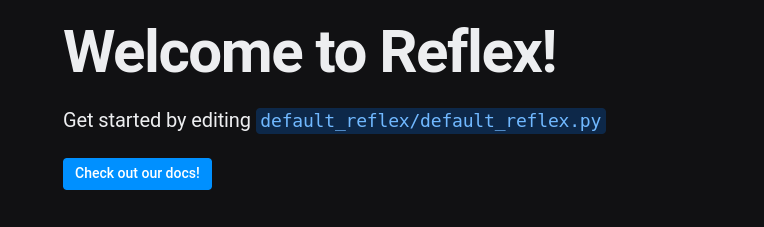
Make sure that Ports 3000 FE and 8000 BE (portainer) are available!
Or just adapt the rxconfig.py:
#rxconfig.py
import reflex as rx
config = rx.Config(
app_name="Py_Reflex",
frontend_port=3001,
backend_port=8005,
backend_host=8006
)You can also reach it via you home devices:
ip a show wlp3s0 | grep "inet\b" | awk '{print $2}' | cut -d/ -f1 #192.168.1.8:3001
#sudo ufw allow 3001/tcpIdeas for Reflex
Why not just building something simple to try out?
Sky is the limit, as Reflex can do real time data visualization stuff thanks to websockets, like flask can!
Vibe coding a Python reflex webapp:
The Reflex Package
Reflex launched in December 2022 with the name Pynecone.
Apache v2 | 🕸️ Web apps in pure Python 🐍
What I want to use it for?
How about enhancing these streamlit projects?
Enhancing in a way…that they are also good looking and providing UI/UX for mobile users?
Lets have a look to Reflex.
But first, get your Python ready for action:
Compile Python on a Pi 📌
wget https://www.python.org/ftp/python/3.11.5/Python-3.11.5.tgz
tar xzf Python-3.11.5.tgz
cd Python-3.11.5
./configure --enable-optimizations --with-ensurepip --prefix=/usr/local/python311 # Adjust path and version if needed
#compile
make -j$(nproc) # Use all available cores for faster compilation
#install
sudo make altinstall # "altinstall" is IMPORTANT!nano ~/.bashrc # Or nano ~/.zshrc if you use zsh
export PATH="/usr/local/python311/bin:$PATH"
source ~/.bashrc # Or source ~/.zshrcpython3.11 --version # Or python3.x if you installed a different minor version
pip3.11 --version
pip3.11 install --upgrade virtualenv --usersudo apt-get install python3-virtualenv
python3.11 -m venv my_env # Creates a virtual environment named my_env
source my_env/bin/activate # Activates the environmentReflex 101
The main Reflex app that encapsulates the backend and frontend.
Every Reflex app needs an app defined in its main module.
# app.py
import reflex as rx
# Define state and pages
...
app = rx.App(
# Set global level style.
style={...},
# Set the top level theme.
theme=rx.theme(accent_color="blue"),
)To start, we can do:
pip install reflex
reflex init
reflex run #this compiles and execute the sample appThe front end UI will be at localhost:3000
localhost:8000 for the BE (which can conflict with Portainer!)sudo docker run -d -p 8000:8000 -p 9000:9000 --name=portainer --restart=always -v /var/run/docker.sock:/var/run/docker.sock -v portainer_data:/data portainer/portainer-ceWith reflex, we can do full stack web apps with just Python, for example this chat
git clone https://github.com/codingforentrepreneurs/reflex-gpt #thanks to codingforentrepreneurs once again!Learn to code by building series from Coding Entrepreneur is great (and not only for Reflex)
These are the main files and structure of a Reflex Project:
- style.css
- logo.png
- package.json
- …
- …
Explanation of the Reflex File Structure:
rxconfig.py: This is the configuration file for your Reflex application. It defines the app’s name, backend/frontend ports, and other global settings. Every Reflex project has one.your_app_name.py: This is where the main Python code for your Reflex application resides. It defines your states, components, event handlers, and therx.Appinstance. You might have multiple.pyfiles if your app is larger.assets/(folder): This is an optional folder where you can place static assets like custom CSS files, images, fonts, or other files that your frontend needs directly. Reflex copies these to thepublicdirectory during the build process.style.css: An example CSS file.logo.png: An example image file.
.web/(folder - usually hidden/ignored): This directory is created by Reflex during the build process. It contains the generated Next.js frontend code. You typically do not interact with this folder directly and should add it to your.gitignore.package.json: Frontend dependencies.node_modules/: Node.js packages used by the frontend..next/: Next.js build output.
.gitignore: Essential for version control, specifying files and directories (like.web/,__pycache__/,.venv/) that Git should ignore.requirements.txt: A standard Python file listing your project’s dependencies, includingreflexitself, and any other Python libraries your backend code might use.
If you inspect, this is how the reflex main.py looks:
"""Welcome to Reflex! This file outlines the steps to create a basic app.""" #Shown as title
import reflex as rx
from rxconfig import config
class State(rx.State):
"""The app state."""
...
def index() -> rx.Component:
# Welcome Page (Index)
return rx.container(
rx.color_mode.button(position="top-right"),
rx.vstack(
rx.heading("Welcome to Reflex!", size="9"),
rx.text(
"Get started by editing ",
rx.code(f"{config.app_name}/{config.app_name}.py"),
size="5",
),
rx.link(
rx.button("Check out our docs!"),
href="https://reflex.dev/docs/getting-started/introduction/",
is_external=True,
),
spacing="5",
justify="center",
min_height="85vh",
),
rx.logo(),
)
app = rx.App()
app.add_page(index)Now, its all about adding components to the def index(), like: https://reflex.dev/docs/library/data-display/moment/
rx.moment(MomentState.date_now) #you will need to define its associated MomentState(), also given in the docsNot long after get that working, you will build some demo, using graph components:
- https://reflex.dev/docs/library/graphing/charts/barchart/
- https://reflex.dev/docs/library/graphing/charts/composedchart/
Testing Sample Components with Reflex 📌
#pip install reflex
#reflex init
import reflex as rx
from datetime import datetime, timezone
class MomentState(rx.State):
date_now: datetime = datetime.now(timezone.utc)
@rx.event
def update(self):
self.date_now = datetime.now(timezone.utc)
def moment_update_example():
return rx.button(
"Update",
rx.moment(MomentState.date_now),
on_click=MomentState.update,
)
##
data = [
{"name": "Page A", "uv": 4000, "pv": 2400, "amt": 2400},
{"name": "Page B", "uv": 3000, "pv": 1398, "amt": 2210},
{"name": "Page C", "uv": 2000, "pv": 9800, "amt": 2290},
{"name": "Page D", "uv": 2780, "pv": 3908, "amt": 2000},
{"name": "Page E", "uv": 1890, "pv": 4800, "amt": 2181},
{"name": "Page F", "uv": 2390, "pv": 3800, "amt": 2500},
{"name": "Page G", "uv": 3490, "pv": 4300, "amt": 2100},
]
def bar_simple():
return rx.recharts.bar_chart(
rx.recharts.bar(
data_key="uv",
stroke=rx.color("accent", 9),
fill=rx.color("accent", 8),
),
rx.recharts.x_axis(data_key="name"),
rx.recharts.y_axis(),
data=data,
width="100%",
height=250,
)
def composed():
return rx.recharts.composed_chart(
rx.recharts.area(
data_key="uv", stroke="#8884d8", fill="#8884d8"
),
rx.recharts.bar(
data_key="amt", bar_size=20, fill="#413ea0"
),
rx.recharts.line(
data_key="pv",
type_="monotone",
stroke="#ff7300",
),
rx.recharts.x_axis(data_key="name"),
rx.recharts.y_axis(),
rx.recharts.cartesian_grid(stroke_dasharray="3 3"),
rx.recharts.graphing_tooltip(),
data=data,
height=250,
width="100%",
)
#####
"""Welcome to Reflex! This file outlines the steps to create a basic app."""
import reflex as rx
from rxconfig import config
class State(rx.State):
"""The app state."""
...
def index() -> rx.Component:
# Welcome Page (Index)
return rx.container(
rx.color_mode.button(position="top-right"),
rx.vstack(
rx.heading("Welcome to Reflex!", size="9"),
rx.heading("Yessss, this works!", size="5"),
rx.callout(
"One step closer to do cool things :)",
icon="info",
),
rx.moment(MomentState.date_now),
#moment_update_example(),
bar_simple(),
composed(),
rx.text(
"Get started by editing ",
rx.code(f"{config.app_name}/{config.app_name}.py"),
size="5",
),
rx.link(
rx.button("Check out our docs!"),
href="https://reflex.dev/docs/getting-started/introduction/",
is_external=True,
),
spacing="5",
justify="center",
min_height="85vh",
),
rx.logo(),
)
app = rx.App()
app.add_page(index)
You will find also useful:
- rx.input - https://reflex.dev/docs/library/forms/input/
- rx.datatable - https://reflex.dev/docs/library/tables-and-data-grids/data-table/ or table
Reflex Sample Apps
I could not resist to make this fork: https://github.com/JAlcocerT/reflex-templates
And enjoy using this sample apps out of the box:
./stock_market_dashboard
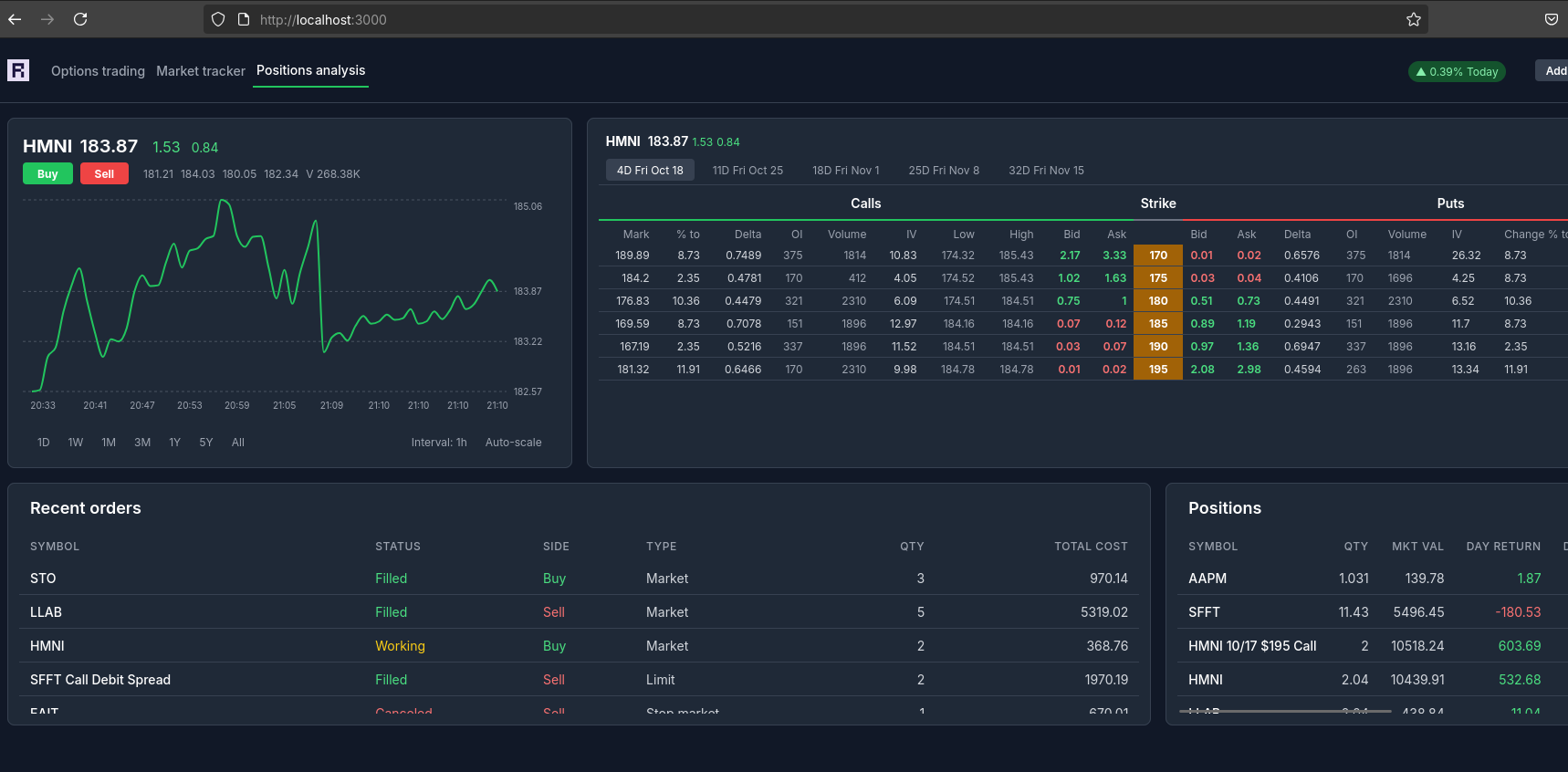
./stock_graph_app
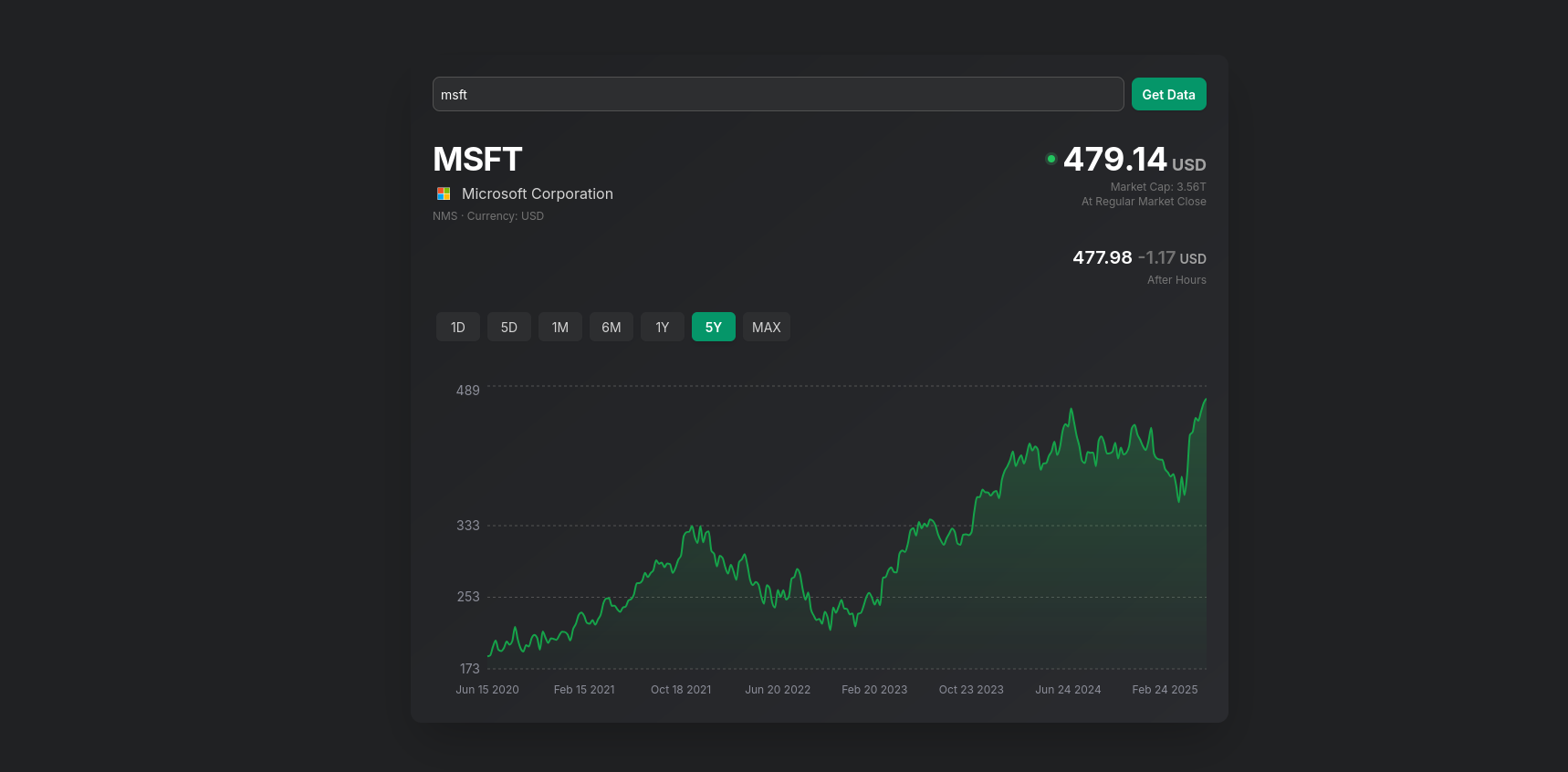
Building with Reflex
Now its time to rebuild with Reflex some Streamlit apps I made!
Ideally, the data collection, storage and so on should be already in separated modules.
So you will be just experimenting with only one new thing: Reflex.
Historical Job Market Data with Reflex
For this one, id like to have a very simple graph for the seasonality of the job market and to use a sqlite DB to pull the data.
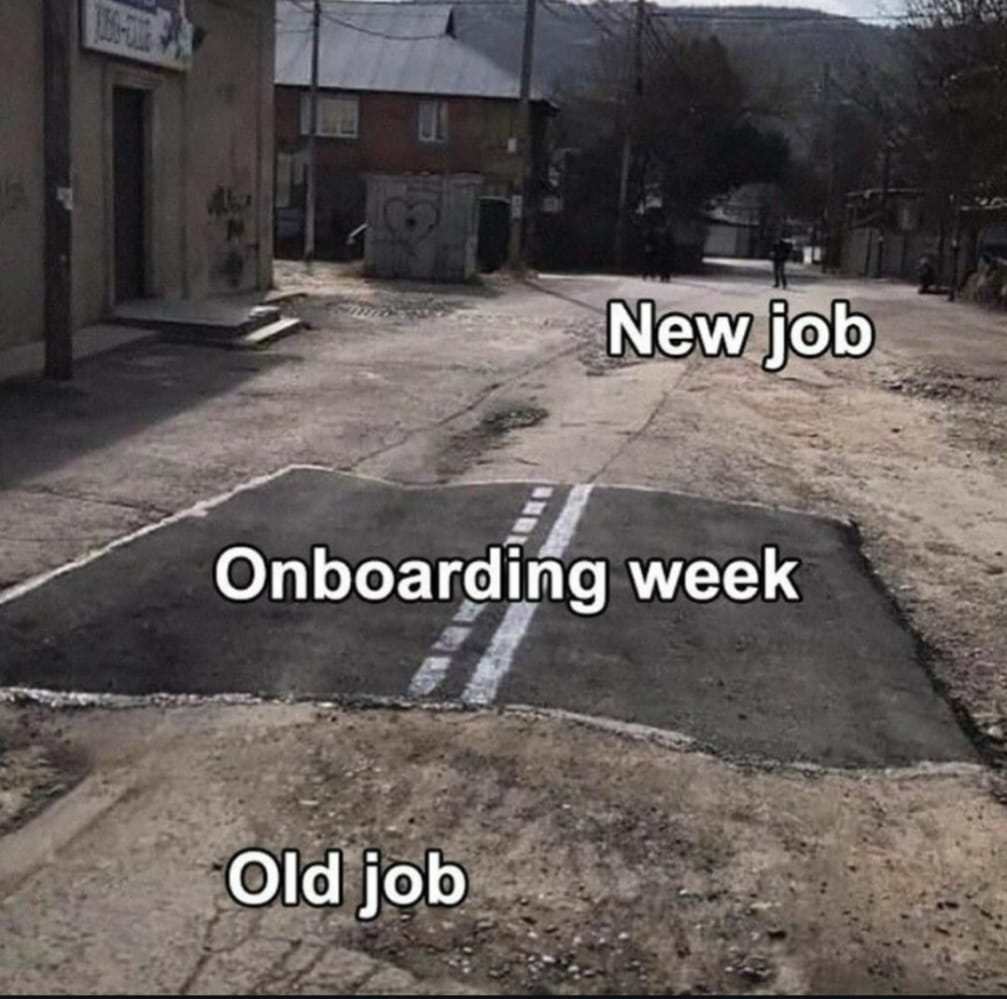 When to apply?
When to apply?See the details on how Ive done it 📌
Real Estate with Reflex
Lately Ive been playing with RE data driven apps.
But it was mostly with streamlit, where Im most confortable for now.
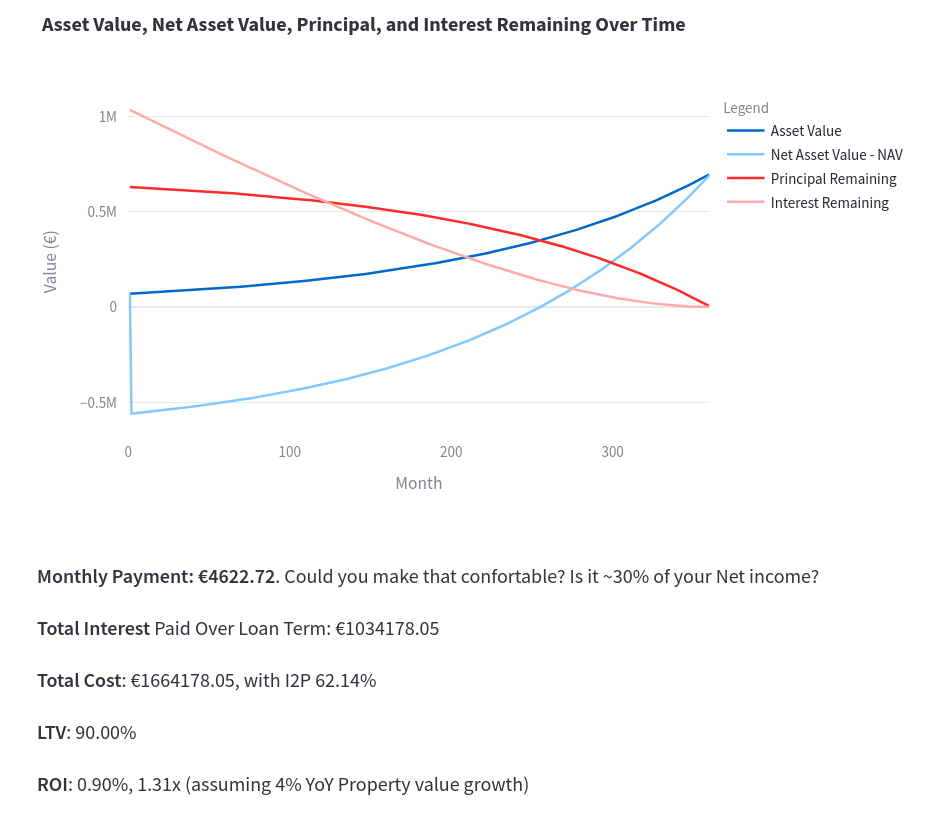 Understanding Real Estate
Understanding Real EstateAnd with Reflex and some tricks with Gemini code assistant I got to this:
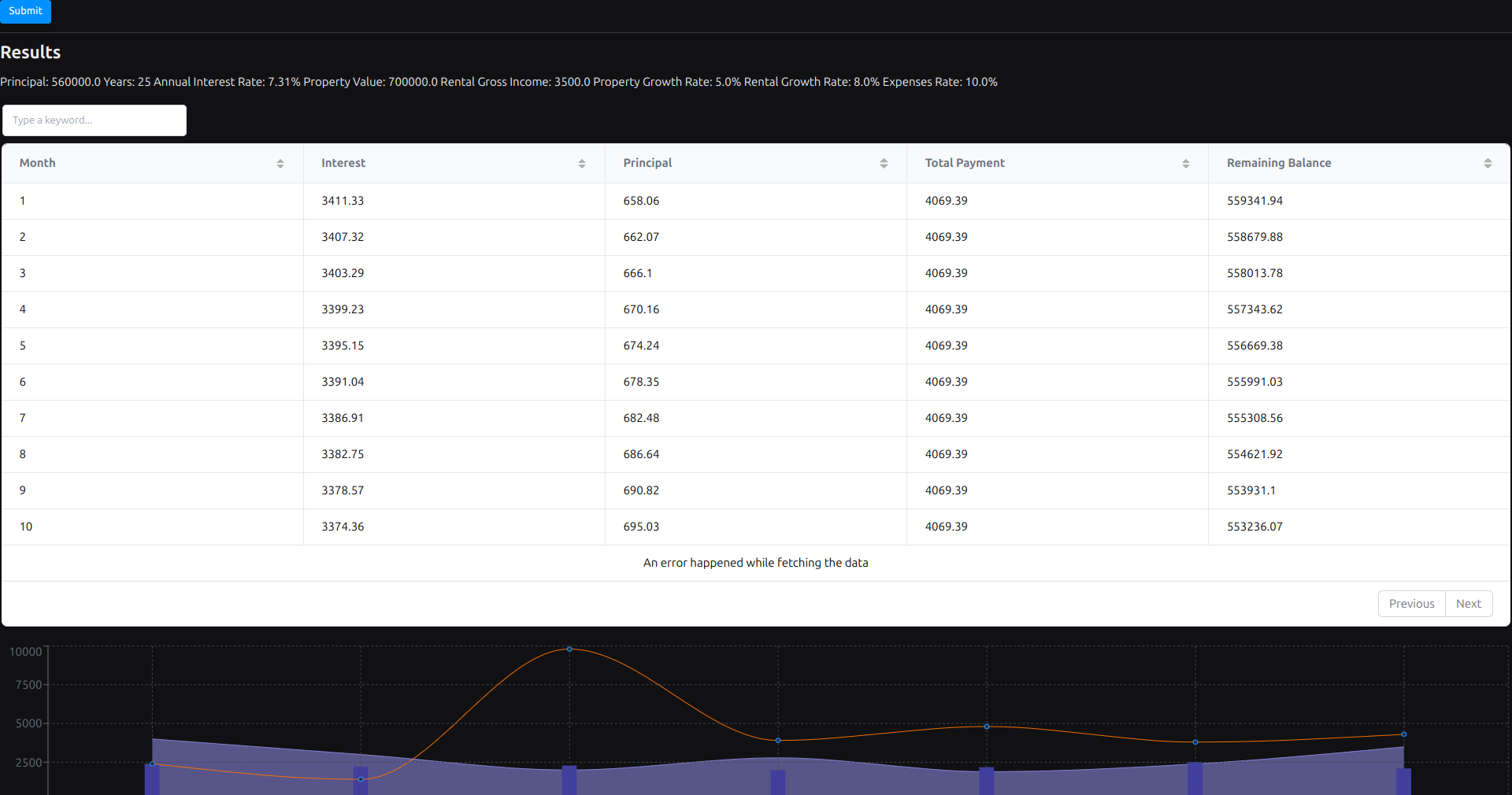
Which is a very interesting use case of Reflex components.
But that was a repurposed app, which required few more tricks to be cooler, now with a composed chart, but with the piechart:
reflex run --backend-port 8001 --frontend-port 3001When running reflex, its exposed to home devices out of the box
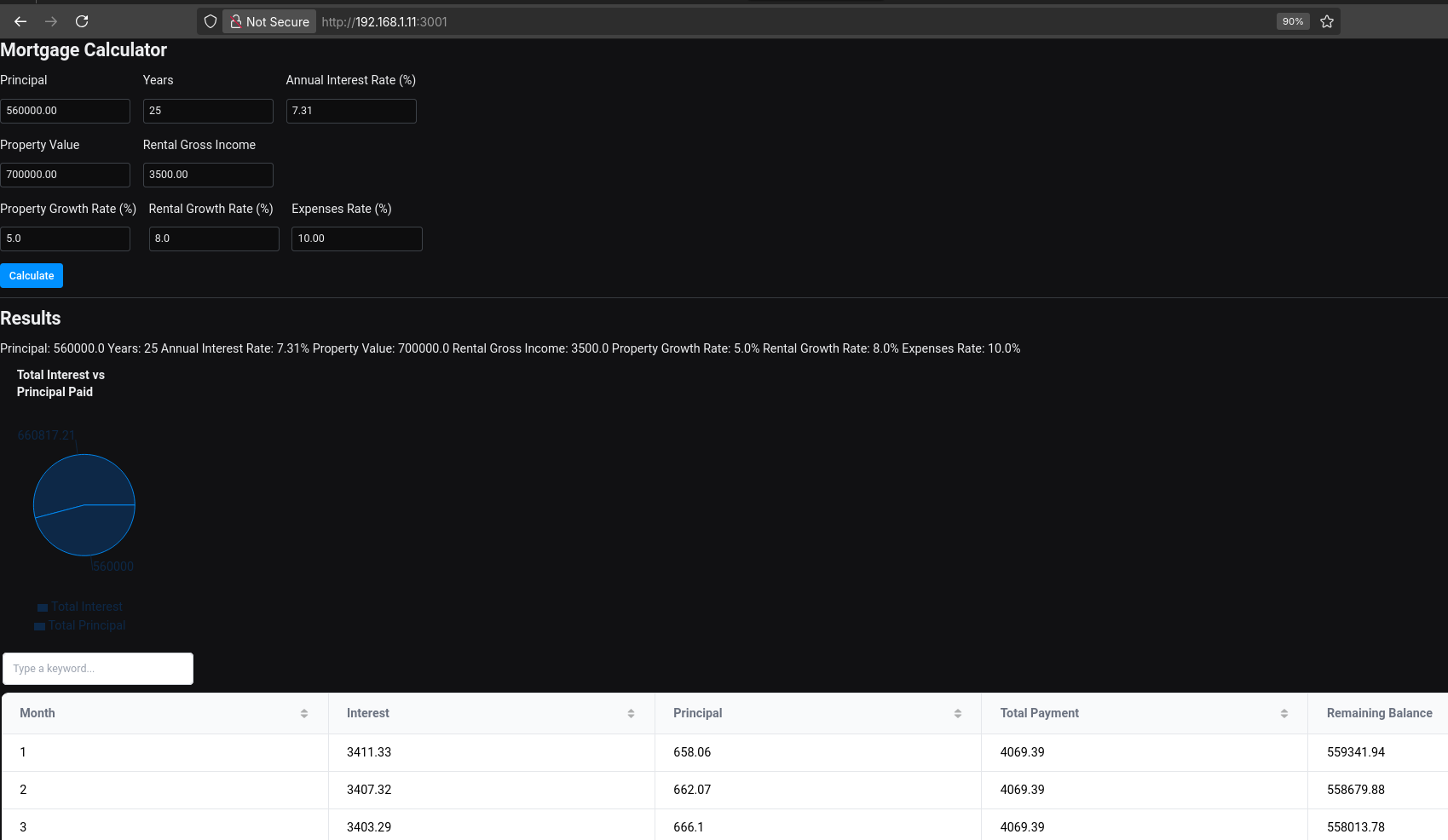
Vibe Coded Reflex Real Estate App
More | Real Estate Reflex, RBD and RFD 📌
When creating vibe coded apps, the BRD and FRD concepts for theweb app, keeping in mind the input, desired output, and additional “cool ideas” for the FRD.
Like this one: https://github.com/JAlcocerT/real-estate-reflex/blob/main/brd-frd.md
- real_estate.py
- rxconfig.py
- requirements.txt
- README.md
- init.py
- app.py
- styles.py
- init.py
- calculator.py
- init.py
- sidebar.py
- navbar.py
- card.py
- calculator_form.py
- template.py
- init.py
- amortization_table.py
- charts.py
- results_summary.py
- init.py
- index.py
- compare.py
- affordability.py
- about.py
RE Questions
- In which month does interest and payments are 50/50?
- When does the rent cover the interest costs?
- The interest/principal split just depends on: years and %interest
- The PER of the flats depends on the city/neighbourhood you look
Real Examples of PER for Real Estate 📌
Just out of curiosity, see how each city/neighbourhood will have differant PER or yields:
- https://www.idealista.com/sala-de-prensa/informes-precio-vivienda/alquiler/andalucia/sevilla-provincia/dos-hermanas/
- https://www.idealista.com/sala-de-prensa/informes-precio-vivienda/venta/andalucia/sevilla-provincia/dos-hermanas/
1451 eur/m2 versus 9.3 eur/m2 - PER = 1451/(12*9.3) ~13 or 7.6% yield
- https://www.idealista.com/sala-de-prensa/informes-precio-vivienda/venta/andalucia/sevilla-provincia/utrera/
- https://www.idealista.com/sala-de-prensa/informes-precio-vivienda/alquiler/andalucia/sevilla-provincia/utrera/
1186 vs 7.5 ~PER 13.17 or 7.5% yield
- https://www.idealista.com/sala-de-prensa/informes-precio-vivienda/alquiler/andalucia/cadiz-provincia/jerez-de-la-frontera/
- https://www.idealista.com/sala-de-prensa/informes-precio-vivienda/venta/andalucia/cadiz-provincia/jerez-de-la-frontera/
1475 vs 9.2 ~PER 13.36 or 7.4%
- https://www.idealista.com/sala-de-prensa/informes-precio-vivienda/alquiler/andalucia/cadiz-provincia/tarifa/
- https://www.idealista.com/sala-de-prensa/informes-precio-vivienda/venta/andalucia/cadiz-provincia/tarifa/
3879 vs 12.5 ~PER 12.52 or 7.9%
RE Resources
Remember that there are other costs associated with RE, not just interests.
You could also bring to the equation the inflation factor to your reflex app:
- https://tradingeconomics.com/poland/consumer-price-index-cpi (see the change %)
- https://tradingeconomics.com/poland/interest-rate
Reflex Authentication
For Streamlit I got to know this very simple hardcoded user/pwd authentication.
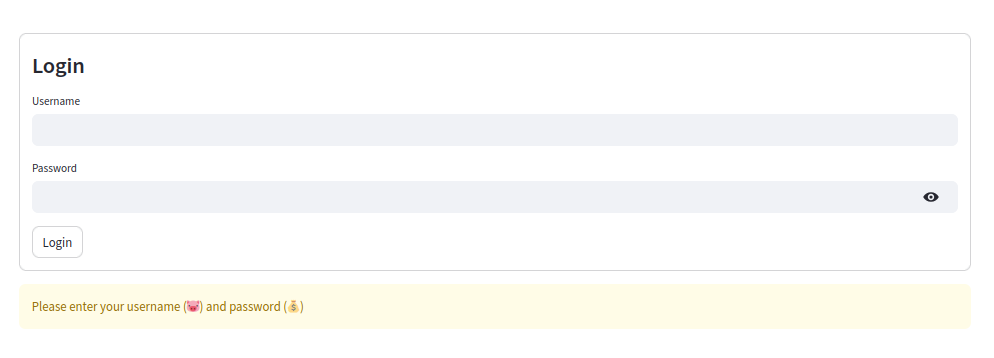
That was not the only way, as seen with the AIssistant here and explained at this post of features under a wall:
- Mailerlite: handles email verification
- Google Sheets filled via FormBricks, no email verif
#dont forget to import csv as pandas df with such format:
FORM_BRICKS_SHEET_URL="https://docs.google.com/spreadsheets/d/abcdef12345/export?format=csv&gid=0"Is it possible to have something similar to that with Reflex?
It seems that Reflex supports few authentication methods:
if you need a Captcha as seen here, there are alternatives!
Reflex x GSheets
The adaptation of the streamlit hardcoded auth to Reflex looks like so:
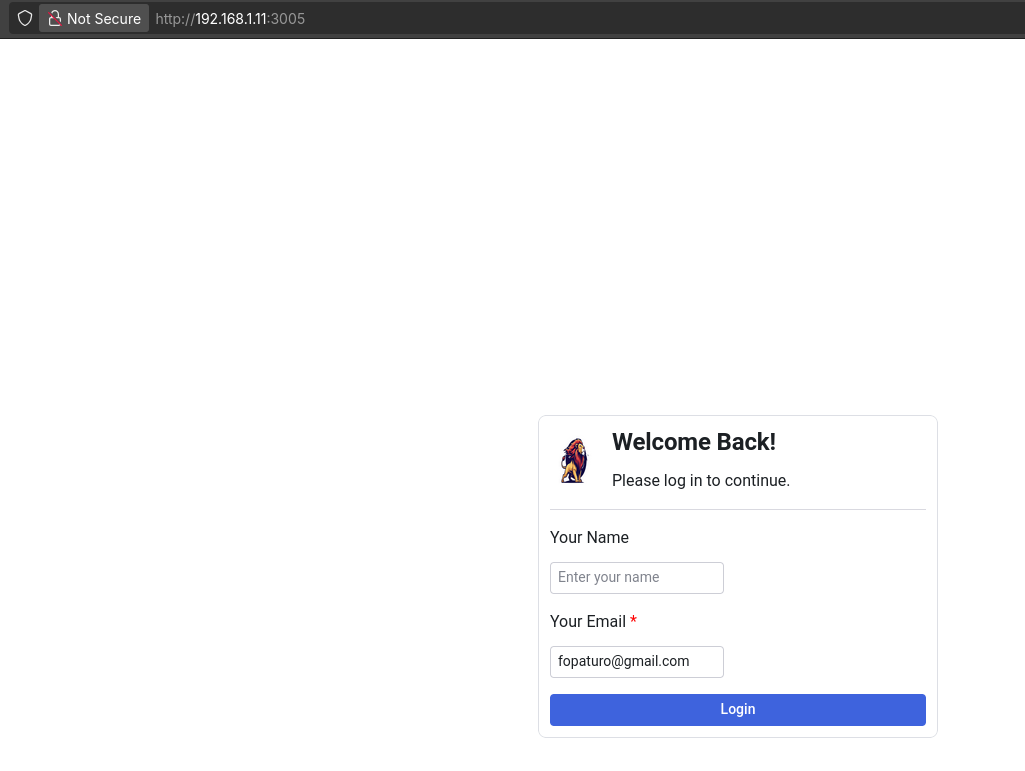
And with some tinkering, it can use formbricks
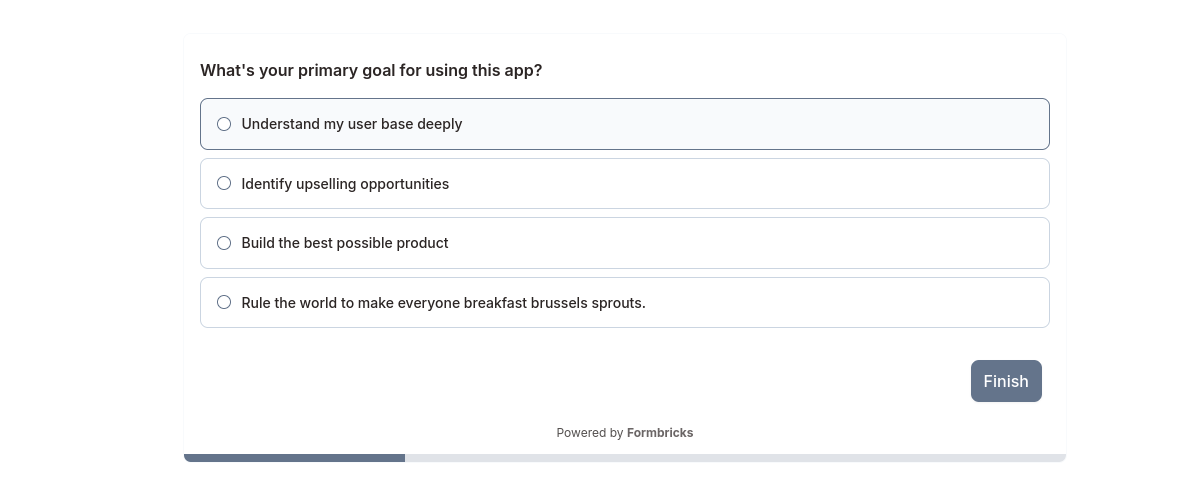
And by using reflex modals, we can play with the pop up version:
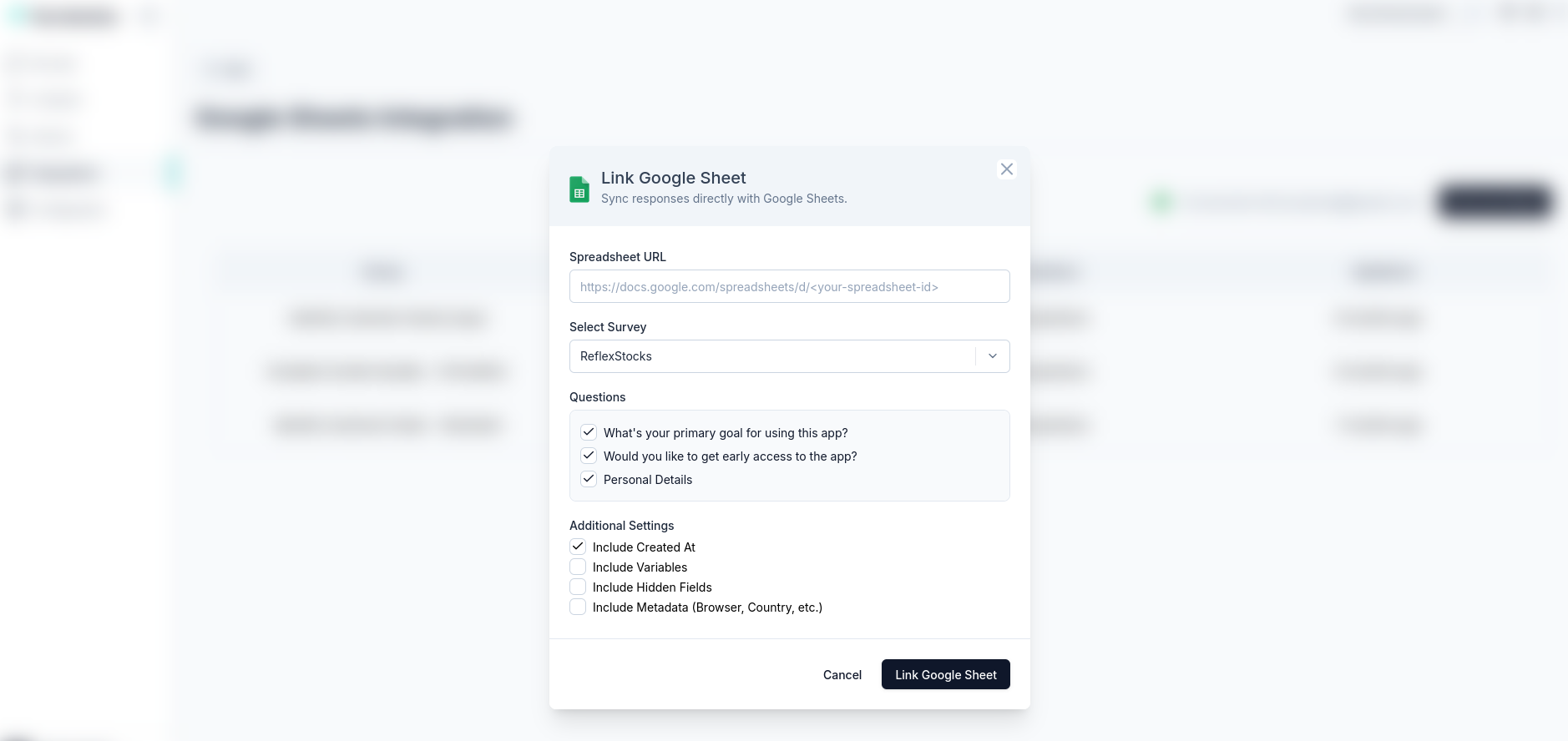
Reflex x WebHooks
With Formbricks, you can also set webhooks.
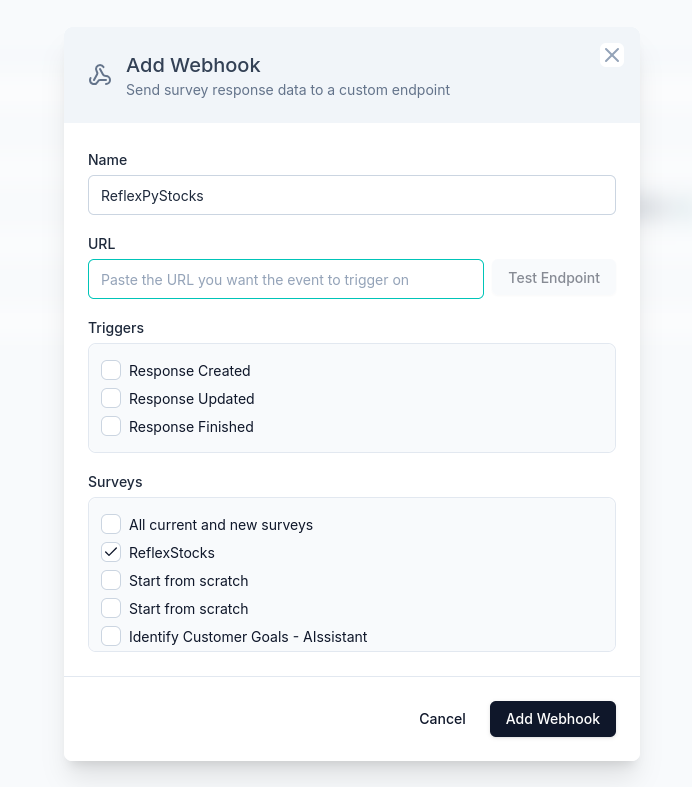
Reflex x Mailerlite
Mailerlite its just a newsletter platform, with a cool API that can be used so that only subscribers (with validated emails) can interact in certain ways with your webapp.
- https://gitlab.com/fossengineer1/cv-check/-/blob/main/Z_CVCheck_pdfmineropenAI_v3.py?ref_type=heads
- https://jalcocert.github.io/JAlcocerT/ai-useful-yet-simple/#user-authentication
Reflex x LocalDB
See Reflex Local auth, just in case you want to use this fwk with databases.
Reflex x Traefik x Middleware
Recently I got Traefik https to work and I use it at home for SelfHosting.
Reflex x Stripe
Aka a Paywall.
Which resonates with SaaS creation.
And I tinkered with this with the CV-CreAItor here
Deploy Reflex
Remember, this is the trick to use reflex with any port:
reflex run --backend-port 8001 --frontend-port 3001But placing reflex inside a container was not as simple as with Streamlit.
Conclusions
I find it easier to iterate with streamlit for MVPs, plus there is no waiting time for compiling.
For PoCs, that makes it easier to loop through features.
Plus the Ai agents are not getting lost with the way to build with a new framework.
But definitely, Reflex apps can look really cool, also on smartphones!
My favourite Reflex Components
- If you enjoy Plotly as much as I do, you are lucky. See this beautiful treemap which I tinkered with with the stock graph app template
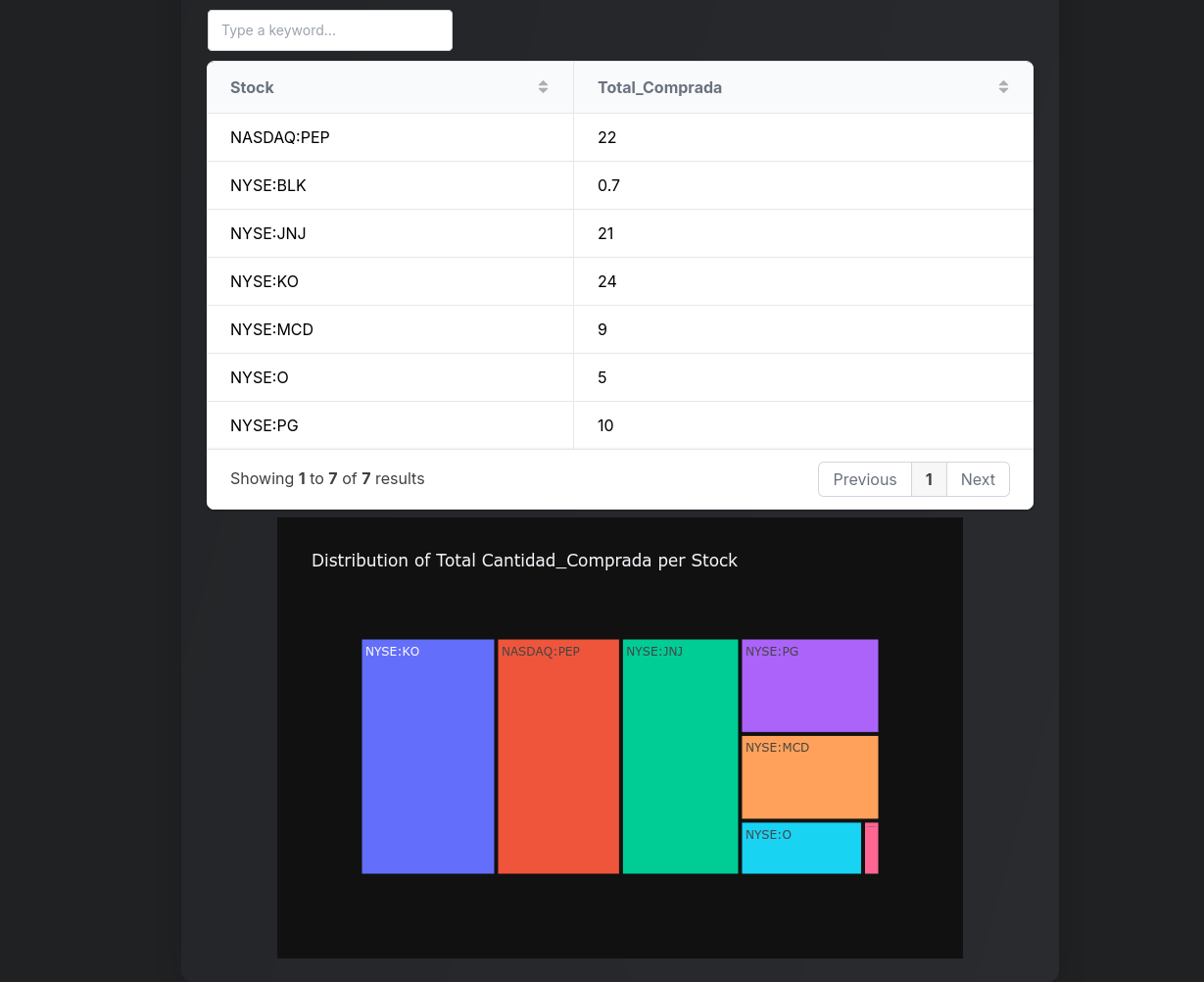
Or the Stacked area chart:
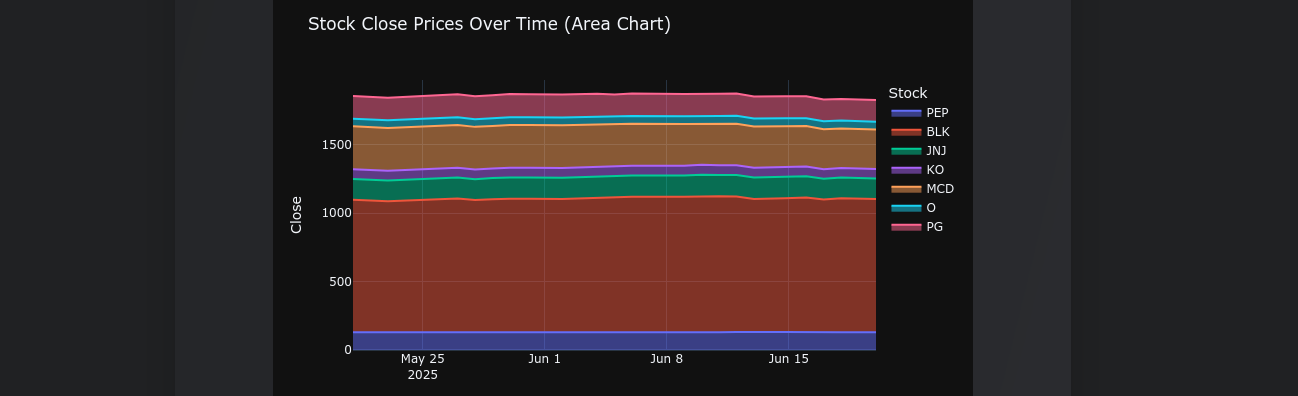
You can even bring animations with plotly
git clone https://github.com/JAlcocerT/reflex-templates/
cd reflex-templates/stock_graph_app
uv sync
# uv venv
# uv pip install -r requirements.txt
uv run reflex runThere are few ways to bring tables into your apps
The callouts
Useful if you try to login without an email who made a survey!
rx.image(
src="https://cyclingthere.pages.dev/_astro/PXL_20241008_144149173.Cj1pqXWc_1oH9Mo.webp",
width="50px",
height="50px"
)It was very helpful:
SelfHosting Reflex
As per Reflex docs:
Then run your Reflex app in production mode:
#reflex run --env prod
uv run reflex run --env prod --backend-port 8001 --frontend-port 3001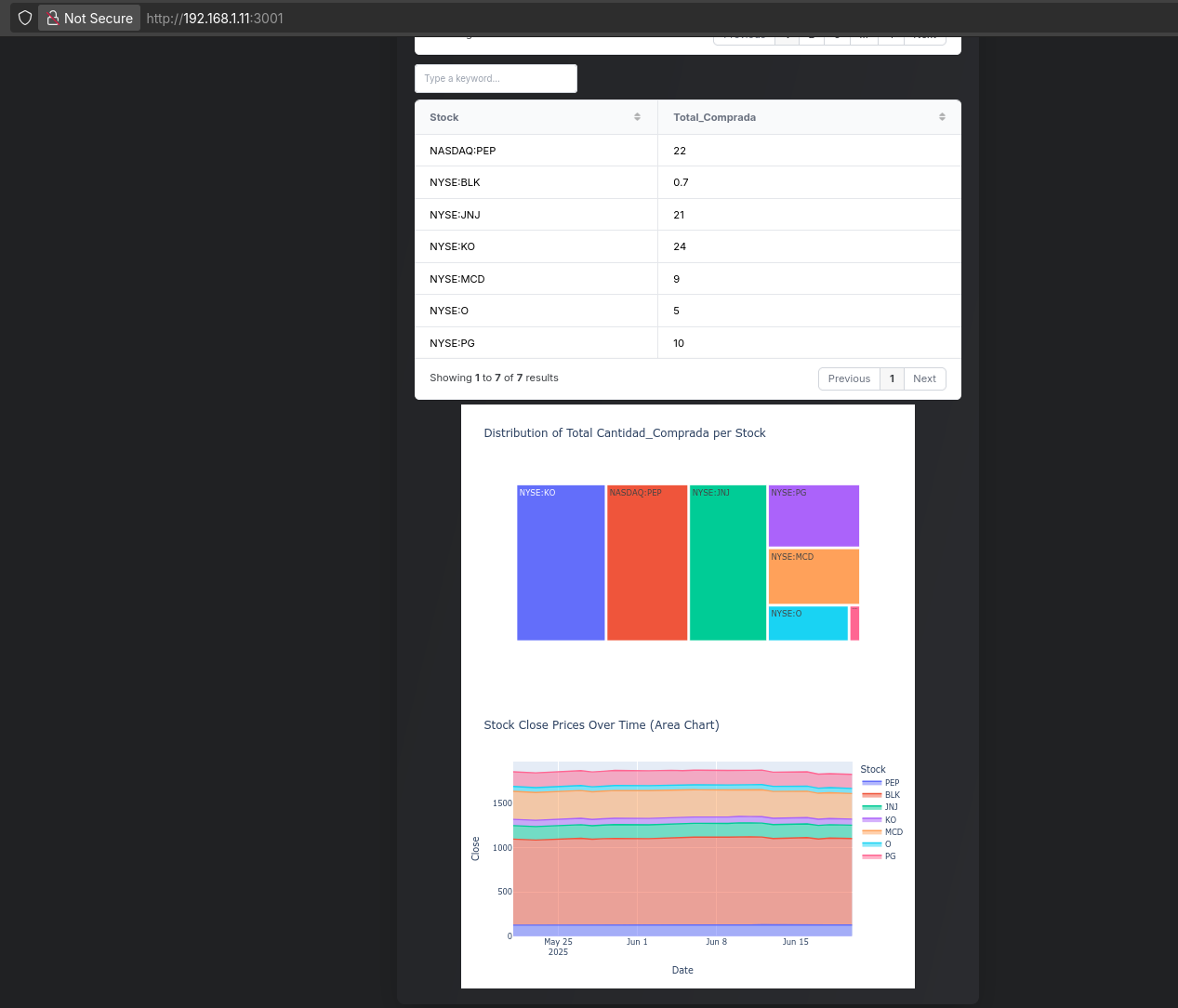
It can be visible fronm other home devices with this approach!
And for containers…
It took me a while to make reflex work
Specially to be visible for other devices:
docker build -t my_custom_reflex_app:latest .
docker run \
--env-file ./stock_graph_app/.env \
-e GOOGLE_SHEET_CSV_URL="https://docs.google.com/spreadsheets/d/1pFwGaJHrA6VjwnGH1IOFlEepmRlfI-_Gc1iPTHkblIs/export?format=csv&gid=301359878" \
-p 8033:8001 -p 3033:3001 \
my_custom_reflex_app:latest
#-e ${GOOGLE_SHEET_CSV_URL}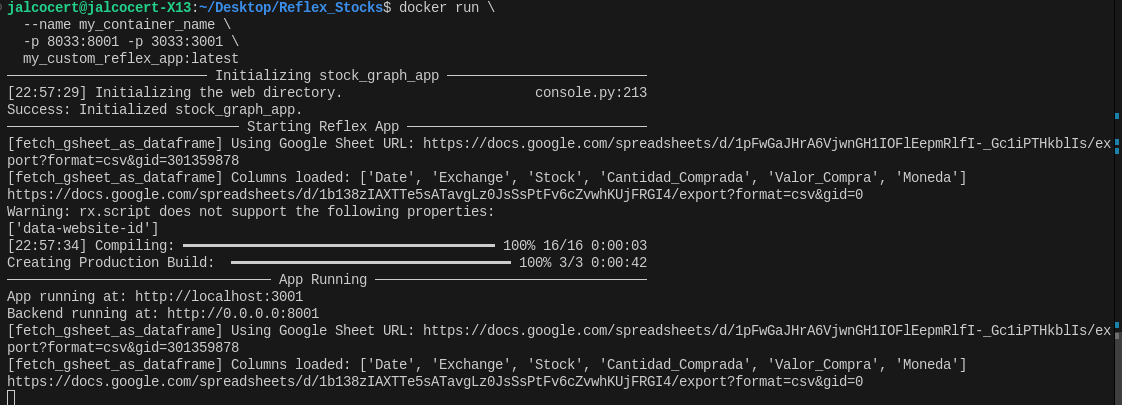
Production mode creates an optimized build of your app.
By default, the static frontend of the app (HTML, Javascript, CSS) will be exposed on port 3000 and the backend (event handlers) will be listening on port 8000.
You can also have static build!
Understanding Reflex with Windsurf
Vibe coding has helped me a lot understanding Reflex app.
I have asked to:
Can you now create a doc.md explaining how the app works?
Im interested to have Python modules used, how the UDFs are used, what external dependencies there are... And improved my UDF creation with:
could you see in the folder Z_UDF and udf-gsheet.py and create the logic that given a gsheets url, it will pull its data?
and then a second function, that will let us choose which columns we want to filter on the pulled data and optionally how many rows (by default will be all of them)
Add also a proper description when defining those functionsKeep git tricks handy though:
git restore stock_chart_display.pyIdeas with Reflex
- Combine it with some of the authentication ways seen and create a waiting list / lead magnet.
I got the idea as soon as I saw:
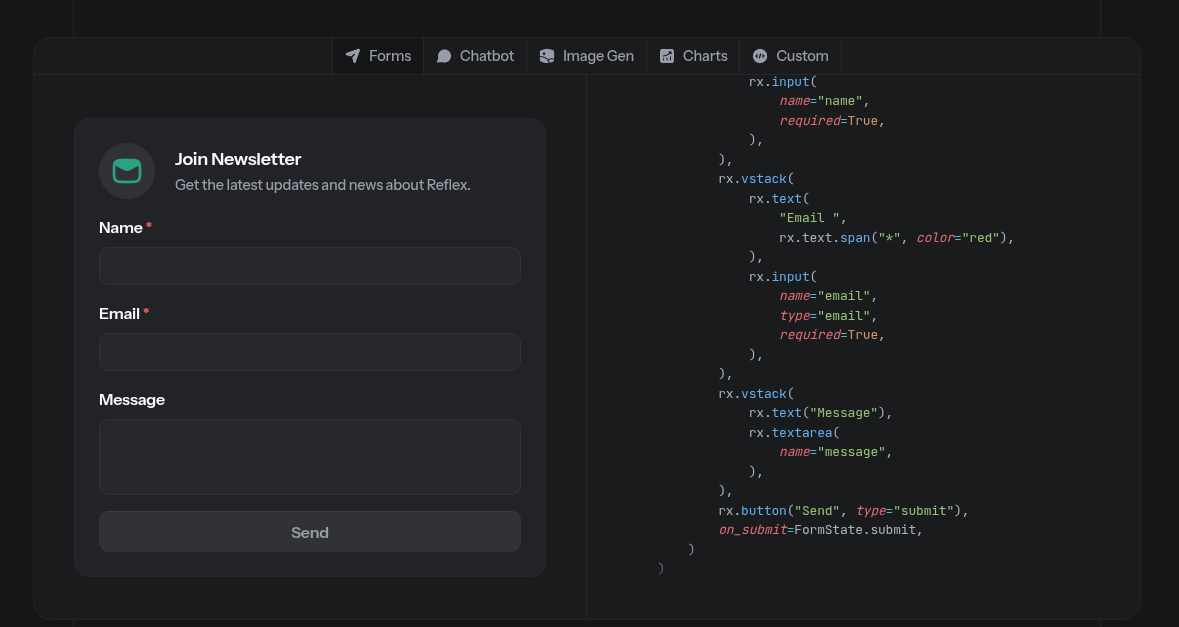
Sample from Reflex Official Site 📌
import reflex as rx
class FormState(rx.State):
@rx.event
def submit(self, form_data):
return rx.toast(form_data)
def form() -> rx.Component:
return rx.card(
rx.form(
rx.hstack(
rx.image(src="/envelope.png"),
rx.vstack(
rx.heading("Join Newsletter"),
rx.text(
"Get the latest updates and news about Reflex.",
),
),
),
rx.vstack(
rx.text(
"Name ",
rx.text.span("*", color="red"),
),
rx.input(
name="name",
required=True,
),
),
rx.vstack(
rx.text(
"Email ",
rx.text.span("*", color="red"),
),
rx.input(
name="email",
type="email",
required=True,
),
),
rx.vstack(
rx.text("Message"),
rx.textarea(
name="message",
),
),
rx.button("Send", type="submit"),
on_submit=FormState.submit,
)
)FAQ
You’ve got a good start on understanding Reflex, but there’s a key misunderstanding. Reflex is not primarily for building static websites in the traditional sense like Jekyll or Hugo. While it can generate a static build, its core purpose is to build interactive web applications using Python. Think of it more like a Python-powered version of React or Vue.js, but with some clever twists.
Here’s a clearer explanation of Reflex:
What Reflex actually is:
Reflex is a full-stack Python framework for building reactive web applications. It allows you to write your entire web application (frontend and backend logic) in Python. It uses a reactive programming model, meaning that the UI automatically updates whenever the underlying data changes. This makes it easier to build dynamic and interactive web apps.
How it works:
- Python for Everything: You write your UI components, event handlers, and backend logic all in Python.
- Reactive Updates: Reflex handles the communication between the frontend and backend. When data changes, Reflex automatically updates the relevant parts of the UI without requiring you to manually manipulate the DOM (like in traditional JavaScript frameworks).
- State Management: Reflex provides a state management system to keep track of the data that drives your application.
- Static Export (Secondary Feature): Reflex can generate a static build of your application. This is useful for deployment and SEO, but it’s not the primary focus. The static build captures the initial state of the application, but the interactivity still relies on JavaScript.
Key Differences from Static Site Generators:
- Interactivity: Static site generators like Jekyll or Hugo are designed for content-heavy websites where the content doesn’t change frequently. Reflex is designed for interactive web applications with dynamic content and user interactions.
- Server-Side vs. Client-Side: Static site generators generate HTML at build time. Reflex applications primarily run on the client-side (in the user’s browser), with the backend (also in Python) providing data and handling logic.
- Language: Static site generators often use templating languages or Markdown. Reflex uses Python for everything.
Benefits of Reflex:
- Python Ecosystem: Leverage the power and vast libraries of the Python ecosystem.
- Fast Development: Build web applications quickly using a single language.
- Reactive UI: Create dynamic and responsive user interfaces.
- Serverless Deployment: Deploy your Reflex app to serverless platforms like Cloudflare Pages or Vercel.
The Confusion about Static Builds:
The static build export in Reflex is a bit of a misnomer. It’s more like a “hydrated” build. The initial HTML is generated, but the application’s interactivity still depends on JavaScript. It’s not a truly static site in the traditional sense. It’s designed to improve initial load times and SEO, but the dynamic behavior is still there.
In short: Think of Reflex as a Python framework for building interactive web applications, not as a static site generator. It uses Python for both frontend and backend development and offers a reactive programming model.
The static export feature is a secondary benefit, not the main purpose.
Reflex is a Python framework for creating high-performance, static websites. It uses a unique approach to rendering websites that is based on the idea of precompiling all of the HTML, CSS, and JavaScript into a single, static file. This makes Reflex websites extremely fast and efficient, and it also makes them very easy to deploy and scale.
wget https://repo.anaconda.com/miniconda/Miniconda3-latest-Linux-x86_64.sh bash Miniconda3-latest-Linux-x86_64.sh
To create a static website with Reflex, you simply need to write your website’s content in Markdown, and then use the Reflex compiler to generate the static HTML, CSS, and JavaScript files. Once your website is compiled, you can deploy it to any web server, and it will be served to your visitors as a single static file.
Reflex is a relatively new framework, but it has quickly gained popularity among Python developers who are looking for a fast and easy way to create static websites. Reflex is also a good choice for developers who are looking for a framework that is easy to deploy and scale.
Here are some of the benefits of using Reflex to create static websites:
Speed: Reflex websites are extremely fast because they are precompiled into a single, static file. This means that there is no need to render the website on the server, which can save a significant amount of time, especially for websites with a lot of content. Efficiency: Reflex websites are also very efficient because they do not require any server-side processing. This makes them a good choice for websites that need to be able to handle a lot of traffic without slowing down. Deployability: Reflex websites are very easy to deploy because they are simply a single static file. This means that you can deploy your website to any web server, including cheap and shared hosting plans. Scalability: Reflex websites are also very scalable because they do not require any server-side processing. This means that you can easily scale your website up or down to handle more or less traffic without having to worry about performance issues. Overall, Reflex is a great choice for Python developers who are looking for a fast, efficient, and easy-to-deploy framework for creating static websites.
https://reflex.dev/ https://github.com/reflex-dev/reflex https://github.com/reflex-dev/reflex-examples/tree/main
https://www.youtube.com/watch?v=2u7JlBEavx0
Build Anything Faster
venv —> https://youtu.be/2u7JlBEavx0?t=961 conda poetry inside docker containers
https://www.youtube.com/watch?v=_y9qQZXE24A
https://survey.stackoverflow.co/2023/#overview
FastAPI is a modern, fast, and feature-rich Python web framework that’s perfect for building APIs. It’s built on top of Starlette and Pydantic, which makes it very high-performance and easy to use.
FastAPI is a great choice for backend development because it has a number of features that make it ideal for building APIs, such as:
Fast performance: FastAPI is one of the fastest Python frameworks available, thanks to its use of Starlette and Pydantic. Easy to use: FastAPI is very easy to use, thanks to its intuitive design and extensive documentation. Feature-rich: FastAPI has a wide range of features built in, such as data validation, authentication, and OpenAPI documentation. Batteries included: FastAPI comes with everything you need to build a production-ready API, such as built-in JSON serialization and error handling. Some of the popular companies that use FastAPI for their backend development include Netflix, Spotify, and Amazon.
Here is a simple example of a FastAPI API:
Python from fastapi import FastAPI
app = FastAPI()
@app.get("/") async def hello_world(): return {“message”: “Hello, world!”}
if name == “main”: uvicorn.run(app, host=“0.0.0.0”, port=8000) Use code with caution. Learn more This code will create a simple FastAPI API that returns the message “Hello, world!” when a GET request is made to the root path.
Yes, FastAPI can be considered a Django competitor. Both frameworks are popular Python frameworks for web development, but they have different strengths and weaknesses.
Django is a full-stack web framework, which means that it provides everything you need to build a web application, including a database, an admin interface, and a templating system. FastAPI is a micro-framework, which means that it is more focused on building APIs.
Django is a good choice for building complex web applications, such as e-commerce sites and social networks. FastAPI is a good choice for building APIs, such as microservices and REST APIs.
Here is a table comparing Django and FastAPI:
Feature Django FastAPI Type Full-stack framework Micro-framework Focus Web applications APIs Performance Good Excellent Learning curve Moderate Easy Community support Large Moderate
.Net
.NET is an open-source developer platform made up of tools, programming languages, and libraries for building many different types of applications.
.NET was originally developed by Microsoft, but it is now open source and cross-platform. This means that you can use .NET to build applications for Windows, Linux, macOS, Android, iOS, and more.
.NET is a popular choice for developing a wide variety of applications, including:
Web applications Desktop applications Mobile applications Games Cloud-based applications Internet of Things (IoT) applications .NET is also a good choice for developing microservices, which are small, independent services that can be combined to create complex applications.
Here are some of the benefits of using .NET:
Cross-platform: .NET is cross-platform, so you can use it to build applications for a variety of platforms. Open source: .NET is open source, so you can use it for free and contribute to its development. Large community: .NET has a large and active community, so there are plenty of resources available to help you learn and use the platform. Powerful tools: .NET comes with a powerful set of tools, including Visual Studio, which makes it easy to develop and debug applications. If you are looking for a powerful and versatile platform for developing applications, then .NET is a great choice.
Here are some examples of popular applications that are built using .NET:
Microsoft Office Visual Studio Azure Google Chrome Facebook Stack Overflow .NET is a great choice for developers of all skill levels, from beginners to experts. If you are interested in learning more about .NET, there are many resources available online, including documentation, tutorials, and sample code.
When to Use Which:
- Use Django:
- When building complex web applications with user authentication, database management, and API development.
- For large-scale projects requiring robustness and scalability.
- For projects that need a traditional web application structure.
- Use Dash, Shiny, Streamlit, or Reflex:
- When creating interactive data visualizations and dashboards.
- For rapid prototyping and sharing data science projects.
- When you need to quickly build web applications with Python or R.
- When your primary goal is to display and interact with data.
- When you do not need complex user management.
In essence:
- Django is a general-purpose web framework.
- Dash, Shiny, Streamlit, and Reflex are specialized tools for building interactive data applications.
There is a good range of Python web Apps frameworks… 📌
1. Reflex:
- Focus: Building interactive web apps with a reactive programming model. It’s designed for complex UIs where you need real-time updates and dynamic behavior.
- Technology: Uses a Python backend (typically FastAPI) and a frontend built with React. This allows for a rich, single-page application (SPA) experience.
- Strengths: Excellent for data-driven applications, dashboards, and anything requiring frequent UI updates. The reactive model makes complex interactions manageable.
- Weaknesses: Steeper learning curve compared to some other frameworks due to the reactive paradigm and the use of both Python and JavaScript (React under the hood, though you mostly interact with it through Python). Can be overkill for very simple UIs.
2. Flet:
- Focus: Creating cross-platform desktop and web applications using Flutter (Google’s UI toolkit).
- Technology: Python backend with a Flutter frontend. This enables native-like performance on desktop and a good web experience.
- Strengths: Fast development for both desktop and web from a single codebase. Good performance and a modern UI. Relatively easy to learn.
- Weaknesses: While it handles web, its primary strength is cross-platform desktop development. The UI might not feel completely native on the web compared to frameworks specifically designed for the web.
3. Streamlit:
- Focus: Rapidly building data-driven web applications and dashboards, especially for machine learning and data science.
- Technology: Pure Python, and it handles the frontend rendering for you.
- Strengths: Extremely easy to learn and use. Excellent for quickly prototyping and deploying data science tools. Has built-in support for displaying data visualizations and interactive widgets.
- Weaknesses: Not ideal for complex, highly interactive applications. The UI is more basic compared to Reflex or Flet. Not as suitable for apps that require fine-grained UI control or complex event handling.
4. PySimpleGUI (PyNiceGUI):
- Focus: Making it easy to create simple GUIs in Python. Its primary focus is on desktop applications.
- Technology: Wraps various GUI toolkits (Tkinter, Qt, WxPython, etc.) to provide a simplified API.
- Strengths: Very beginner-friendly. Great for quickly creating simple desktop utilities or tools.
- Weaknesses: Limited in terms of UI customization and modern look and feel. Not designed for web applications.
While there is a project called NiceGUI which is a separate project from PySimpleGUI that allows you to create web UIs, it’s not a direct web equivalent of PySimpleGUI.
NiceGUI is more comparable to Streamlit, but with a different syntax and approach.
| Feature | Reflex | Flet | Streamlit | PySimpleGUI/NiceGUI |
|---|---|---|---|---|
| Primary Focus | Complex web apps | Cross-platform (desktop & web) | Data-driven web apps | Simple desktop GUIs / web |
| Technology | Python/React | Python/Flutter | Pure Python | Python/Various GUI toolkits |
| Learning Curve | Steeper | Moderate | Easiest | Easiest (PySimpleGUI) / Moderate (NiceGUI) |
| UI Complexity | High | Moderate | Low | Low (PySimpleGUI) / Moderate (NiceGUI) |
| Web Capabilities | Excellent | Good | Good | Not designed for web (PySimpleGUI) / Good (NiceGUI) |
| Data Science | Good | Moderate | Excellent | Limited (PySimpleGUI) / Good (NiceGUI) |
Which Python Web App fwk should you choose?
- Reflex: If you need to build a complex, interactive web application with real-time updates and a rich UI.
- Flet: If you want to create a cross-platform application that runs on both desktop and web from a single codebase.
- Streamlit: If you’re building a data-driven web app or dashboard quickly and easily, especially for data science projects.
- PySimpleGUI: If you need to create a simple desktop utility or tool with a basic UI.
- NiceGUI: If you want to create a simple web UI quickly and easily, with a focus on data visualization and interactivity.
Django… and what about the UI? 📌
When using Django for the backend, developers have a wide range of choices for their UI frontend.
Here are some of the most common and popular options:
1. Django’s Built-in Templating System:
- This is the most straightforward option. Django’s templating language allows you to embed dynamic content directly within your HTML.
- It’s well-suited for simpler applications or when you want tight integration between the backend and frontend.
- Pros: Easy to learn, tightly integrated with Django.
- Cons: Can become less maintainable for complex UIs.
2. React.js:
- React is a very popular JavaScript library for building user interfaces.
- It’s excellent for creating single-page applications (SPAs) and complex UIs.
- Pros: Component-based architecture, excellent performance, large community.
- Cons: Requires separate development for the frontend and backend, steeper learning curve.
- Often Django Rest Framework is used to create an API that the React front end consumes.
3. Vue.js:
- Vue.js is another progressive JavaScript framework for building user interfaces.
- It’s known for its simplicity and ease of integration.
- Pros: Easy to learn, flexible, good performance.
- Cons: Smaller community compared to React, but growing rapidly.
- Often Django Rest Framework is used to create an API that the Vue.js front end consumes.
4. Angular:
- Angular is a powerful JavaScript framework developed by Google.
- It’s well-suited for building large-scale applications.
- Pros: Comprehensive framework, strong type checking, good for enterprise applications.
- Cons: Steeper learning curve, can be more complex than React or Vue.
- Often Django Rest Framework is used to create an API that the Angular front end consumes.
5. HTML, CSS, and JavaScript (Vanilla):
- For simpler applications, you can use plain HTML, CSS, and JavaScript without any frameworks.
- This gives you complete control over the frontend.
- Pros: Lightweight, no external dependencies.
- Cons: Can become difficult to manage for complex UIs.
6. Tailwind CSS:
- While not a full front end framework, Tailwind CSS is very popular with django projects. It is a utility first CSS framework, that allows for very rapid UI development.
- It can be combined with any of the above, and is most often used with Django’s built in templating, or with Vue.js.
Key Considerations:
- Complexity: For simple applications, Django’s templating or vanilla JavaScript might suffice. For complex UIs, React, Vue, or Angular are better choices.
- Single Page Applications: If you’re building an SPA, React, Vue, or Angular are ideal.
- Team Expertise: Choose a technology that your team is comfortable with.
- API Development: If you’re using a JavaScript framework, you’ll need to create an API using Django REST Framework (DRF) to connect the frontend and backend.
In summary, while Django’s templating is a valid option, the trend leans heavily towards using JavaScript frameworks like React, Vue, or Angular for more modern and dynamic user interfaces.
Yes, you can achieve similar outcomes with Dash, Shiny, Streamlit, and Reflex as you can with Django, but the approaches and use cases differ significantly. Here’s a breakdown:
Core Differences:
- Django:
- A full-fledged web framework for building complex, scalable web applications.
- Handles both frontend and backend, with robust ORM, templating, and routing.
- Ideal for large, data-driven web applications and APIs.
- Dash, Shiny, Streamlit, Reflex:
- Primarily focused on building interactive data visualizations and web applications with Python or R.
- Emphasize rapid development and ease of use, particularly for data scientists and analysts.
- Generally, they are not used for complex web applications that require a lot of user management, or complex relational databases.
- They are more focused on data visualization, and data exploration.
Similarities and Differences:
- Dash (Python):
- Built on top of Flask, React, and Plotly.
- Excellent for creating interactive dashboards and data visualizations.
- More customizable than Streamlit or Shiny.
- Can handle more complex layouts and interactions.
- Less focused on general web application development than Django.
- Good for data dashboards.
- Shiny (R):
- Specifically designed for R users to build interactive web applications.
- Seamless integration with R’s data analysis and visualization capabilities.
- Ideal for sharing R-based analyses and models.
- Less general-purpose than Django or Dash.
- Good for R based data dashboards.
- Streamlit (Python):
- Extremely easy to use for creating data-driven web applications.
- Focuses on simplicity and rapid prototyping.
- Automatically renders changes, making development very fast.
- Less customizable than Dash or Django.
- Excellent for quickly sharing data science projects.
- Good for quick data app creation.
- Reflex (Python):
- A newer framework that allows you to build fully reactive web apps in pure python.
- Combines frontend and backend logic into a single python codebase.
- Good for creating interactive web apps, with a focus on ease of use.
- Less mature than Django.
- Good for python first web apps.