Vide Coding. For websites and more...
There is a new concept around: vibe coding
And it seems it will stay for a while.
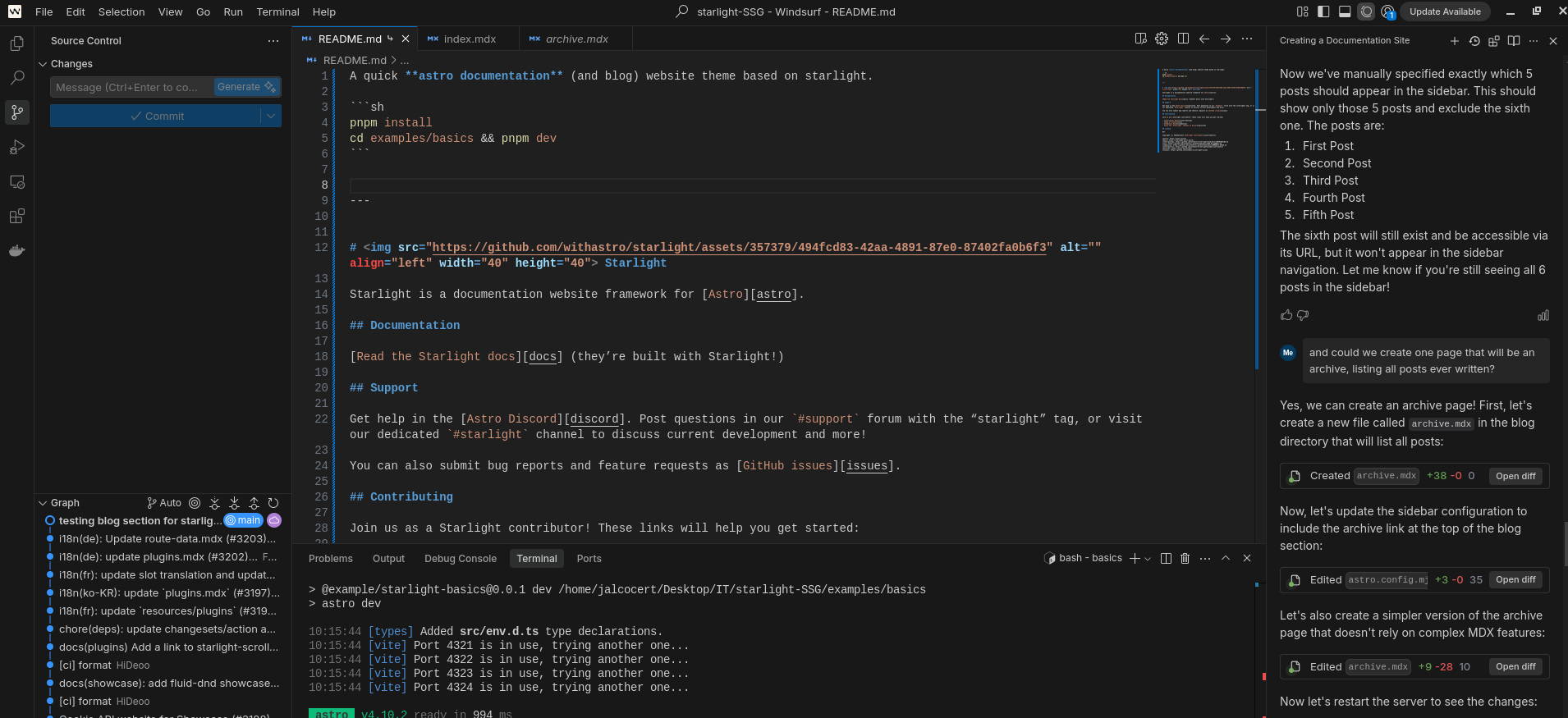
But how about creating/improving websites and their components with these tools… or even web apps?
Firebase Studio
If you were doing free static hosting with firebase, now it seems you can also do the websites with AI there as well:
- https://studio.firebase.google.com/
- https://firebase.google.com/docs/studio/get-started-import?import_type=source
CLI Based
For some of these, you will need…
https://platform.openai.com/playground/prompts?models=gpt-4.1
https://platform.openai.com/logs
- OpenAI API Keys - https://platform.openai.com/api-keys
Anthropic - https://console.anthropic.com/settings/keys
OpenAI
Codex CLI is built for developers who already live in the terminal and want ChatGPT‑level reasoning plus the power to actually run code, manipulate files, and iterate – all under version control.
In short, it’s chat‑driven development that understands and executes your repos.
Zero setup — bring your OpenAI API key and it just works!
Full auto-approval, while safe + secure by running network-disabled and directory-sandboxed
Multimodal — pass in screenshots or diagrams to implement features ✨
Apache v2 | Lightweight coding agent that runs in your terminal
Install codex as an NPM package, it requires node 22, at least:
#FROM node:22-slim
npm i -g @openai/codex
#npm install -g @openai/codex@0.1.2504211509 #https://github.com/openai/codex/issues/525
npm list codex #0.2.3And provide your API: https://platform.openai.com/api-keys
#source .env
export OPENAI_API_KEY="your_secret_api_key"
#OPENAI_API_KEY=your-api-key-hereYou can run it with default parameters:
codex
#codex "explain this codebase to me"
#find . -name ".git" -type d
#git reset --hard HEAD
git restore ./docs/index.mdx #restore a particular file back to last commitSee available models with:
#source .env
curl -s https://api.openai.com/v1/models \
-H "Authorization: Bearer $OPENAI_API_KEY"Codex also allows you to use other providers that support the OpenAI Chat Completions API.
You can set the provider in the config file or use the --provider flag.
This is how we would make codex use ollama and in auto mode:
codex --approval-mode full-auto "create the fanciest todo-list app" --provider ollamaIf you want to log all the codex thinking process:
#codex --quiet "Explain the prompt-init-userguide-iterative.md file"
#codex --quiet "Explain the prompt-followup-userguide-iterative.md file" > codex_log_quite.json
codex --quiet --full-auto "$(cat ./prompts/prompt.md)" > output-k8s-auto.json #saved the full reply with errors
jq 'select(.type == "message" and .status == "completed")' output-k8s-auto.json #to see the final reply onlyIt will avoid you saving time with these errors:
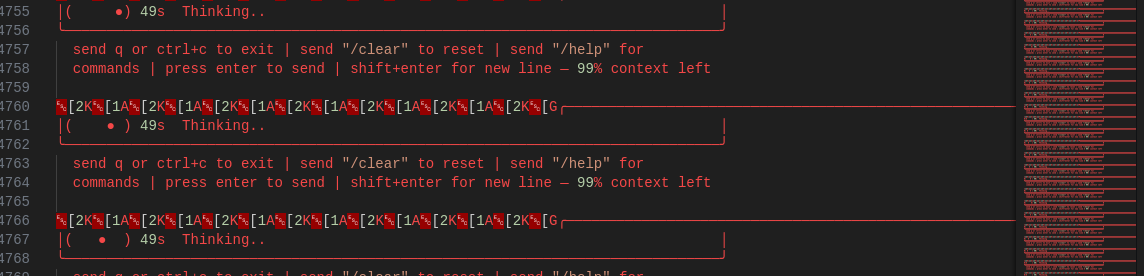
And instead you can get this kind of json:
{"role":"user","content":[{"type":"input_text","text":"You are an AI documentation generator.\n\nYour task is to understand about the **user on boarding documentation for a cloned project** and write a post as markdown file where specified.\n\nFor every post section created, create an additional markdownn post that will expand its content depth.\n\nWe aim to get very detailed information about the project, specially the tech stack details and the use cases of each component.\n\n\n**1. Project Files: Input**\n\n* Inspect the content of the files located in the `/home/jalcocert/Desktop/IT/DOCS_TESTING/docs-k8s/input-sources/kubernetes` directory.\n\nYour task is to create **technical documentation for the cloned project** and write a post as markdown file where specified.\n\n* According to the content of the files located in the project directory, we want to expand our understanding of a given section of the repository.\n* Provide ideas to expand our understanding of how the directory works \n* Add a H2 with Use cases and this new information that you will discover about the use cases:\n * Given a library dependency, to list the uses cases for the code base and the used architectural design\n * Referencing to sample code and file that is using it\n * Are any of the technologies being used for something that they are not ready design for (design patterns)\n * Are there any closed sourced libraries in the project? (or referencing a repository with closed source?)\n* Provide a final section in H2 to the post so that we can see the files that have been used to generate it\n\n\n**Output Format (Astro Theme Template):**\n\nThe final documentation should be formatted to be easily integrated with the Astro theme located at `/home/jalcocert/Desktop/IT/DOCS_TESTING/docs-k8s/docs/src/content/docs/reference`.\n\n* Write the posts as soon as you generated them.\n\nPlease consider the following:\n\n* **Markdown Output:** Generate the documentation in Markdown format (`.md` files) as this is the primary format for Astro content.\n* **Frontmatter:** Respect the following Astro frontmatter at the beginning of each Markdown file (e.g., `title`, `description`)"}],"type":"message"}
{"id":"rs_68515b5395f8819fbeb6d5ae5b3dc0b102e3250c19237b0e","type":"reasoning","summary":[],"duration_ms":4160}
{"id":"rs_68515b5395f8819fbeb6d5ae5b3dc0b102e3250c19237b0e","type":"reasoning","summary":[]}You can also have a look to Prompt Layer Library for openai logs
To use other providers/LLMs, as per this post:
#codex --provider openai --model o4-mini "This is the default llm selection"
codex --provider groq --model deepseek-r1-distill-llama-70b "Please create a data analysis script that takes the clean data and runs statistical analysis."Codex CLI inside a container?
https://github.com/openai/codex/tree/main/codex-cli/scripts
Testing OpenAI Codex: Improving personal projects
#git clone https://github.com/JAlcocerT/Py_Trip_Planner
git clone https://github.com/JAlcocerT/phidataThanks to codex I could understand better how the Groq Youtube summarizer works, as I forked it from PhiData.
Also, I added groq YT summarization capabilities to the MultiChat and interesting working notes to the localdeepresearch
Codex1
Everyone has a cloud IDE.
So does OpenAI now, with https://openai.com/index/introducing-codex/
Still, I prefer the locally working stuff.
Claude Code
Another CLI tool, this time from Anthropic:
Claude Code is an agentic coding tool that lives in your terminal, understands your codebase, and helps you code faster by executing routine tasks, explaining complex code, and handling git workflows - all through natural language commands.
You can see the CLI usage
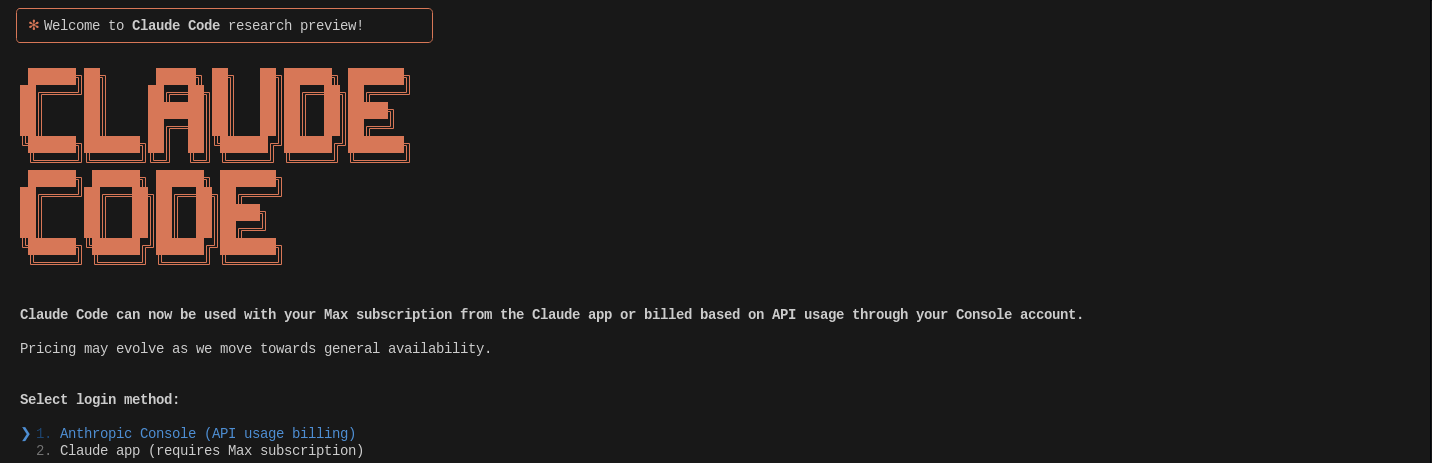
npm install -g @anthropic-ai/claude-code
#npm list -g @anthropic-ai/claude-code
#npm install -g @anthropic-ai/claude-code@0.2.126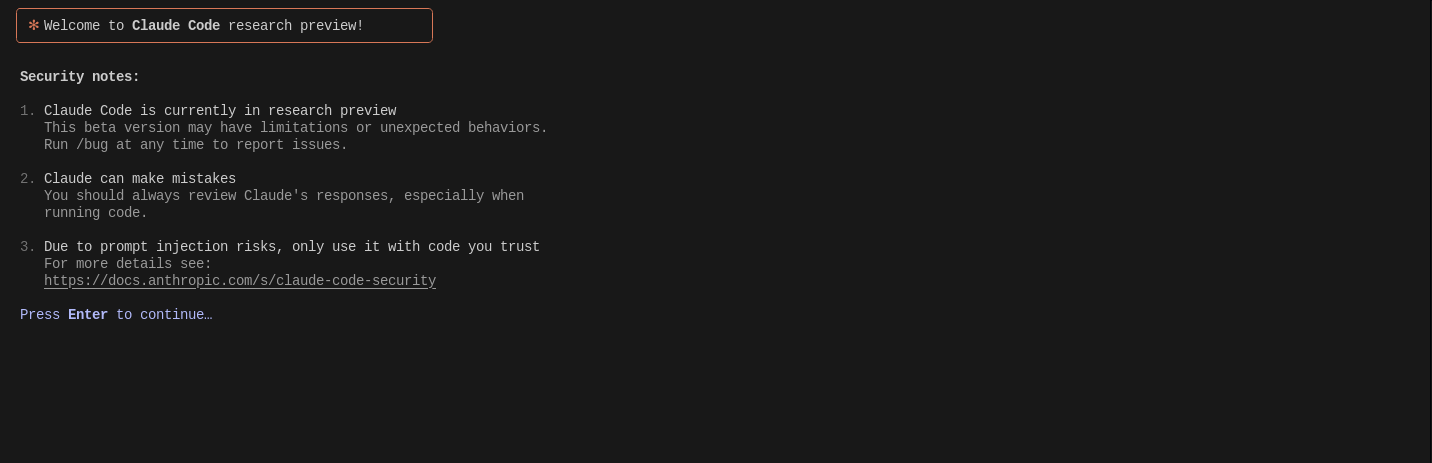
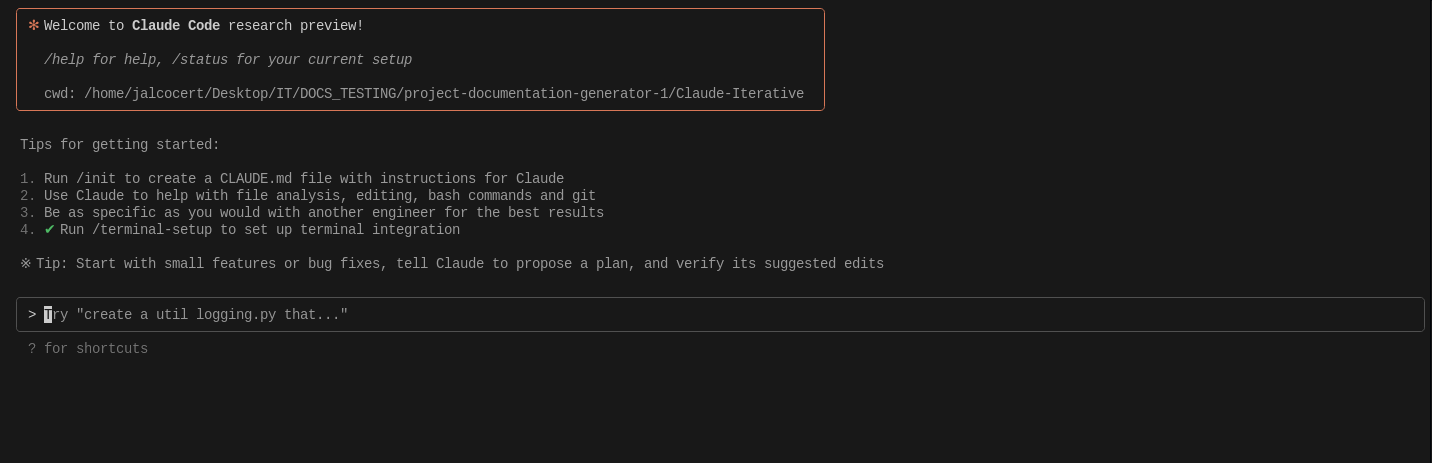
- Claude 3.5 Sonnet: Often noted for its strong coding capabilities.
- Claude 3.7 Sonnet: The current default and a powerful all-around model.
- Claude 3 Opus: The most capable model, designed for highly complex tasks, but typically more expensive and slower.
- Claude 3 Haiku: The fastest and most cost-effective model, suitable for simpler tasks.
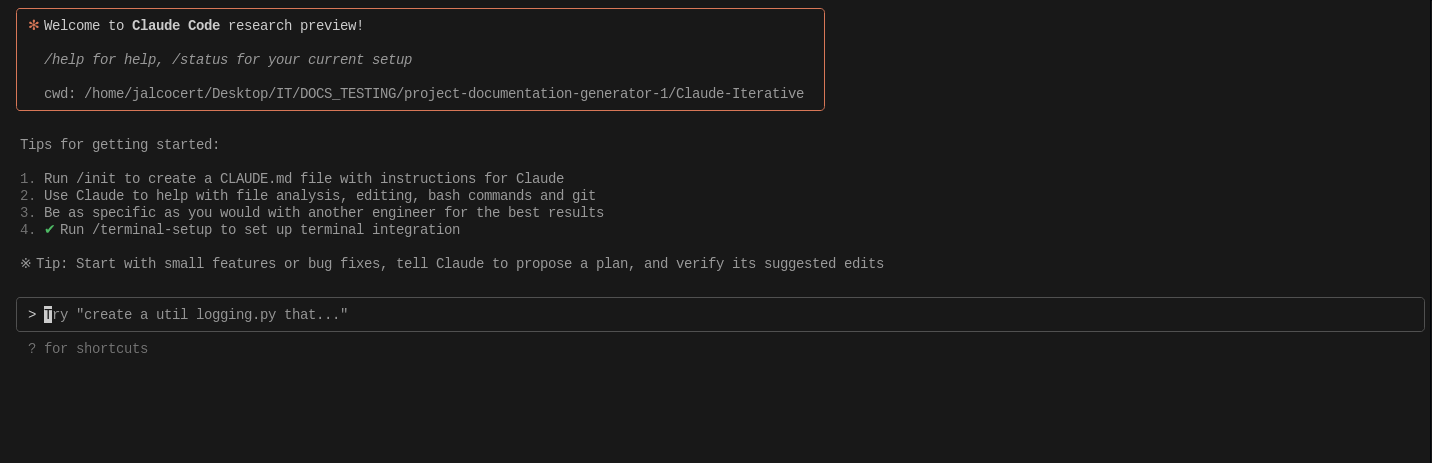
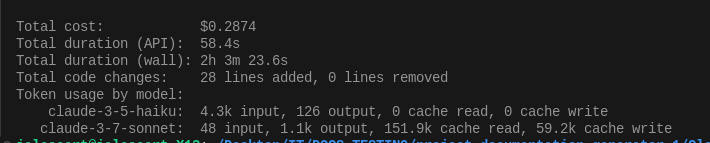
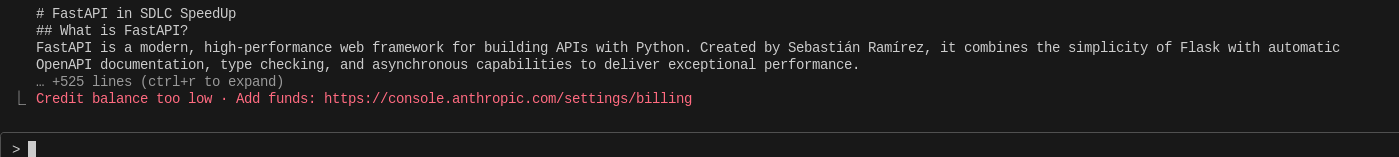
# Ask questions about your codebase
claude
> how does our authentication system work?
# Create a commit with one command
#claude commit
#Query Claude Code Examples:
#claude "Can you explain this code base?"
claude < prompt.mdTotal cost: $3.22 Total duration (API): 52m 3.2s Total duration (wall): 6h 53m 43.5s Total code changes: 4351 lines added, 0 lines removed Token usage by model: claude-3-5-haiku: 70.0k input, 117.8k output, 0 cache read, 0 cache write claude-3-7-sonnet: 123 input, 40.6k output, 3.1m cache read, 304.1k cache write
Actually Plandex was first!
AI Code Assistants
Gemini, Github Copilot has a recent free tier, we also have Gitlab Duo Chat.
What else can help us code better?
Propietary
There are many options…
https://v0.dev/ From vercel!
Cursor and ZED
Some Paid IDE/Assistants/Agentic coding…
Cursor’s documentation on “Selecting Models” explains how to choose the right model for your task to improve speed, efficiency, and results.
Model Differences: Models vary in assertiveness, curiosity, and context window. Model Behavior: Some models ’think’ and take initiative, while others require explicit instructions. Choosing by Style: Users often prefer models based on interaction style (assertive vs. controlled). How to Select: Consider prompting style and task type.
For control, use models like claude-3.5-sonnet or gpt-4.1. For initiative, use models like claude-3.7-sonnet, gemini-2.5-pro, or o3.
Task-Specific Models:
claude-3.5-sonnet: Small changes.
claude-3.7-sonnet, gemini-2.5-pro: Larger refactors.
gemini-2.5-pro, claude-3.7-sonnet, o3: Codebase navigation.
claude-3.7-sonnet, gemini-2.5-pro: Planning.
o3: Complex issues.
Auto-select: A reliable default option.
Custom Modes: Save preferred model/prompt combinations.
#https://zed.dev/download
#https://zed.dev/docs/linux#other-ways-to-install-zed-on-linux
curl -f https://zed.dev/install.sh | sh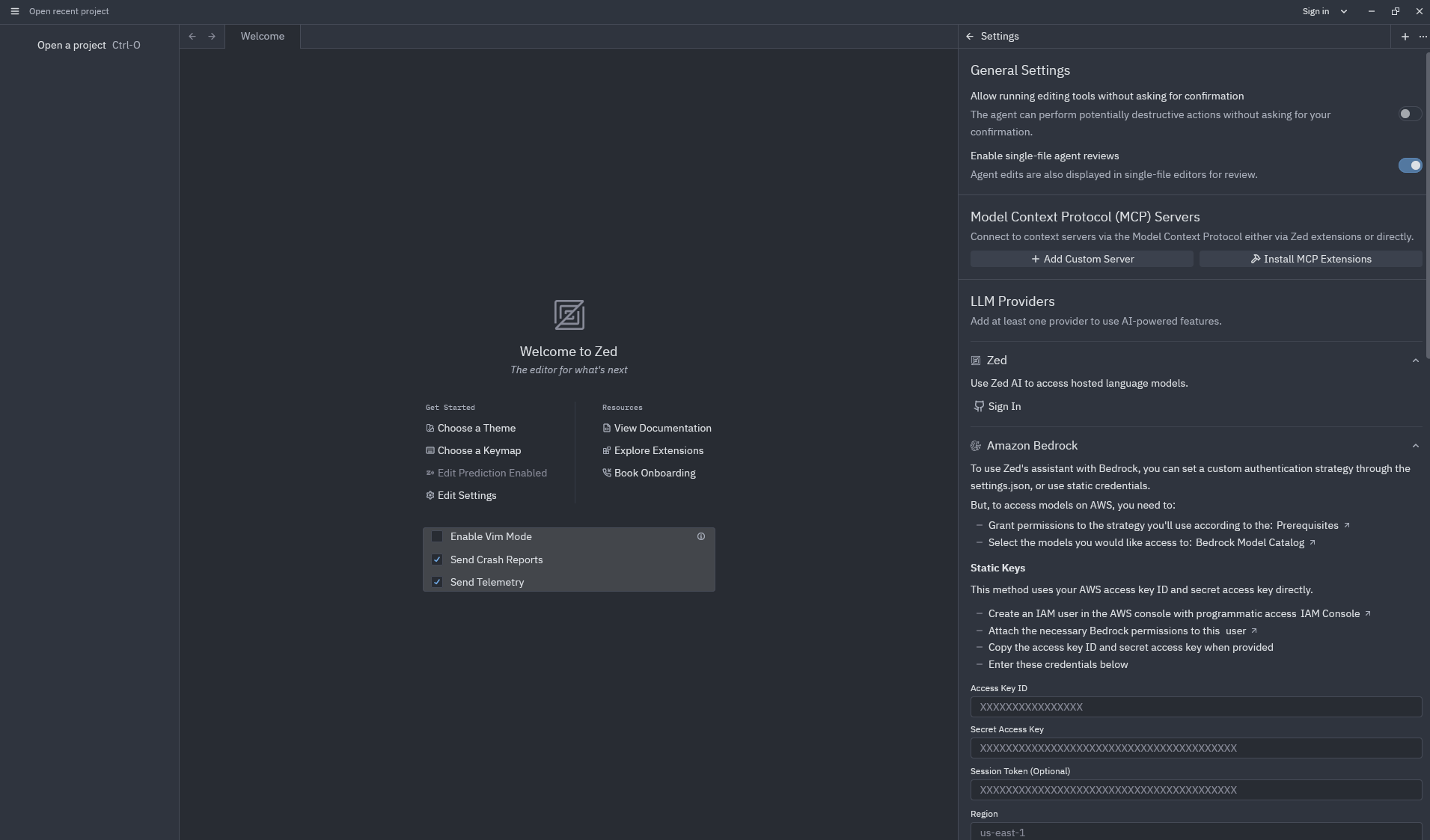
Zed IDE allows to use MCP or custom LLMs (ollama, OpenAI…)
You can plug API keys to some IDEs/extensions:
For which you will need Google API Keys
https://platform.openai.com/playground/prompts?models=gpt-4.1
https://platform.openai.com/logs
- OpenAI API Keys - https://platform.openai.com/api-keys
Anthropic - https://console.anthropic.com/settings/keys
For Ollama, you need this setup
Gitlab Duo
Which is similar to Github CodeSpaces
Gemini and AIStudio
So not only Gemini Code Assist vscode extension is great…
You can also see firebasestudio…
EDIT and as of 20th May, Google also launched Jules
Github Copilot
Its already on vscode and we can get for free (at the time of writing):
- 50 agent mode or chat requests per month
- 2,000 completions per month
- Access to Claude 3.5 Sonnet, GPT-4o, and more
Free Assistants
Void
Void is the open-source Cursor alternative.
Use AI agents on your codebase, checkpoint and visualize changes, and bring any model or host locally.
Void sends messages directly to providers without retaining your data.
Windsurf
- Codeium - Windsurf was renamed from Codeium and forked from vscode
And it has some interesting features under paywall
You can download windsurf IDE:
#https://windsurf.com/editor/download-linux
#https://windsurf.com/editor/update-linux
sudo apt-get update
sudo apt-get upgrade windsurfYou will need this to go back in git time:
git reset --hard HEAD #back to last commit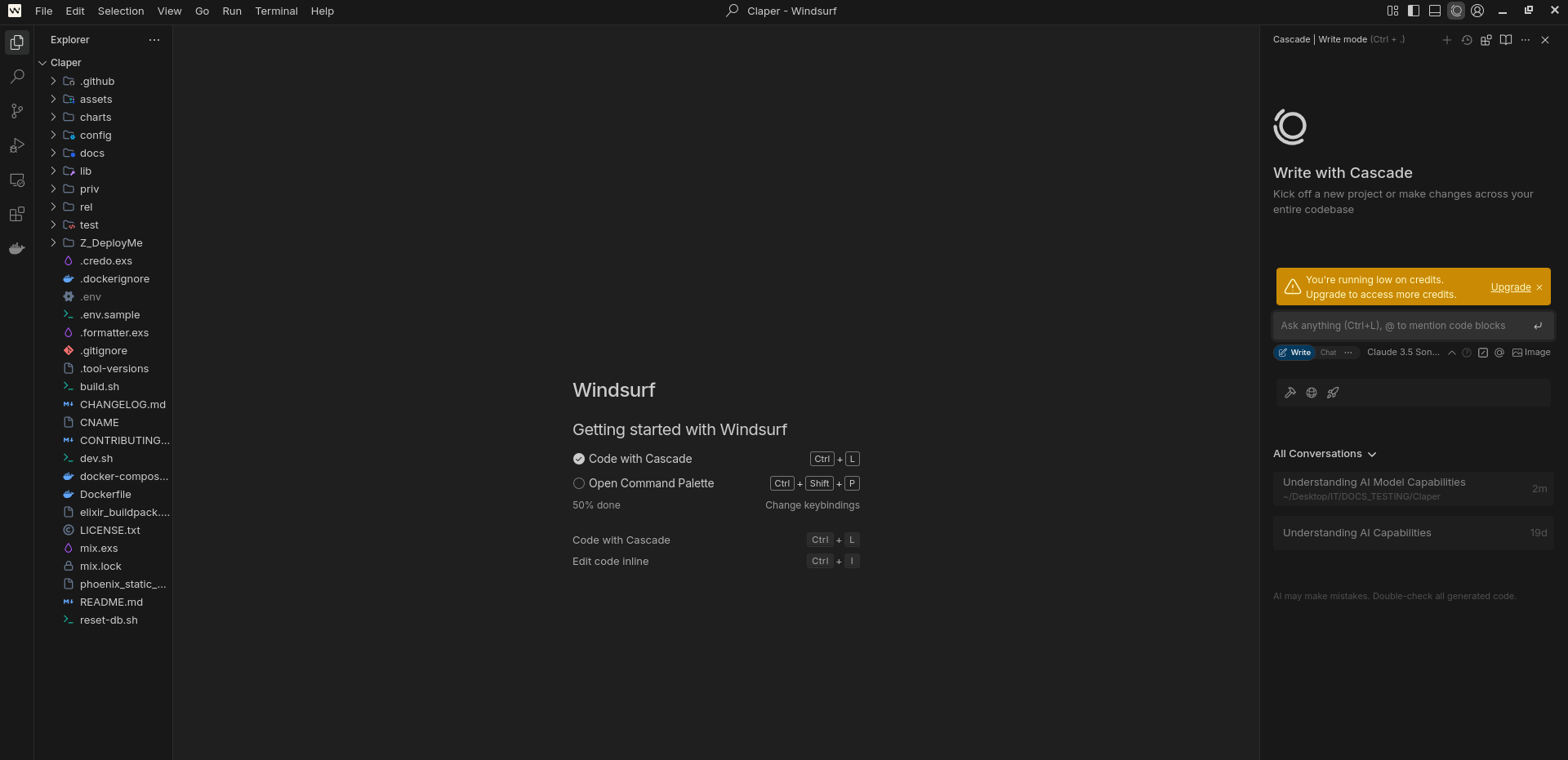
The interesting thing about Windsurf, is that we can select different models and also to swap between the write mode (to affect the cdebase) and the chat mode with them.

These are the models we can use with windsurf.
At the time of writing, when selecting by provider, the Deepseek V3 and R1 are free to use (nt consuming credits)
See also the bottom right section (click on Pro) and you will see:
.gitignore so that can be used as context for Windsurf MdelsWindsurf Memories
Go to the top right (the book icon), customizations
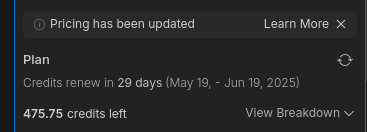
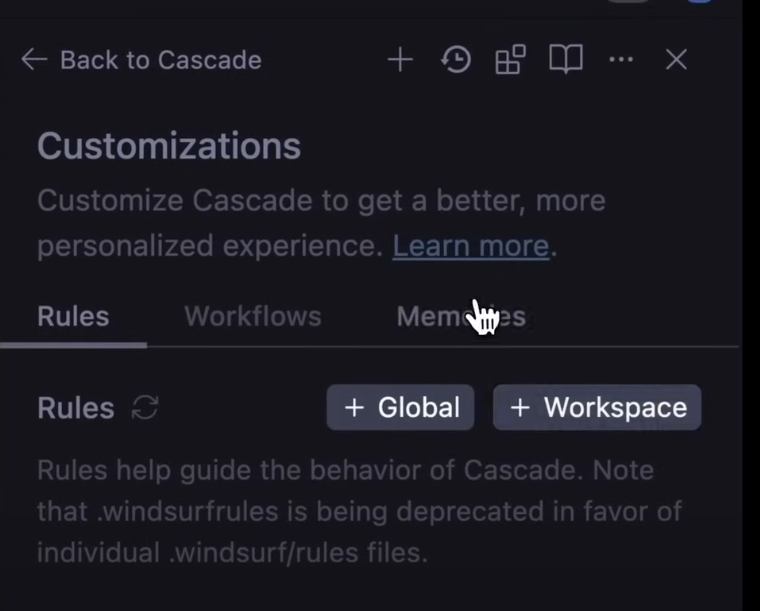
Windsurf Image/Web input
You can send images to give context to the code assistant.
You can do: @web
I need some help to integrate keystaticCMS into this astro site, please do so taking into account the following docs: https://keystatic.com/docs/installation-astroOr simply https://keystatic.com/docs/installation-astro understand those docs and review if we have everything in place on this project for keystatic to work
- This one can also be helpful:
Windsurf x MCP
Lately I was discovering about MCP
ContinueDev
- Continue.dev: https://github.com/continuedev/continue
Apache v2 | ⏩ Create, share, and use custom AI code assistants with our open-source IDE extensions and hub of models, rules, prompts, docs, and other building blocks
Plandex
MIT | Open source AI coding agent. Designed for large projects and real world tasks.
Aider
Apache v2 | aider is AI pair programming in your terminal
Cline
Apache v2 | Autonomous coding agent right in your IDE, capable of creating/editing files, executing commands, using the browser, and more with your permission every step of the way.
Cline can also be installed as vscode extension.
ext install saoudrizwan.claude-devConclusions
I think Ill stay with Windsurf for a while :)
FAQ
Code Assistants fully open source
Looking for a fully local and OSS solution?
What we need:
- Open VSCode Extension
- Open Sourced LLM
- Some kind of ownership on the Server/GPU that runs the model
OSS Extension + Propietary Models
We can use Anthropic or OpenAI models, with free extensions.
OSS Extension & Models
We can use open models, with 3rd party APIs (like Groq).
OSS Extension & Model & Local Run