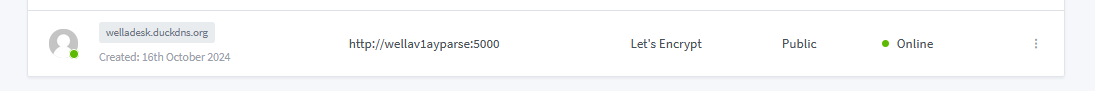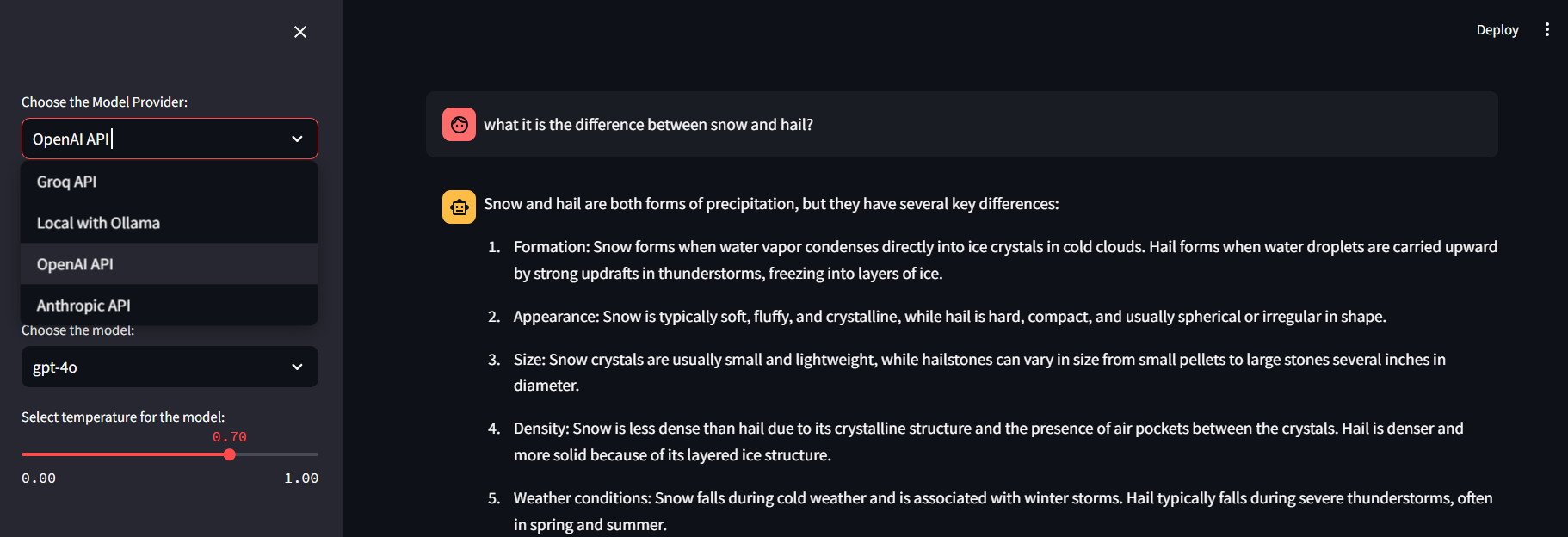Web Apps with Python Explained
Intro
Plain websites are cool.
And there are many things that can be achieve via SSG + APIs.
But if you would need extra functionality, you will come to the webapp domain.
I mean: something more that HUGO shortcodes or Astro components will not handle
As you can imagine, there are many flavours of web apps.
My story with webapps
I first tried Shiny in R around 2020-2022
Then DASH, with the trip planner project at early 2023, already with some GPT help
Around a year later, was the time to get creative with streamlit.
What now?
I need some checkpoint with what I enjoy the most and my blockers regarding webapps.
Time to consolidate!
WebApps
Lately, I have been possitively surprised by the Streamlit x PyGWalker combo, which work great for PoCs.
But it’s time to try something more:
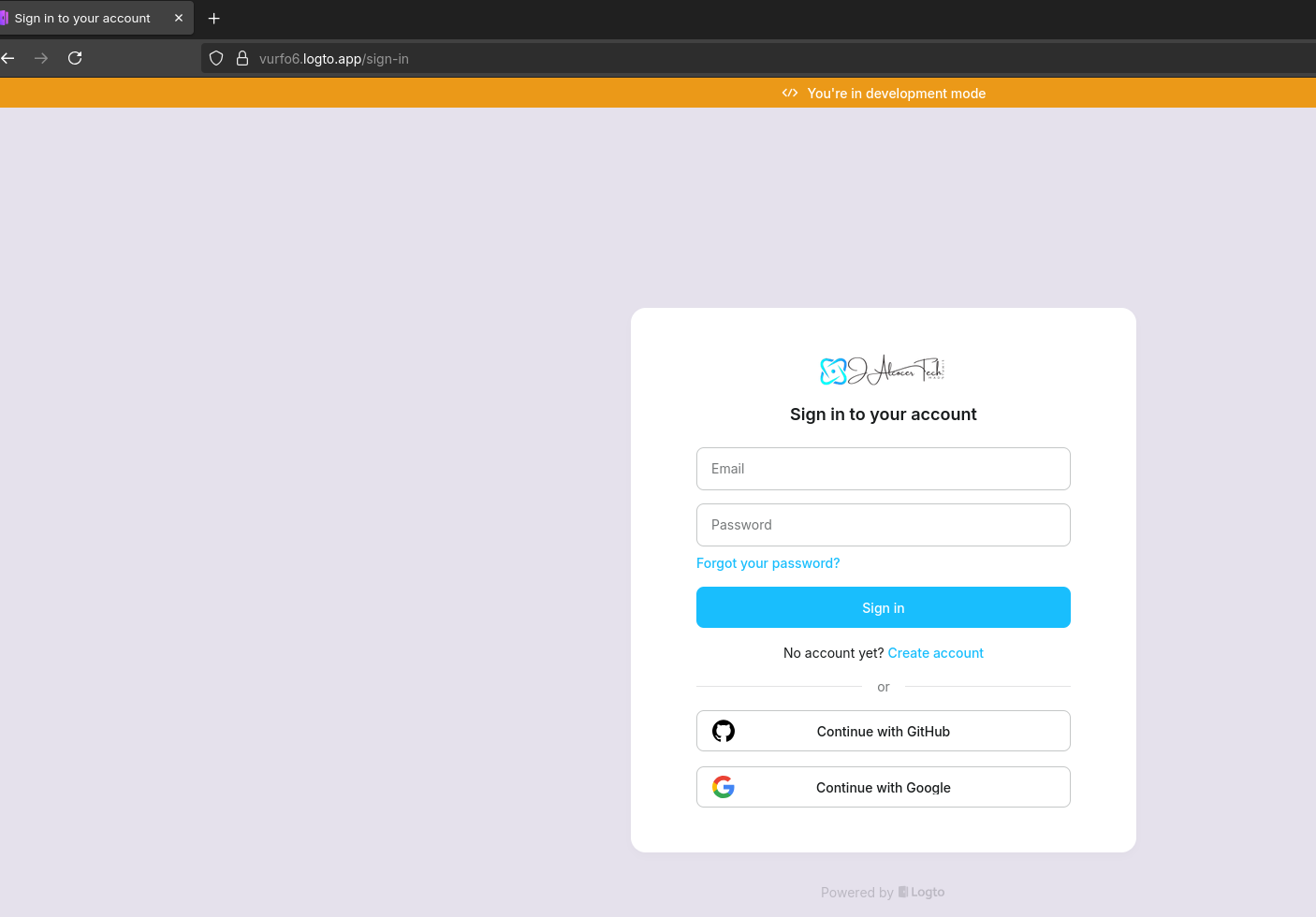 LogTo 101
LogTo 101Understanding Web Programming
Web programming is the foundation for creating dynamic and interactive websites and web applications.
It goes beyond simply designing a static webpage with HTML and CSS.
See a more detailed look on these 📌
Core Components:
- Web Content (HTML, CSS, JavaScript):
- HTML (HyperText Markup Language): Defines the structure and content of a webpage.
- CSS (Cascading Style Sheets): Controls the visual presentation of the webpage (layout, colors, fonts).
- JavaScript: Adds interactivity and dynamic behavior to the client-side of the website (e.g., animations, form validation, AJAX requests).
- Client-Side Scripting (JavaScript):
- Runs in the user’s web browser.
- Handles user interactions, modifies the webpage’s appearance, and communicates with the server.
- Server-Side Scripting (Python, PHP, Node.js, etc.):
- Runs on the web server.
- Processes user requests, interacts with databases, generates dynamic content, and manages server-side logic.
- Database Technology (MySQL, PostgreSQL, MongoDB, etc.):
- Stores and retrieves data for the web application.
- Essential for applications that require persistent data storage (e.g., user accounts, product catalogs).
- Network Security:
- Protects the web application from security threats (e.g., SQL injection, cross-site scripting).
- Involves implementing secure coding practices, authentication, and authorization.
- Web Content (HTML, CSS, JavaScript):
The Difference Between Web Programming and General Programming:
- Web Programming: Focuses on creating applications that are accessed through a web browser. It requires understanding client-server architecture, HTTP protocols, and web technologies.
- General Programming: Encompasses a broader range of programming tasks, including desktop applications, mobile apps, and system software. While web programming is a subset of programming, it has very specific constraints and needs.
- Interdisciplinary Knowledge: Web programming requires a blend of skills, including front-end (client-side), back-end (server-side), and database management.
Web Programming in Python
Python is a versatile language that’s widely used for web development. Here’s how it’s used:
CGI (Common Gateway Interface) Programming:
- This is an older method of creating dynamic web content.
- Python scripts can be executed by a web server to generate HTML output.
- CGI is less common today due to performance limitations. Every request starts a new process.
- Example: a very simple script that outputs “Content-type: text/html” and then some html.
Python Web Frameworks:
- Frameworks provide a structured and efficient way to build web applications.
- Django:
- A high-level framework that follows the “batteries-included” philosophy.
- Provides built-in features for handling databases, forms, and user authentication.
- Suitable for complex web applications.
- Flask:
- A lightweight and flexible microframework.
- Allows developers to choose the components they need.
- Ideal for smaller projects and APIs.
- Other Frameworks: There are other frameworks like Pyramid, and FastApi.
- Benefits of Frameworks:
- Faster development.
- Code reusability.
- Improved security.
- Organized code structure.
- Asynchronous Web Frameworks: FastApi, and others, take advantage of pythons async capabilities.
Web programming is a complex field that requires a wide range of skills!
Whatever you are doing in Python
- This should be the entry point of our python apps
import plan_enhancement_json
#from orchestrator import plan_enhancement_json
def main():
run_plan_enhancement()
if __name__ == "__main__":
main()- uv is a very powerfull way for reproducible dependency management
Its actually very trendy this year: https://survey.stackoverflow.co/2025/technology#2-stack-overflow-tags
#uv init #pyproject.toml
uv add pandas=2.2.2
uv sync
uv run sample.py
#uv run streamlit run main.pyClient Server
Let’s clarify how client/server architecture and three-tier architecture relate to Server-Side Rendering (SSR) and Static Site Generation (SSG).
Client/Server and Three-Tier Architecture
- Client/Server Architecture:
- This is the fundamental model of how the web works. Clients (like web browsers) request resources from servers.
- The server processes those requests and sends back responses (like HTML, data, or files).
- Three-Tier Architecture:
- This is a common way to organize the logic within a web application, especially on the server side. It helps to separate concerns, making the application more maintainable and scalable.
- Presentation Layer: This is what the user sees (the front-end).
- Application Layer: This handles the business logic (the back-end).
- Persistence Layer: This manages the data (the database).
How SSR and SSG Fit In
Now, let’s connect these architectures to SSR and SSG: 📌
- Server-Side Rendering (SSR):
- In SSR, the server plays a crucial role in generating the HTML for each page request.
- When a client requests a page, the server:
- Receives the request.
- Fetches any necessary data from the persistence layer.
- Executes the application layer logic.
- Renders the complete HTML in the application layer.
- Sends the fully rendered HTML to the client’s browser (presentation layer).
- SSR heavily relies on the server-side components of the client/server and three-tier architectures.
- SSR is a process that occurs within the application layer of the 3 tier architecture.
- Static Site Generation (SSG):
- In SSG, the HTML is generated at build time, not at runtime.
- During the build process:
- The application layer fetches data from the persistence layer.
- The HTML for each page is pre-rendered.
- The resulting static HTML files are stored on the server.
- When a client requests a page, the server simply sends the pre-rendered HTML file.
- SSG also utilizes the 3 tier architecture, but the application layer is mostly used during the build process. Once built, the web server is mainly used to serve static files.
- SSG greatly reduces the workload of the server during runtime.
Key Relationships
- Both SSR and SSG operate within the client/server model.
- Both can utilize the three-tier architecture, but they do so in different ways and at different times.
- SSR involves dynamic HTML generation on the server for each request, while SSG involves pre-generating static HTML files at build time.
JamStack
It’s important to understand the core principles of Jamstack: https://jamstack.org/
Jamstack Fundamentals:
- JavaScript, APIs, and Markup:
- Jamstack stands for JavaScript, APIs, and Markup.
- It emphasizes pre-rendering markup (HTML) as much as possible.
- Dynamic functionality is handled by JavaScript, and server-side processes are accessed through APIs.
- Decoupling:
- A key aspect of Jamstack is decoupling the front-end from the back-end.
- This means the front-end is typically static, and any dynamic data comes from external APIs.
- Pre-rendering:
- Jamstack favors pre-rendering static HTML at build time (SSG). This results in extremely fast performance.
Jamstack and SSR
- Traditionally, Jamstack leans towards SSG:
- The core idea of Jamstack is to serve pre-built static files. This aligns with Static Site Generation (SSG).
- Therefore, in its purest form, Jamstack is not SSR.
- However, there are overlaps and evolving trends:
- Modern Jamstack practices can incorporate elements of SSR.
- For example, some frameworks allow for hybrid approaches, where certain pages or sections are rendered on the server.
- This is often done for improved SEO or to handle dynamic content that changes frequently.
- Serverless functions:
- Serverless functions allow for on demand server side rendering. This allows for some aspects of SSR to be incorporated into a Jamstack site.
- Key takeaway:
- While the traditional Jamstack architecture emphasizes SSG, it’s not strictly exclusive of SSR. Modern implementations may incorporate server-side rendering for specific purposes.
JAMStack Architecture with FastAPI vs Flask vs Django vs PB 📌
Combining a Python backend (like Django, Flask, or FastAPI) with Astro as the static site generator creates a classic decoupled Jamstack application.
The core principles of Jamstack are:
- JavaScript: Used by Astro for any dynamic front-end functionality.
- APIs: Provided by your Python backend to serve data.
- Markup: The static HTML files that Astro pre-renders.
How the Components Fit Together
The Backend (Your API): The Python framework’s role is to handle all the “back-end stuff”—data storage, business logic, and authentication. It doesn’t render any web pages; it simply waits for requests and responds with data, typically in a JSON format.
The Frontend (Astro): Astro fetches this data at build time (e.g., when you deploy the site) to generate static HTML pages for content that doesn’t change often (like blog posts or product pages). For dynamic data (like a user’s shopping cart or profile), Astro uses JavaScript to call the API on the client-side after the page has loaded.
This separation provides significant benefits:
- Performance: Static pages load instantly because they are pre-rendered and served from a CDN (Content Delivery Network), eliminating the need for server-side processing on every request.
- Security: Since the front-end is static, there is no direct connection to your database. This greatly reduces the attack surface for common threats like SQL injection.
- Scalability: A static site can handle massive traffic spikes because it’s just serving files, not running a server-side application. The API scales independently, so you can optimize each part of the stack for its specific needs.
In essence, while Jamstack’s core philosophy is centered around pre-built static sites, the landscape is evolving, and hybrid approaches that include elements of SSR are becoming more common.
Web Apps with Python
Lately Ive been using uv instead of python venvs:
# uv venv
# source .venv/bin/activate
# uv pip install -r requirements.txt
uv run streamlit run main.pyIt makes very easy to switch between web frameworks and their dependencies.
So I wondered which fwk provided the easiest auth | FastAPI vs Flask vs Django vs PB 📌
Based on the design philosophy of each framework and the typical implementation patterns, here is a ranking of the difficulty of integrating user authentication, from easiest to most complex.
- PocketBase (Easiest)
PocketBase is an opinionated, “batteries-included” backend. User authentication is a core, built-in feature that requires almost zero configuration on your part.
- How it works: You enable authentication on a collection in the admin UI, and PocketBase automatically creates and exposes API endpoints for user registration, login, password resets, and OAuth2 social logins (like Google, GitHub, etc.).
- Why it’s easiest: The entire system—from database models to secure password hashing and token generation—is handled for you. You don’t write any custom authentication code; you just call the pre-defined API endpoints from your Astro frontend.
- Django
Django is a full-stack framework with a comprehensive and secure authentication system built right into its core.
- How it works: Django provides
django.contrib.auth, which includes user models, forms for login and registration, and views to handle the entire authentication flow. You can use its built-in system as is or extend it with custom logic. - Why it’s in the middle: It’s not as “zero-config” as PocketBase for an API-only setup, but all the necessary components are provided and well-documented. You will need to use a library like Django REST Framework (DRF) to expose the authentication logic as API endpoints. This requires some configuration, but you don’t have to build the fundamental security logic yourself.
- FastAPI & Flask (Most Complex)
These two frameworks are on a similar level of complexity because neither has a built-in authentication system. Their “micro-framework” philosophy means you have to build the authentication system from the ground up, typically by combining multiple libraries.
How it works: You must choose and integrate separate libraries for each component of the authentication process.
- FastAPI: You would use the built-in security features like
OAuth2PasswordBearerin combination with an external library likepython-joseorPyJWTto handle JSON Web Tokens (JWTs). You must manually write the code for user registration, password hashing (e.g., usingpasslib), token creation, and endpoint protection. - Flask: You would install and configure extensions like Flask-Login for session management or Flask-JWT-Extended for token-based authentication. You are responsible for connecting these to your database and writing the views that handle the login/logout logic.
- FastAPI: You would use the built-in security features like
Why they are the most complex: This approach gives you maximum flexibility and control, but it also means you have to make all the security-critical decisions yourself and write a significant amount of boilerplate code to glue all the pieces together.
Summary of Difficulty
| Rank | Framework/Tool | Level of Difficulty |
|---|---|---|
| 1. | PocketBase | Easiest (Authentication is a built-in, ready-to-use API) |
| 2. | Django | Intermediate (Built-in, but requires setup for API usage) |
| 3. | FastAPI & Flask | Most Complex (Requires manual implementation and external libraries) |
Web Apps in Python w/o fwk
A Python code would work as a basic CGI script, essentially, Python without a web framework.
How it Works:
- Shebang Line (
#!C:\Python34\python.exe):- This line is crucial. It tells the web server where to find the Python interpreter. In this case, it’s pointing to a specific Python 3.4 installation.
- It’s important to ensure that the path in the shebang line accurately reflects the location of your Python executable. If the path is wrong, the server won’t be able to run the script.
import cgi:- This line imports the
cgimodule, which provides tools for working with CGI scripts. While this simple example does not use many of the cgi modules functions, it is still good practice to include it.
- This line imports the
print('Content-type:text/html \n'):- This is the HTTP header that tells the browser that the response is HTML. The
\ncreates a blank line, which is required to separate the headers from the body of the response.
- This is the HTTP header that tells the browser that the response is HTML. The
- HTML Output:
- The
print('''...''')block generates the HTML content of the web page. This includes the<html>,<head>,<title>, and<body>tags, as well as the “Hello World” heading.
- The
Key Points:
- CGI Basics:
- This code demonstrates the fundamental principles of CGI: receiving a request, executing a script, and returning an HTTP response.
- No Web Framework:
- This is plain Python code. It doesn’t use any web frameworks like Django or Flask. This means that you’re handling all the HTTP request/response logic and HTML generation manually.
- Simple Output:
- This script produces a very basic HTML page. In a more complex CGI application, you would use the
cgimodule to process form data, interact with databases, and generate dynamic content.
- This script produces a very basic HTML page. In a more complex CGI application, you would use the
- Limitations:
- CGI can be inefficient for high-traffic websites because a new Python process is started for each request.
- CGI is also less secure then modern web frameworks.
In essence:
Yes, this code will function as a simple CGI script.
It’s a demonstration of how Python can be used to generate dynamic web content without relying on a web framework.entations may incorporate server-side rendering for specific purposes.
Python WebApps Frameworks
What are Web Frameworks?
Imagine building a house.
You could start by making your own bricks, mixing your own cement, and crafting every single nail.
But that would take an enormous amount of time and effort.
Instead, you’d likely buy pre-made bricks, cement, and nails.
Web frameworks are like those pre-made building materials for web applications.
They are collections of pre-written code, libraries, and tools that provide a structure and foundation for building web applications.
Key Benefits of Using Frameworks:
- Faster Development: Frameworks handle many common tasks (like routing, database interaction, and form processing), allowing developers to focus on the unique features of their application.
- Code Reusability: Frameworks promote code reusability, reducing the amount of code you need to write.
- Improved Security: Frameworks often include built-in security features to protect against common vulnerabilities.
- Maintainability: Frameworks provide a consistent structure, making it easier to maintain and update the application.
- Scalability: Many frameworks are designed to handle large volumes of traffic and data.
- Community Support: Popular frameworks have large communities of developers who provide support and contribute to the framework’s development.
Python Web Frameworks:
- Django:
- What it is: A high-level, full-stack framework that follows the “batteries-included” philosophy.
- My thoughts: Django is excellent for large, complex web applications. It’s robust, secure, and has a strong community. It’s a great choice for projects that require rapid development and a lot of built-in functionality. The ORM (Object Relational Mapper) is very powerful. It can have a steeper learning curve than some of the microframeworks.
- Flask:
- What it is: A lightweight, flexible microframework.
- My thoughts: Flask is perfect for smaller projects, APIs, and applications where you want more control over the components you use. It’s easy to learn and very extensible. It gives the developer a lot of freedom.
- Web2py:
- What it is: A full-stack framework that emphasizes simplicity and ease of use.
- My thoughts: Web2py is known for its built-in database, web-based IDE, and ease of deployment. It’s a good choice for beginners and rapid prototyping.
- TurboGears:
- What it is: A full-stack framework that aims to combine the best features of other frameworks.
- My thoughts: TurboGears is a powerful framework, but it’s less popular than Django and Flask.
- Pyramid:
- What it is: A flexible, minimalist framework that allows developers to choose their components.
- My thoughts: Pyramid is a good choice for developers who want a lot of control and flexibility. It’s scalable and suitable for both small and large applications.
- Bottle:
- What it is: A very small and simple microframework.
- My thoughts: Bottle is ideal for creating small web applications and APIs. It’s easy to learn and has minimal dependencies.
- CherryPy:
- What it is: A minimalist, object-oriented framework.
- My thoughts: CherryPy is known for its simplicity and ease of use. It’s a good choice for developers who want to build web applications using object-oriented principles.
Choosing a Framework:
The best framework for you depends on your specific needs and preferences. Consider factors like:
- The size and complexity of your project.
- Your experience level.
- The features you need.
- The level of control you want.
In general, Django is a great choice for large, complex applications, while Flask is ideal for smaller projects and APIs.
- Reflex: If you need to build a complex, interactive web application with real-time updates and a rich UI.
- Flet: If you want to create a cross-platform application that runs on both desktop and web from a single codebase.
- Streamlit: If you’re building a data-driven web app or dashboard quickly and easily, especially for data science projects.
DJANGO
More Python Django 📌
You’ve touched on the core strengths of Django. Let’s dive deeper into its features and why they make it a popular choice for web development.
Django’s Core Philosophy and Strengths:
- “Batteries Included”:
- This phrase perfectly captures Django’s philosophy. It means that Django provides a comprehensive set of tools and libraries out of the box. You don’t have to hunt for third-party packages for common tasks.
- Convention Over Configuration:
- Django promotes a set of conventions for how web applications should be structured. This reduces the amount of configuration you need to do, allowing you to focus on writing code.
- ORM (Object-Relational Mapper):
- Django’s ORM is a powerful tool that allows you to interact with databases using Python code. You define your data models in Python, and Django handles the database interactions for you. This makes database operations much easier and more secure.
Detailed Breakdown of Django’s Features:
- DRY (Don’t Repeat Yourself):
- This is a fundamental principle of good software development. Django enforces DRY by encouraging you to reuse code whenever possible. For example, you can define your data models once and reuse them throughout your application. Django’s template system also promotes code reuse.
- Fast:
- Django is designed for speed. Its efficient architecture and built-in caching mechanisms allow it to handle a large number of requests quickly.
- Components:
- Django provides a wide range of built-in components, including:
- Authentication and Authorization: Handles user logins, permissions, and security.
- URL Routing: Maps URLs to Python functions (views).
- Template System: Allows you to create dynamic HTML pages.
- Form Handling: Simplifies the process of creating and processing forms.
- Admin Interface: Provides a ready-to-use interface for managing your application’s data.
- Django provides a wide range of built-in components, including:
- Security:
- Django has built-in security features that help protect your application from common vulnerabilities, such as:
- SQL Injection Protection: Django’s ORM automatically escapes user input, preventing SQL injection attacks.
- Cross-Site Scripting (XSS) Protection: Django’s template system automatically escapes HTML, preventing XSS attacks.
- Cross-Site Request Forgery (CSRF) Protection: Django provides built-in CSRF protection.
- Django has built-in security features that help protect your application from common vulnerabilities, such as:
- Scalability:
- Django is designed to be scalable. Its architecture allows you to easily scale your application to handle increasing traffic and data.
- Django can work well with load balancers, and database scaling solutions.
- Community:
- Django has a large and active community. This means that you can easily find help and resources when you need them.
Use Cases:
- E-commerce websites
- Content management systems (CMS)
- Social networking platforms
- Data analysis and visualization applications
- API development
Understanding Django’s architecture is crucial for effective development.
Let’s delve into it, comparing it to the traditional MVC pattern and highlighting the nuances of Django’s MVT.
MVC (Model-View-Controller) vs. MVT (Model-View-Template)
- MVC:
- Model: Represents the data and business logic.
- View: Displays the data to the user.
- Controller: Handles user input and updates the model and view.
- MVT:
- Model: Manages data and interacts with the database.
- View: Contains the business logic and determines what data to display.
- Template: Handles the presentation of data to the user.
Key Differences and Django’s Approach:
- The “Controller” Equivalent:
- In Django, the “Controller” role is essentially handled by the framework itself, along with the URL dispatcher (urls.py). Django takes care of routing requests to the appropriate view functions.
- Templates as Presentation:
- Django uses “Templates” instead of “Views” for the presentation layer. Templates are HTML files that can contain Django Template Language (DTL) tags for dynamic content.
- Views as Logic:
- Django’s “Views” contain the business logic that determines what data to retrieve from the model and how to process it. Views also select which template to render.
Django’s Workflow:
- Request:
- A user’s browser sends an HTTP request to the Django server.
- URL Dispatcher:
- Django’s URL dispatcher (urls.py) examines the request URL and determines which view function should handle the request.
- View Function:
- The view function is executed. It performs the necessary business logic, which may include:
- Interacting with the model to retrieve or modify data.
- Processing form data.
- Performing other calculations.
- The view function is executed. It performs the necessary business logic, which may include:
- Model Interaction:
- If the view needs to access data, it interacts with the model. The model handles database queries and data manipulation.
- Template Rendering:
- The view selects a template and passes data to it.
- The template engine (DTL) renders the template, combining the template’s HTML with the data from the view.
- Response:
- Django sends the rendered HTML as an HTTP response back to the user’s browser.
Key Components:
- Models (models.py):
- Define the structure of your data and provide an interface for interacting with the database.
- Views (views.py):
- Contain the business logic of your application.
- Templates (.html files):
- Handle the presentation of data to the user.
- URLs (urls.py):
- Map URLs to view functions.
- Settings (settings.py):
- Configure your Django application.
In essence:
Django’s MVT architecture provides a clear separation of concerns, making it easier to develop and maintain web applications.
While it differs slightly from traditional MVC, the underlying principles are similar. Django handles the “Controller” aspect, allowing you to focus on developing your models, views, and templates.
In essence:
Django is a powerful and versatile framework that’s well-suited for building complex web applications.
Its “batteries-included” approach, security features, and scalability make it a popular choice for developers of all skill levels.
FLASK
More Python Flask 📌
You’ve hit on the key aspects of Flask. Let’s expand on its characteristics and explore why it’s a favorite among Python developers.
Flask: The Microframework with Macro Capabilities
- “Microframework” Defined:
- The term “micro” doesn’t mean Flask is limited in functionality. It means it provides the essential core features for web development without imposing strict conventions or including a lot of built-in components.
- Flask focuses on providing the tools to build a web application, and lets the developer choose the tools they want to add.
- Flexibility and Freedom:
- Flask’s minimal core allows developers to customize their applications to their exact needs.
- You can choose your own database, ORM, form library, and other components.
- Extensibility:
- Flask’s ecosystem is rich with extensions that provide additional functionality.
- Flask allows the developer to easily add functionality as needed.
- Ideal Use Cases:
- APIs: Flask is excellent for building RESTful APIs.
- Small to Medium-Sized Web Applications: It’s well-suited for projects where you want control and flexibility.
- Prototyping: Flask’s simplicity makes it ideal for quickly prototyping web applications.
- Microservices: Flask is often used in microservice architectures.
Diving Deeper into Flask’s Features:
- WSGI Compliance:
- WSGI (Web Server Gateway Interface) is a standard interface between Python web applications and web servers. Flask’s WSGI compliance ensures that it can work with various web servers (like Gunicorn and uWSGI).
- Jinja2 Template Engine:
- Jinja2 is a powerful and flexible template engine that allows you to create dynamic HTML pages. It offers features like template inheritance, control structures, and filters.
- Built-in Development Server and Debugger:
- Flask’s built-in development server and debugger make it easy to test and debug your applications during development.
- The debugger is very useful, and will give detailed error messages.
- Integrated Unit Testing Support:
- Flask provides tools for writing unit tests, which are essential for ensuring the quality of your code.
- RESTful Request Dispatching:
- Flask’s routing system makes it easy to create RESTful APIs. You can define routes for different HTTP methods (GET, POST, PUT, DELETE).
- Session Management:
- Flask provides built-in support for session management, allowing you to store user-specific data between requests.
- Extensions:
- Flask’s extensibility is one of its greatest strengths. There are many extensions available for tasks like database integration, form handling, authentication, and more.
- Cloud Deployments:
- Flask applications can be deployed to various cloud platforms, including AWS, Google Cloud, and Heroku.
- MVT Architecture:
- While Flask follows the MVT architectural pattern, it’s less strictly enforced than in Django. Developers have more freedom in how they structure their applications.
- The Model is the section that deals with data, and data management.
- The View contains the business logic.
- The Template is the html that is rendered to the user.
- Routing:
- Flask uses decorators to define routes, which map URLs to view functions. This makes it easy to define the structure of your application.
Key Differences from Django:
- Size and Scope: Flask is a microframework, while Django is a full-stack framework.
- Convention vs. Configuration: Django emphasizes convention over configuration, while Flask gives developers more control over configuration.
- Built-in Features: Django provides many built-in features, while Flask relies on extensions for additional functionality.
In summary:
Flask is a versatile and powerful microframework that’s ideal for developers who want flexibility, control, and a lightweight approach to web development.
Its extensibility and simplicity make it a popular choice for various web development tasks.
When I think about flask, I cant avoid to think this flask cloud deployment or…
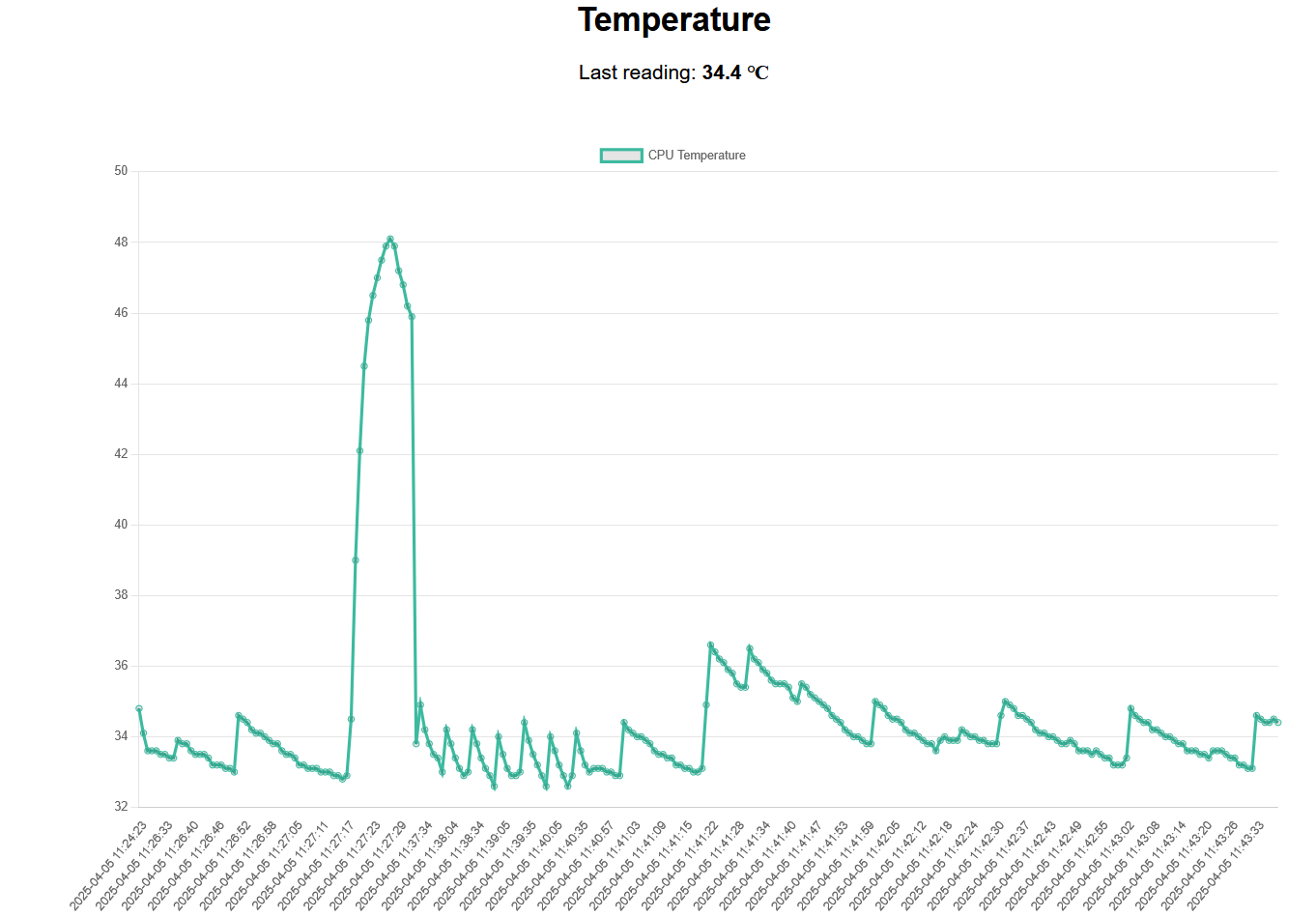 Flask Sensors App
Flask Sensors AppOne of the most popular ways to create python web apps is with Flask.
DASH
Dash is an abstraction layer built on top of Flask.
Flask as the Foundation: Flask is a lightweight and flexible micro web framework for Python. It provides the essential tools for building web applications, such as:
- Routing: Mapping URLs to specific functions.
- Request and Response Handling: Managing incoming HTTP requests and generating responses.
- Templating (Jinja2): Rendering dynamic HTML content.
- WSGI Server Integration: Interfacing with web servers.
Dash Adding High-Level Components: Dash takes Flask and adds a layer of higher-level abstractions and components specifically designed for building interactive data visualization web applications. Key features that Dash provides on top of Flask include:
- Declarative UI: You define the layout of your application using Python code, and Dash handles the rendering of the HTML, CSS, and JavaScript.
- Interactive Callbacks: As we discussed, Dash provides a simple and powerful way to define interactive behavior through callbacks, connecting UI components to Python functions.
- Component Library: Dash comes with a rich set of pre-built, interactive UI components (using React.js under the hood) like graphs, dropdowns, sliders, tables, etc.
- State Management: Dash manages the state of your application components behind the scenes, making it easier to build interactive applications without manually dealing with front-end state management.
- Simplified Deployment: Dash simplifies the process of deploying web applications.
Think of it like this analogy:
- Flask is like the engine and chassis of a car. It provides the fundamental mechanisms for it to run and move.
- Dash is like the car’s body, interior, and user interface (dashboard, seats, steering wheel). It takes the underlying engine and chassis (Flask) and provides a more user-friendly and specialized structure for a specific purpose – in this case, building interactive data apps.
Key takeaways:
- Dash leverages the robustness and flexibility of Flask for its underlying web server and request/response handling.
- Dash simplifies the development of interactive web applications, especially those focused on data visualization, by providing a higher-level API and pre-built components.
- You don’t need to directly interact with Flask when building a Dash application, as Dash handles the Flask setup and configuration for you. However, understanding that Dash is built on Flask can be helpful for more advanced customization or troubleshooting.
In essence, Dash provides a more opinionated and specialized framework on top of the more general-purpose Flask, making it easier and faster to build interactive data-driven web applications in Python.
Python DASH Example With DASH I built my first Python Web App, as I covered here!
Streamlit
If you read me for sometime, you might have noticed that Streamlit is my go to solution for quick PoC’s: from AI/BI
Some of my favourite Streamlit APps?
Why I love Streamlit for Quick UI’s 📌
Streamlit uses a combination of front-end technologies to create its user interface, primarily leveraging React.js, a popular JavaScript library for building user interfaces.
- React.js: Used for building dynamic and responsive user interfaces.
- WebSockets: Maintains a real-time connection between the client and server for instant updates.
- Tornado: A Python framework that handles long-lived connections and supports the server’s real-time operations.
- Custom Components: Allows integration of additional web technologies like JavaScript, enhancing functionality.
- Bootstrap: Provides styling and theming capabilities to customize the appearance of applications (CSS Framework).
- Widgets and Markdown: Supports a variety of interactive widgets and Markdown for easy UI development.
This setup enables you to quickly create interactive web apps using Python, without needing extensive frontend development skills.
Lately I have been using Streamlit on these projects:
I also used Streamlit for AI related PoCs like:
And potentially you can do audio in and audio out with streamlit too, as seen here, with the Speech Rater
PyGWalker x Streamlit
While working on some PoCs where a quick demo of your data models will be required, you can use Pygwalker via jhub or with Streamlit.
This can be helpful before full AI/BI solutions are getting build and get stakeholders expectations in line during early development phases.
 AI Bi Tools Post
AI Bi Tools PostPyGWalker | Turn your pandas dataframe into an interactive UI for visual analysis 📌
https://docs.kanaries.net/pygwalker/use-pygwalker-with-streamlit
https://docs.kanaries.net/pygwalker/use-pygwalker-with-streamlit.en
It can be integrated with Streamlit!
See a sample notebook: https://colab.research.google.com/drive/171QUQeq-uTLgSj1u-P9DQig7Md1kpXQ2
PyGWalker with Streamlit Render | Example 📌
Following the docs: https://docs.kanaries.net/pygwalker/use-pygwalker-with-streamlit
from pygwalker.api.streamlit import StreamlitRenderer
import streamlit as st
import pandas as pd
import pygwalker as pyg
import requests
from io import StringIO
# GitHub raw URL of your CSV file
csv_url = "https://raw.githubusercontent.com/JAlcocerT/R_Stocks/main/Z_Sample_Data/data_sp500.csv"
@st.cache_data
def load_data(url):
"""Loads CSV data from a URL and returns a Pandas DataFrame."""
try:
response = requests.get(url)
response.raise_for_status()
csv_content = StringIO(response.content.decode('utf-8'))
df = pd.read_csv(csv_content)
return df
except requests.exceptions.RequestException as e:
st.error(f"Error fetching URL: {e}")
return None
except pd.errors.ParserError as e:
st.error(f"Error parsing CSV: {e}")
return None
except Exception as e:
st.error(f"An unexpected error occurred: {e}")
return None
# Load the data
df = load_data(csv_url)
if df is not None:
st.title("S&P 500 Historical Data Exploration")
# Display the DataFrame
st.write("### Raw Data")
st.dataframe(df)
# Add PyGWalker
st.write("### Interactive Exploration with PyGWalker")
pyg_app = StreamlitRenderer(df)
pyg_app.explorer()
# Add some descriptive text
st.write("Data source: [Your GitHub Repository](https://github.com/JAlcocerT/R_Stocks/blob/main/Z_Sample_Data/data_sp500.csv)")
else:
st.write("Data loading failed. Please check the URL or your internet connection.")I really enjoy using PyGWalker together with Streamlit!
Geolocation Data
In case you have geolocation data, you can use PyGWalker in combination with folium (and streamlit_folium) maps!
And there is more…
Graphic Walker
Graphic Walker is a different open-source alternative to Tableau.
It allows data scientists to analyze data and visualize patterns with simple drag-and-drop / natural language query operations.
It is extremely easy to embed in your apps just as a React component 🎉!
The original purpose of graphic-walker is not to be a heavy BI platform, but a easy to embed, lite, plugin.
Apache v2 | An open source alternative to Tableau. Embeddable visual analytic
You can try it here: https://graphic-walker.kanaries.net/ with some csv:
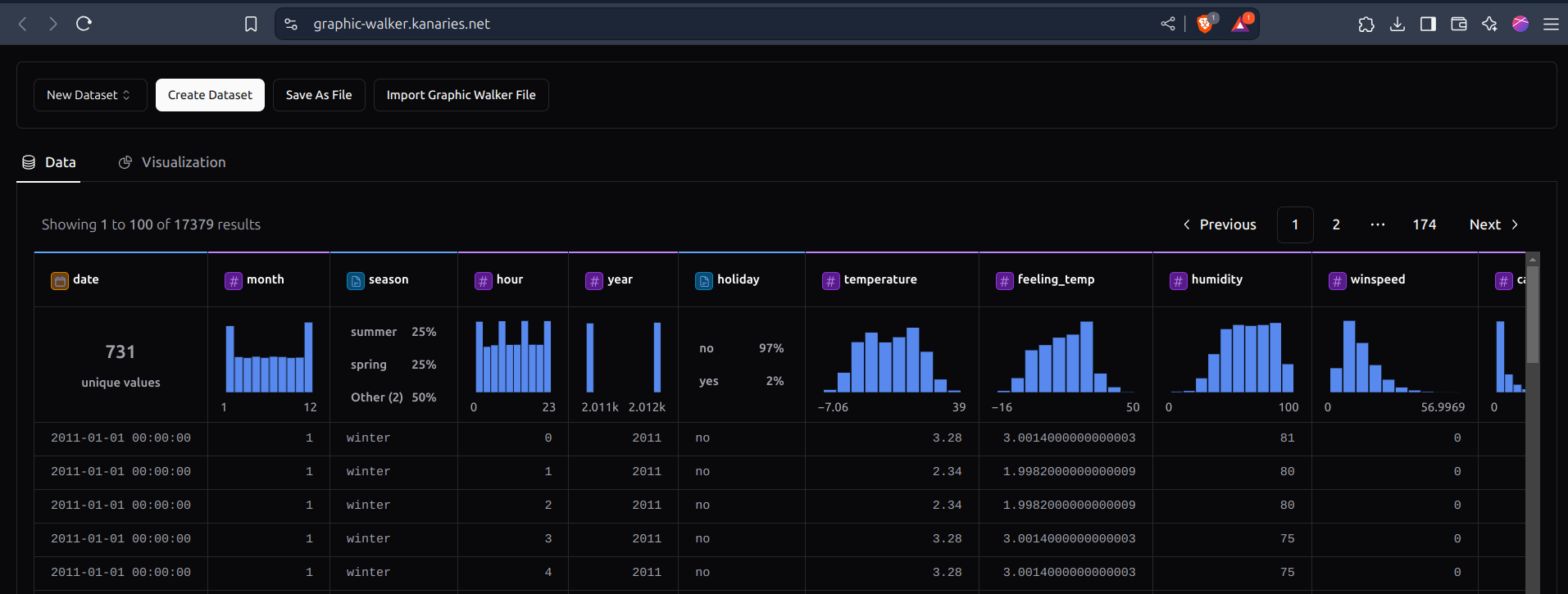
It allows you to import/export an already configured dashboard as .json!
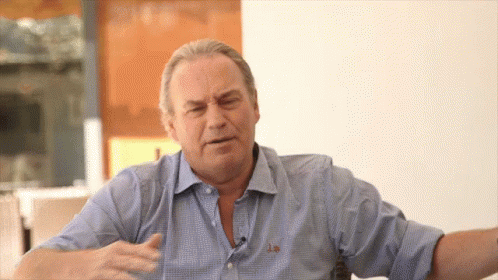
npm i --save @kanaries/graphic-walker- Cool Streamlit Apps I found: https://github.com/AIAnytime/Document-Buddy-App
Built using Open Source Stack (Llama 3.2 Model, BGE Embeddings, and Qdrant running locally within a Docker Container)
Reflex
Reflex has been one of the latest webapp frameworks I’ve tried with Python.

I was playing with reflex on this post.
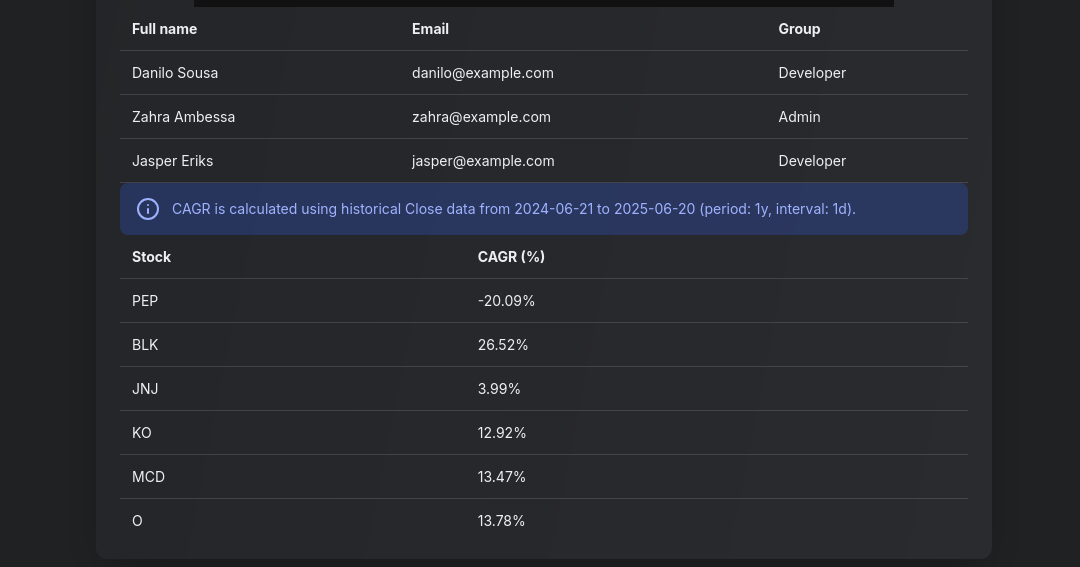
And it has such a huge potential to become my go to.
But before that, I would need to get the container for Reflex ready.
Some people have done so already.
Reflex has a very interesting Grid Cards for anomaly detection projects
Flet
If you still have some spare time…
Ive been tinkering with flet here
Conclusions
- For some PoC, Id stay with streamlit as my go to.
You can make generate Plotly / Mermaid / QRs.
Even ApexChartsJS!
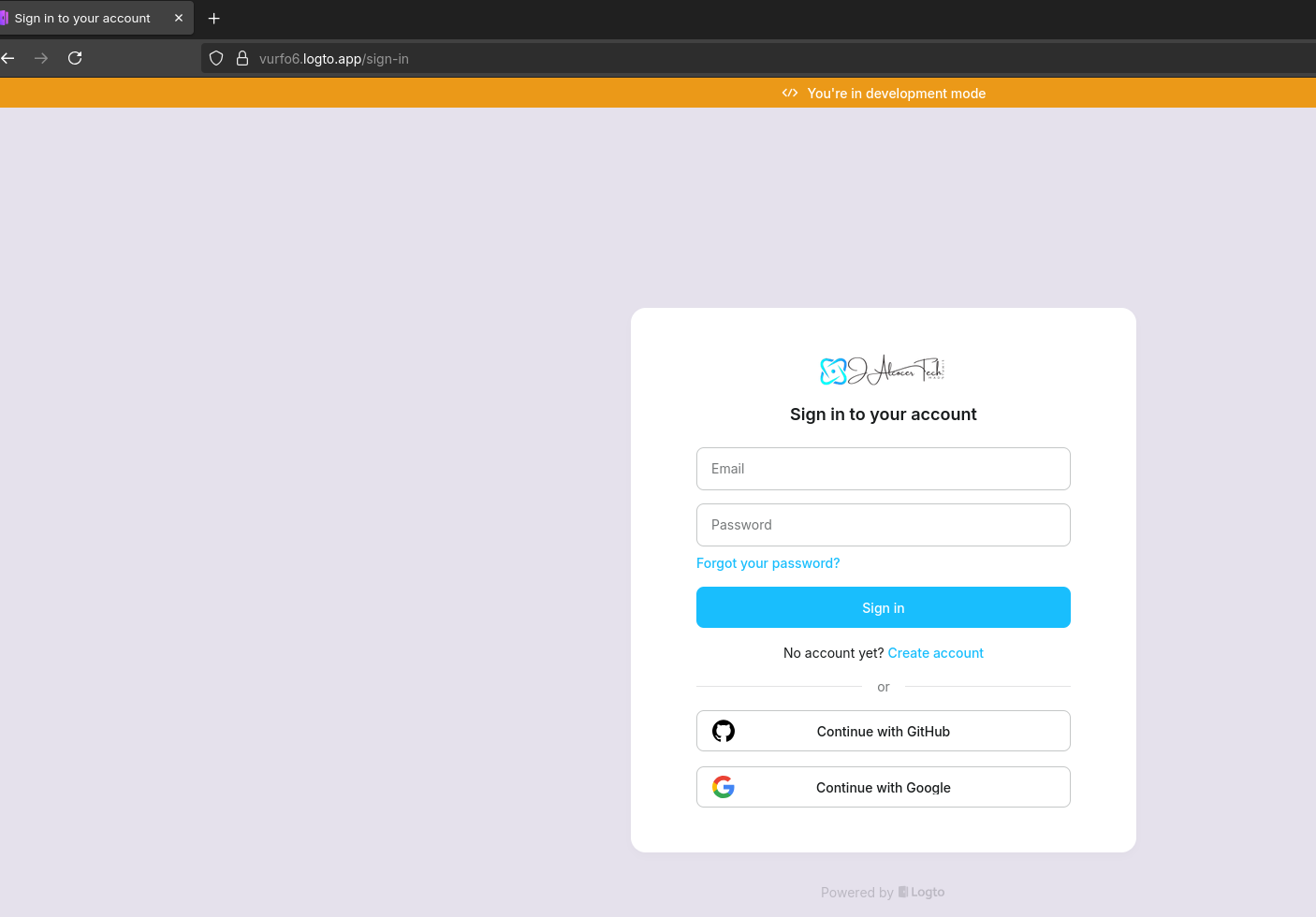 LogTo 101
LogTo 101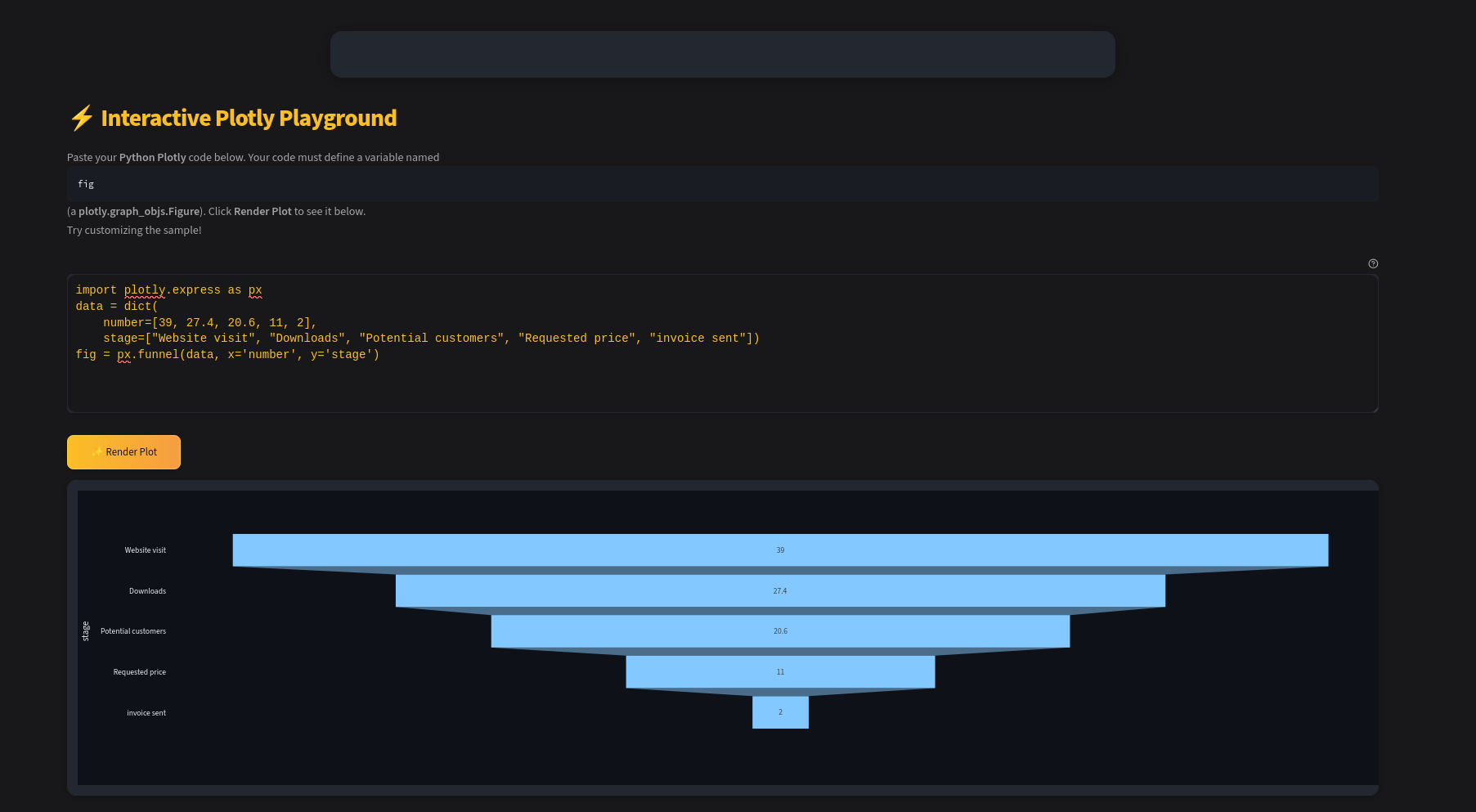
- For the auth part and something that requires users flows, I would go with Flask, as Reflex is harder to vibe code for now.
Vibe Coding Python Web Apps
You can always combine vibe coding techniques with MCP tools
For example https://context7.com/streamlit/docs, to provide proper context while building web apps.
Others
- PySimpleGUI: If you need to create a simple desktop utility or tool with a basic UI.
- NiceGUI: If you want to create a simple web UI quickly and easily, with a focus on data visualization and interactivity.
- Example: A simple, markdown-based note-taking application written in python and built with NiceGUI https://github.com/davistdaniel/kurup
- All notes are stored locally in plain-text, no database required.
- Example: A simple, markdown-based note-taking application written in python and built with NiceGUI https://github.com/davistdaniel/kurup
Taipy
Shiny with R
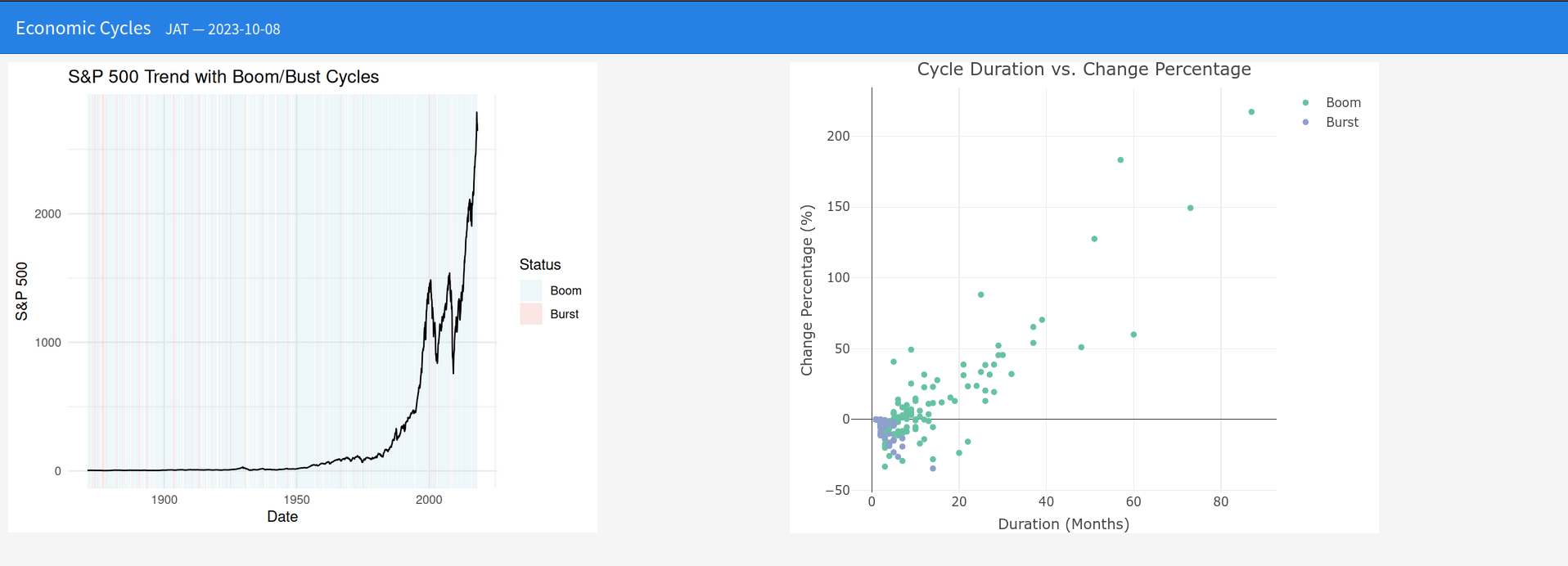 Tinkering with R Shiny
Tinkering with R ShinyYou can also see the flexdashboard: https://jalcocert.github.io/JAlcocerT/R-Stocks/
AI Building Web Apps
MIT | Prompt, run, edit, and deploy full-stack web applications using any LLM you want!
Desktop Apps with Python
Web Apps Auth
As far as I know, these should work with any of the python web app frameworks.
Exposing your flask app via a proxy manager, like Traefik.
Then, plugging some authentication middleware into Traefik to do the auth job for us.
- Probably tons more…
LogTo
Ive been very happy lately With LogTo.
Get it going and get auth working.
Specially I managed to have an end to end user flow into my apps applied to Flask WebApps:
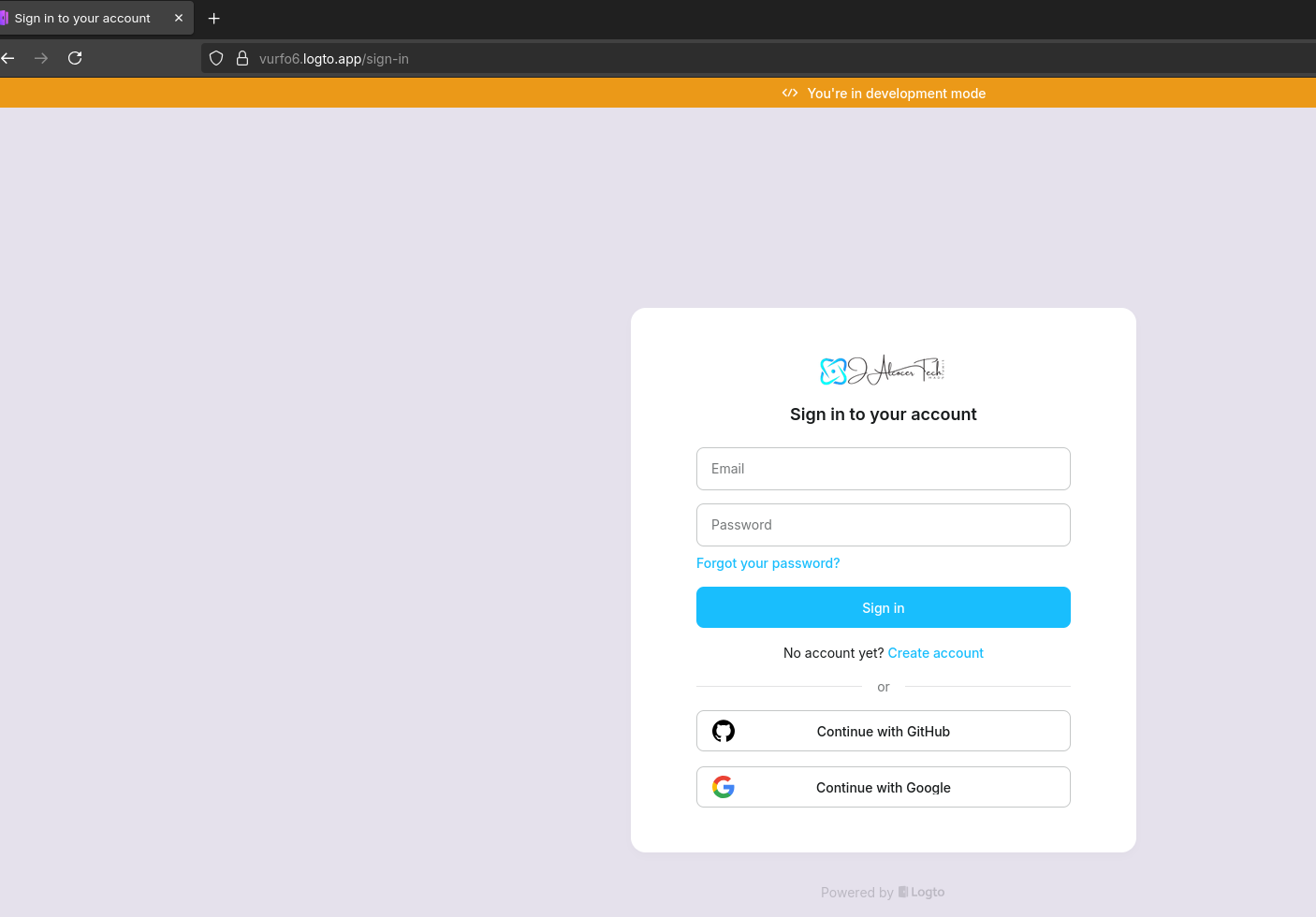 LogTo 101
LogTo 101Havent yet get there with logto and streamlit, but it should be replicable.
Unless there is something strange with the callbacks.