SelfHosting
SelfHosting 101
You can do SelfHosting with a Raspberry Pi, with and old laptop, in the cloud…
But you can even do it in the very same computer you are reading this.
- Get Docker/Podman installed to manage the containerized apps
- Get the Docker-Compose ready
- Deploy!
Follow these CLI’s to SelfHost with Containers! 🐋 🚀
If you are using a server, make sure it has SSH and the firewall allowing the connection:
sudo apt update
sudo apt install openssh-server
#systemctl status ssh
sudo ufw allow ssh
#ssh username@<local_minipc_server_ip>Check running processes with:
#systemctl status
htop
#systemctl list-units --type=service
systemctl list-units --type=service --state=runningAnd the ports used:
sudo lsof -i -P -nFollow the steps of this SelfHosting-101 script:
curl -O https://raw.githubusercontent.com/JAlcocerT/Linux/main/Z_Linux_Installations_101/Selfhosting_101.sh
#nano Selfhosting_101.sh #MAKE SURE YOU UNDERSTAND WHAT YOU WILL BE RUNNING
chmod +x Selfhosting_101.sh
sudo ./Selfhosting_101.shRemember to go to your Portainer instance and setup the user/pass quickly:
localhost:9000
If you forget, you will need to restart Portainer, so that you are able to setu the password:
docker restart portainergraph LR
A[Connect via SSH] -- Open f/w if needed -->
C(Install Docker/Podman)
C --> D(Spin your ❤️ Services)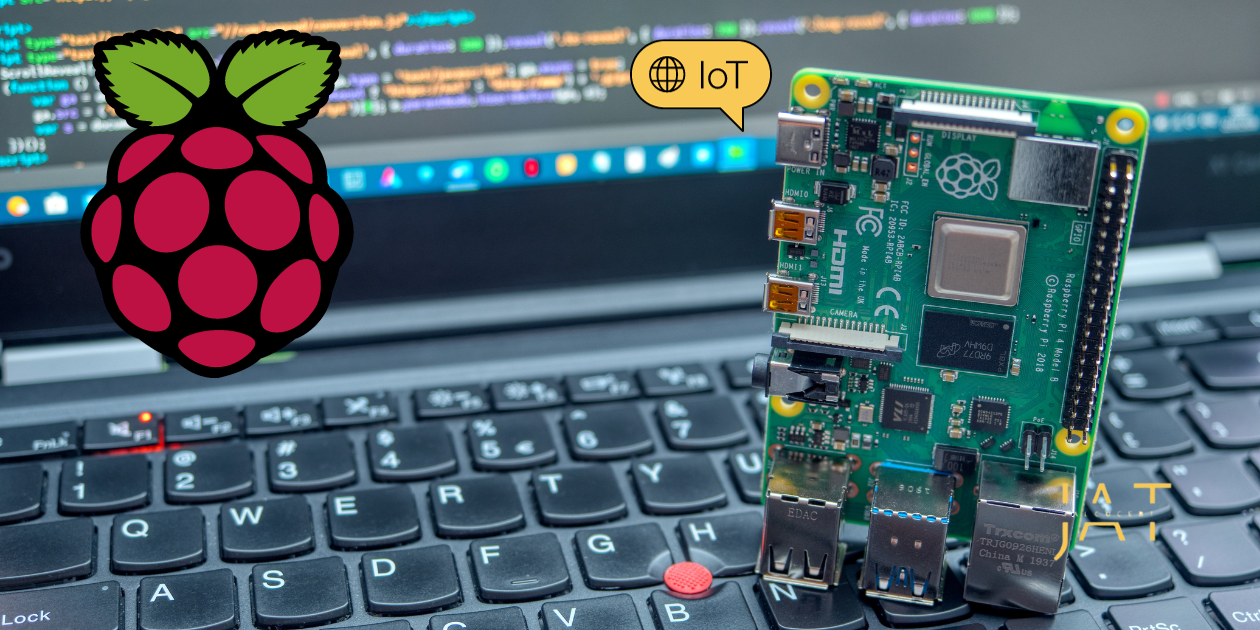 SelfHosting with a Raspberry Pi
SelfHosting with a Raspberry PiSelfHosting Cool Stuff
GenAI
To try new Gen AI Projects within Linux, you can setup a Docker Container Python environment with these 3 artifacts:
LLMs
- Home LLM + Home Assistant - https://www.youtube.com/watch?v=kJfIM9siD00
https://flathub.org/apps/com.cassidyjames.butler #HA visualizerThis repo contains interesting projects (𝗟𝗟𝗠𝘀, 𝗟𝗟𝗠𝗢𝗽𝘀, and 𝘃𝗲𝗰𝘁𝗼𝗿 𝗗𝗕𝘀) to have a look: https://github.com/iusztinpaul/hands-on-llms
Affordable Local Gen AI with iGPU’s
Thanks to to Tech-Practice for inspiration.
FAQ
Where to Learn More about SelfHosting?
- https://awweso.me/
- https://awsmfoss.com/
- https://selfh.st/apps/
- https://github.com/pluja/awesome-privacy
- https://jalcocert.github.io/RPi/about/#where-can-i-learn-more-about-rpi
- https://fossengineer.com/tags/self-hosting/
- https://github.com/anderspitman/awesome-tunneling
- https://github.com/awesome-selfhosted/awesome-selfhosted
- https://libreselfhosted.com/
Windows inside Docker
Thanks to the Dockur Project and by using the Image
With this Docker-Compose 👈
version: '3.3'
services:
windows:
image: dockurr/windows
container_name: windows
devices:
- /dev/kvm
cap_add:
- NET_ADMIN
ports:
- "8006:8006" #UI
- "3389:3389/tcp"
- "3389:3389/udp"
stop_grace_period: 2m
restart: on-failure
volumes:
- ./data:/storage
environment:
RAM_SIZE: 8GB
CPU_CORES: 3
DISK_SIZE: 75GB
VERSION: "win10"