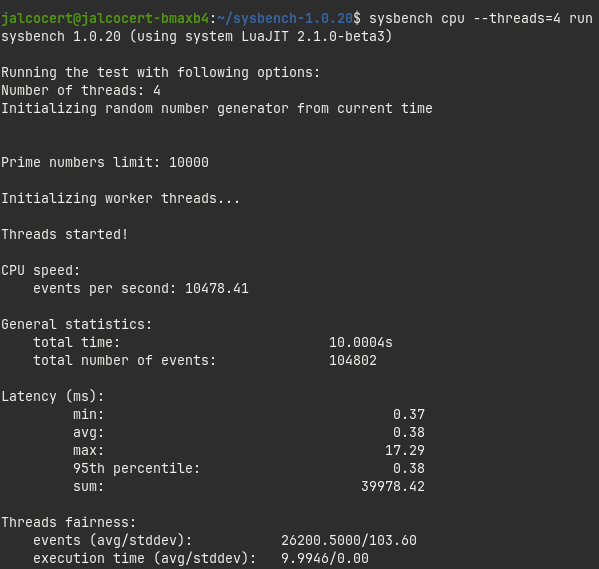PI's vs MiniPC for Home Server
PI’s
Some time ago I was making a performance comparison between 2 popular ARM boards.
Now, it is the time to see how they stand when compared with a similar in cost mini-PC.
For benchmarking I’ve used:
- Docker Building Image time for: https://github.com/JAlcocerT/Py_Trip_Planner/
- Sysbench
- Phoronix
- Netdata
The Orange Pi (8gb) idles ~ and the RPi 4 (2gb) ~
The Mini PC - BMAX B4
- Intel N95 (4 cores)
- 16GB RAM 2600mhz
1
lscpu
To connect via ssh I needed:
1
2
3
4
5
sudo apt update
sudo apt install openssh-server
sudo ufw allow ssh
#ssh username@<local_minipc_server_ip>
1
2
sudo apt install sysbench
sysbench cpu --threads=4 run #https://github.com/akopytov/sysbench#general-command-line-options
The BMAX idles around ~9w with Lubuntu 22.4 LTS and the max I observed so far is ~16W. Wifi/Bluetooh and an additional sata ssd included.
1
2
git clone https://github.com/JAlcocerT/Py_Trip_Planner/
docker build -t pytripplanner .
It took ~45 seconds for the N95 - Instead of 3600s and 1700s.
And a max Temp of 64C:
 BMAX B4 - Temperature during Docker Build
BMAX B4 - Temperature during Docker Build
And these are the temperatures registered by NetData
BMAX B4 vs Orange Pi 5
Comparing N95 (x86) with the Rockchip RK3588S (ARM64).
Temperatures
1
sudo stress --cpu 8 --timeout 120
- Orange Pi 5 - 80C & 8w peak power (no fan enabled) and it quickly goes back to the ~45C after the test
- BMax B4 (N95, fan enabled that goes to full speed) - 66C and 15W peak power
Phoronix
For Synthetic benchmarks I have used phoronix:
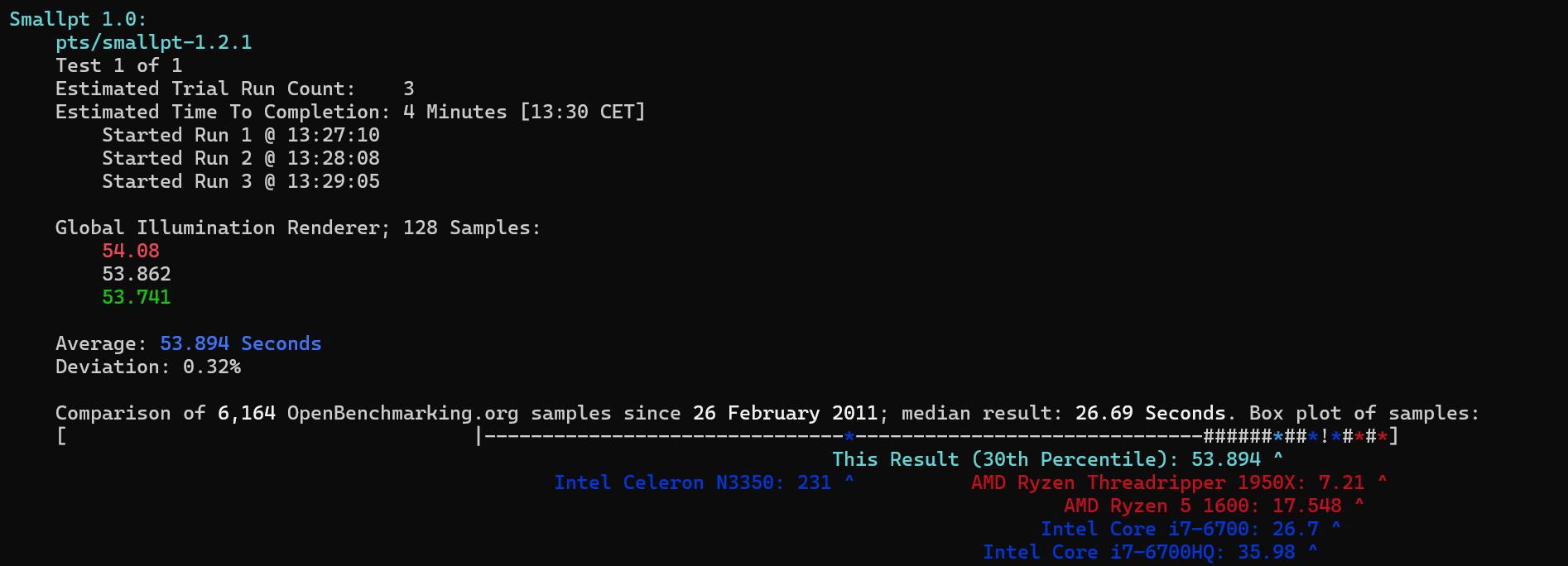 Intel N95 4 cores with phoronix Open Source Benchmark
Intel N95 4 cores with phoronix Open Source Benchmark
 The Orange Pi 8 Cores is a beast scoring 38s
The Orange Pi 8 Cores is a beast scoring 38s
For reference, I benchmarked bigger CPUs here. Plot twist, both CPUs (specially the Rockchip, has nothing to envy)
FAQ
- Now you can have a DB Less Cloud
Why changing the MiniPC to Linux?
In this case, the BMAX B4 came with W11 fully activated by default - which for the price I would say its a pretty good deal.
I tried it and it moved daily tasks fluently, but the task manager was showing quite high CPU loads the next day (just installed docker with couple containers).
That’s why I decided to switch to a lighter Linux Distribution - Lubuntu starts at ~800mb RAM, instead of the 2.8GB of W11.
The max consumption registered was ~15w in this case
How to Disable Wifi/Bluetooh
To further lower the consumption, you can disable wifi with:
1
2
nmcli radio wifi off #on
#nmcli radio help
Here you improve by ~10% the power efficiency, aka: -1W 😜
And Bluetooth:
1
2
sudo service bluetooth stop #start
#service bluetooth status
Using a MiniPC as Free Home Cloud
- https://fossengineer.com/selfhosting-filebrowser-docker/
- https://jalcocert.github.io/RPi/posts/selfhosting-with-docker/
How to use LLMs in a MiniPC
We can use Ollama together with Docker and try one of the small models with the CPU.
1
2
3
4
5
docker run -d --name ollama -p 11434:11434 -v ollama_data:/root/.ollama ollama/ollama
#docker exec -it ollama ollama --version #I had 0.1.29
docker exec -it ollama /bin/bash
ollama run gemma:2b
 BMAX B4 - Trying LLMs with a MiniPC
BMAX B4 - Trying LLMs with a MiniPC
The system was using 12/16GB (im running couple other containers) and the replies with Gemma 2B Model were pretty fast.
You can see how for the python question, which answer was pretty detailed, took ~30s and a max Temp of ~70C (fan full speed).
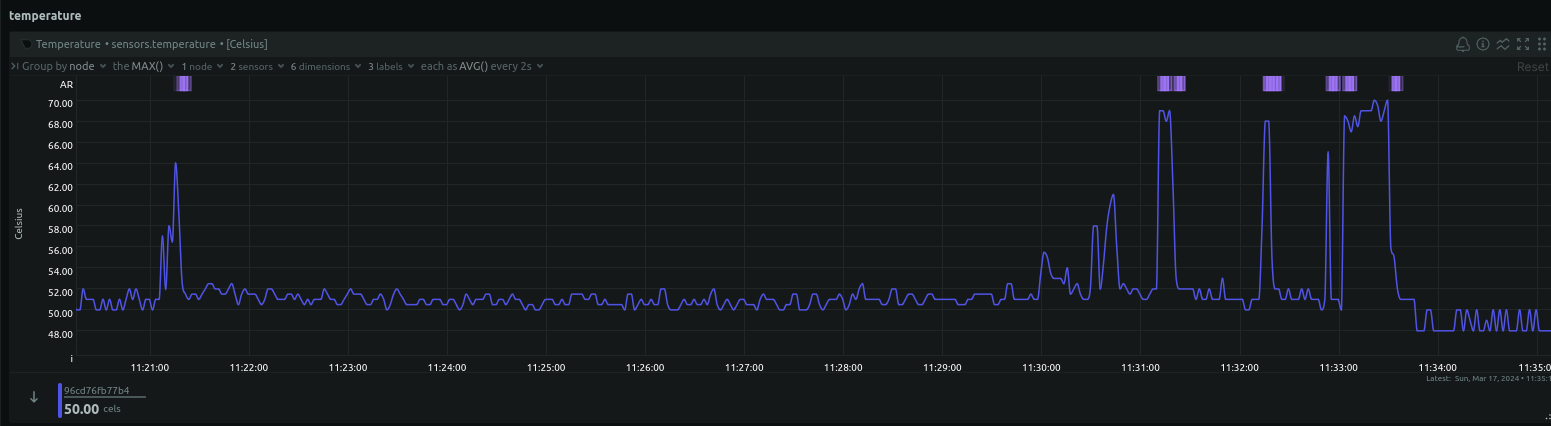 BMAX B4 - MiniPC Performance while LLM inference
BMAX B4 - MiniPC Performance while LLM inference
How to Benchmark?
- Using Sysbench
- Monitor with Netdata
with Phoronix Test Suite
We can have an idea by being part of openbenchmarking by using the F/OSS Phoronix Test Suite
1
2
3
wget https://github.com/phoronix-test-suite/phoronix-test-suite/releases/download/v10.8.4/phoronix-test-suite_10.8.4_all.deb
sudo dpkg -i phoronix-test-suite_10.8.4_all.deb
sudo apt-get install -f
Then, just use:
1
2
phoronix-test-suite benchmark smallpt
#phoronix-test-suite system-info